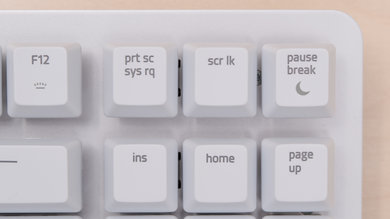The Razer BlackWidow Lite is a good mechanical office keyboard. It features proprietary Razer Orange switches, which are rather similar to Cherry MX Brown switches. It offers a good typing experience with a light tactile bump, and without a clicky noise. It feels responsive for gamers, but its click latency may be too high for some. Also, the keyboard feels too high to type on comfortably during long periods and some may quickly feel some noticeable fatigue after a while. On the upside, the board is very well-built and it comes with O-rings to dampen the sound of the keys.
Our Verdict
The Razer BlackWidow Lite is an excellent gaming keyboard. Its proprietary Razer Orange switches are very similar to Cherry MX Browns and provide a rather light operating force with low pre-travel distance. Unfortunately, the click latency is just decent and may be a bit too high for gaming.
-
Macro-programmable keys.
-
White backlighting.
-
Light typing experience.
-
Click latency a bit higher than other keyboards.
The Razer BlackWidow Lite isn't designed to be compatible with mobile devices and tablets.
The Razer BlackWidow Lite is a good keyboard for an office environment. The Razer Orange switches offer an excellent typing quality, but aren't too noisy and won't disturb surrounding colleagues. However, some people may feel like the keyboard is a bit too high to type on comfortably during a full workday.
-
Light typing experience.
-
Quiet typing noise.
-
Limited ergonomics.
The Razer BlackWidow Lite is a very good programming keyboard. The typing quality is great, but some may feel some fatigue after a while due to the high profile of the keys, which aren't the most ergonomic. It doesn't have dedicated macro keys, but you can easily reprogram any of the keys.
-
Macro-programmable keys.
-
Light typing experience.
-
Limited ergonomics.
The Razer BlackWidow Lite is a poor keyboard for entertainment/HTPC use. It's not designed for this because it's wired and you'd have to sit close to your TV. It also lacks a trackpad. Luckily, it has white backlighting and media hotkeys.
-
Media hotkeys.
-
Can't be used wirelessly.
-
No trackpad.
- 8.8 Gaming
- 4.1 Mobile/Tablet
- 7.8 Office
- 7.8 Programming
- 4.8 Entertainment / HTPC
- Updated Feb 12, 2021: Converted to Test Bench 1.0.
- Updated Jan 20, 2020: Review published.
Differences Between Sizes And Variants
We tested the Razer BlackWidow Lite in white, and it's also available in black and a Stormtrooper Edition. It's only available with Razer Orange switches, so we expect our results to be valid for the other variants.
Compared To Other Keyboards
The Razer BlackWidow Lite is a good mechanical office keyboard with excellent typing quality. It's good if you work in the dark thanks to its white backlighting. However, because it's a wired keyboard with no multi-device pairing feature, it isn't as ideal for work on-the-go. If you want a similar keyboard with wireless connectivity, check out the Razer Pro Type. For more options, check out our recommendations for the best mechanical keyboards, the best gaming keyboards, and the best RGB keyboards.
The Razer BlackWidow Lite and the Logitech G413 SE are two wired-only mechanical keyboards with some differences. The Razer is a TKL size with Razer Orange tactile switches, which offer a much better typing quality. All of its keys are macro-programmable, and it has companion software that allows for some customization. On the other hand, the Logitech has PBT keycaps which feel better on the fingertips.
The Razer Huntsman Tournament Edition is a better gaming keyboard than the Razer BlackWidow Lite, which is more geared for office use. The TE has one of the lowest pre-travel distances we've measured and feels very quick. The Lite offers a much better typing quality but only has white backlighting, while the TE features full RGB lighting.
The ASUS ROG Strix Scope TKL and the Razer BlackWidow Lite are very similar wired TKL gaming keyboards. The Razer has slightly lower latency, but the difference shouldn't be noticeable to most people. The ASUS has onboard memory, which the Razer lacks, and its backlighting is full RGB, while the Razer's is only in white.
The Razer BlackWidow Elite is a better gaming keyboard than the Razer BlackWidow Lite, mainly because the Lite's latency is a bit high for a wired keyboard. The Elite also has more features, such as dedicated media controls, a USB passthrough, and onboard memory. It has full RGB lighting, while the Lite only has a white LED backlight, and it comes with a comfortable wrist rest.
The Razer BlackWidow V3 Pro is a better keyboard than the Razer BlackWidow Lite. The V3 can be used wirelessly, has full RGB backlighting, and comes with a detachable wrist rest. On the other hand, the Lite's TenKeyLess design takes up less room on a desk and may represent better value for some people.
The SteelSeries Apex Pro and the Razer BlackWidow Lite are very different. The SteelSeries is a full-size keyboard with more features, like an OLED screen, dedicated media controls, and a USB passthrough. It also has full RGB backlighting and comes with a wrist rest. The SteelSeries uses linear Omnipoint switches that let you adjust the pre-travel distance to your liking; however, they don't provide any tactile feedback like the Razer Orange switches on the Razer. The SteelSeries' latency is much lower, and it has better compatibility because it has software support for macOS.
The SteelSeries Apex 7 TKL and the Razer BlackWidow Lite are wired TenKeyLess mechanical keyboards with several standout differences. The SteelSeries features lower latency, full RGB backlighting, an included wrist rest, and companion software compatible with Windows and macOS. The unit we tested has tactile SteelSeries Brown switches, but it’s also available with linear SteelSeries Red and clicky SteelSeries Blue switches. The Razer only has white backlighting, does not have an included wrist rest, and its companion software is only compatible with Windows. It has tactile Razer Orange switches that have low pre-travel, require light force to actuate keystrokes, and are very quiet. There are no other switch types available.
The SteelSeries Apex 5 and the Razer BlackWidow Lite are quite different. The SteelSeries is a full-size keyboard with hybrid mechanical switches, while the Razer is a TenKeyLess keyboard with Razer Orange (tactile) switches. Although both switches have similar pre-travel distance and operating force, the Razer is better for gaming because it has lower latency. That said, the Razer's latency is still a bit high for a wired keyboard. The Razer provides a better and quieter typing experience, so it's a better choice for office use. On the other hand, the SteelSeries has more features, like an OLED screen, onboard memory, and a wrist rest. It also has full RGB backlighting, whereas the Razer is limited to a single white color.
The Razer Huntsman is better for gaming than the Razer BlackWidow Lite, mainly because the Lite's latency is quite high for a wired keyboard. Also, it only has white backlighting and lacks onboard memory to save custom profiles. That said, the Lite's Razer Orange switches provide a better typing experience as they're not overly sensitive like the Razer Clicky Optical switches on the Huntsman.
The Razer BlackWidow Lite is better overall than the Razer Ornata Chroma. The Lite is a TKL keyboard with mechanical switches that are quiet and offer good tactile feedback. It's better built overall and offers a much better typing experience. The Ornata is full-sized, has full RGB backlighting, and comes with a plushy wrist rest.
The Razer BlackWidow Tournament Edition Chroma V2 is a better keyboard than the Razer BlackWidow Lite. The V2 has better ergonomics due to the detachable plushy wrist rest and has full RGB backlighting, while the Lite only has white backlights. Despite having different switches, the typing experience is of similar quality, and both keyboards allow for programmable macros. That said, the Lite has a better build as its plastic keys are placed on a metal plate foundation. Also, it has onboard memory, which is great if you move between a Mac and Windows often as the companion software isn't compatible with macOS.
The Razer BlackWidow Lite is a TenKeyLess wired gaming board, while the Razer BlackWidow V3 Mini HyperSpeed is a 65% compact wireless board. If you don't like RGB backlighting, the Lite has white lighting with individually lit keys and a dedicated F-row. On the other hand, if you often switch between devices, the V3 Mini HyperSpeed can pair with up to three devices at once via Bluetooth, and you can also use it with its USB receiver. It has much lower latency, whether wired or with its receiver, and it has a Windows key lock to prevent you from accidentally minimizing your game. The Lite is available with tactile Razer Orange switches, while the V3 Mini HyperSpeed is available with clicky Razer Green and linear Razer Yellow switches.
Test Results
The Razer BlackWidow Lite's build quality is great. The keys rest on a metal plate, while the keyboard's main body is made out of solid plastic. This keyboard has ABS keycaps, which feel solid and have a nice texture. The board has a small amount of flex, and some keys, especially the space bar, have some wobble.
The Razer BlackWidow Lite's ergonomics are just okay. The board feels very high and only has one incline setting, which is rather small. There's no wrist rest, which would have been a nice addition with such a high design. Fatigue can be felt rather quickly when typing on this keyboard. If you want a keyboard with a wrist rest, consider the Razer BlackWidow Tournament Edition Chroma V2.
This keyboard has outstanding backlighting. While it doesn't support RGB lighting, the solid white lighting looks nice and is quite useful in a dark room. You can also quickly change the brightness setting directly on the board. If you want a similar keyboard but with full RGB lighting, check out the Razer BlackWidow Elite instead.
Although this keyboard is wired-only, the long micro-USB cable is detachable, which is nice and makes the keyboard even more durable. It's also great for people who want to use their own custom cable.
This keyboard is wired only and can't be used wirelessly. If you'd like a wireless board, check out the full-size Razer Pro Type Ultra.
The Razer BlackWidow Lite doesn't have dedicated media keys like some other keyboards, but you can still control the volume, or mute, play/pause, skip tracks, or control the backlighting with the function. You can also reprogram through the dedicated software.
The Razer Orange switches are designed to be silent while still offering good tactile feedback. The pre-travel is rather low, which is great for games, and they aren't heavy to press. It feels rather similar to Cherry MX Brown keys, with a tactile bump. You can reduce the total travel distance by using the included O-rings, but this won't change the pre-travel distance or the operating force. If you want a more responsive keyboard with switches that have a lower pre-travel distance, check out the Razer Huntsman Tournament Edition. If you're interested in a gaming TKL that's available with either linear or tactile switches, check out the ROCCAT Vulcan TKL.
The Razer BlackWidow Lite's typing quality is excellent but may get fatiguing quickly, which could be due to the height of the keys. They are also close to each other, which makes this keyboard prone to typos. On the upside, most keys are stable, although the stabilized keys like the space bar have some noticeable wobble. Most people shouldn't have any issues with the board design, and the Razer Orange switches are light and offer a nice tactile bump before you actuate the key. If you're interested in a TenKeyLess keyboard that's hot-swappable, allowing you to change switch types without soldering, check out the Keychron C1.
The Razer BlackWidow Lite's typing noise is quiet, but it can get a bit loud if you tend to bottom-out the keys. If you want, the included O-rings help dampen the sound and they also reduce the total travel distance.
The Razer BlackWidow Lite has fairly low click latency, but it may be too high for gamers.
Razer Synapse 3 is decenet. You can have a lot of different profiles set, but there isn't much to customize with this keyboard. You can program every key to whatever you want, but that's about it.
The keyboard is fully compatible with Windows, but on macOS, the 'Fn' key, context menu, scroll lock, and Pause/Break keys don't work, which is unfortunate. Also, although every key works on Linux, the software isn't available and you can't customize it to your preferences.