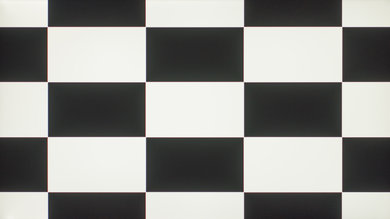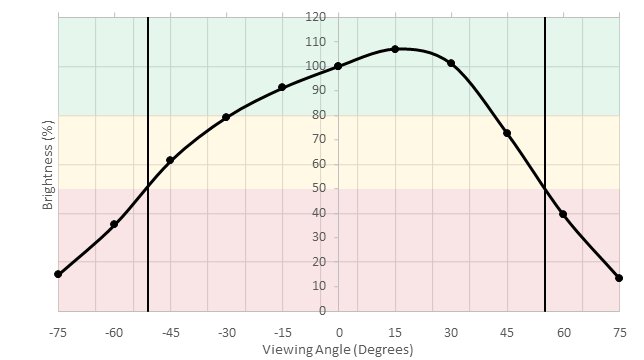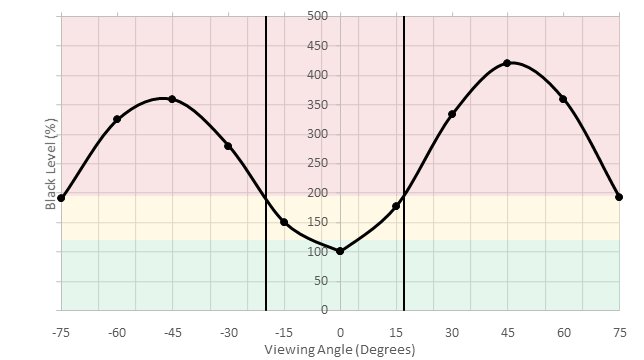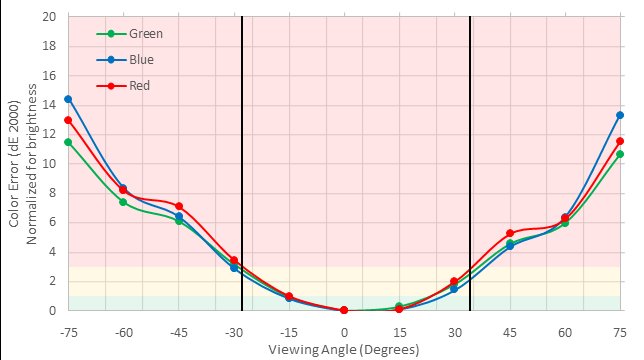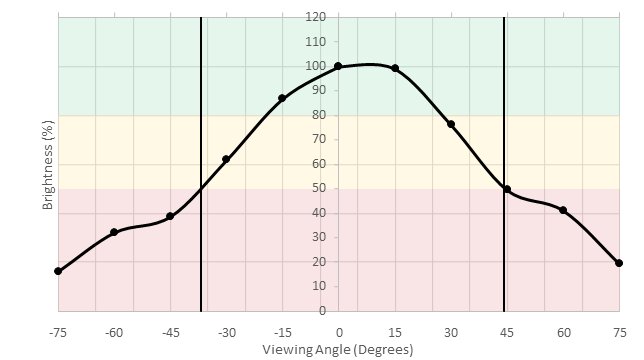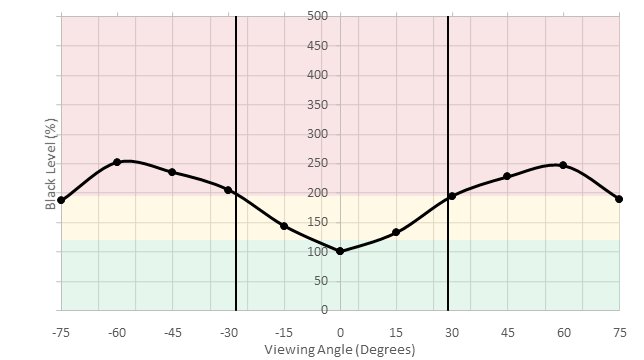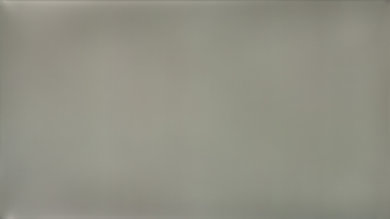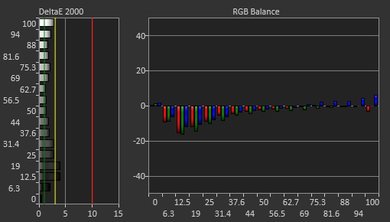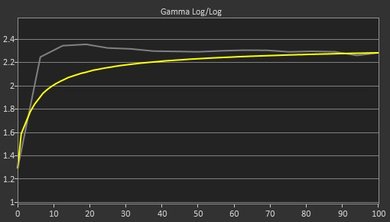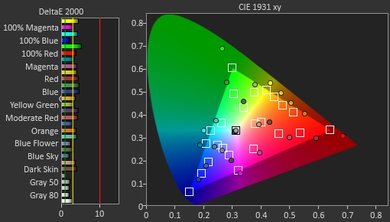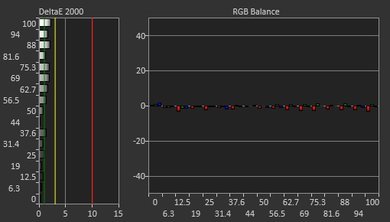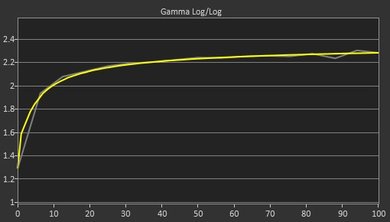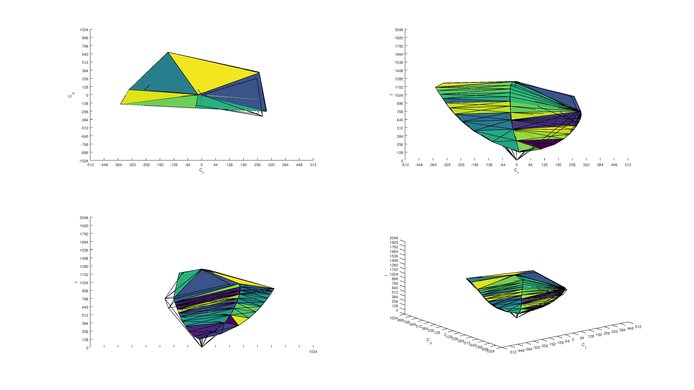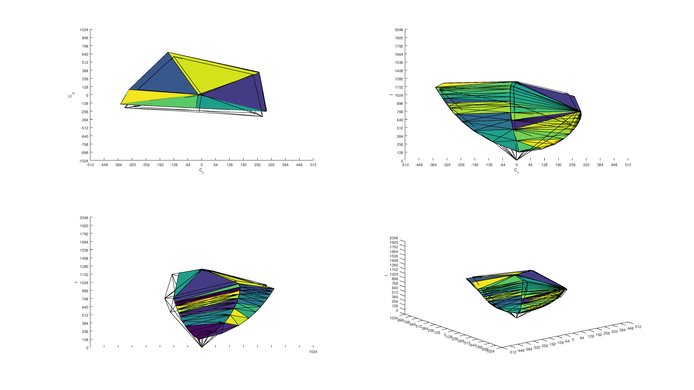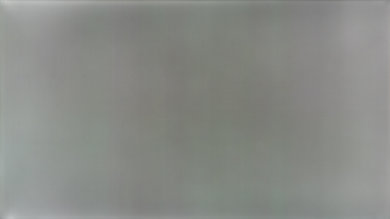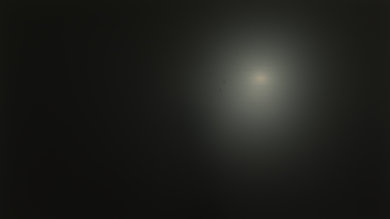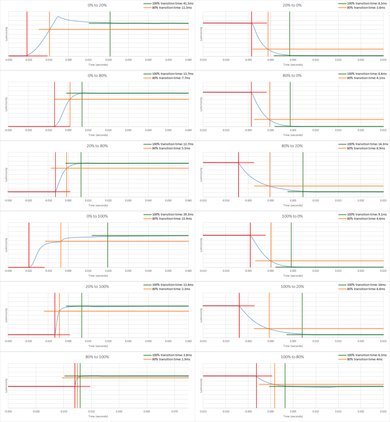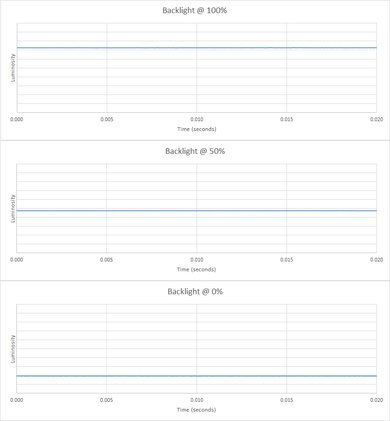The LG 32UD59-B is a fairly large 4k monitor with decent picture quality and the ability to produce deep and fairly uniform dark scenes. Motion handling is good but the responsiveness of the monitor is limited by the standard 60Hz refresh rate. In a bright room, reflections may be distracting and the image degrades when viewed at an angle.
Our Verdict
The LG 32UD59-B is an above-average monitor for a range of usages. The high native contrast ratio and high resolution of the 32 inch screen result in a very versatile monitor. Unfortunately, the picture quality is only decent and degrades when viewed at an angle. The ergonomic adjustments are also limited, which makes it less useful for sharing images with friends or coworkers.
-
Deep and uniform dark scenes
-
4k resolution is great for multiple windows
-
Solid colors are uniform
-
Image degrades when viewed from the side
The LG 32UD59-B is good for office use. The large screen and high resolution helps with multitasking, reading, or working on spreadsheets. Unfortunately, ergonomic adjustments are very limited, and the image loses accuracy when viewed at an angle so sharing images with coworkers can be more difficult. The picture quality is also only decent, and reflections are more distracting than with some other monitors.
The LG 32UD59-B is a very good monitor for gamers. The response time is fast, resulting in only a short trail following moving objects which is great. Unfortunately, it isn't possible to flicker the backlight to clear up the monitor further, and the responsiveness is limited by the standard 60Hz refresh rate. The input lag is low, which is great, but the picture quality is only decent.
The LG UD59-B is decent for watching YouTube, movies, or TV shows. Overall, the picture quality is decent but when viewed in a dark room blacks appear deep and fairly uniform, which is good. The colors are also fairly accurate out of the box, which is good.
The LG 32UD59-B is above average for creating or editing media. The high resolution makes it easier to work on high-quality images or video. The image quality is decent, but the LG 32UD59-B does support a decent amount of the Adobe RGB color space and is quite accurate out of the box. When working in a dark room, dark scenes appear deep which is good.
The LG 32UD59-B doesn't support HDR. This is common for most monitors, as HDR is a relatively new feature.
- 7.4 Mixed Usage
- 7.5 Office
- 7.8 Gaming
- 7.2 Multimedia
- 7.3 Media Creation
- 5.8 HDR Gaming
- Updated Jan 17, 2019: We tested the monitor's compatibility with NVIDIA's new FreeSync driver. See our full investigation into NVIDIA's FreeSync Drivers here.
- Updated Mar 23, 2018: Review published.
- Updated Mar 21, 2018: Our testers have started testing this product.
- Updated Feb 06, 2018: We've purchased the product and are waiting for it to arrive in our lab.
Differences Between Sizes And Variants
We tested the 32 inch model (32UD59-B). However, variants of the monitor exist in 27 inch (27UD58-B). It's also closely related to the 2018 model 32UD60-B, and HDR model 32UD99-W.
If someone comes across a different type of panel or if their 32UD59-B doesn't correspond to our review, let us know and we will update the review. Note that some tests such as the gray uniformity may vary between individual units.
| Model | Size | Refresh rate | Year | Notes |
|---|---|---|---|---|
| 27UD58-B | 27" | 60Hz | 2016 | Black variant |
| 32UD59-B | 32" | 60Hz | 2017 | Black variant |
| 32UD60-B | 32" | 60Hz | 2018 | Black variant |
| 32UD99-W | 32" | 60Hz | 2017 | White variant. Supports HDR10 |
Compared To Other Monitors

The LG 32UD59-B is an above-average monitor for a range of usages, and the 4k resolution is a bonus for productivity but for the price, there may be better choices depending on your specific usage.
See our recommendations for the best 4k monitors, the best 4k gaming monitors and the best 32-inch monitors.
The BenQ EW3270U is slightly better than the LG 32UD59-B. The BenQ supports HDR, whereas the 32UD59-B has better ergonomics that allow you to place it in a comfortable working position with ease.
The LG 32UD59-B is better than the Samsung U32J590. The LG has a completely flicker-free backlight, and the stand has an adjustable height. The LG is also much brighter and has two full-bandwidth HDMI 2.0 ports that support 4k @ 60Hz.
The LG 27UD68P-B is somewhat better than the LG 32UD59-B, unless your main use is in a dark room. The 27UD68P-B has an IPS panel, which has wider viewing angles, whereas the 32UD59-B has a VA panel which has better contrast and better black uniformity, good for dark room viewing.
The Samsung CHG70 is better than the LG 32UD59-B. The Samsung has better ergonomics and is easier to position to your preference. The Samsung has a local dimming feature, a better color gamut, and support for HDR. At the same time, it has much better motion handling and is packed with gaming features so you'll enjoy gaming more on the Samsung. On the other hand, the LG is marginally better for office as it has more screen area and can display more detail due to the higher resolution.
The LG 34UC79G-B is slightly better than the LG 32UD59-B unless dark room performance is a priority. The 34UC79G-B has an IPS panel, which has a higher native refresh rate and much wider viewing angles, as well as lower input lag. The 32UD59-B has a VA-type panel, which has better dark room performance but worse viewing angles. It also has a higher native resolution.
The LG 32UD59-B is better than the LG 43UD79 unless the larger screen is really important to you. The 32UD59-B has better ergonomics and can be more easily adjusted to a comfortable viewing position than the 43UD79, which has very little adjustments. The 32UD59-B has better motion handling, as the faster refresh rate produces less motion blur. The 43UD79 has wider viewing angles, which is important for a screen this size.
These two monitors have different panel types, each with its advantages and disadvantages. The LG 32UD59-B is larger and has a VA panel with a higher contrast ratio that delivers deep blacks in a dark room. The LG 27UK650-W has an IPS panel with wider viewing angles, which is great for sharing your work. It has better ergonomics, so you can position it comfortably with ease, and it supports HDR.
The LG 32UD99 is much better than the LG 32UD59-B. The two monitors have a similar design, with a nearly identical frame and bezel, just a different color. The main difference between the two is due to the different panels; the UD59 uses a VA panel whereas the UD99 uses an IPS. The UD99 is brighter, has wider viewing angles, and supports HDR.
The LG 32UD59-B is marginally better than the LG 32GK850G. The 32UD59-B has a better vertical viewing angle that helps keep the image more uniform when viewed from the top like in office environments. The 32UD59-B also supports a 4k resolution which allows it to display more content on the same size screen. On the other hand, the 32GK850G has better ergonomics that help you place it in a comfortable position with ease. The 32GK850G is better for gaming as it has a lower input lag, a faster refresh rate, and a faster pixel response time that only leaves a small blur trail.
The LG 32UD59-B is better than the BenQ EL2870U. The LG has a larger screen, and the VA panel delivers better dark room performance. The LG also has a slightly more versatile stand, and the image remains accurate when viewed at an angle. The BenQ supports HDR, although this doesn't add much.
The LG 32UD59-B is significantly better than the Dell S3219D. The LG has a better 4k resolution and can display more detail on your screen, and has a better out-of-the-box color accuracy. On the other hand, the Dell has a slightly higher refresh rate and marginally lower input lag, great for gaming.
The LG 32GN50T-B and the LG 32UD59-B are very different monitors. The 32GN50T-B is a budget gaming monitor with a 1080p resolution and a 165Hz refresh rate, while the 32UD59-B is a 4k monitor with a 60Hz refresh rate. The 32GN50T-B has a better response time and lower input lag. It also gets brighter to combat glare and supports HDR. The 32UD59-B has a better SDR color gamut and gradient handling.
Test Results
The design of the LG 32UD59-B is very good. Compared to the LG 27UD68P-B, it has a matte finish on the stand and bezel which looks quite nice. It has limited ergonomic options but feels quite sturdy. If you plan on mounting it, you may have some issues accessing the rear-facing connections in the back.
The stand of the LG UD59 is very similar to other LG monitors, like the LG 27UD58-B. It's very secure and sturdy. Compared to the LG 27UD68P-B and the LG 27UD58, this monitor has a glossy finish with a matte brushed look which should help reduce smudges and fingerprints.
Like most other LG monitors we have reviewed, the LG UD59-B offers limited ergonomic options, which may make it difficult to find a comfortable viewing position. It does not rotate and can only tilt backward up to 20°.
The back of the monitor is nearly identical to the smaller variant, the LG 27UD58-B. The ports on this monitor all face out so if you are planning on VESA mounting this monitor, you may have some issues with the connections. There is a bracket attached to the stand to help with cable management.
The stand on this monitor is attached to the VESA mounting point instead of the bottom like most other LG monitors we have reviewed. This makes the stand appear bulkier than it is. Overall, it's quite thin and sits nicely against the wall.
Overall, the build quality is average. Like the LG 27UD58-B, this monitor is entirely made of plastic, including the stand. This shouldn't be an issue with normal use though.
The LG 32UD59-B does not have a local dimming feature. The video is for reference only.
The LG 32UD59-B HAS average brightness. Most users will find it's good enough, but if you have a lot of natural light, you might find it too dim.
The LG 32UD59-B does not support HDR.
This monitor has a poor viewing angle performance, typical of VA panels. Colors remain fairly bright and accurate up to 45°, but poor black levels beyond 16°. This monitor needs to be centered in your field of view at a decent distance. If you are viewing the monitor close up, the edges will be at a different viewing angle and will appear slightly different.
This monitor has an average vertical viewing angle. Colors remain accurate ± 32° and bright ± 40°. Black levels are decent whether you are looking from above or below. There should be no major issues if you are slightly off vertical axis for this monitor.
The LG 32UD59-B has great gray uniformity. Some uniformity issues can be noticed (bright edge near the left corners and some warmer vertical bands), but overall, the screen still is pretty even. Dirty screen effect is visible on some occasions, especially when there is a panning shot over a white surface, but it's not too distracting otherwise. This is great when viewing large uniform areas, such as browsing the web or watching YouTube.
Looking at the 5% gray test picture, the bright edges are a bit more evident, and are noticeable almost the full width of the monitor. Both sides are also a bit lighter than the center. Those issues are also visible on the black uniformity picture and are likely linked to the backlight bleed.
The black uniformity is decent. Backlight bleed is visible near both left corners, but the rest of the monitor is free of severe backlight bleed and is fairly even, which is good for dark multimedia content such as when watching Netflix at night. This is a much better result than on the LG 27UD58-B.
The color accuracy out of the box is good on the LG 32UD58-B. The color temperature is cool and has a slightly blue tint. White balance is good but the colors are slightly off with a worse-than-average color dE of 3.49. Gamma is close to our target of 2.2.
As for the other picture mode, you can use most of the game-centric picture mode as they all have good accuracy.
With only minor corrections to the settings, the monitor achieves near-perfect color results. Color dE improved considerably and white balance is almost unnoticeable. The gamma is almost spot on the target of 2.2.
You can download our ICC profile calibration here.
The LG 32UD59-B performs exceptionally well in the most common RGB color space. It covers most of the professional Adobe RGB colorspace but has some issues with whites, greens, and blues. This is good enough for typical use, but some professionals that work in the wider Adobe RGB gamut may be limited by the color gamut of this monitor.
The LG 32UD59 has excellent color volume with nearly complete coverage in RGB and Adobe. The high contrast ratio allows the monitor to fill out the bottom of the volume well compared to most other IPS monitors, such as the LG 27UD68.
This monitor does not support HDR.
This monitor does not support HDR.
The LG 32UD59-B had a perfect result on our image retention test, as no retention could be noticed even right after the bright 10 minutes static scene. This is a significant improvement over the IPS panel found in the LG 27UD68.
Fast pixel response time, good enough for fast moving content like video games. Most of the blur in the photo is due to 60 fps persistence; only a faint ghosting/smearing trail can be seen following the logo, which is great. 'Response Time Slow' is the most balanced overdrive setting; 'Normal' wasn't any faster overall and added noticeable overshoot.
The LG 32UD59 has a flicker-free backlight, which is great. Unfortunately, it does not have an optional flicker feature to clear up motion, but it's rare for a 60 Hz monitor to have this feature.
The monitor's 60 Hz native refresh rate is decent but not great; however, its FreeSync support is very helpful when gaming. The monitor has two FreeSync ranges: Extended (40-60 Hz) and Basic (48-60 Hz); we recommend using the Extended range unless you're experiencing problems in a game. Unfortunately, even the 'Extended' range's 40-60 Hz isn't a very wide range, which can be inconvenient.
Update 01/15/2019: We have retested the 32UD59 with NVIDIA's new FreeSync drivers. Like the 27UK650, the 'Extended' mode did not work and was constantly tearing, but 'Basic' worked great.
Great low input lag, good enough for all but the most competitive esports gamers. Most other 60 Hz monitors have similar input lag, such as the Dell U2715H, while many 144 Hz monitors have lower input lag because of their faster panel, such as the Samsung CHG70.
The LG 32UD59 has a very sharp 4k resolution and a very large 32 inch size, which will impress during almost any usage, particularly during multitasking.
The LG 32UD59 has built-in speakers that get decently loud, though they sound a little muffled. The monitor also has some image processing features, such as 'Super Resolution+', which improves upscaling of lower resolutions, and 'Black Stabilizer', which changes the monitor's gamma curve to brighten or darken dark details like shadows, which can be useful for gaming.