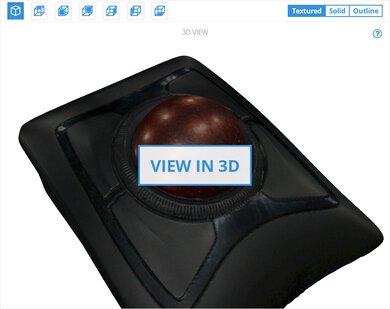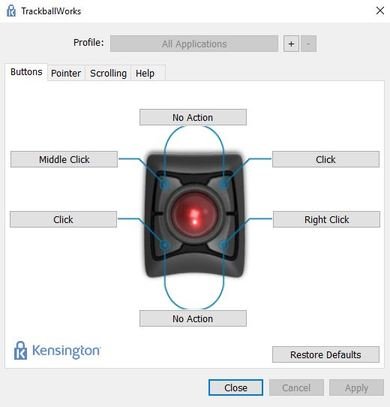The Kensington Expert Mouse Wireless Trackball is a well-built and sturdy-feeling trackball mouse with very good ergonomics. It feels solid and won't move around the desk, and has four large buttons that can be reprogrammed to suit your needs. Its design may not be for everyone as it can't be used with typical grip styles, but those looking for an ergonomic trackball mouse for office or multimedia use will likely find it comfortable and well-designed.
Our Verdict
A great mouse for office or multimedia use. It has great ergonomics that should remain comfortable even during extended uses. Its large, programmable buttons are clicky and feel fairly durable. It works for both Windows and macOS and can be used with a USB receiver or Bluetooth, meaning you can pair to your Bluetooth laptop and a work desktop as well.
-
Very good ergonomics.
-
Well-built design.
-
Fully compatible with Windows and MacOS.
-
Trackball design may not be for everyone.
-
Latency and performance only suitable for basic use.
-
Not portable.
This mouse is inadequate for FPS gaming. While it may be comfortable to most for long sessions, it has sub-par latency. Its trackball design may also not be ideal for gaming.
-
Very good ergonomics.
-
Well-built design.
-
Fully compatible with Windows and MacOS.
-
Trackball design may not be for everyone.
-
Latency and performance only suitable for basic use.
-
Not portable.
This mouse likely won't be suited for MMO games. While it has four programmable buttons, its unique design and poor latency make it a poor choice for games.
-
Very good ergonomics.
-
Well-built design.
-
Fully compatible with Windows and MacOS.
-
Trackball design may not be for everyone.
-
Latency and performance only suitable for basic use.
-
Not portable.
Bad for ultra-light gaming. This mouse has poor latency and its trackball design isn't meant for gaming.
-
Very good ergonomics.
-
Well-built design.
-
Fully compatible with Windows and MacOS.
-
Trackball design may not be for everyone.
-
Latency and performance only suitable for basic use.
-
Not portable.
Not a good mouse for travel. Its large, trackball design is meant to sit on a desk and not move. The trackball rests in place via gravity and will fall out when turned upside down and the mouse itself is large and quite heavy.
-
Very good ergonomics.
-
Well-built design.
-
Fully compatible with Windows and MacOS.
-
Trackball design may not be for everyone.
-
Latency and performance only suitable for basic use.
-
Not portable.
- 7.7 Office/Multimedia
- 3.4 Video Games (FPS)
- 4.5 Video Games (MMO)
- 1.2 Ultra-Light Gaming
- 5.7 Travel
- Updated Nov 03, 2020: Converted to Test Bench 1.0.
- Updated Dec 20, 2019: Converted to Test Bench 0.8.1.
- Updated Dec 11, 2019: Review published.
Compared To Other Mice
The Kensington Expert Mouse Wireless Trackball is unique and quite different from the typical mice we've tested. This uses a trackball sensor and has an ergonomic design. It takes some time to get used to, although it can be a good option for office users. See our recommendations for the best mouse, the best ergonomic mouse, and the best wireless mouse.
The Kensington Expert Mouse Wireless Trackball and the Kensington SlimBlade Trackball are two stationary trackball mice designed for office use. The Expert is a wireless trackball mouse that comes with a wrist rest. It has a higher profile and has a scroll ring around the trackball. On the other hand, the SlimBlade is wired-only, with a low-profile design that doesn't come with a wrist rest or a scroll ring. It has significantly lower click latency than the Expert, but both mice have very low fixed polling rates and CPIs that can't be adjusted.
The Logitech MX ERGO is much better than the Kensington Expert Mouse Wireless Trackball. The Logitech is better-built, and it has a more comfortable design. It also has much lower click latency, more programmable buttons, and you can adjust its CPI by increments of 100. However, the Kensington comes with a wrist rest, which is a nice touch.
The Kensington Expert Mouse Wireless Trackball and the Kensington Orbit Wireless Trackball with Scroll Ring are both wireless trackball mice designed for office use, and they perform similarly. The Orbit has significantly lower click latency, so it'll feel more responsive during use, and it has an adjustable CPI. Also, the Orbit has a lower profile some users may prefer. On the other hand, the Expert has more buttons, which can all be programmed, and has more cushioning built into its style.
The ELECOM HUGE M-HT1DRBK and the Kensington Expert Mouse Wireless Trackball are both wireless trackball mice, but the ELECOM has better overall performance. The ELECOM has a conventional scroll wheel, much lower click latency, six additional buttons, and three CPI settings. It also has an integrated cushioned wrist rest. On the other hand, the Kensington has a free-scrolling scroll ring around its trackball and a removable cushioned wrist rest. It also supports Bluetooth.
the Logitech ERGO M575 is a better trackball mouse overall than the Kensington Expert Mouse Wireless Trackball. The Logitech has a more comfortable right-handed design well-suited to palm grip or claw grip. It also feels better-built and only uses one AA battery. On the other hand, the Kensington has an ambidextrous shape with a detachable wrist rest, but it has an unusual design that isn't compatible with standard grip types. It also uses AA batteries but needs two instead of one. Unfortunately, its latency is very high, though this shouldn't be noticeable for everyday tasks.
The GameBall Mouse and the Kensington Expert Mouse Wireless Trackball are both trackball mice, but they're designed for different uses. The GameBall is designed for gaming use, so it has a much higher polling rate, which can produce smoother-feeling cursor movements. Unfortunately, its click latency is quite high, making it unsuitable for competitive gaming. It also has an ambidextrous design with a palm rest for better comfort. On the other hand, the Kensington is better suited for office or productivity tasks. It has companion software, so buttons are easier to remap, and it has a physical scroll ring that feels much more precise to use.
Test Results
The Expert Mouse has a professional design with an eye-catching red trackball in the center. It's quite bulky, but due to its trackball design it doesn't move across your desk.
The Expert Trackball isn't portable, by design. Its large and heavy base will help it stay in place on a desk, but it's not meant to be carried with you. If you're looking for a more portable trackball mouse, check out the Kensington Orbit Wireless Trackball with Scroll Ring.
While the Expert Trackball is quite heavy, it's not designed to move and the weight helps it stay in place.
The Expert Trackball feels decently built. While it's entirely made out of plastic, it feels sturdy and doesn't creak or squeak under the weight of your hand. The scroll ring has some slight wiggle to it, but doesn't feel poorly made. There are small rubber feet on the bottom of the mouse to fully prevent it from moving on the desk.
The ergonomics of the Kensington Expert Mouse Wireless Trackball are very good. The removable wrist pad is comfortable but firm and provides good support of the wrist. Due to the design of this mouse, no standard grip can be achieved and your hand will generally stay on the trackball. The top right and left buttons may also be difficult for some to reach, depending how your hand rests on the trackball. If you're looking for a more comfortable and conventional trackball mouse, check out the Logitech MX ERGO, the Logitech ERGO M575, or the Logitech M570.
The Kensington Expert Mouse Wireless Trackball works via Bluetooth or with its included USB receiver. There's a button on the bottom of the mouse to switch between USB receiver or Bluetooth functionality. If you're interested in a wired trackball mouse, check out the Kensington SlimBlade Trackball.
The Expert Mouse is wireless only.
- Kensington Expert Mouse Wireless Trackball mouse
- 2x AA batteries
- USB receiver
- Manuals
The sensor of the Expert Mouse is positioned underneath the trackball. The trackball is held in place by gravity and can be easily removed by flipping the mouse over, allowing you to clean the sensors.
This mouse has four large buttons and a big scroll ring surrounding the trackball. All four buttons are programmable but the bottom two are left/right click by default. You can also configure special commands for pressing both top or both bottom buttons at once. On the rear of the mouse you'll find an on/off switch and a Bluetooth/USB receiver toggle.
This mouse has poor latency. Though it should be fine for daily use, it's not recommended for gaming.
This mouse has dedicated software that allows sensitivity adjustments, though it simply changes the CPI multiplier in Windows, meaning it will apply to any mouse that is attached to your PC.