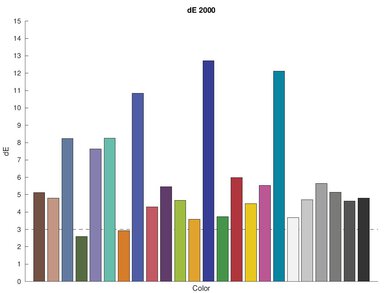If you're shopping for a printer for your office, finding a reliable unit is important. Nobody wants a printer that interrupts work by constantly needing new ink or toner or by having a scanner that isn't up to par. So, to help you find the right printer for your needs, we've compiled a list of great printers that will fit the bill. We focus largely on office printers with a good cartridge system, fast printing speeds, and good scanning features, meaning you can get a variety of different jobs done quickly and efficiently.
We've tested over 140 printers, and below are our recommendations for the best office printers you can buy. You can also see our recommendations for the best printers for small businesses, the best all-in-one printers, and the best laser printers.
-
Best Office Printer
Small/Home Office9.2Estimated Black Page Yield2,907 printsEstimated Color Page Yield1,446 printsScannerADF + FlatbedBlack & White Documents9.5Color Documents9.5Printing Speed8.9Connectivity9.0The best office printer we've tested is the Brother MFC-L8905CDW. This all-in-one color laser model has nearly every feature you need: short warm-up time, fast printing speed, wide connectivity options, and an ADF-equipped scanner with single-pass duplex scanning. Plus, it produces incredibly sharp documents and is easy—and cheap—to maintain, as it yields a large number of prints, and the toner cartridges aren't overly expensive. Replacing the drum is an added expense, but you won't have to do it often as it's usually good for around 30,000 prints. Cheaper variants are available if you don't mind compromising on a few features; see our full review for more details.
If you prefer an inkjet model or need to print photos, we have two recommendations: the Epson EcoTank Pro ET-5850 and the Epson EcoTank Photo ET-8550. The former has more office-oriented features, like an ADF with duplex scanning and faster printing speeds, while the latter produces higher-quality photos that are more colorful and less grainy. Both are more expensive than the MFC-L8905CDW, but since they yield thousands of prints, you'll likely spend less on replacement ink. Lastly, remember that inkjet printers require slightly more maintenance than laser models, as the printheads can clog over time.
-
Best Upper Mid-Range Office Printer
Small/Home Office8.8Estimated Black Page Yield2,409 printsEstimated Color Page Yield2,442 printsScannerADF + FlatbedBlack & White Documents9.5Color Documents9.0Printing Speed7.1Connectivity9.0Our best upper mid-range pick is the Canon Color imageCLASS MF656Cdw. It's very similar to the Brother we recommend above, as it has all the same features and produces documents that look just as good. However, it doesn't print as quickly, and its printing speed varies depending on the connection type. It can print 22 pages per minute, but only via a USB or Ethernet connection, and even then, it's still slower than the Brother's 32 pages per minute. Scan speed is also slower but respectable at 14 pages per minute. If you don't need an ADF, duplex scanning, or fax functionality, you can save money with one of its cheaper variants, like the Canon Color imageCLASS MF654Cdw.
If the Canon's Wi-Fi print speed is a dealbreaker, check out the Brother MFC-L3780CDW. It has features nearly identical to the Canon and produces nice, sharp documents. It prints up to 20 black or 28 color pages per minute over Wi-Fi, doubling the Canon's print speed and then some in the case of color prints. Scan speed is also better at 21 pages per minute via the ADF. However, the printer is more costly upfront, and you'll have to spend more on replacement toner because it doesn't yield as many prints. Unlike the Canon, this model has a separate drum unit that you'll have to spend extra to replace. This complicates maintenance a bit but is also an advantage because you don't have to discard the entire toner cartridge just to replace the drum in case of damage.
-
Best Mid-Range Office Printer
Small/Home Office8.2Estimated Black Page Yield2,280 printsEstimated Color Page Yield825 printsScannerADF + FlatbedBlack & White Documents9.0Color Documents9.0Printing Speed8.1Connectivity7.0The best office printer in the mid-range category is the Brother MFC-J4535DW, an all-in-one inkjet model. It has USB, Wi-Fi, and Ethernet connectivity, and it can print directly off a USB flash drive. The regular ink cartridges yield a large number of prints, around 2000 black and 800 color prints, and you can further increase the yield with XL ink cartridges. The cartridges are relatively cheap, making the printer cheap to maintain over time. Unfortunately, although it has a scanner with an automatic document feeder, it doesn't support duplex scanning, so scanning double-sided sheets can be very time-consuming.
As for its print quality, documents look amazing, but photos look grainy with washed-out blacks. It takes about 11 seconds to initialize and get a single page out, and for longer documents, it prints up to 17 black and 15 color pages per minute. This model has two input trays with a maximum combined capacity of 400 sheets, so you likely won't need to refill the trays often. If you want to save some money, the Brother MFC-J4335DW variant is also a good choice; it has a smaller input tray capacity of 150 sheets and lacks Ethernet connectivity.
-
Best Budget Office Printer
Small/Home Office7.2Estimated Black Page Yield1,178 printsEstimated Color Page Yield766 printsScannerFlatbedBlack & White Documents9.0Color Documents8.0Printing Speed5.6Connectivity7.0If you're on a tight budget, get the Brother MFC-J1205W, also known as the Brother MFC-J1215W at Walmart. This simple all-in-one inkjet model has a sturdy build despite its budget price, and its design allows for easy access to paper jams. It produces very sharp documents; it's just slow, as it can only print nine black or six color pages per minute. Unlike most cartridge-based budget printers, its page yield is quite high. Plus, the ink cartridges are cheap, so it won't cost you much to maintain over time.
As this is a budget model, there are a few downsides, like the lack of an automatic feeder and Ethernet connectivity. Also, it doesn't support duplex printing, meaning you'll have to flip the pages manually when printing double-sided sheets. You can get this printer in a bundle with extra ink cartridges, which might be cheaper than buying the cartridges separately.
-
Best Monochrome Laser Office Printer
Small/Home Office8.6Estimated Black Page Yield1,953 printsEstimated Color Page YieldN/AScannerADF + FlatbedBlack & White Documents8.5Color Documents0Printing Speed9.1Connectivity8.0For offices that only print black-and-white documents, get the Brother MFC-L2750DW. This all-in-one monochrome model produces incredibly sharp documents, doesn't take long to warm up, and prints quickly at 36 pages per minute. A regular toner cartridge is good for around 2000 prints, and longer-lasting XL cartridges are available. Its high page yield means you won't have to buy new cartridges often, and on top of that, there's only one cartridge to replace since it's a monochrome model. The scanner's lid hinges are extendable, making it easier to close the lid over thicker items like textbooks, and there's an automatic feeder with single-pass duplex scanning to quickly process multi-page and double-sided documents. Connectivity includes Wi-Fi, USB, and Ethernet, and it also has NFC support for easy, one-touch connection.
Like most printers, this model is only one of many variants in the lineup. If you don't need features like duplex scanning and don't mind slightly slower printing speed, you can save money with the Brother MFC-L2710DW variant. Again, you aren't compromising on print quality. You can also get bundles with a longer-lasting XL toner cartridge, like Brother MFC-L2690DW XL, which might be cheaper than buying the cartridge separately. Check out the full review for more details.
-
Best Wide Format Printer
Small/Home Office8.2Estimated Black Page Yield1,140 printsEstimated Color Page Yield664 printsScannerADF + FlatbedBlack & White Documents9.0Color Documents9.0Printing Speed7.3Connectivity9.0The best wide-format printer we've tested is the HP OfficeJet Pro 7740, an all-in-one inkjet model designed for small or home offices. It prints incredibly sharp documents and sports tons of features, like an 11x17 flatbed scanner, single-pass duplex scanning, and a large, touch-sensitive control panel. Its input trays hold a total of 500 sheets of paper, which is great for large print jobs, as you won't have to refill the tray as often. Its print speed is on the slower side at 12 black or eight color pages per minute, but it does support automatic duplex printing.
In regards to page yield, a set of regular ink cartridges will give you approximately 1100 black prints and 600 color prints, which is likely sufficient for most small offices. You can get XL cartridges if you print more, and the ink cartridges are relatively cheap. While this printer is mainly for office use, it's pretty decent for photo printing. Printed pictures look detailed but noticeably darker than the original because this model can't produce bright, saturated colors and replaces them with darker tones. The pictures also look grainy, which is a common drawback of office-oriented printers.
Notable Mentions
- Canon Color imageCLASS MF753Cdw/MF751Cdw: The Canon Color imageCLASS MF753Cdw/MF751Cdw is cheaper than the Brother MFC-L8905CDW and has the same features, but its toner cartridges don't last as long, and the printer has slower scanning and printing speeds. See our review
- HP OfficeJet Pro 9135e: The HP OfficeJet Pro 9135e is a great inkjet alternative to the Canon Color imageCLASS MF656Cdw. It has the same features as the Canon and faster printing speeds, but it yields fewer prints, making it slightly more expensive in the long run. The printer comes with three months of free ink via HP's ink replenishment service, which will offset the cost of replacement ink for a while; however, subscribing to the service will block the use of third-party cartridges, and the printer must have a continuous internet connection to function. See our review
- Brother MFC-L2820DW [DCP-L2640DW, HL-L2480DW]: The Brother MFC-L2820DW is a cheaper alternative to the Brother MFC-L2750DW. It produces incredibly sharp documents; however, it doesn't yield as many prints as the MFC-L2750DW, and its toner cartridge costs more, resulting in a slightly higher cost per print. It also lacks duplex scanning, though you can get a variant that supports it. See our full review for more details. See our review
Recent Updates
-
Apr 15, 2024: Removed the HP Officejet Pro 9025e from the Notable Mentions because it's discontinued. Added the HP OfficeJet Pro 9135e and the Brother MFC-L2820DW as Notable Mentions.
-
Feb 16, 2024: Replaced the Brother MFC-J4335DW with the MFC-J4535DW variant because the MFFC-J4535DW has a larger input tray and Ethernet connectivity. Replaced the Epson EcoTank ET-15000 with the HP OfficeJet Pro 7740 because the HP has better print quality, more features, and can print on 11x17 paper using the main input tray. Added the Brother MFC-L2750DW as the 'Best Monochrome Laser' pick.
-
Dec 18, 2023: Added the Brother MFC-L3780CDW/MFC-L3720CDW as a Notable Mention. Small text changes to include the Epson EcoTank Pro ET-5850 as another alternative to the Brother MFC-L8905CDW with more office-oriented features than the Epson EcoTank Photo ET-8550.
-
Oct 20, 2023: Small text changes to improve clarity and to provide more information about HP's ink subscription service. No change in recommendations.
-
Aug 22, 2023: Replaced the Brother MFC-L2750DW with the Canon Color imageCLASS MF656Cdw because the Canon can print in color and is only slightly more expensive than the Brother.
All Reviews
Our recommendations above are what we think are currently the best printers for office use for most people. We factor in the price, feedback from our visitors, and availability.
If you would like to do the work of choosing yourself, here's the list of all our office printer reviews. Be careful not to get too caught up in the details. While no printer is perfect for every use, most are good enough to please almost everyone, and the differences are often not noticeable unless you really look for them.
![Brother MFC-L8905CDW [MFC-L8895CDW, MFC-L8900CDW] Design Photo](https://i.rtings.com/assets/products/1rHShTlA/brother-mfc-l8905cdw-mfc-l8895cdw-mfc-l8900cdw/design-small.jpg?format=auto)
![Brother MFC-L8905CDW [MFC-L8895CDW, MFC-L8900CDW] In-Test Picture](https://i.rtings.com/assets/products/wxC6Icyt/brother-mfc-l8905cdw-mfc-l8895cdw-mfc-l8900cdw/in-test-small.jpg?format=auto)
![Brother MFC-L8905CDW [MFC-L8895CDW, MFC-L8900CDW] Color dE Graph](https://i.rtings.com/assets/products/sIOV4kiu/brother-mfc-l8905cdw-mfc-l8895cdw-mfc-l8900cdw/de-bargraph-small.jpg?format=auto)
![Brother MFC-L8905CDW [MFC-L8895CDW, MFC-L8900CDW] Color dE Picture](https://i.rtings.com/assets/products/6amxzP0n/brother-mfc-l8905cdw-mfc-l8895cdw-mfc-l8900cdw/color-de-small.jpg?format=auto)
![Brother MFC-L8905CDW [MFC-L8895CDW, MFC-L8900CDW] In the Box Picture](https://i.rtings.com/assets/products/9HwTzkNH/brother-mfc-l8905cdw-mfc-l8895cdw-mfc-l8900cdw/in-the-box-small.jpg?format=auto)



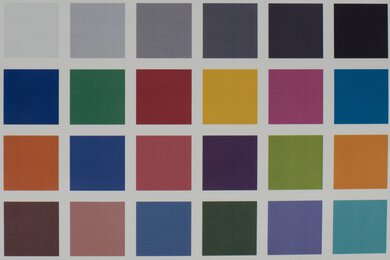



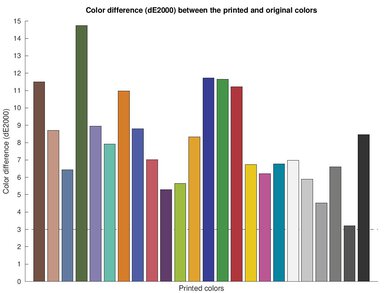




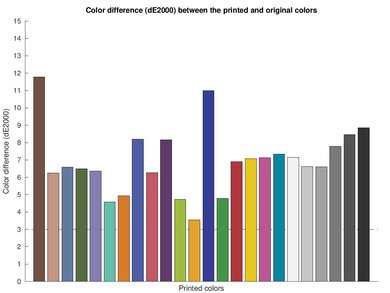


![Brother MFC-L2750DW [L2710DW, L2717DW, L2730DW] Design Photo](https://i.rtings.com/assets/products/TPehiyZ7/brother-mfc-l2750dw-l2710dw-l2717dw-l2730dw/design-small.jpg?format=auto)
![Brother MFC-L2750DW [L2710DW, L2717DW, L2730DW] In-Test Picture](https://i.rtings.com/assets/products/icf4Fchr/brother-mfc-l2750dw-l2710dw-l2717dw-l2730dw/in-test-small.jpg?format=auto)
![Brother MFC-L2750DW [L2710DW, L2717DW, L2730DW] Color dE Picture](https://i.rtings.com/assets/products/Dr6qoVNG/brother-mfc-l2750dw-l2710dw-l2717dw-l2730dw/color-de-small.jpg?format=auto)
![Brother MFC-L2750DW [L2710DW, L2717DW, L2730DW] In the Box Picture](https://i.rtings.com/assets/products/j6iCNOsB/brother-mfc-l2750dw-l2710dw-l2717dw-l2730dw/in-the-box-small.jpg?format=auto)