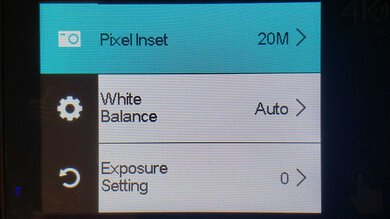The Campark X40 is an incredibly portable action camera with a wide array of accessories in the box. It has a great video stabilization feature that does an especially good job of reducing camera shake in FHD. However, its video quality is poor in both 4k and FHD, especially in low light. On the upside, it's advertised to be waterproof up to 40m, but only when using the included case, which adds some bulk. Note also that we don't currently test water resistance. It records video at up to 120 fps in FHD, which is good for generating slow-motion video, but it isn't capable of recording at 240 fps in FHD and is limited to 30 fps in 4k.
Our Verdict
The Campark X40 is a poor choice for travel photography. While it's very small and portable, making it easy to travel with, it isn't meant for still photography, so it has a fixed fisheye lens that distorts the image. It doesn't have an autofocus system either, and its fixed aperture and limited shutter speed range leave little flexibility for taking photos.
-
Highly portable.
-
Waterproof with included case.
-
Fixed focal length and aperture.
-
Limited shutter speed.
-
No autofocus.
The Campark X40 isn't meant for landscape photography. While it takes relatively sharp photos, its fixed lens limits what you can do with it and has an ultra-wide focal length that creates a fisheye effect and distorts the image. Its dynamic range is also inadequate for landscape photos. On the upside, it's incredibly portable, so you can easily take it to remote shooting locations.
The Campark X40 is bad for taking photos of sports and wildlife. Its continuous shooting mode is very limited, as it can only take three-shot bursts at a speed of 3 fps. It also has a fixed lens with a focal length that you can't adjust, so you can't zoom in on far-away subjects. The lens is also fixed to a wide-angle field of view, creating a fisheye effect that distorts the image.
The Campark X40 is okay for vlogging. It's incredibly portable, making it easy to vlog on the go. It also has a front-facing screen so you can monitor the live view while you're recording and ensure you're always in frame. It does an excellent job of smoothing out camera shake in FHD and 4k when walking at a moderate pace. That said, the lack of any handgrip means you likely need to buy a handle or other accessories to vlog comfortably.
-
Very good video stabilization.
-
Highly portable.
-
Waterproof with included case.
-
Fixed focal length and aperture.
-
Limited shutter speed.
-
Poor overall video quality.
The Campark X40 is a poor choice for studio video as it isn't for this use. Its overall video quality is bad, and the fixed lens has a fisheye effect that distorts the image. It also lacks microphone and headphone jacks. While it does have a micro HDMI port, you can only use it for playback on an external monitor. It also lacks an autofocus system.
-
Highly portable.
-
Waterproof with included case.
-
Fixed focal length and aperture.
-
Limited shutter speed.
-
Poor overall video quality.
The Campark X40 is mediocre for action video. It's incredibly portable, and you can easily mount it on a helmet or chest rig for first-person action video. Unfortunately, it's only waterproof with the included case, which adds quite a bit of bulk. It has good video stabilization in 4k, and it does an even better job smoothing out camera shake in FHD. That said, its video quality is bad, with a lot of banding and color shifting in low light. It also only shoots video up to 120 fps.
-
Very good video stabilization.
-
Highly portable.
-
Waterproof with included case.
-
Fixed focal length and aperture.
-
Limited shutter speed.
-
Poor overall video quality.
- 5.5 Travel Photography
- 6.5 Landscape Photography
- 3.2 Sport & Wildlife Photography
- 6.4 Vlogging
- 4.9 Studio Video
- 6.2 Action Video
- Updated Dec 21, 2022: Converted to Test Bench 0.12.
- Updated Dec 20, 2022: Converted to Test Bench 0.11.
- Updated Oct 03, 2022: Converted to Test Bench 0.10.
- Updated Sep 02, 2022: Converted to Test Bench 0.9.
- Updated May 17, 2022: Converted to Test Bench 0.8.
- Updated Aug 04, 2021: Review published.
- Updated Jul 28, 2021: Early access published.
- Updated Jun 21, 2021: Our testers have started testing this product.
- Updated Jun 14, 2021: The product has arrived in our lab, and our testers will start evaluating it soon.
- Updated Jun 02, 2021: We've purchased the product and are waiting for it to arrive in our lab.
Test Results
This camera also comes with a waterproof case. With the case equipped, it measures:
- Height: 2.4" (6.1 cm)
- Width: 2.9" (7.3 cm)
- Depth: 1.8" (4.5 cm)
- Volume: 12.3 in3 (201 cm3)
- Weight: 0.29 lbs (0.136 kg)
- Weight With Lens: 0.29 lbs (0.136 kg)
- Camera itself feels cheap, but it feels more robust and secure with the included case
- Buttons feel loose when pressed
- No input or SD card covers
- Battery door feels flimsy and can easily be lost since it isn't attached to the camera
- Front-facing screen scratches easily
- Built-in tripod mount
- Only rated for water resistance while using the clear case, but the camera isn't advertised for water resistance on its own
- Campark X40 camera
- Clear waterproof case and back plate
- User manual
- Microfiber cloth
- USB-A to Micro USB cable
- 2x 3.7v 1350mAh 4.995Wh battery
- Bracelet remote
- 4x Helmet mount strap
- 2x Adhesive pad
- 2x Flat adhesive pad
- Bicycle mount
- 2x Long thumbscrew
- Extension mount
- Adapter
- 360° rotating screw
- J-hook
- 4x Release buckles (tie straps)
- Insurance tether strap
- Intended to be used with a mount or handle rather than handheld
- Touchscreen is responsive and makes it easy to navigate menu
- Navigating the menu using the buttons can get tiresome
- With the case on, you lose access to the touchscreen
- Changing between accessories can be cumbersome
The front screen can be used for live view only. We measured 332 cd/m2 on the front screen.
- Menu is simple and very easy to navigate with the touchscreen but more tedious when using the buttons
- By default, camera locks the screen after 30 seconds, which helps mitigate accidental touches
- Included 'Bracelet Remote' lets you take photos and record remotely
- When connected to the 'DV King 4k' companion app, you lose access to camera functions on the camera itself and can only operate it using the app; the camera simply shows basic information while connected to the app, as seen here
Note: These results may not be comparable to other cameras we've tested since we can't adjust the focal length or aperture on this camera. Also, our unit seems to introduce some pink discoloration along the bottom of our light falloff test image. That said, this may be limited to our unit only, but we can't say for sure.
While Campark advertises that this camera can only take 16MP photos, it can actually shoot at up to 20MP, letting you choose between 8MP, 13MP, 16MP, and 20MP.
The camera can record up to 90 minutes continuously, but it splits the recording into smaller files of 9 minutes and 50 seconds.
Note: The camera doesn't support external recording over HDMI. You can only use it to playback photos or video, but tapping the screen allows you to get rid of the overlays while playing back content on an external display. That said, this isn't true clean HDMI output since you can't record anything while connected.
Note: Enabling electronic stabilization on this camera incurs a crop, so the above low light sample video was taken with stabilization disabled. See here to see how it looks with stabilization enabled.
Note: Enabling electronic stabilization on this camera incurs a crop, so the above low light sample video was taken with stabilization disabled. See here to see how it looks with stabilization enabled.