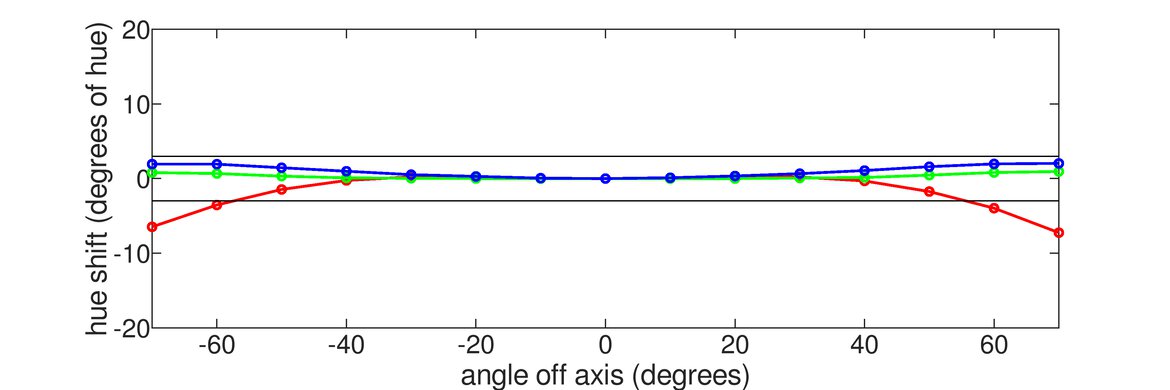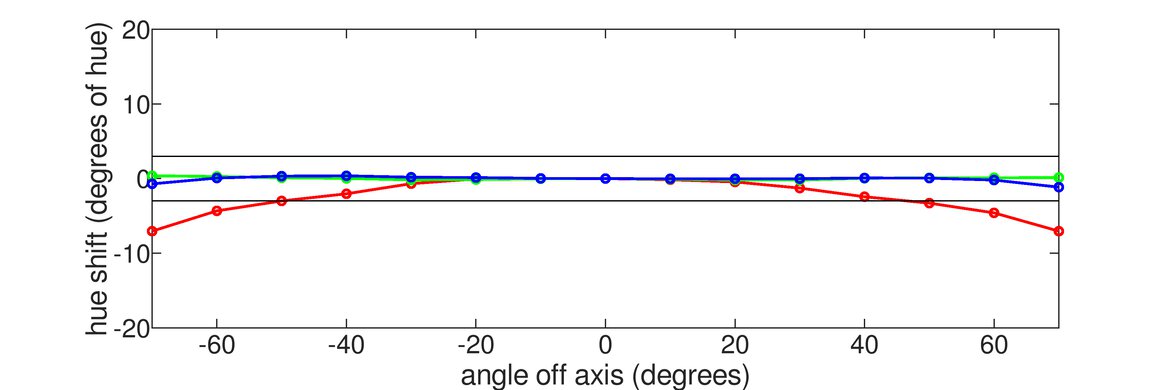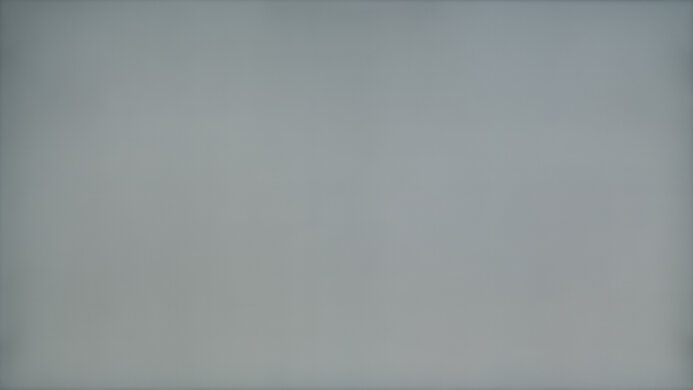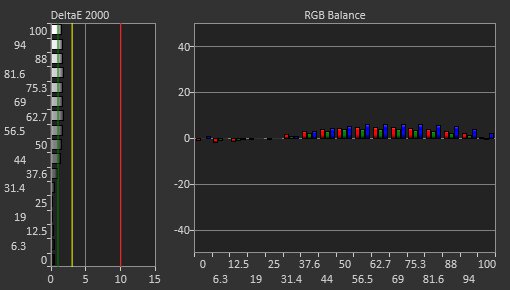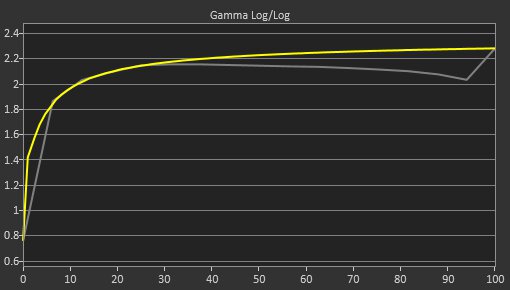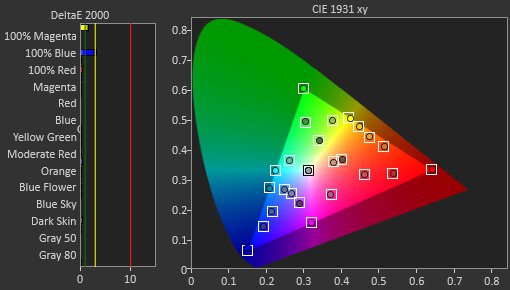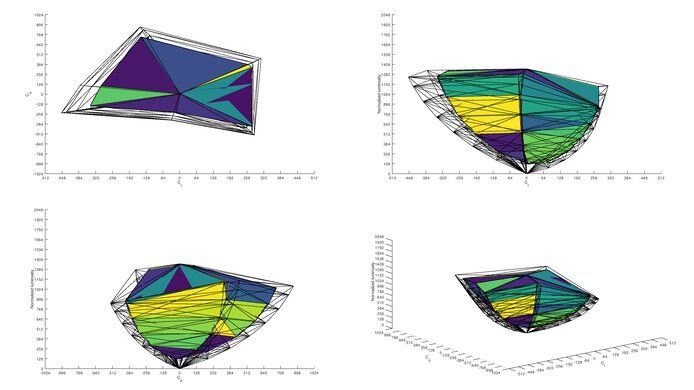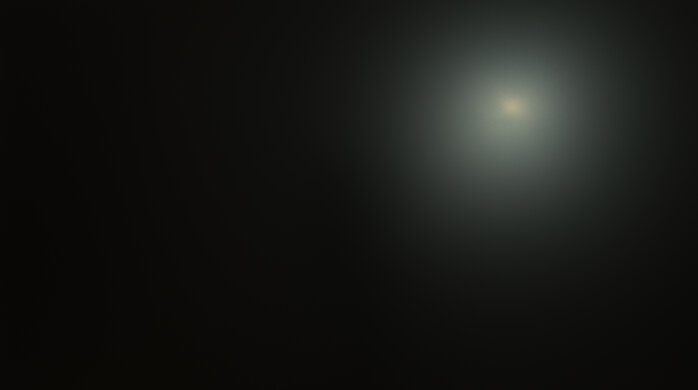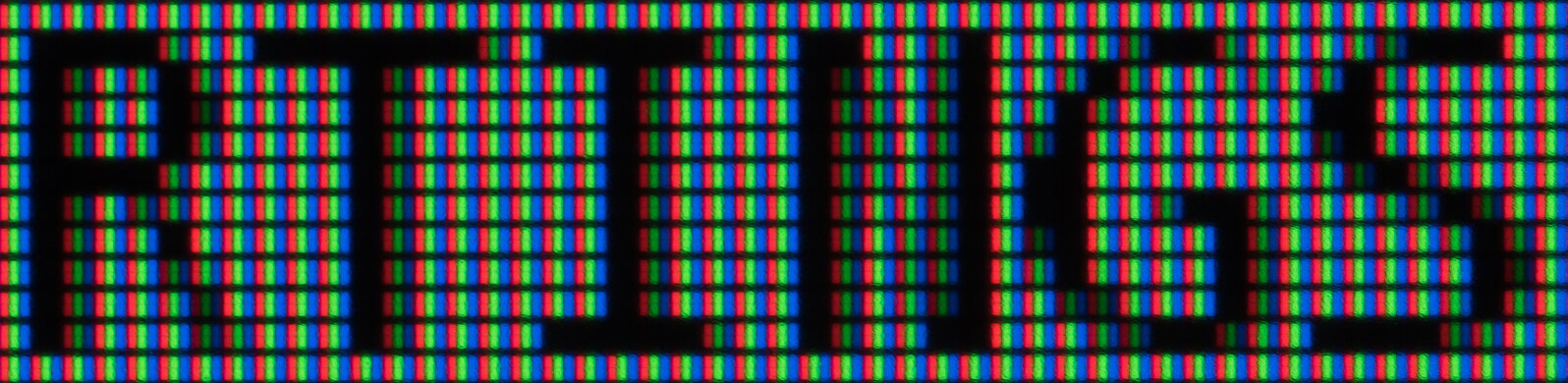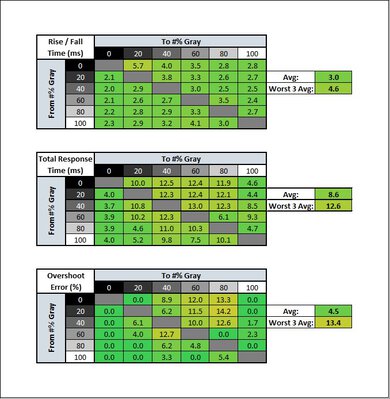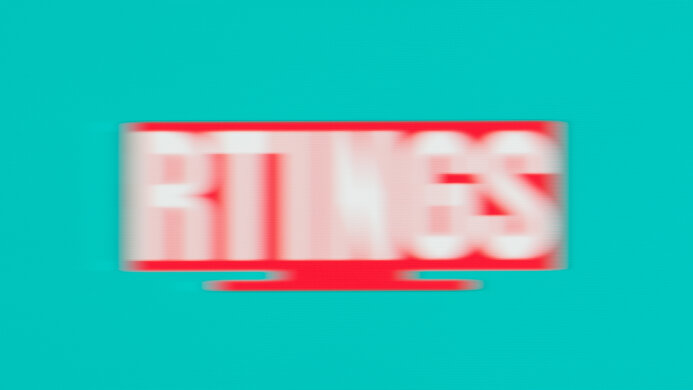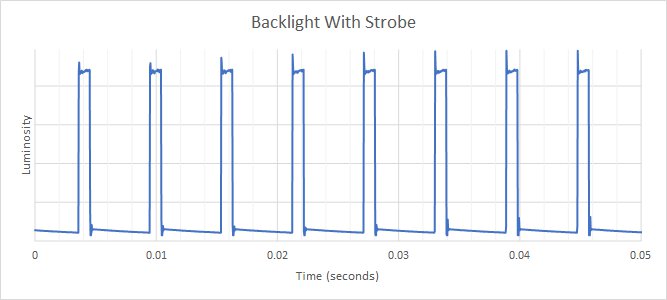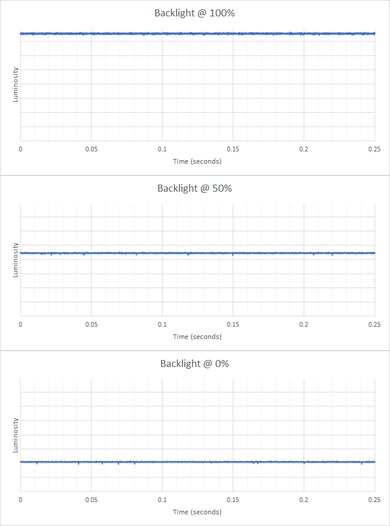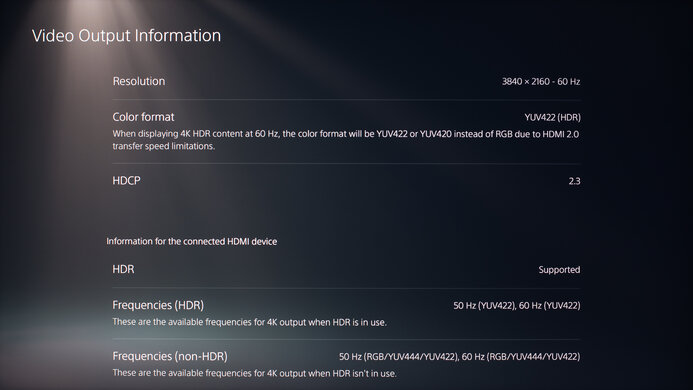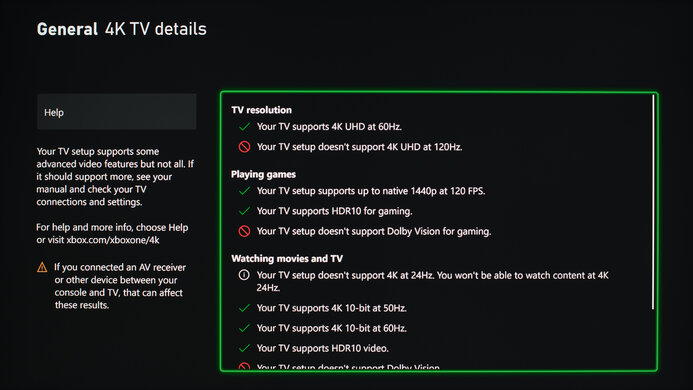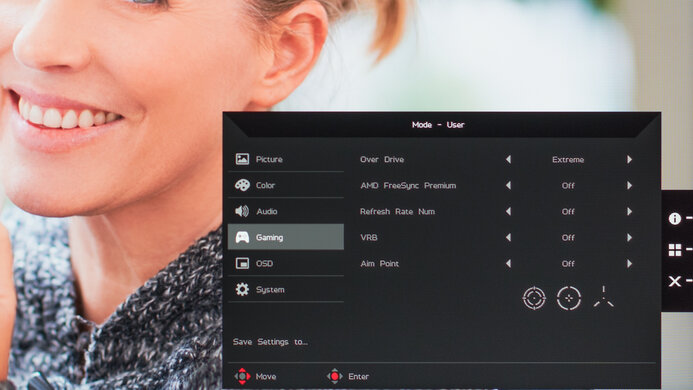The Acer Nitro XV272U KVbmiiprzx is an excellent 1440p gaming monitor. It uses an IPS panel with wide viewing angles, and it has excellent ergonomics, meaning you can place the screen in a comfortable viewing position. It has a 170Hz refresh rate and exceptional response times to deliver a smooth gaming experience. Its input lag is incredibly low, and it has both native FreeSync support and G-SYNC compatibility to reduce screen tearing. It can display a wide color gamut for HDR with excellent tone mapping, and it gets decently bright enough to make some highlights pop. It also has great peak brightness with the latest firmware update and decent reflection handling. Sadly, it's also not the best for dark rooms because it has a low contrast ratio that makes blacks look gray.
Our Verdict
The Acer Nitro XV272U is great for most uses. It delivers an excellent gaming experience because it has a low input lag, a high refresh rate, and exceptional response times. Its large screen and high resolution make it great for productivity and media consumption, giving you plenty of real estate for multitasking. It has great peak brightness in SDR with the latest firmware update, it's bright in HDR, and it can display a wide color gamut with excellent tone mapping.
-
Great SDR peak brightness.
-
Wide viewing angles.
-
Excellent ergonomics.
-
Good text clarity.
-
Mediocre contrast ratio.
-
No local dimming.
The Acer Nitro XV272U is great for office use. It has a large high-resolution screen, so you get plenty of space for multitasking, as well as sharp images and text. The stand allows for all manner of adjustments, including a 360-degree swivel range. Like most IPS panel monitors, it has wide viewing angles that make it easier to share your screen with others. It has great peak brightness and decent reflection handling, so glare shouldn't be an issue.
-
Great SDR peak brightness.
-
Wide viewing angles.
-
Excellent ergonomics.
-
Good text clarity.
-
Mediocre contrast ratio.
The Acer Nitro XV272U is excellent for gaming. It has incredibly low input lag, a high refresh rate, and exceptional response times, so gaming feels smooth and responsive. It supports FreeSync and is compatible with G-SYNC. Its ergonomics are excellent, which makes it easy to place the screen at a comfortable viewing position. It's not very well-suited for a dark room because it has a low contrast ratio that makes blacks look gray in the dark.
-
170Hz refresh rate and exceptional response times.
-
Exceptional response times.
-
Very low input lag.
-
VRR support.
-
Mediocre contrast ratio.
The Acer Nitro XV272U is great for media consumption. It has a high resolution to deliver sharp images, and its large screen feels immersive. It has excellent ergonomics and wide viewing angles so that you can share content with others easily. It's bright enough to overcome glare in most rooms, and it has decent reflection handling. Sadly, it's not the best choice for dark room viewing because it has a low contrast ratio that makes blacks look gray.
-
Great SDR peak brightness.
-
Wide viewing angles.
-
Excellent ergonomics.
-
Mediocre contrast ratio.
The Acer Nitro XV272U is great for content creation. It has a large high-resolution screen that lets you see the fine details of your work, and you can easily share it with coworkers and clients thanks to its wide viewing angles and excellent ergonomics. It has full sRGB and excellent Adobe RGB coverage, and it also supports a wide color gamut with superb tone mapping. It also has great peak brightness in SDR and decent reflection handling, so glare shouldn't be an issue.
-
Great SDR peak brightness.
-
Wide viewing angles.
-
Excellent ergonomics.
-
Full sRGB and excellent Adobe RGB coverage.
-
Mediocre contrast ratio.
The Acer Nitro XV272U is mediocre for watching HDR content. Although it displays a wide range of colors in HDR, it still doesn't deliver a great HDR experience with bright and vivid colors. It has low peak brightness, small highlights don't pop against the rest of the screen, and its low contrast ratio makes blacks look gray in the dark.
-
Decent HDR brightness.
-
Excellent HDR tone mapping.
-
Mediocre contrast ratio.
-
No local dimming.
-
Refresh rate limited to 120Hz in 10-bit HDR.
-
Low HDR peak brightness.
- 8.0 Mixed Usage
- 8.1 Office
- 8.5 Gaming
- 7.5 Media Consumption
- 8.3 Media Creation
- 6.6 HDR
- Updated Jul 11, 2023: Clarified text throughout as part of Test Bench 1.2, including adding text to the Console Compatibility boxes.
- Updated Apr 14, 2023: Confirmed that 1440p works on this monitor with the PS5.
- Updated May 02, 2022: We tested the monitor with the PS5's new variable refresh rate feature and confirmed that it's not compatible, since the PS5 only supports HDMI Forum VRR.
- Updated Apr 08, 2022: Updated to Test Bench 1.2, resulting in changes to the results and scores with the Response Time and Input Lag. Added tests for Console Compatibility and macOS compatibility and made minor changes to other tests, which you can see in our Changelog.
- Updated Oct 12, 2021: We retested FreeSync over HDMI with the latest firmware.
- Updated Oct 08, 2021: We retested the SDR peak brightness and color volume with the new Max Brightness setting enabled.
- Updated May 05, 2021: Review published.
- Updated Apr 30, 2021: Early access published.
- Updated Apr 26, 2021: Our testers have started testing this product.
- Updated Apr 23, 2021: The product has arrived in our lab, and our testers will start evaluating it soon.
- Updated Apr 12, 2021: We've purchased the product and are waiting for it to arrive in our lab.
Differences Between Sizes And Variants
We tested the 27 inch Acer Nitro XV272U KVbmiiprzx, and it's the only size available. There are other models with various configurations in the Nitro XV2 lineup, some of which you can see in the table below, but the results are only valid for the KVbmiiprzx variant.
| Model | Size | Resolution | Refresh Rate |
|---|---|---|---|
| XV272 Lvbmiiprx | 27" | 1920 x 1080 | 144Hz |
| XV272U Vbmiiprzx | 27" | 2560 x 1440 | 170Hz |
| XV272U KVbmiiprzx | 27" | 2560 x 1440 | 170Hz |
| XV272U Xbmiipruzx | 27" | 2560 x 1440 | 240Hz |
If you come across a different type of panel, or your Acer Nitro XV272U doesn't correspond to our review, let us know, and we'll update the review. Note that some tests, like gray uniformity, may vary between individual units.
Our unit was manufactured in November 2020; you can see the label here.
Compared To Other Monitors
The Acer Nitro XV272U is an excellent gaming monitor. It's very similar to the Acer Nitro XF243Y Pbmiiprx but with a bigger screen and higher resolution.
For more options, check out our recommendations for the best budget gaming monitors, the best 1440p gaming monitors, and the best 27 inch monitors.
The Acer Nitro XV272U KVbmiiprzx and the Gigabyte M27Q (rev. 1.0) are very similar. They're both IPS monitors with a 1440p resolution and a 170Hz refresh rate. Gaming-wise, the Acer has better response times, at max refresh rate and 60Hz. It also has significantly better ergonomics because it allows for swivel adjustment and rotation to portrait mode. The Gigabyte has more features, like a USB-C input with DisplayPort Alt Mode and a Picture-in-Picture and Picture-by-Picture mode.
The Acer Nitro XV272U KVbmiiprzx and the ASUS TUF VG27AQ are very similar overall. The Acer performs better for gaming because it has faster response times at max refresh, and especially at 60Hz. The Acer also supports a wide color gamut, which the ASUS doesn't, and it gets brighter in HDR.
The Acer Nitro XV272U KVbmiiprzx and the Dell S2721DGF are both 27 inch IPS monitors with a 1440p resolution. The Acer has a slightly higher refresh rate of 170Hz next to the Dell's 165Hz, but the difference is small and shouldn't be noticeable to most people. The Acer has better response times, especially at 60Hz. Other than that, the only other big difference between them is the screen brightness.
The Acer Nitro XV272U KVbmiiprzx and the LG 27GP850-B/27GP83B-B have very similar gaming performances. The main differences between them are in the features. The Acer has significantly better ergonomics because it allows for swivel adjustments, more USB ports, and built-in speakers.
The Acer Nitro XV272U KVbmiiprzx and the LG 27GL850-B/27GL83A-B are very similar 27 inch, 1440p IPS monitors. The Acer performs better gaming-wise because it has a higher refresh rate of 170Hz and better response times. The Acer's stand allows for more ergonomic adjustments than the LG's, so it might be easier to find an ideal viewing position.
The Acer Nitro XV272U KVbmiiprzx and the LG 27GN800-B have similar gaming performances. The Acer has a higher refresh rate of 170Hz than the LG's 144Hz, but it's a small difference that most casual gamers might not notice. The Acer has more features, such as USB ports, built-in speakers, and its stand offers much better ergonomics.
The Acer Nitro XV272U KVbmiiprzx and the ASUS TUF Gaming VG27AQL1A are 1440p gaming monitors with a 170Hz refresh rate. However, the Acer performs better because it has faster response times. It has better ergonomics due to its wider swivel range and more USB ports.
The Acer Nitro XV272U KVbmiiprzx and the Acer Nitro XV275K P3biipruzx are different types of monitors. The XV275K has a higher 4k resolution and features Mini LED backlighting, which the XV272U doesn't have. This makes the XV275K the better choice for use in dark rooms, and it gets much brighter, too. The XV275K also features HDMI 2.1 bandwidth, which makes it the better choice for console gaming. The XV272U has lower input lag for a more responsive feel, which is ideal if you need something for playing reaction-based games.
The Acer Nitro XV272U KVbmiiprzx and the MSI Optix MAG274QRF-QD are very similar gaming-wise. The main differences are that the MSI has a USB-C port with DisplayPort Alt Mode and a better color gamut in HDR.
The Acer Predator XB273U GXbmiipruzx and the Acer Nitro XV272U KVbmiiprzx perform similarly. That said, the Predator has a higher refresh rate. Response times and input lag are similar, but the Predator has a wider color gamut, especially with Adobe RGB coverage.
The Samsung Odyssey G5 S27AG50 and the Acer Nitro XV272U KVbmiiprzx are excellent gaming monitors with a 1440p resolution. The Acer has a slightly faster 170Hz refresh rate compared to 165Hz on the ASUS, and it has slightly quicker response times, but the motion looks fantastic on both. The Acer has much better ergonomics because you can swivel the stand a full 360 degrees. It delivers more accurate colors because it has better out-of-the-box accuracy. However, the Acer has much better reflection handling, and it gets brighter if you want to use it in a well-lit room.
The Acer Nitro XV272U KVbmiiprzx and the ASUS ROG Strix XG27AQ are nearly identical in gaming performance. They both have a 170Hz refresh rate, exceptional response times, and low input lag. The Acer has better ergonomics, and it's better for HDR, as it's brighter and can display a wider color gamut.
The Acer Nitro XV272U KVbmiiprzx and the Gigabyte G27Q are both 27 inch, 1440p gaming monitors. For the most part, the Acer performs better. It has a higher refresh rate of 170Hz versus the Gigabyte's 144Hz, and its response times are much faster, at max refresh rate and especially at 60Hz. It also has better ergonomics so that you can place the screen in a comfortable viewing position.
The Acer Nitro XV272U KVbmiiprzx is a better 1440p gaming monitor than the Samsung Odyssey G5/G51C S27CG51. The Acer uses a different panel type with better motion handling, and it has a few extra features like a USB hub. The Acer also gets brighter, making it a better choice to use in a well-lit room, and it has wider viewing angles that are ideal if you need to share the screen with someone else. On the other hand, the Samsung is better for use in dark rooms thanks to its superior contrast ratio for deeper blacks.
The Acer Nitro XV272U KVbmiiprzx and the Samsung Odyssey G5/G55C S27CG55 are both 1440p gaming monitors with a few differences. They have different panel types, each with pros and cons. The Acer has wider viewing angles, which is great for co-op gaming, while the Samsung's higher contrast ratio makes it a better choice for gaming in dark rooms. When it comes to gaming, the Acer has an advantage as it has better motion handling.
The Acer Nitro XV272U KVbmiiprzx is much better than the MSI Optix G273. The Acer has a higher native resolution, so the text looks crisper and is easier to read. The Acer also has much better ergonomics, with a full range of motion on the stand, so you can easily adjust it to an ideal viewing position. Finally, the Acer delivers a much better gaming experience, with a much faster response time.
The Acer Nitro XV272U KVbmiiprzx is a bit better than the Corsair XENEON 32QHD165. The Acer has a much better stand, with a wider range of ergonomic adjustments, including the ability to rotate to a portrait mode. The Acer also has a slightly faster refresh rate and slightly faster response time. Finally, the Acer's smaller screen results in a higher pixel density, so text is a bit clearer, and images are sharper.
The Acer Nitro XV272U KVbmiiprzx is much better than the Lenovo D27-30. The Acer has a higher resolution screen, significantly better ergonomics, and better viewing angles. The Acer also has a much faster response time, making it a better choice for gaming. Finally, the Acer supports HDR, whereas the Lenovo only supports SDR.
Video
Test Results
The Acer Nitro XV272U has a simple design similar to the Acer Nitro XF243Y Pbmiiprx. It has a flat screen with thin borders on three sides and a thicker bottom bezel. The back isn't too gamer-oriented, so it shouldn't look out of place in an office environment.
The Acer Nitro XV272U has excellent ergonomics. It allows for all manner of adjustments, making it easier to place the screen in an ideal viewing position. The stand has a metal plate underneath the plastic that allows it to swivel a full 360 degrees, which is great for sharing your screen with others. The back is plastic with a fine horizontal texture. There's a small clip at the base of the stand for cable management.
The stand doesn't take up much space. The column is metal, and the base has a metal plate underneath the plastic shell. Unfortunately, it's not very sturdy, so the screen wobbles a lot.
There's no local dimming feature. The video is for reference only.
Update 10/08/2021: Acer released a firmware update for this monitor, version 4B0E, that adds a new Max Brightness setting. With this setting enabled, the monitor is much brighter than before, and is very close to the advertised peak brightness.
The Acer Nitro XV272U has great SDR peak brightness with the latest firmware. Prior to firmware 4B0E, the peak brightness was significantly lower than the advertised 400 cd/m² and not bright enough to combat glare. It's extremely consistent across different content.
We measured the SDR peak brightness after calibration in the 'User' Picture Mode with Brightness set to max, Max Brightness 'enabled', and Color Space set to 'General'.
The HDR peak brightness is decent. It's a bit brighter than in SDR, and it meets the brightness requirement for its DisplayHDR 400 certification. Just like in SDR, it's very consistent except for the small dip in the 2% windows, which shouldn't be noticeable. It's bright enough to bring out some highlights, but only if you're in a relatively dark environment. It's nowhere near enough for a true cinematic HDR experience.
We measured the HDR peak brightness with HDR enabled, Color Space set to 'HDR-400', and Brightness set to max.
The Acer Nitro XV272U has great horizontal viewing angles. The image remains accurate when viewing from the side, ideal for sharing content or co-op gaming.
The Acer Nitro XV272U has decent vertical viewing angles. The image looks dimmer and washed out when viewed from above or below.
The accuracy before calibration in the sRGB mode is outstanding. Most color and white balance inaccuracies shouldn't be noticeable. The color temperature is close to our 6500K target. However, gamma doesn't follow the sRGB curve all that well; most scenes are too bright. Unfortunately, using the sRGB mode locks some settings, including Contrast and Black Boost. If you want to use those locked-out settings, you need to use another less accurate mode with more oversaturated colors.
The accuracy after a full calibration is fantastic. While only gamma significantly improves, the main advantage of a full calibration is that you can use settings that are otherwise locked out in the sRGB mode.
The Acer Nitro XV272U has an exceptional SDR color gamut. It covers the entire sRGB color space used in most content, and it has excellent coverage of the Adobe RGB color space used in print photography.
Update 10/08/2021: Acer released a firmware update for this monitor, version 4B0E, that adds a new Max Brightness setting. With this setting enabled, the monitor is much brighter than before, which caused a slight reduction in color volume, as our results are normalized to the display's peak brightness.
Remarkable SDR color volume. It only has trouble with dark colors due to its low contrast ratio.
The Acer Nitro XV272U has a great HDR color gamut. Its DCI P3 coverage is outstanding, the color space used in most HDR content, but its coverage of the wider Rec. 2020 is just okay. It's worth noting that the DCI P3 tone mapping is excellent.
The Acer Nitro XV272U supports FreeSync natively and is compatible with NVIDIA's G-SYNC to reduce screen tearing. However, G-SYNC compatibility only works over a DisplayPort connection, but FreeSync works over HDMI and DisplayPort. If FreeSync isn't working over HDMI, you may need to update the monitor to the latest firmware.
| Overdrive Setting | Response Time Chart | Response Time Tables | Motion Blur Photo |
| VRR On | Chart | Table | Photo |
The Acer Nitro XV272U has an exceptional response time at the max refresh rate, resulting in clear motion with almost no blur trail behind fast-moving objects. You can't enable the overdrive settings with VRR on, but motion looks smooth regardless. If you disable VRR, the 'Normal' overdrive setting performs similarly, as you can see below, but 'Extreme' has too much overshoot.
| Overdrive Setting | Response Time Chart | Response Time Tables | Motion Blur Photo |
| Off | Chart | Table | Photo |
| Normal | Chart | Table | Photo |
| Extreme | Chart | Table | Photo |
| Overdrive Setting | Response Time Chart | Response Time Tables | Motion Blur Photo |
| VRR On | Chart | Table | Photo |
The response time at 120Hz is excellent. Once again, motion looks smooth without any distracting blur trail behind fast-moving objects. If you disable VRR, the 'Normal' overdrive setting performs similarly to when you have VRR enabled, but leaving the overdrive setting off also results in a bit less overshoot and a faster total response time.
| Overdrive Setting | Response Time Chart | Response Time Tables | Motion Blur Photo |
| Off | Chart | Table | Photo |
| Normal | Chart | Table | Photo |
| Extreme | Chart | Table | Photo |
| Overdrive Setting | Response Time Chart | Response Time Tables | Motion Blur Photo |
| VRR On | Chart | Table | Photo |
The Acer Nitro XV272U's response time at 60Hz is very good. While there's a bit more blur trail compared to motion at higher refresh rates, it still looks good. Although disabling VRR and setting the overdrive setting to 'Normal' results in similar performance, you can get even better motion handling with VRR disabled the overdrive setting off, as it has less overshoot.
| Overdrive Setting | Response Time Chart | Response Time Tables | Motion Blur Photo |
| Off | Chart | Table | Photo |
| Normal | Chart | Table | Photo |
| Extreme | Chart | Table | Photo |
| Refresh Rate | BFI Setting | Motion Blur Photo |
| 170Hz | Normal | Photo |
| Extreme | Photo | |
| 120Hz | Normal | Photo |
| Extreme | Photo |
The Acer Nitro XV272U has an optional backlight strobing feature to help improve motion clarity, also known as black frame insertion. It's called VRB in the OSD menu. You can choose the intensity of it by selecting between 'Normal' and 'Extreme', but it only works above 120Hz and isn't usable simultaneously with VRR. It also causes a decrease in screen brightness and some image duplication.
The Acer Nitro XV272U has an exceptionally low input lag, resulting in an incredibly responsive gaming experience.
The Acer Nitro XV272U has a large screen that delivers an immersive gaming experience and provides plenty of space for multitasking. It also produces sharp images and text due to its high pixel density.
The Acer Nitro XV272U works as expected with the PS5, but because it doesn't support HDMI 2.1 bandwidth, it can't take full advantage of what the console offers, like 4k @ 120Hz. It still supports a 4k @ 60Hz signal by downscaling it to 1440p, resulting in a more detailed image than native 1440p.
The Acer Nitro XV272U has a few additional features, including:
- Aim Point: Adds a virtual crosshair on the screen.
- Refresh Rate Number: Shows your game's current frame rate.
- Low Blue Light: Blue light filter to help reduce eye strain.
- LightSense: Automatically adjusts the brightness, color temperature, and gamma according to lighting conditions. (Disabled for our tests)