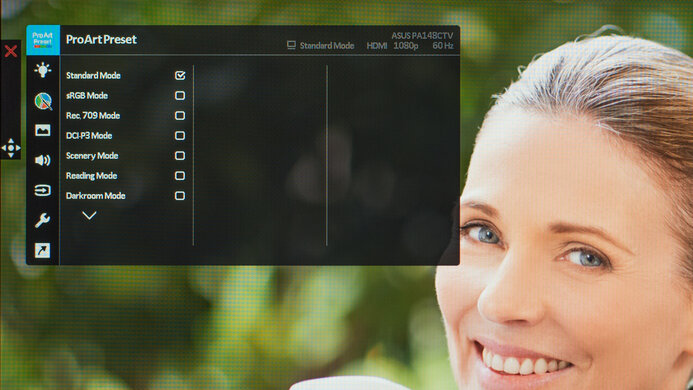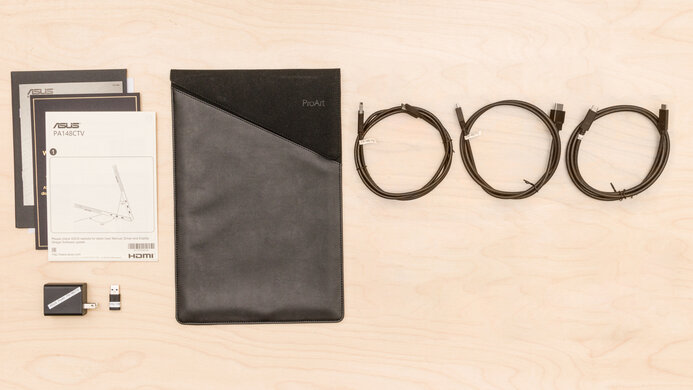The ASUS ProArt PA148CTV is one of the best portable monitors we've tested so far. The 14 inch 1080p screen delivers amazing text clarity and doubles as a 10-point multi-touch screen, but only on Windows PCs. It has a slew of unique features for content creators, including a unique control wheel that you can use to adjust your settings. It comes factory calibrated, and it shows, as it has excellent accuracy out of the box. Although it can display almost the entire sRGB color space, it has only decent coverage of the wider Adobe RGB color space, which might disappoint some users. Unfortunately, it's not very good for gaming, with a relatively slow response time, a limited 60Hz refresh rate, and it doesn't support any advanced gaming features like a variable refresh rate. As this is a portable monitor, the stand has terrible ergonomics, but it's a bit better than some of the competition, as the built-in kickstand has a wide tilt range and can also support the monitor in portrait orientation.
Our Verdict
The ASUS ProArt PA148CTV is an okay monitor for most uses. It's marketed mainly as a media creation monitor, but it's alright for watching videos, and it's a decent office monitor with excellent gray uniformity and amazing text clarity. On the other hand, it's not a great choice for gaming, as it has a relatively slow response time and no support for advanced gaming features like a variable refresh rate, and it doesn't support HDR.
- Excellent gray uniformity.
- Excellent text clarity.
- Low input lag.
- Limited 60Hz refresh rate and no advanced gaming features like VRR.
- Low contrast ratio.
- Terrible ergonomics, as expected for a portable monitor.
The ASUS ProArt PA148CTV is a decent portable office monitor. The relatively small size doesn't deliver much screen space to work with, but the high pixel density results in excellent text clarity. It has decent viewing angles, but the stand has a limited range of motion, as it can only tilt. It has outstanding gray uniformity and very good gradient handling. Finally, it has decent reflection handling and decent peak brightness, but it's not bright enough for a really bright environment.
- Excellent gray uniformity.
- Excellent text clarity.
- Low input lag.
- Low contrast ratio.
- Terrible ergonomics, as expected for a portable monitor.
The ASUS ProArt PA148CTV isn't a very good choice for gaming. It's okay overall, thanks to the low input lag, but it has a relatively slow response time, so motion looks a bit blurry. It also lacks any advanced gaming features like support for a variable refresh rate. The small size of the screen makes it hard to see fine details in modern games, but it could be an okay choice for older games on the go.
- Excellent gray uniformity.
- Low input lag.
- Limited 60Hz refresh rate and no advanced gaming features like VRR.
- Low contrast ratio.
- Relatively slow response time.
- Terrible ergonomics, as expected for a portable monitor.
The ASUS ProArt PA148CTV is an okay monitor for watching videos. The small size isn't ideal for watching movies with a few friends, but it's better than a phone. It has excellent gray uniformity and very good gradient handling. It's best-suited for a moderately-lit room, as it's not quite bright enough for a really bright room, and it has a low contrast ratio, so blacks look gray in the dark.
- Excellent gray uniformity.
- Low input lag.
- Unique additional features for content creators.
- Great SDR color gamut and excellent color volume.
- Low contrast ratio.
- Relatively slow response time.
- Terrible ergonomics, as expected for a portable monitor.
The ASUS ProArt PA148CTV is an alright portable monitor for media creation. It has great colors, with nearly complete coverage of the sRGB color space, but it has limited coverage of the wider Adobe RGB color space. It has very good gradient handling, so banding shouldn't be an issue. The biggest limitations of this monitor are its small size and limited ergonomics, but it's okay for making quick edits or if you're looking for an extra screen for quick access to settings or controls.
- Excellent gray uniformity.
- Low input lag.
- Unique additional features for content creators.
- Great SDR color gamut and excellent color volume.
- Low contrast ratio.
- Terrible ergonomics, as expected for a portable monitor.
The ASUS ProArt PA148CTV doesn't support HDR.
Changelog
- Updated Mar 14, 2023: We've added a comparison to the recently reviewed espresso Display 15 Touch, which has better ergonomics.
- Updated Jul 15, 2021: Review published.
- Updated Jul 13, 2021: Early access published.
- Updated Jul 12, 2021: Our testers have started testing this product.
Check Price
Differences Between Sizes And Variants
We tested the 14 inch ASUS ProArt PA148CTV, which is the only size available. ASUS has other portable monitors available, but they're completely different models, and we don't expect our results to be valid for them.
| Model | Size | Native Resolution | Max Refresh Rate | Panel Type |
|---|---|---|---|---|
| PA148CTV | 14" | 1920x1080 | 60Hz | IPS |
If you come across a different type of panel or your ASUS ProArt PA148CTV doesn't correspond to our review, let us know, and we'll update the review. Note that some tests, like gray uniformity, may vary between individual units.
Our unit was manufactured in February 2021; you can see the label here.
Popular Monitor Comparisons
The ASUS ProArt PA148CTV is one of the best portable monitors we've tested. It has a better response time, higher peak brightness, and better color accuracy than most similar portable monitors on the market.
For more options, check our recommendations for the best budget monitors, the best USB-C monitors, and the best office monitors.
The ASUS ProART PA148CTV is much better than the MSI Optix MAG161V. The ASUS has a much faster response time, significantly better colors, and amazing accuracy out of the box. The ASUS is a bit smaller but significantly lighter, making it a slightly more portable option. The ASUS is also quite a bit brighter than the MSI, and it has slightly better reflection handling, meaning it can handle a bit more glare or a brighter environment.
The ASUS ProART PA148CTV is better than the ASUS ZenScreen Touch MB16AMT. The ProArt has much better colors, with a much wider color gamut in SDR and better color volume. The design is a bit different between them, as the ProArt has a built-in kickstand, but the ZenScreen Touch relies on a folio case. The folio case doubles as a screen protector when folded but doesn't support the monitor as well.
The Lenovo ThinkVision M14 and the ASUS ProArt PA148CTV are nearly identical, but the ASUS is better overall. The ASUS has a much faster response time, resulting in less blur behind moving objects. The ASUS is also a bit brighter, and it's more accurate out of the box. They both have two USB-C inputs that both support DisplayPort Alt Mode, but the ASUS is a bit better for connectivity, as it also has a Micro HDMI port.
The ASUS ProArt PA148CTV and the MSI Optix MAG274QRF-QD are very different products with different intended uses, so the results aren't really comparable. The MSI is a desktop fixed gaming monitor with a high refresh rate and advanced gaming features, while the ASUS is a simple portable monitor designed for extra productivity on the go.

We buy and test more than 30 monitors each year, with units that we buy completely on our own, without any cherry-picked units or samples. We put a lot into each unbiased, straight-to-the-point review, and there's a whole process from purchasing to publishing, involving multiple teams and people. We do more than just use the monitor for a week; we use specialized and custom tools to measure various aspects with objective data-based results. We also consider multiple factors before making any recommendations, including the monitor's cost, its performance against the competition, and whether or not it's easy to find.
Test Results
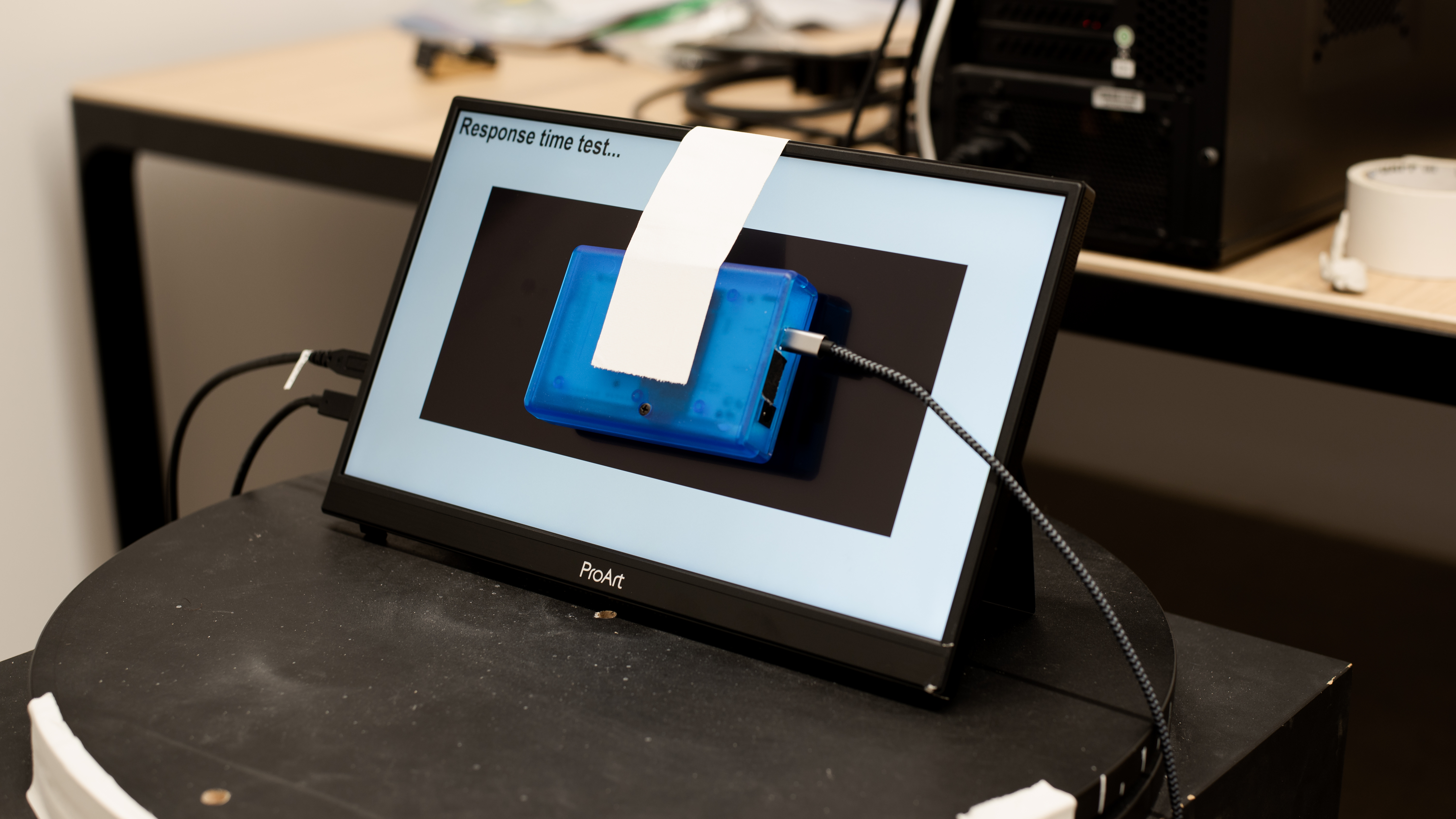

The ASUS ProArt PA148CTV has a simple design, with a few unique elements that stand out from the competition. While most portable monitors come with a folio-style stand, this one has a built-in kickstand that's nearly the full width of the display, similar to the Microsoft Surface Pro or the ViewSonic VG1655. You can also mount it to a camera tripod for extra flexibility.

The kickstand at the back of the monitor supports it well. You can adjust the angle of the stand to just about any angle you want, up to a maximum of 70°. The overall footprint depends on the angle of the stand.

As expected for a portable monitor, the ASUS ProArt PA148CTV has poor ergonomics. The stand has a wide tilt range, and it can also support the monitor in a portrait orientation, but only on one side, due to the inputs and controls on the left. If you're looking for a bit better flexibility, you can also mount it to a camera tripod. Check out the espresso Display 15 Touch if you want a portable monitor with better ergonomics.

Somewhat surprisingly, the monitor can be attached to a 1/4" camera tripod mount, as shown here. Unlike the ASUS ROG Strix XG17AHPE, the mounting port is along the bottom bezel, not on the back. Naturally, there's no cable management.

We measured the thickness with the stand at its maximum incline. The minimum thickness is the thickness of the display itself, with the kickstand closed.

Overall, the ASUS ProArt PA148CTV has good build quality. It feels sturdy, with very little flex in the body. The kickstand is very stable, and the tilt is very smooth and easy to adjust. The front bezels are a bit loose around the display, though, which is a bit disappointing.
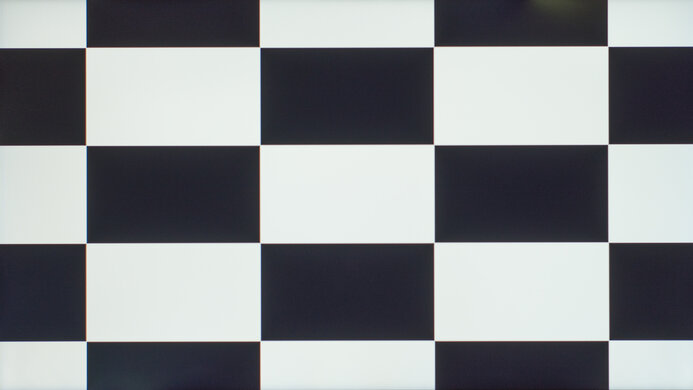
As expected for an IPS monitor, the ASUS ProArt PA148CTV has a mediocre contrast ratio, resulting in blacks that tend to look gray in a dark room. Note that contrast can vary between units, but these results are about average for an IPS panel.
The ASUS ProArt PA148CTV doesn't have a local dimming feature. The video is for reference only, so you can see how the backlight on this display performs and compare it to a similar product with local dimming.
The ASUS ProArt PA148CTV has decent peak brightness in SDR. There's almost no variation in brightness with different content, but small highlights are dimmed slightly, though this shouldn't be noticeable with regular content.
These measurements are taken after calibration, in the 'Standard' Picture Mode, with the backlight at max. The peak brightness can change depending on which mode you're using.
The ASUS ProArt PA148CTV doesn't support HDR.



The ASUS ProArt PA148CTV has okay horizontal viewing angles. The image degrades at a narrower angle than most IPS monitors, but it's in line with other portable monitors we've tested, like the Lepow Z1. The biggest issue is a sudden decrease in brightness and gamma, causing the image to fade and appear washed out.
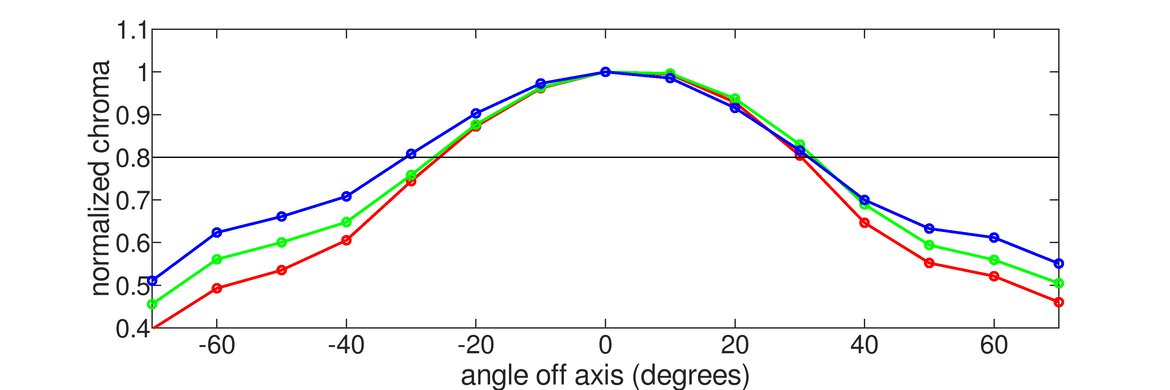
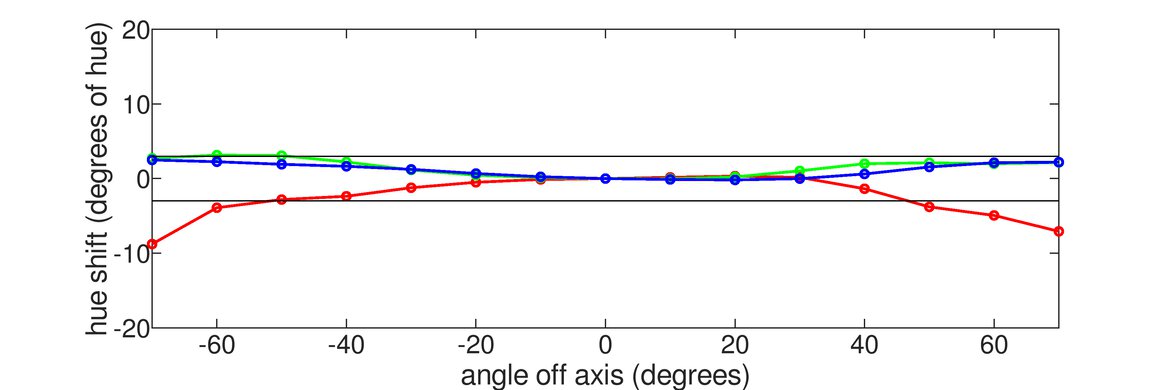
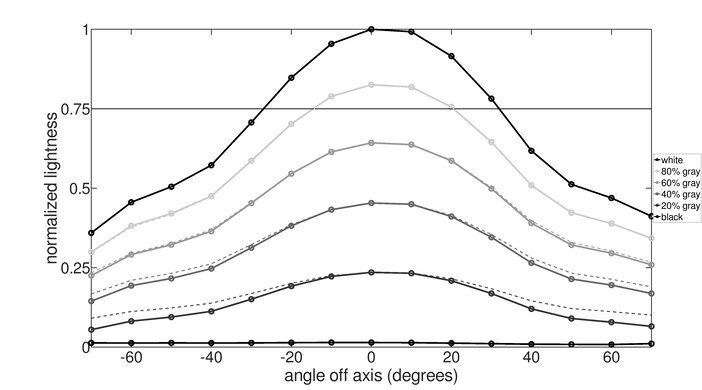
The ASUS ProArt PA148CTV has decent vertical viewing angles. The issue is the same as the horizontal viewing angles; brightness decreases at a relatively narrow angle, gamma shifts, and colors fade, causing the image to appear washed out.
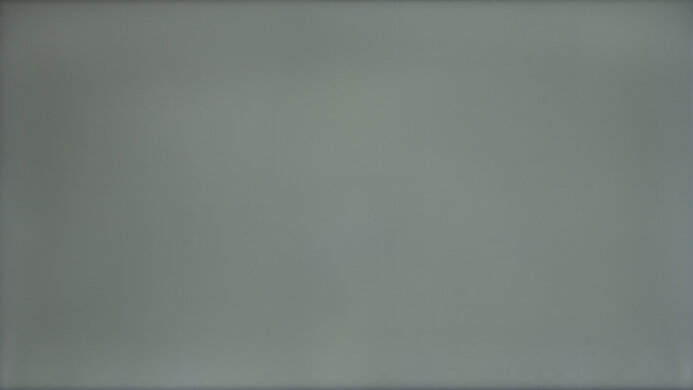

The ASUS ProArt PA148CTV has excellent gray uniformity. There's a bit more variation across the entire screen, with the sides noticeably darker than the center, but there's very little dirty screen effect in the center. Near-dark scenes are much better, with no noticeable uniformity issues. Gray uniformity can vary between units, but most monitors we've tested have excellent gray uniformity.
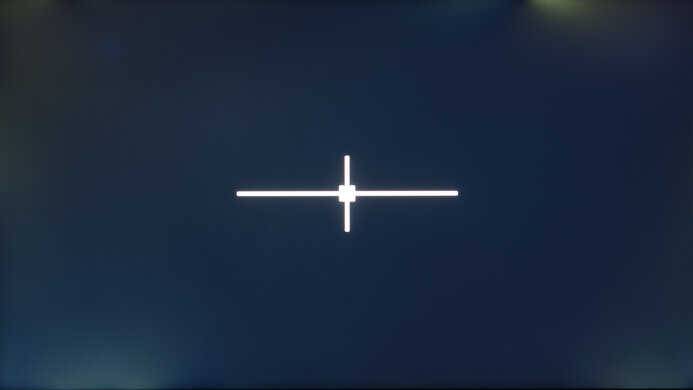
Unfortunately, the ASUS ProArt PA148CTV has disappointing black uniformity. The entire screen appears cloudy, with blotches of backlight bleed spread throughout. Black uniformity varies between units, so let us know if you get one with better uniformity than this.
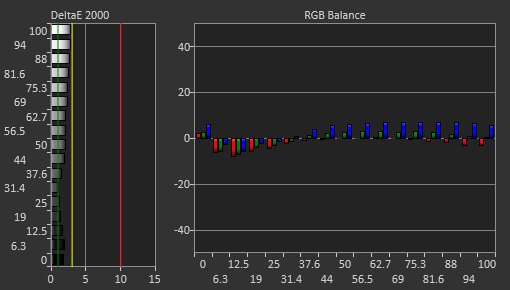
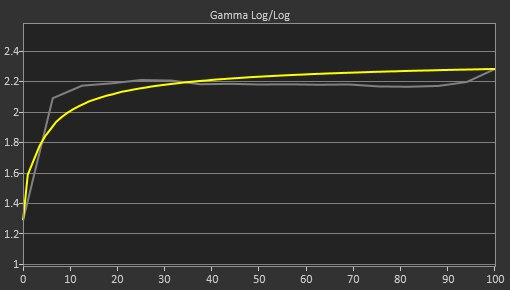
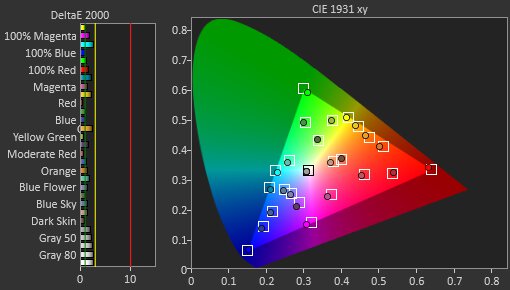
The ASUS ProArt PA148CTV has amazing accuracy out of the box. Colors are extremely accurate, with no noticeable issues, and the white balance is a bit off, but not noticeably so. The color temperature is just a tad cool, giving everything a slightly bluish tint. Gamma is closer to a flat 2.2 instead of the sRGB target curve we aim for, so bright scenes are brighter than they should be, and darker scenes are darker.
Note: The accuracy out of the box normally varies between units, but as this model comes factory calibrated, we don't expect much variation.
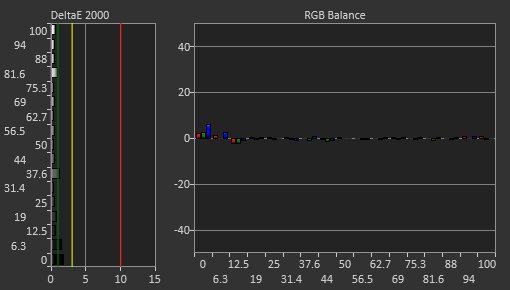
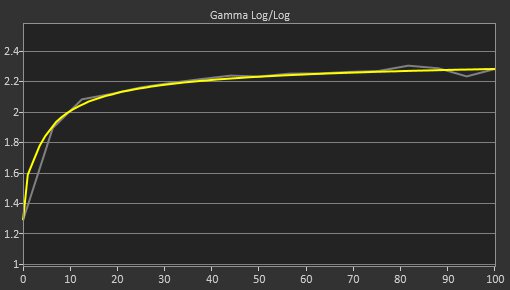
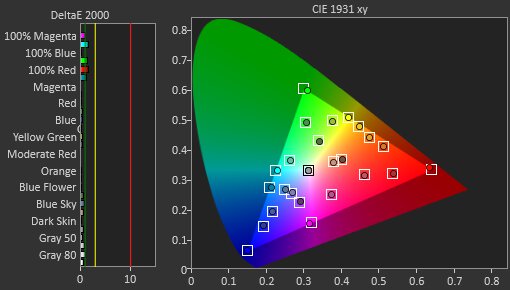
After calibration, the ASUS ProArt PA148CTV has even better accuracy. Gamma is almost spot-on our target sRGB curve. Colors and the white balance are even better than they were out of the box, and there aren't any noticeable issues. Finally, the color temperature is almost spot-on our calibration target of 6500K.
You can download our ICC profile calibration here. This is provided for reference only and shouldn't be used, as the calibration values vary per individual unit due to manufacturing tolerances, even for the same model.
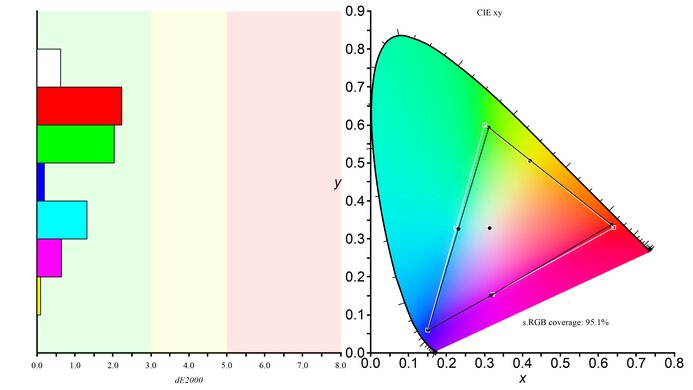
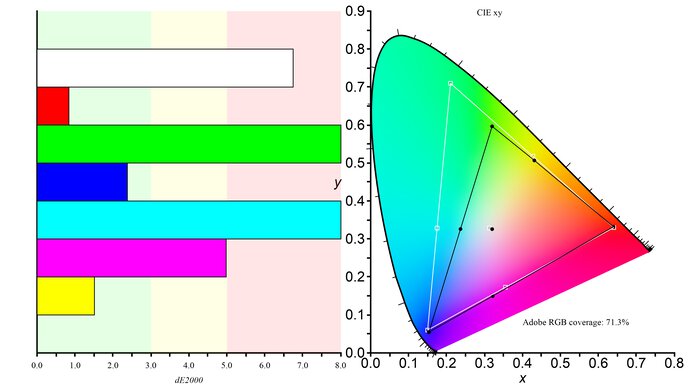
The ASUS ProArt PA148CTV has a great SDR color gamut, much better than most portable monitors we've tested, but not quite as good as the Lepow Z1 Gamut. It covers almost all of the sRGB color space used by most desktop and web content, but it can't quite display the full range of reds and greens. Coverage of the wider Adobe RGB color space is decent but probably not good enough for most professionals.
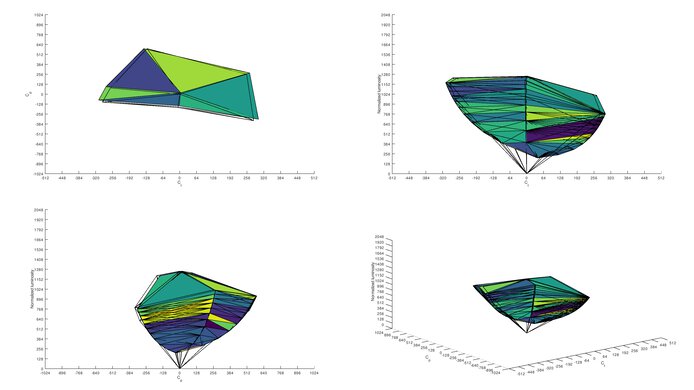
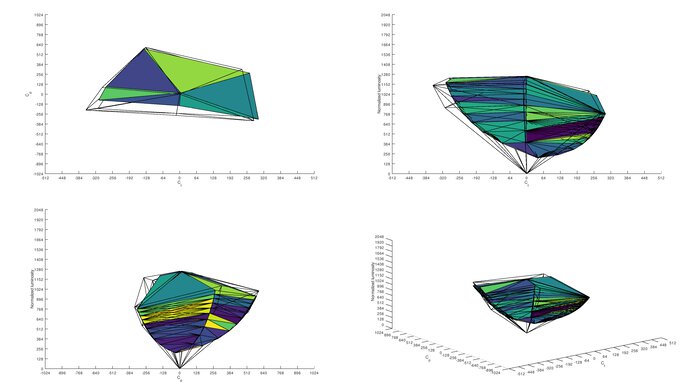
The ASUS ProArt PA148CTV has excellent color volume in SDR. In sRGB, it's limited by its inability to display saturated colors at low luminance levels due to the low contrast ratio. Like most LCDs, blues aren't as bright as pure whites, but this isn't that noticeable. In the Adobe RGB color space, it's limited by the incomplete gamut, and again it can't display dark colors due to the low contrast ratio.
The ASUS ProArt PA148CTV doesn't support HDR. ASUS advertises a DCI P3 mode for this monitor, but we don't currently measure DCI P3 color gamut on displays that don't support HDR.
This monitor doesn't support HDR.
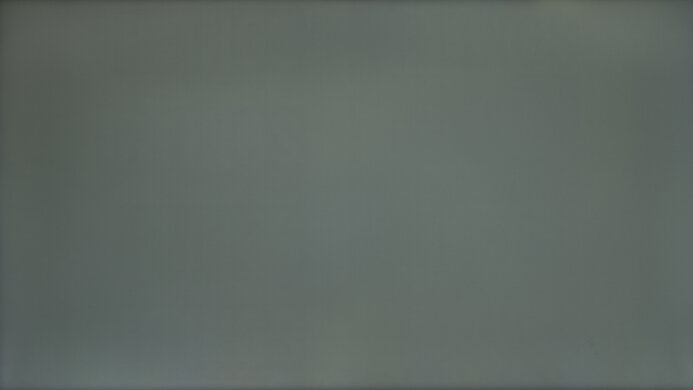
There are very minor signs of image retention on our unit, but it's not noticeable with regular content. It's almost not even detectable after a few seconds, which is why our system detects some at 4 and 6 minutes, but not after 2 minutes. Note that image retention can vary between units.

The ASUS ProArt PA148CTV has very good gradient handling. It can only accept an 8-bit signal, and other than normal 8-bit banding, there are no significant issues. There's some banding in darker shades, but it's not really noticeable.


There are no noticeable signs of color bleed on the unit we bought, but this can vary between units. It's rarely noticeable, though.



The ASUS ProArt PA148CTV has decent reflection handling. The matte finish absorbs and diffuses direct lights well, but bright lights can still be distracting, so it's not a good choice for outdoor use.
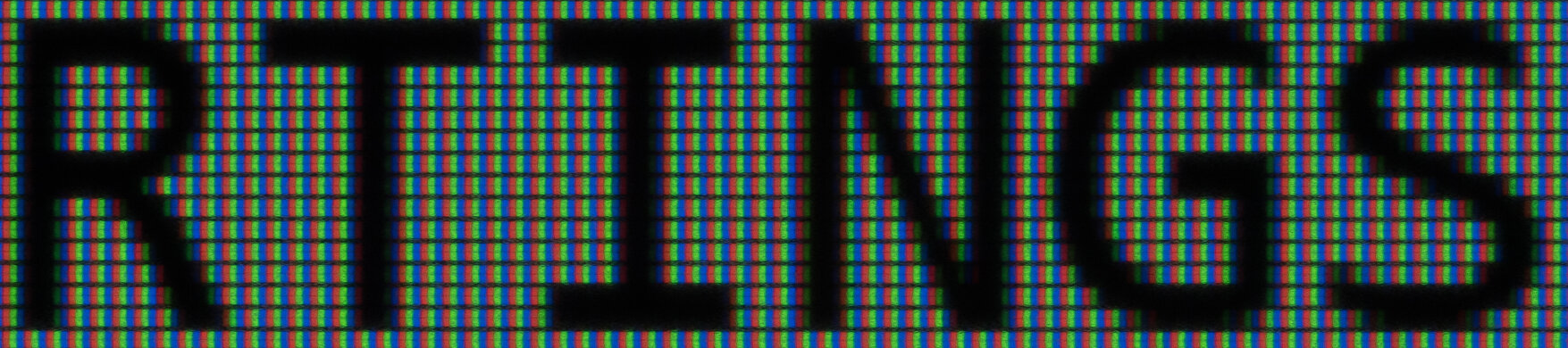

The small size and relatively high pixel density of this monitor results in amazing text clarity. Even with ClearType off (bottom photo), text is clean and sharp. Running the ClearType wizard (top photo) sharpens text a bit, but it's not really necessary.
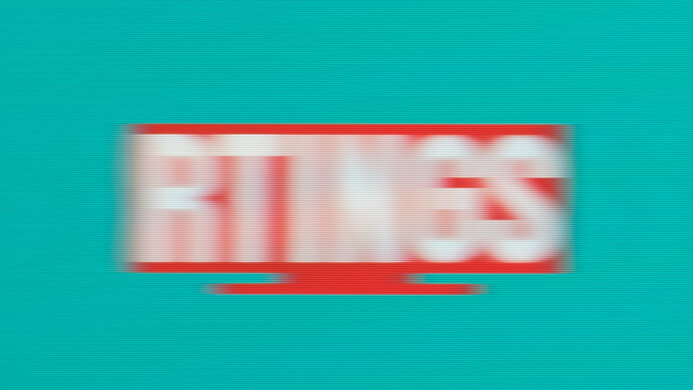
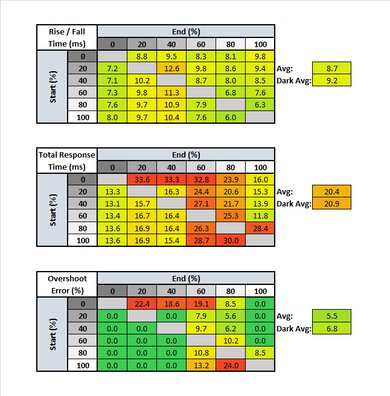
| Trace Free Setting | Response Time Chart | Response Time Tables | Motion Blur Photo |
| 0 | Chart | Table | Photo |
| 20 | Chart | Table | Photo |
| 40 | Chart | Table | Photo |
| 60 | Chart | Table | Photo |
| 80 | Chart | Table | Photo |
| 100 | Chart | Table | Photo |
The ASUS ProART PA148CTV has an okay response time. It's better than some of the other portable monitors we've tested, like the MSI Optix MAG161V and the Dell C1422H, but still not good enough for serious gamers.
The level of overdrive can be adjusted by changing the Trace Free setting. We recommend the '40' setting, as it delivers the best balance of a fast response time with the least amount of overshoot, but some people might prefer '60', as it's slightly faster, but has noticeable inverse ghosting. Higher overdrive levels aren't as effective at further reducing the overall response time, but they add significant overshoot, causing inverse ghosting behind fast-moving objects. The '80' and '100' settings are nearly unusable.
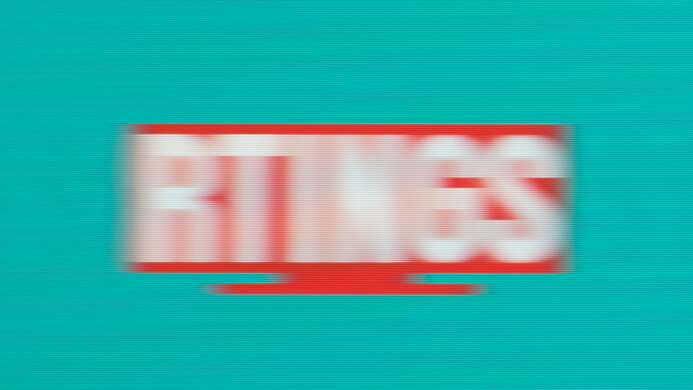
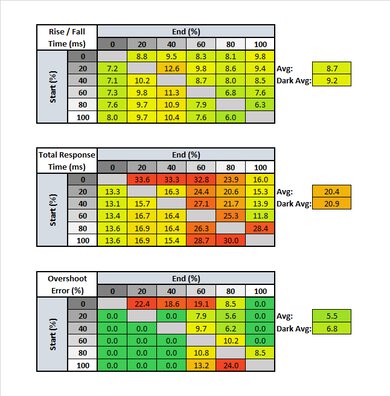
| Trace Free Setting | Response Time Chart | Response Time Tables | Motion Blur Photo |
| 0 | Chart | Table | Photo |
| 20 | Chart | Table | Photo |
| 40 | Chart | Table | Photo |
| 60 | Chart | Table | Photo |
| 80 | Chart | Table | Photo |
| 100 | Chart | Table | Photo |
This monitor's max refresh rate is 60Hz, so these results are the same as the max refresh rate section.
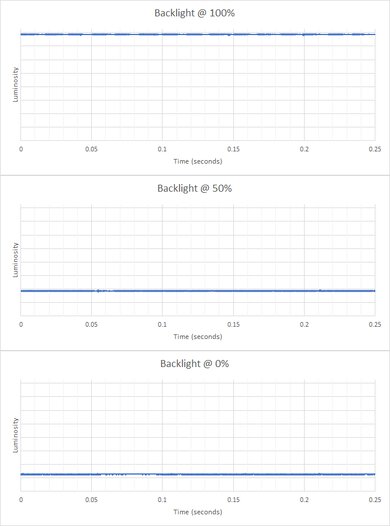
The backlight is completely flicker-free, which is great as it can help to reduce eye-strain.
The ASUS ProART PA148CTV doesn't have an optional black frame insertion feature.
Unfortunately, the ASUS ProART PA148CTV is limited to a 60Hz refresh rate, and it doesn't support a variable refresh rate.
Despite the lack of advanced gaming features, this monitor has outstanding low input lag, ensuring a very responsive gaming experience.
The small size and relatively high resolution of this display result in a very high pixel density, about the same as a 28 inch 4k display. While it doesn't give a lot of screen space to work with, the image is very sharp.
The two USB-C ports support DisplayPort Alt Mode and can be used as inputs or power the display. Unlike the Dell C1422H and the Lenovo ThinkVision M14, it also has a Micro-HDMI input, great if you plan on using it with sources that don't support USB-C.
The ASUS ProART PA148CTV has a few additional features available, most of them intended for content creators. Some of them include:
- Touch screen: the screen itself is also a 10-point multi-touch screen. The touch screen only works with Windows PCs, and the PC must be connected over one of the two USB-C ports. We don't officially test touch-screen capabilities at the moment, but during testing, we found that it wasn't the most responsive, with a noticeable delay when moving a window around, for instance.
- Control Panel: The available ProArt Creator Hub allows provides a control panel-like interface for supported software, including Adobe Photoshop and Lightroom Classic.
- ASUS Dial: You can use the jog wheel on the left-hand side of the monitor to adjust customized shortcuts for compatible software, including Adobe Photoshop. It also supports Windows Surface Dial features, allowing you to quickly adjust volume, scroll through web pages, or adjust the zoom. The dial also serves as the controls button to navigate the OSD.