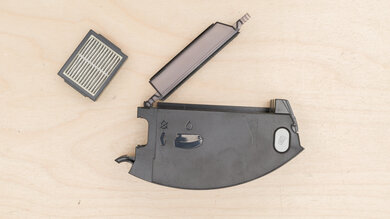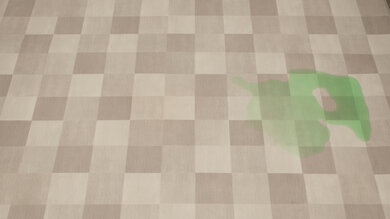The iRobot Roomba i3 is a robot vacuum that sits at the bottom of iRobot's lineup of smart-pathing vacuums. It offers self-emptying capability, automatically emptying debris from its small internal dustbin into a much larger external dirtbag attached to its charging dock. It detects surface types and automatically adjusts its head height and suction. Dust is sealed away with a HEPA filter.
Our Verdict
- Excellent build quality.
- Automatically empties dustbin into large external dirtbag.
Easily sucks up medium and large debris.
- Automatic surface type adjustment feature.
- High recurring costs and demanding maintenance needs.
Struggles with fine debris.
The iRobot Roomba i3 is an alright choice for cleaning pet hair. This vacuum does a good job of clearing pet hair from low-pile carpet and uses a removable brushroll, making it easier to clear any tangled material. It also has an allergen-trapping HEPA filter. However, it has many parts that need periodic cleaning, and this model incurs high recurring costs.
- Excellent build quality.
- Automatically empties dustbin into large external dirtbag.
Easily sucks up medium and large debris.
- Equipped with an allergen-trapping HEPA filter.
- Automatic surface type adjustment feature.
Effective at cleaning pet hair.
- High recurring costs and demanding maintenance needs.
Struggles with fine debris.
- Excellent build quality.
- Automatically empties dustbin into large external dirtbag.
Easily sucks up medium and large debris.
- Automatic surface type adjustment feature.
- High recurring costs and demanding maintenance needs.
Struggles with fine debris.
- Excellent build quality.
- Automatically empties dustbin into large external dirtbag.
Easily sucks up medium and large debris.
- Automatic surface type adjustment feature.
- High recurring costs and demanding maintenance needs.
Struggles with fine debris.
- Excellent build quality.
- Automatically empties dustbin into large external dirtbag.
Easily sucks up medium and large debris.
- Automatic surface type adjustment feature.
- High recurring costs and demanding maintenance needs.
Struggles with fine debris.
- Excellent build quality.
- Automatically empties dustbin into large external dirtbag.
Easily sucks up medium and large debris.
- Automatic surface type adjustment feature.
- High recurring costs and demanding maintenance needs.
Struggles with fine debris.
Performance Usages
Changelog
- Updated Jul 02, 2025: We've converted this review to Test Bench 1.0, which updates our performance testing to include new tests to evaluate Obstacle Adaptability, Obstacle Avoidance, Height Clearance, and Threshold Clearance. We've also introduced new performance usages. For more information, see our changelog.
-
Updated Feb 11, 2025:
We've rewritten this review to bring it up to date and made minor text adjustments.
- Updated Sep 20, 2024: We've added text to this review for the new tests added in Test Bench 0.8.
- Updated Aug 26, 2024: We've updated the scores in the Hard Floor Pick-Up, High-Pile Carpet Pick-Up, Low-Pile Carpet Pick-Up, and Pet-Hair Pick-Up tests to align with a broader data set. For more information about the reasoning for this update, you can look at our forum post.
Check Price
Differences Between Sizes And Variants
The iRobot i3 has two primary variants. The model without the automatic dirt disposal feature is sold as the iRobot Roomba i3 EVO 3150, while the self-emptying variant we tested is known as the iRobot Roomba i3+ EVO 3550. Both vacuums are mechanically identical, with the sole exception of the i3 Plus having a slightly different internal dustbin, which features a debris disposal port covered by a rubber flap. You can buy a basic i3 and purchase the self-emptying docking station later, which also includes the redesigned internal dustbin. Regardless, both models will deliver similar overall cleaning performance, though the inclusion of the auto-empty dock does reduce hands-on maintenance requirements.
Either variant is only available in one color scheme: 'Woven Neutral,' featuring a simulated gray fabric ring around darker gray plastic. You can see the label of our test unit here.
If you come across a different variant of this vacuum, please let us know in the comments, and we'll update our review.
Popular Robot Vacuum Comparisons
The iRobot i3+ is a robot vacuum with an automatic dirt disposal feature. Like the i7+ variant of the iRobot Roomba i7, it automatically empties its small internal dustbin into a much larger dirtbag contained in its docking station. While it is cheaper than the i7, it has less sophisticated mapping and fewer automation features in the app, though it performs similarly.
If you're looking for more options, see our lists of the& best robot vacuums, the best robotic vacuums for hardwood floors, and the best robot vacuums for pet hair.
The iRobot Roomba i3 is a little better than the iRobot Roomba i1, though it's worth mentioning that the two vacuums are mechanically identical, with the i1 being a retailer-specific variant of the i3. Following a firmware update, the i3 received support for imprint smart mapping, which allows you to set up virtual boundary lines or label specific rooms.
The iRobot Roomba i3 is a better vacuum than the iRobot Roomba E5 for most uses. The i3 has a significantly better performance on bare floors and picks up more debris from high-pile carpets. It's also better at maneuvering itself and has an automatic dirt disposal feature. On the other hand, the E5 clears more pet hair from carpets and has a slightly longer battery life.
The iRobot Roomba i3 is better than the iRobot Roomba 694. The i3 can empty its internal dustbin into an external dirt compartment attached to its charging dock. It also has a smart pathing feature, yielding superior maneuverability and allowing you to check a map of its cleaning coverage or schedule cleaning sessions in advance. The i3 also delivers better performance on all surface types. Meanwhile, the 694 has a longer battery life, though this can vary in the real world.
The Roborock S6 is better than the iRobot Roomba i3. The Roborock is better built, is less demanding in maintenance, incurs fewer recurring costs, maneuvers over obstructions like electrical cords with less difficulty, and delivers notably superior performance on bare floors and low-pile carpets. It also comes with a mopping attachment, though we don't currently test that feature. Meanwhile, the iRobot features an automatic dirt disposal function, as it can empty its internal dustbin into an external dirt compartment built into its charging dock. It also charges faster than the Roborock, though its maximum runtime is much shorter.
Test Results

The iRobot Roomba i3 3550 feels impressively well-built. Its body is made of sturdy plastic, and its rubber wheels feel durable. While the top cover looks like it's lined with woven fabric, it's actually textured plastic. However, its internal dustbin feels somewhat fragile. There are three buttons on top of the robot: a big center one to start and stop a cleaning cycle and two smaller buttons to send the vacuum home and have it spot-clean an area.
The vacuum comes pre-assembled, so all you need to do is set up the docking station, which arrives with a dirtbag already inside.
The iRobot i3 has many parts that need to be removed and serviced regularly, but fortunately, they're all easy to access. The user manual explains things in much greater detail.
If you have the i3 non-Plus variant without the dirt-collecting docking station, you should empty the dustbin after each vacuuming. If necessary, you can wash it with water, but be sure to remove the filter beforehand.
The filter is located inside the dustbin. Clean it once a week, or twice a week in homes with pets. Don't wash it with water.
The two brushrolls are easy to access. You can remove any tangled hair or stuck-on debris by hand once or twice a month, depending on whether or not you have pets. However, it can be tricky to put them back because they need to be properly aligned in their housing.
The side brush is located under the vacuum. You can clean it by removing any tangled hair or debris once a month (or twice a month in homes with pets).
You should clean the front caster wheel twice a month by removing any tangled hair or debris.
The sensors and charging contacts on the vacuum and docking station should be wiped clean with a dry cloth once a month.
The dirtbag inside the dirt-collecting docking station, included with the i3 Plus models or available separately, needs to be thrown away and replaced when it's full. A red light on the docking station indicates this. The dirtbag's gray cover prevents dust and debris from spilling out during removal.
Any part you wash with water should be allowed to dry for 24 hours before putting it back in the vacuum.
The iRobot i3 Plus incurs high recurring costs.
- HEPA filter: You should replace the HEPA filter every two months.
- Rubber brushrolls: You should replace the brushrolls every 12 months.
- Front wheel: You should replace the front wheel every 12 months. If you can't find it, search for part 4624869 on iRobot's website.
- Side brush: The manufacturer recommends replacing the side brush every 12 months.
- Dirtbag: The dirtbag in the base station needs to be thrown away and replaced when it's full.
iRobot sells a Replenishment Kit on its website that includes two brushrolls, three side brushes, and three HEPA filters.
Take a look at the Shark EZ Robot Self-Empty if you're looking for a robot vacuum with an external dirt compartment that incurs slightly lower recurring costs.
The iRobot i3's internal dustbin is pretty small. This isn't a major issue if you purchase the i3+ variant since it can transfer debris to the included self-empty docking station. That said, you'll need to empty its dustbin at the end of almost every cleaning job if you buy the standard i3, which isn't bundled with a self-empty docking station. Unlike most other robot vacuums on the market, the i3 has a fill sensor in its dustbin that will alert you when it's filled instead of a scheduled reminder to empty the dustbin. It'll also alert you when the docking station's dirtbag is filled.
The iRobot i3+ comes with a self-empty docking station. It uses 2.4L dirtbags, which are a common size and found in other self-empty stations. A single bag will provide sufficient capacity for roughly four to six weeks worth of cleaning sessions, though this can vary depending on how often you use the vacuum and what sort of debris is being sucked up. You can wrap up any excess power cord behind the docking station.
The iRobot i3 has amazing battery life. It provides roughly an hour and a half of continuous use and takes about the same amount of time to recharge, which is quite fast. The main button on top of the vacuum turns from white to red when the battery is running low, and you can also see the battery level in the companion app. Consider the Shark ION Robot RV700 Series if you're looking for a robot vacuum with longer continuous battery life, though be aware that it takes much longer to recharge.
The iRobot i3 has a few quality-of-life features. It detects areas with high concentrations of debris, sometimes going back and forth over a spot it decides needs extra attention. Its surface detection system enables it to automatically change its head height and suction power depending on the floor type. However, you can't adjust suction power or head height manually. If that's your priority, check out the Roborock S6 MaxV.
The airflow isn't very high. This is expected from a robot vacuum.
While the vacuum is fairly quiet, the docking station is surprisingly loud at 81.4 dBA when the vacuum empties its dustbin. Though this only lasts a few seconds, it's at a volume and a pitch that pets and babies would find alarming.
The iRobot Roomba i3 has impressive maneuverability. It uses smart pathing to move efficiently, but unlike some other models, it covers an area section by section instead of following one pattern for the entire room. Still, the Shark Matrix Plus is a good alternative with a LIDAR mapping sensor if you'd prefer a robot vacuum that maps things out a little faster. When done, the iRobot produces a map of the area it cleaned, which you can see in the companion app.
Its low-profile design also allows it to clean under most couches and chairs. Its automatic head height adjustment is quite effective, as it lets the vacuum climb onto rugs or over obstructions like rug tassels without getting stuck. That said, while it can climb over electric cords, it does drag them around, and you may need to pick up the vacuum and move it when that happens.
The iRobot Roomba i3's HEPA filter does a great job of retaining fine particles, keeping them out of its exhaust air.
The iRobot i3 has excellent automation features. If you purchase the i3+ variant or buy the auto-empty docking station separately, the vacuum returns to its docking station when its internal dustbin is full, empties it into the station's dirtbag, and keeps cleaning. It will also return to the dock when its battery is running low and resume cleaning once recharged.
You can control the robot using the top buttons to clean, spot clean, or return it to its dock.
The iRobot Roomba i3 EVO's in-app features are comprehensive. After a cleaning session, the vacuum produces a map of the covered area, which you can see in the companion app. You can then use this in-app map to label rooms, add area dividers, and customize cleaning settings for different areas. The app also allows you to start a cleaning session, send the vacuum back to its dock, make a cleaning schedule, view the cleaning history and battery status, and access app updates and push notifications. It's also compatible with Alexa and Google Home devices, meaning you can control it with voice commands. Otherwise, the robot has buttons on top that allow you to use it without a network connection.