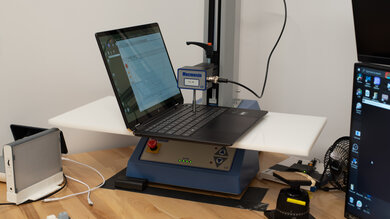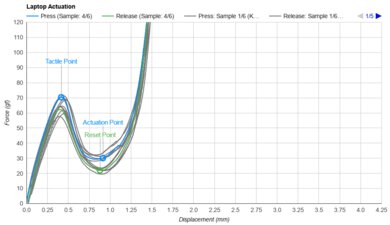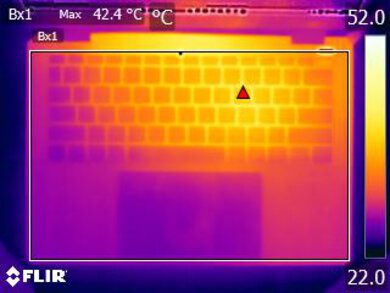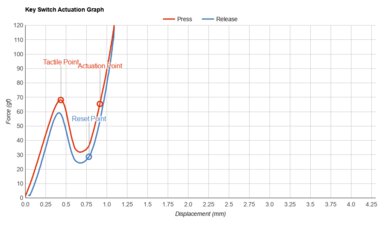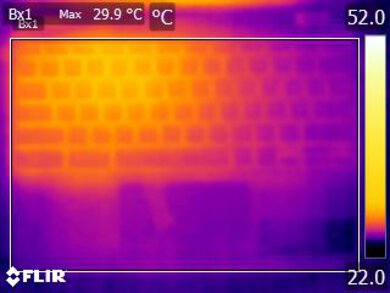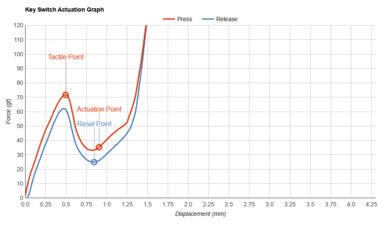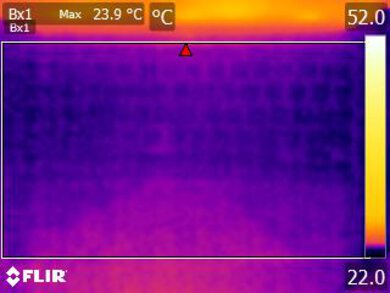2-in-1 convertible laptops are increasing in popularity as they're versatile devices that adapt to different uses. You can use them as traditional clamshell laptops to get work done, set them in tent mode for media consumption, or use them as a tablet. Some support pen input, making them well-suited for digital artists and fans of handwritten notes. As always, choosing a model is challenging, as there are many aspects to consider, like the laptop's size, overall user experience, performance, and extra features, even something as small as a docking slot for a stylus in the case of laptops with pen input support. You must also factor in extra costs, as some tablet PCs don't include the keyboard.
We've tested over 115 laptops, and below are our recommendations for the best convertible laptops you can buy. You can also check out our picks for the best laptops, the best Chromebooks, and the best business laptops.
-
Best 2-In-1 Laptop
School8.4Gaming7.1Multimedia8.6Workstation8.1Business8.2Form Factor2 in 1Portability8.6Typing Quality8.0Touchpad8.8Ports7.0Battery Life (Web Browsing)11.0 hrsThe best 2-in-1 laptop we've tested is the HP Spectre x360 14 (2024). This convertible laptop is very lightweight and portable and feels remarkably well-built. It has a sharp 120Hz OLED display, a spacious keyboard, and an easy-to-use haptic touchpad. The display supports pen input using Microsoft Pen Protocol technology, although depending on the region you purchase the laptop, you may or may not get a stylus included with the laptop. You have a decent port selection with one USB-A Port supporting USB 3.2 Gen 2 bandwidth, two USB-Cs that support Thunderbolt 4, power delivery, and more. Performance is great, as you can configure this laptop with Intel's new Core Ultra CPUs that can easily handle general productivity tasks and more demanding workloads like photo editing and programming. The battery lasts around eleven hours of light use, so you can make it through the day on a single charge.
If you prefer a PC tablet with a detachable keyboard, the Microsoft Surface Pro 8 (2021) is the one to get. This form factor allows you to use the device as a tablet, which is handy when you don't have a lot of space; however, since most of the weight is in the display, it's harder to use it on your lap like a conventional laptop. This tablet PC has a sharp 120Hz display, but unlike the HP, it's an IPS panel, meaning blacks won't look as deep. Also, it has a more limited port selection and an older, slower Intel 11th Gen CPU. There's a newer Surface Pro 9, which you might also want to consider. It's basically the same device but with faster Intel 12th Gen CPUs. See the Surface Pro 9 on Amazon here.
-
Best Mid-Range 2-In-1 Laptop
School8.1Gaming4.5Multimedia8.0Workstation6.7Business7.8Form Factor2 in 1Portability8.5Typing Quality7.5Touchpad6.8Ports7.0Battery Life (Web Browsing)13.6 hrsThe Acer Chromebook Spin 714 (2022) is our top pick in the mid-range category. This 14-inch model is great for students or anyone needing a versatile device for general productivity tasks. It has a sharp, bright display with stylus support, a spacious and comfortable keyboard you can type on for hours, and an excellent 1080p webcam for video calls. The laptop comes with a stylus, which you can dock into the side of the laptop for transport. Performance is excellent—its Intel 12th Gen CPU is plenty fast for anything you'd need to do on a Chromebook. Just ensure you can do everything through a Chrome browser or Android app, as most programs that run on Windows and macOS lack Chrome OS support. Availability might be a problem, as this is an older model. If so, you can check out the newer 2023 version, which we haven't tested but expect to be similar based on the specs and design. Upgrades include faster Intel 13th Gen CPUs and a higher-resolution 1440p webcam. See the 2023 model on Amazon and Best Buy.
Another great option is the Lenovo Yoga 7i 16 (2023). This 16-inch model gives you tons of screen real estate for multitasking, and like the Acer, it supports pen input. It's available with Intel 13th Gen CPUs, which perform well and can easily handle general productivity tasks like text processing, web browsing, and video playback. The keyboard feels comfortable to type on, and the touchpad is large and responsive. It has Wi-Fi 6E wireless connectivity, a 1080p webcam, biometrics (fingerprint sensor and facial recognition camera), and two Thunderbolt 4 ports. This laptop is relatively portable for a 16-inch device, as it isn't overly bulky. That said, it's still a 16-inch device, which is cumbersome to use in tablet mode, and unlike tablet PCs like the Microsoft Surface Pro 8 (2021), you can't detach the keyboard to make it easier to hold. Its larger chassis allows for a decently sized 71Wh battery, giving you over 12 hours of light use on a full charge. You can get this laptop from Lenovo if you have trouble finding it elsewhere.
-
Best Budget 2-In-1 Laptop
School7.3Gaming4.1Multimedia7.8Workstation4.3Business6.4Form FactorTabletPortability9.6Typing Quality7.5Touchpad7.0Ports2.5Battery Life (Web Browsing)7.2 hrsThe best 2-in-1 budget laptop we've tested is the Microsoft Surface Go 3 (2021). It's essentially a miniaturized version of the Surface Pro but is designed for lighter tasks like emails, web browsing, and media consumption. It's incredibly compact at only 10.5 inches, so it's easy to carry around. Its IPS display looks sharp, is bright enough for use in most settings, and supports pen input. The 1080p webcam above the display is excellent, and there's also a facial recognition IR camera for quick logins. Like all Microsoft 2-in-1 tablets, the keyboard and stylus are accessories you purchase separately. The keyboard is worth getting because Windows isn't very touch-friendly, and the keyboard helps protect the screen from scratches.
You can get the Surface Go 3 with an Intel Pentium Gold or Core i3 CPU. Both are fine for simple tasks like web browsing, emails, and video playback, but don't expect to do anything remotely intensive. If your budget allows, we recommend getting a model with 8GB of memory, as you'll get a much smoother experience when multitasking. The 8GB model costs around $500 USD, so you can expect to spend a little over $600 factoring in the keyboard. The battery lasts about seven hours of light use, which is short compared to clamshell laptops but not bad for a 10-inch tablet. Port selection is limited: one USB-C, a headphone jack, and a proprietary Surface Connect charging port.
-
Best Cheap 2-In-1 Laptop
School7.1Gaming3.8Multimedia7.3Workstation3.9Business6.0Form Factor2 in 1Portability8.9Typing Quality7.5Touchpad5.6Ports4.0Battery Life (Web Browsing)15.9 hrsOur best cheap pick is the Acer Chromebook Spin 311 (2021). This 11.6-inch Chromebook is a good option for younger students or anyone needing a simple device for basic tasks like web browsing and emails. It has a comfortable keyboard and exceptionally long battery life; other than that, there isn't anything special about it, which is expected for the price. The screen looks dim and washed out, and the touchpad isn't always responsive. It also has a bad 720p webcam. Ports include a USB-A, a USB-C, and a headphone jack. Thankfully, the USB-C port supports charging and video output. Unlike most cheap Chromebooks, there isn't a MicroSD card reader, so if you can afford to spend a little more, it's best to get a model with 64GB of storage, as there's only 20GB of usable space on the 32GB model.
-
Best 2-In-1 Laptop For Multimedia
School7.0Gaming3.5Multimedia8.0Workstation3.7Business5.9Form FactorTabletPortability9.1Typing Quality6.0Touchpad5.7Ports2.5Battery Life (Web Browsing)10.5 hrsFor media consumption, get the Lenovo Chromebook Duet 5 (2021), a 13-inch Chrome OS 2-in-1 tablet. What makes this device great for media consumption is its gorgeous OLED display. It's sharp, bright, and colorful, and like all OLEDs, it displays deep, inky blacks. Like Microsoft's Surface Pro tablets, you can detach the keyboard to make it easier to hold and pop it back on when you need to type something out. The battery lasts around eight hours of video playback or 10 hours of light use, and it charges over USB-C, so you don't have to deal with a proprietary charger.
Unfortunately, while the speakers get reasonably loud, they don't have much bass and sound unnatural, so you're better off using headphones if you want the best audio experience. Wireless headphones, to be exact, because this device doesn't have a 3.5 mm headphone jack and doesn't come with a USB-C audio adapter. The keyboard comes with the device, so you don't have to spend extra; however, it feels rather uncomfortable to type on, as the keys require a fair amount of force to actuate, and the layout feels cramped.
Notable Mentions
- ASUS Zenbook 14 Flip OLED (2023): The ASUS Zenbook 14 Flip OLED (2023) is a good alternative to the HP Spectre x360 14 (2024). It has better port selection and is cheaper; however, its battery life is shorter at around 8 hours of light use, and its CPU throttles significantly more under load. Also, ASUS is currently the subject of controversy regarding widespread reports of charging customers unnecessarily when they send in devices for warranty repairs. See our review
- Lenovo Chromebook Duet 3 (2022): The Lenovo Chromebook Duet 3 (2022) is a Chrome OS alternative to the Microsoft Surface Go 3 (2021). It has a significantly longer battery life than the Surface Go 3, and its display gets brighter to combat glare. However, it doesn't feel as well-built, and while the keyboard comes with the device, it isn't nearly as good as the Surface Go 3's keyboard. See our review
Recent Updates
-
May 15, 2024: Minor changes to text for clarity. Replaced the ASUS Zenbook 14 Flip OLED (2023) with the HP Spectre x360 14 (2024) as the 'Best 2-In-1 Laptop', as the HP offers better battery life and performance over time. Moved the ASUS to the Notable Mentions.
-
Apr 16, 2024: Removed the HP Spectre x360 14 (2023) from the Notable Mentions and replaced it with the HP Spectre x360 14 (2024) because the 2024 model has better performance and is easier to find.
-
Mar 15, 2024: Minor text edits for clarity. No changes in product picks.
-
Feb 23, 2024: Minor text changes to add the Microsoft Surface Pro 8 (2021) as an alternative to the ASUS Zenbook 14 Flip OLED (2023).
-
Feb 02, 2024: Replaced the Lenovo Chromebook C340 15 (2020) with the Acer Chromebook Spin 311 (2021) because the Lenovo is near the end of its OS support.
All Reviews
Our recommendations above are what we think are currently the best 2-in-1 laptops you can get. In addition to the test results, we factor in the price (a cheaper laptop wins over a pricier one if the difference isn't worth it), feedback from our visitors, and availability (no laptops that are difficult to find or almost out of stock everywhere).
If you prefer to make your own decision, here's a list of all of our 2-in-1 laptop reviews, sorted by price from low to high. Most laptops are available in various configurations, and the table only shows the results of the model we tested, so it's best to see the full review for information about other variants.