- Table of Contents
- Intro
- When It Matters
- Our Tests
- What's Not Included
- Conclusion
- Comments
Wireless Connection (Dongle) Scores and Tests
Headphones
- 20.0% Line Of Sight Range
- 80.0% Latency - Dongle
If you're a gamer or make a lot of video calls, you'll want to ensure that your audio and visuals are in sync and that your connection is stable, even if you're far away from your device. One way to avoid these issues is using a wired connection. However, if you don't want to give up the freedom that a wireless design offers, then it's worth considering headphones that support a wireless connection via a wireless transmitter such as a dongle.
Many dongles use a proprietary 2.4 GHz protocol to stream audio. That said, you'll also see proprietary protocols like Xbox Wireless, which tend to be built into the headphones (eliminating the need for a dongle) and are designed for Microsoft's ecosystem. However, if you want to game wirelessly on Xbox, you must ensure your headset is compatible. Even the connector matters, as your device may not support the dongle's connector, whether it's USB-A or USB-C.
Test results
When It Matters
A wireless connection via a separate transmitter or dongle can offer lower latency than traditional Bluetooth codecs. This is crucial if you're playing audio and visuals at the same time, like during a video call, watching a movie, or gaming. Wireless dongles also ensure that your connection is stable, so you don't experience audio dropout or other interruptions. If you tend to sit far away from your device, it's important to know the distance you can go from your source before your audio starts cutting out.
Wireless transmitters come in a few different designs, and some even have additional features such as inputs or controls:



Our Tests
Line Of Sight Range
Line of sight range refers to how far wireless headphones can carry a stable audio signal without cutting out or decreasing sound quality. This is important if you're listening to audio or playing a game and don't want to sit very close to your audio device, such as a console. Wireless range is especially important if you use your headphones with a source that's difficult to move, like a desktop PC or the TV in your living room.
We conduct this test in a large, open area. We take an Android test phone and measuring wheel. After pairing the headphones to our phone, we play an audio track on a loop. With the headphones on our heads, we leave the phone and walk forward with the measuring wheel. We take pauses and move our heads side to side, to help replicate regular use. Once we notice the first drop in connection, we note the distance. When the headphones start dropping the connection more regularly, we note the distance again. This test is repeated three times, averaging the results.
Latency - Dongle
Latency is the amount of delay produced by the headphones. To measure the latency of the dongle, we have a PC set up with the following:
-
Voicemeeter: A software that routes audio signals and adds effects.
-
ASIO4All: A low-latency audio driver.
-
An ASIO Interface: a low-latency, high-quality computer soundcard driver protocol. We use the Focusrite Scarlett 18i20 (3rd gen). This allows us to stay aware of the buffer sizes at different points in the chain.
-
Reaper (DAW): A digital audio workstation, which lets us record and mix audio.
Keep in mind that this is the same setup for all of our latency tests, including Wired Connection and Bluetooth Connection. This ensures consistent test conditions for each measurement we do.
We connect the dongle to our PC and add it to ASIO4All (in our preferred setup). We pair the headphones with our PC and add it to ASIO4All (in our preferred setup). We then place the headphones' left ear cup on our mic. We can split our audio test file so that one input goes to the headphones tested (device under test (DUT)). A second pair of headphones connect directly to our audio interface. These are the monitor headphones, which allow us to hear the second track that is sent to the audio interface. We record this split audio test track in Reaper as two round-trip latency tracks: one passes through the headphones, and the other bypasses it. 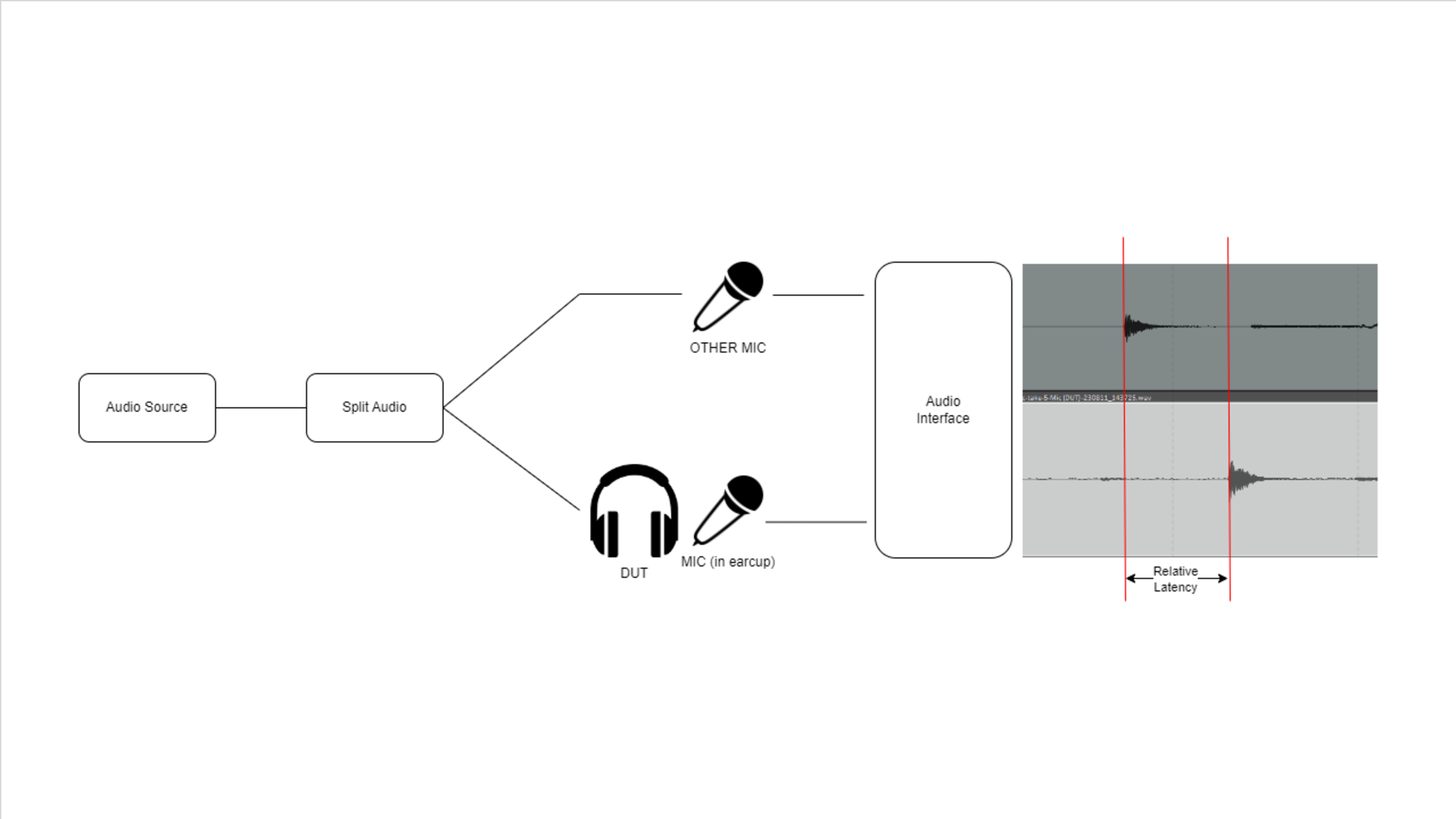
This allows us to compare the recorded waveforms and find the sample number for matching points. We can then find the difference, which can almost entirely be attributed to the additional delay introduced by the headphones tested.
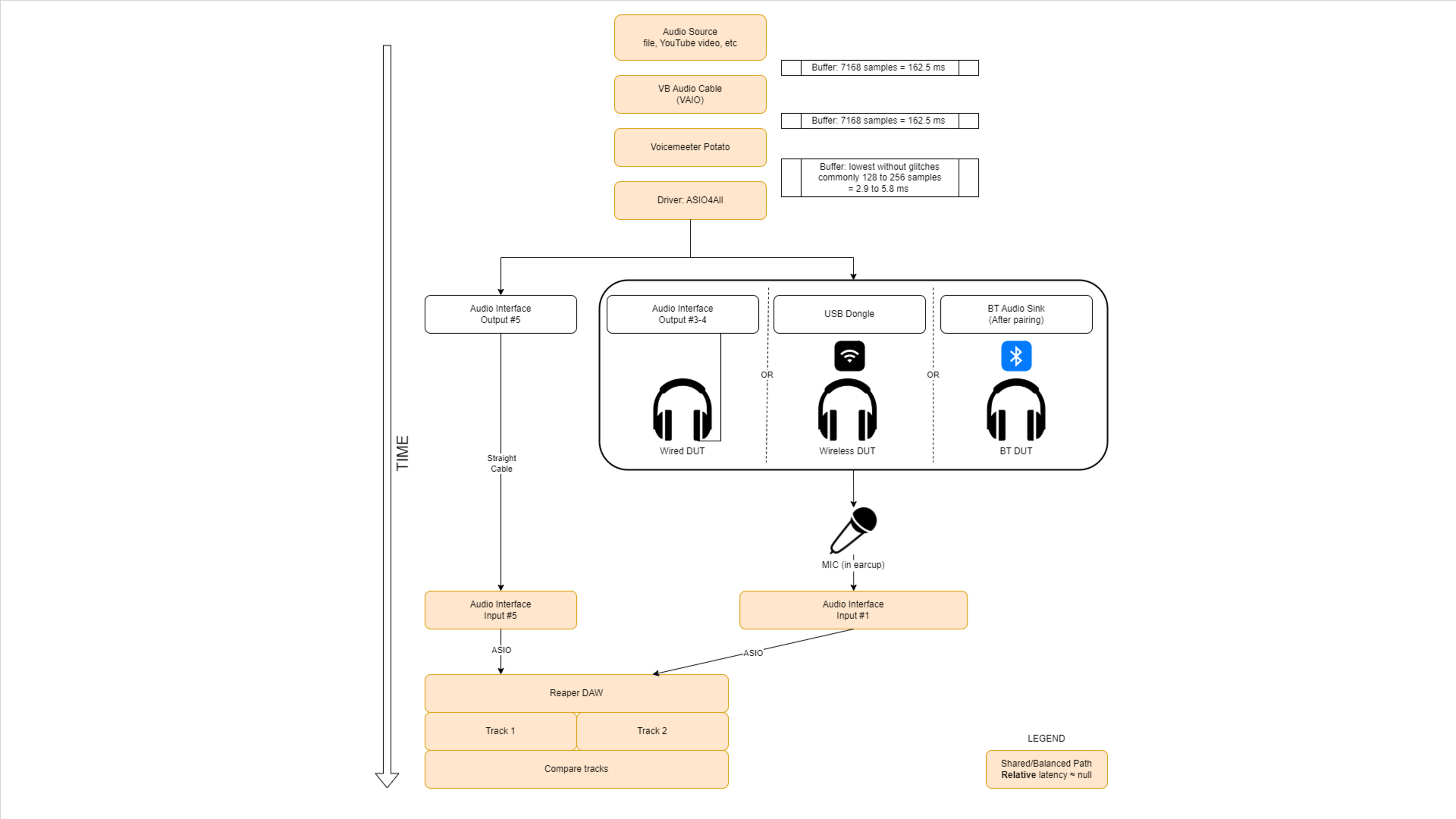
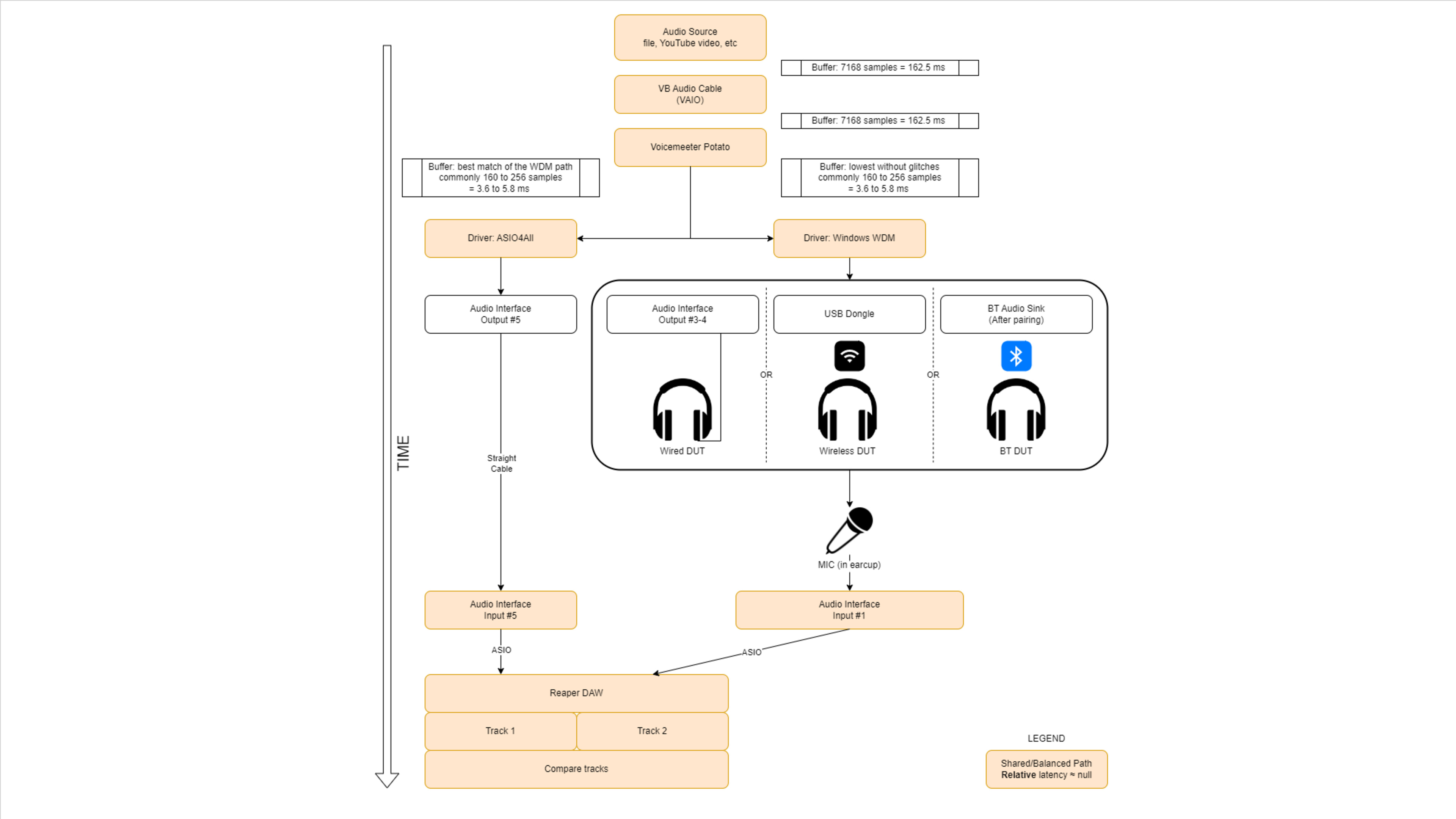
Using this setup, we measure relative latency rather than total latency. True latency means that we need to know all the delays in the chain and offset them accordingly. As a result, our results reflect how the headphones perform under Windows OS, under our test conditions. Some apps like YouTube even have their own compensation features to help reduce audio lag.
This setup allows us to better isolate the impact of our system on our results. At the same time, our latency measurements become relative to our setup. They still provide a general indication of the latency performance you can expect with your own setup, though. Our results are also more consistent and comparable across reviews.
Recorded Latency
Recorded latency is an audio file with both our reference audio track and the headphones' delayed output played simultaneously. This allows you can hear the latency for yourself.
What's Not Included
There are a couple of elements that we don't test for explicitly. These elements include:
-
Wireless performance on console (including Xbox consoles)
-
Microphone via dongle
If you feel there's an item missing that should be included, please let us know in the discussions.
Conclusion
If you care about a stable, low-latency experience from a pair of wireless headphones, then you'll want to consider headphones that come with a wireless transmitter or dongle. A wireless dongle can usually ensure lower latency than a Bluetooth connection, which makes all the difference, whether it's for gaming, taking online calls, or editing video.