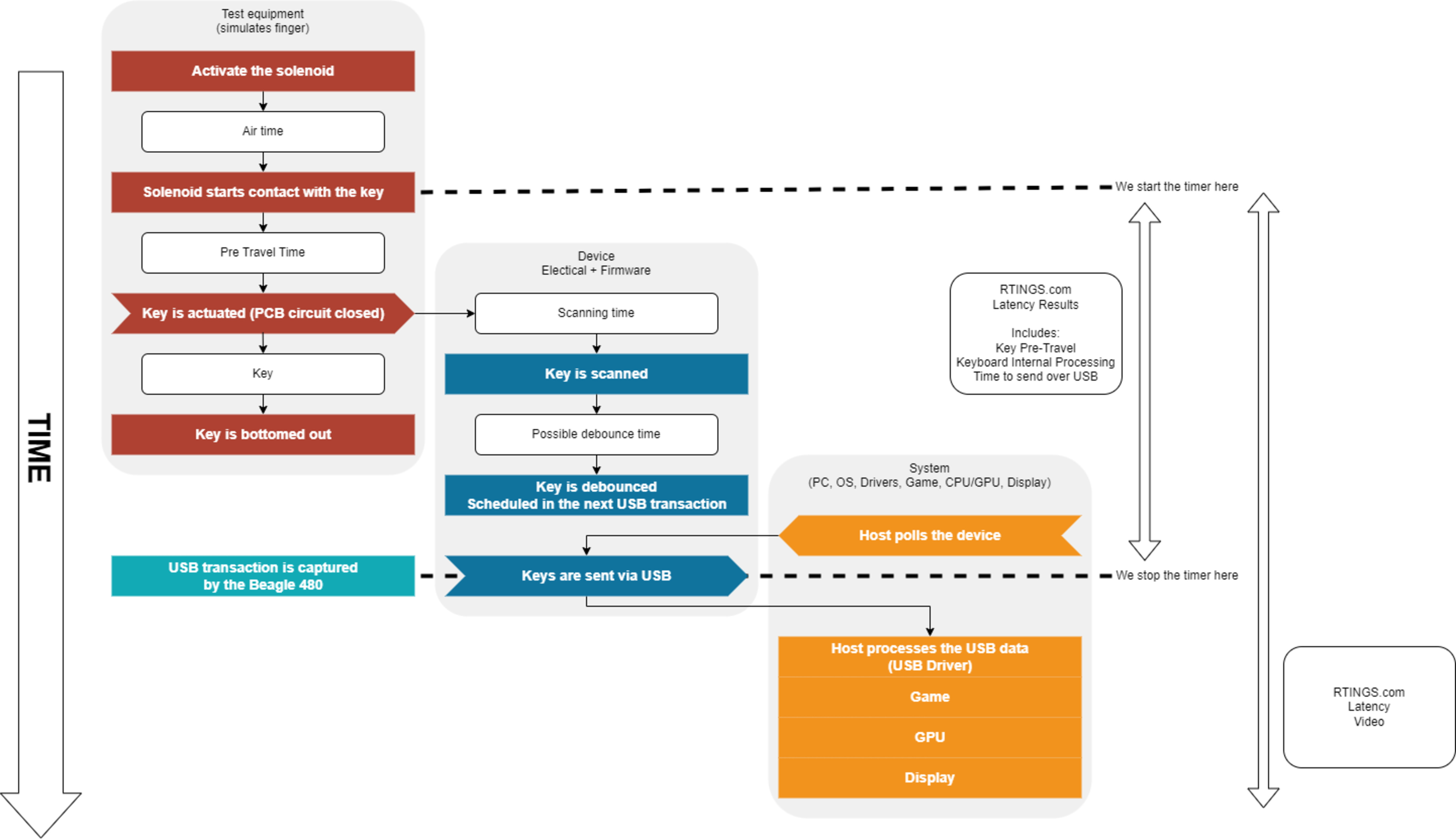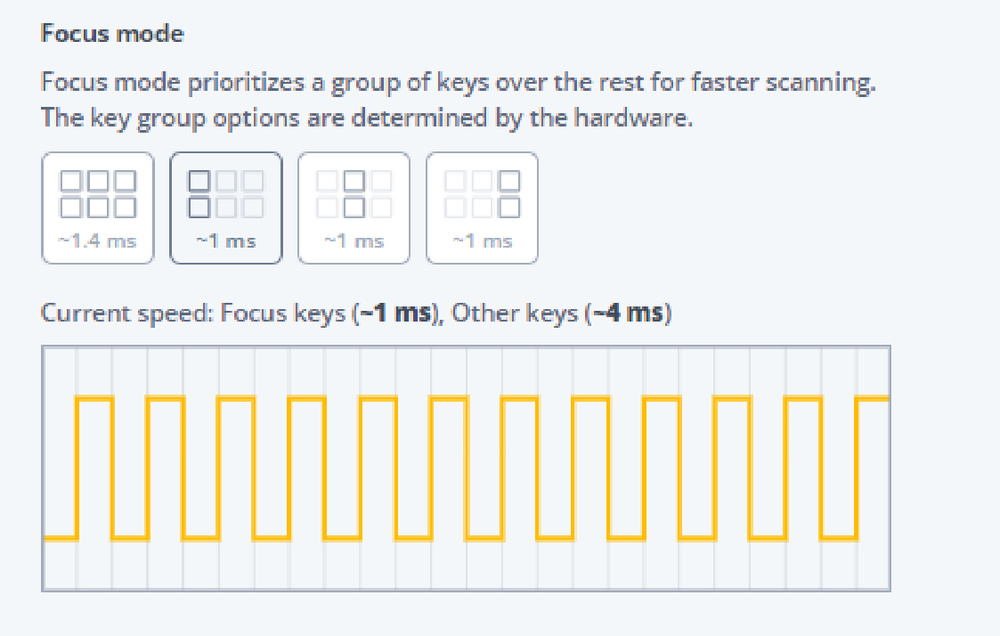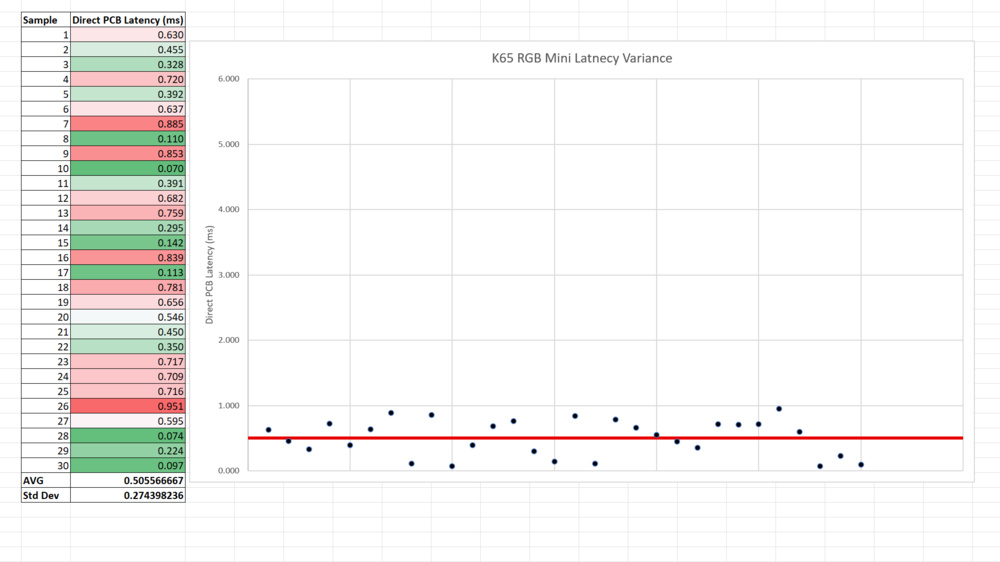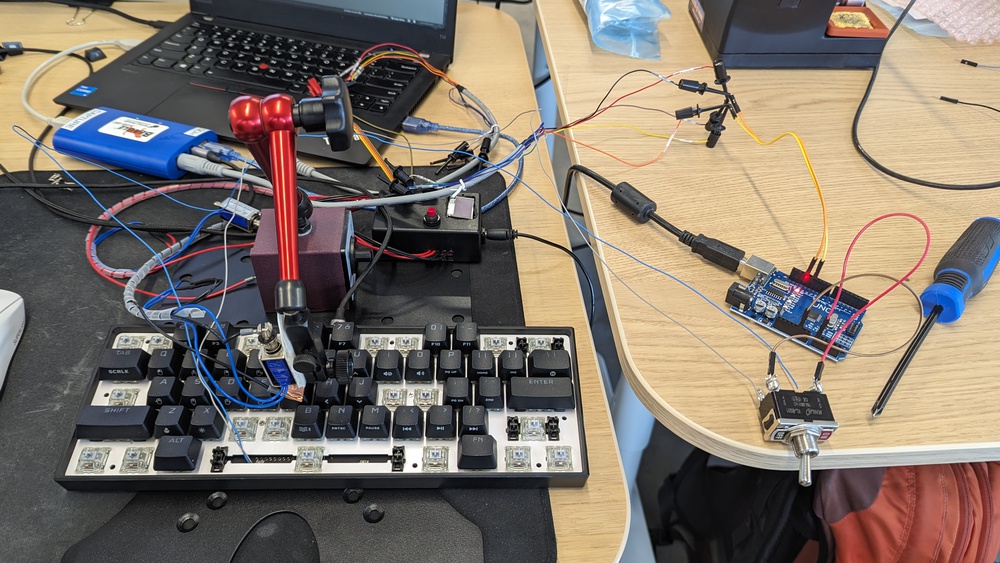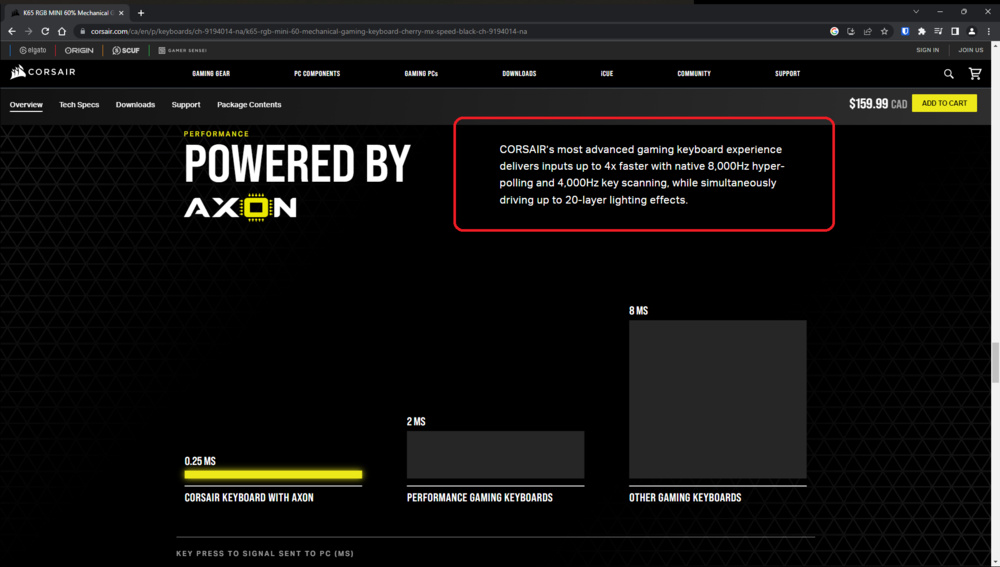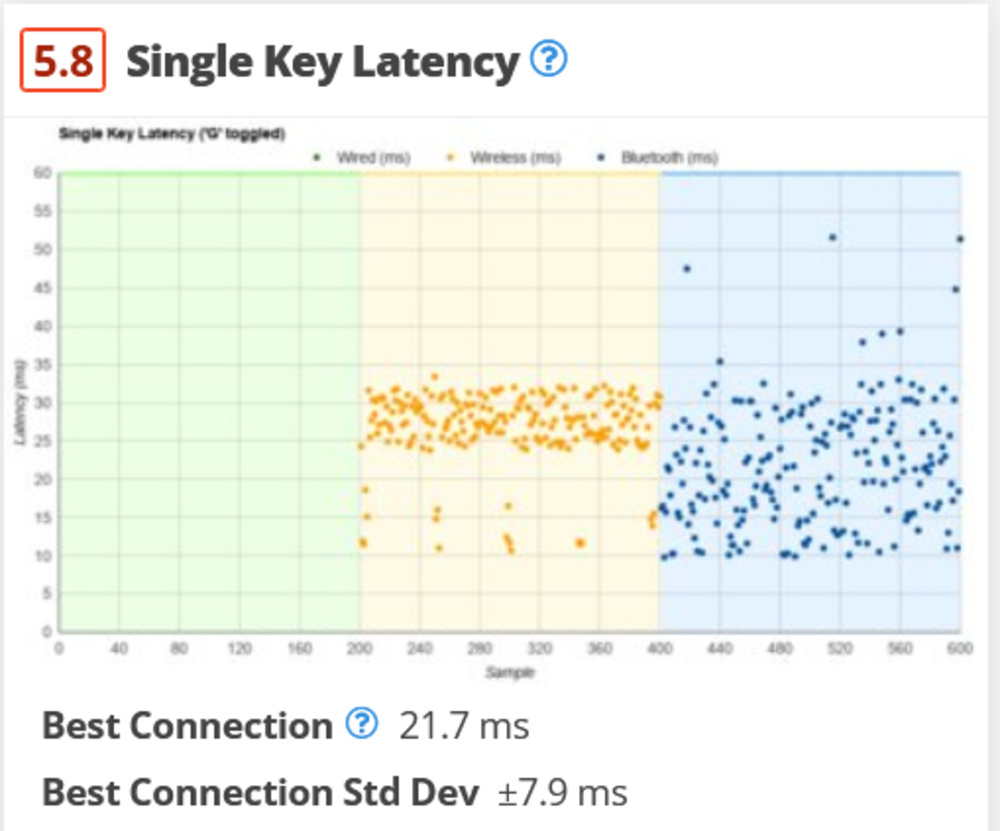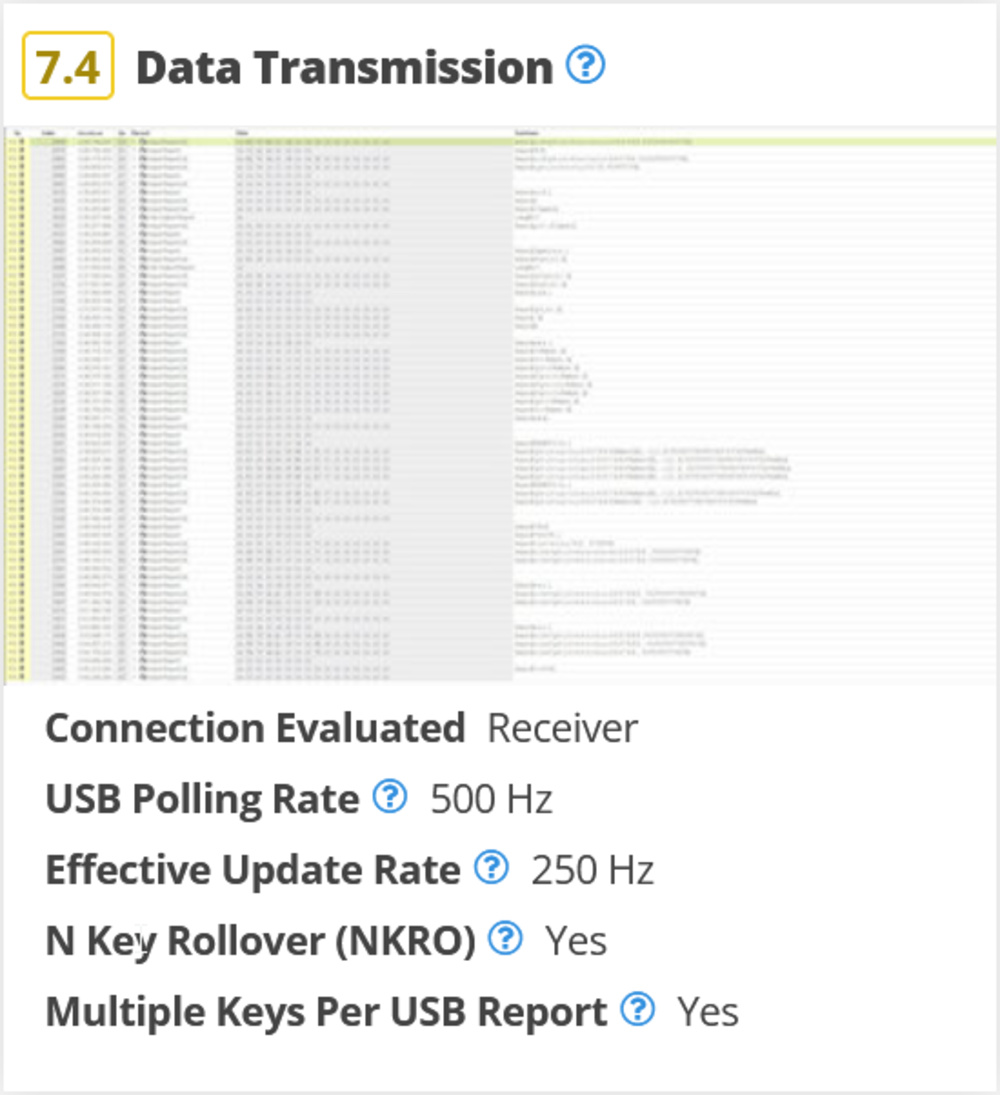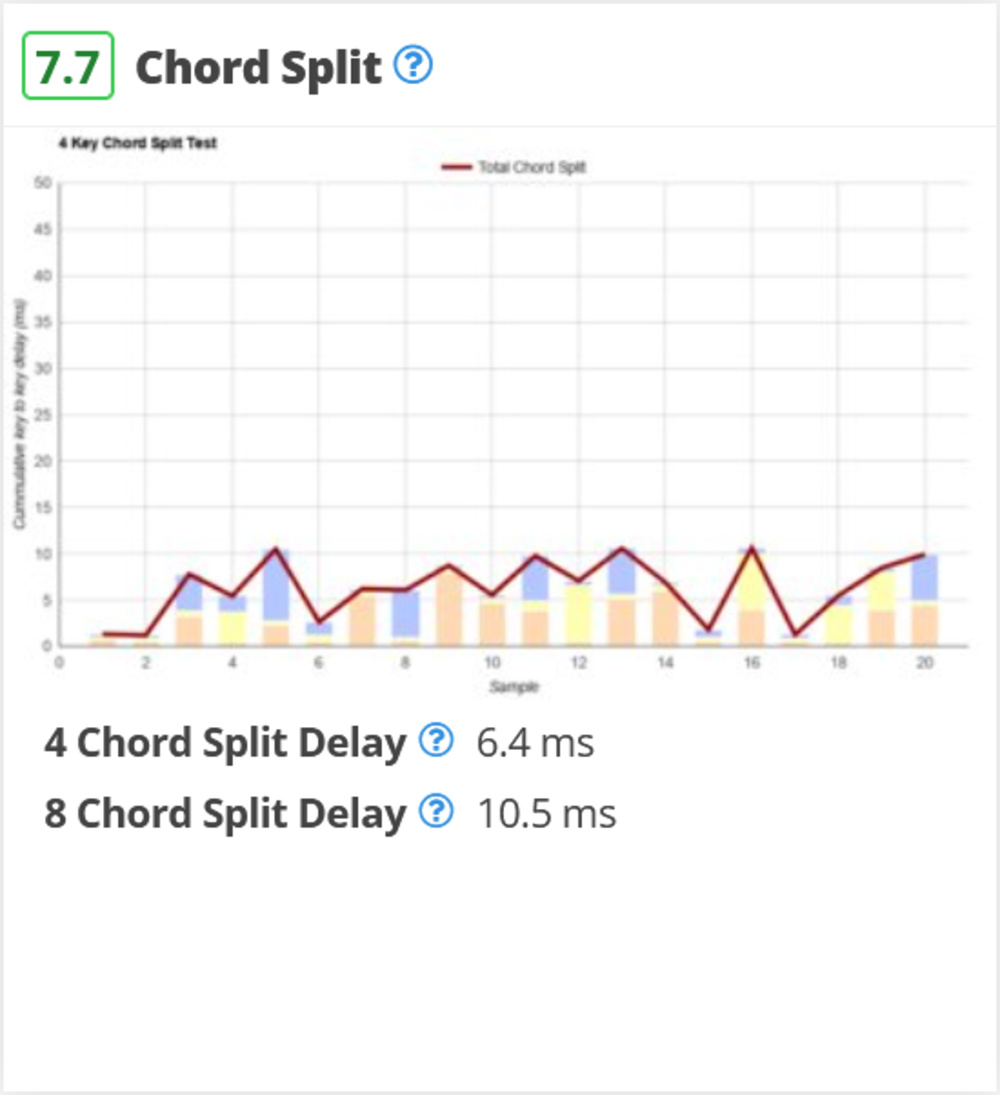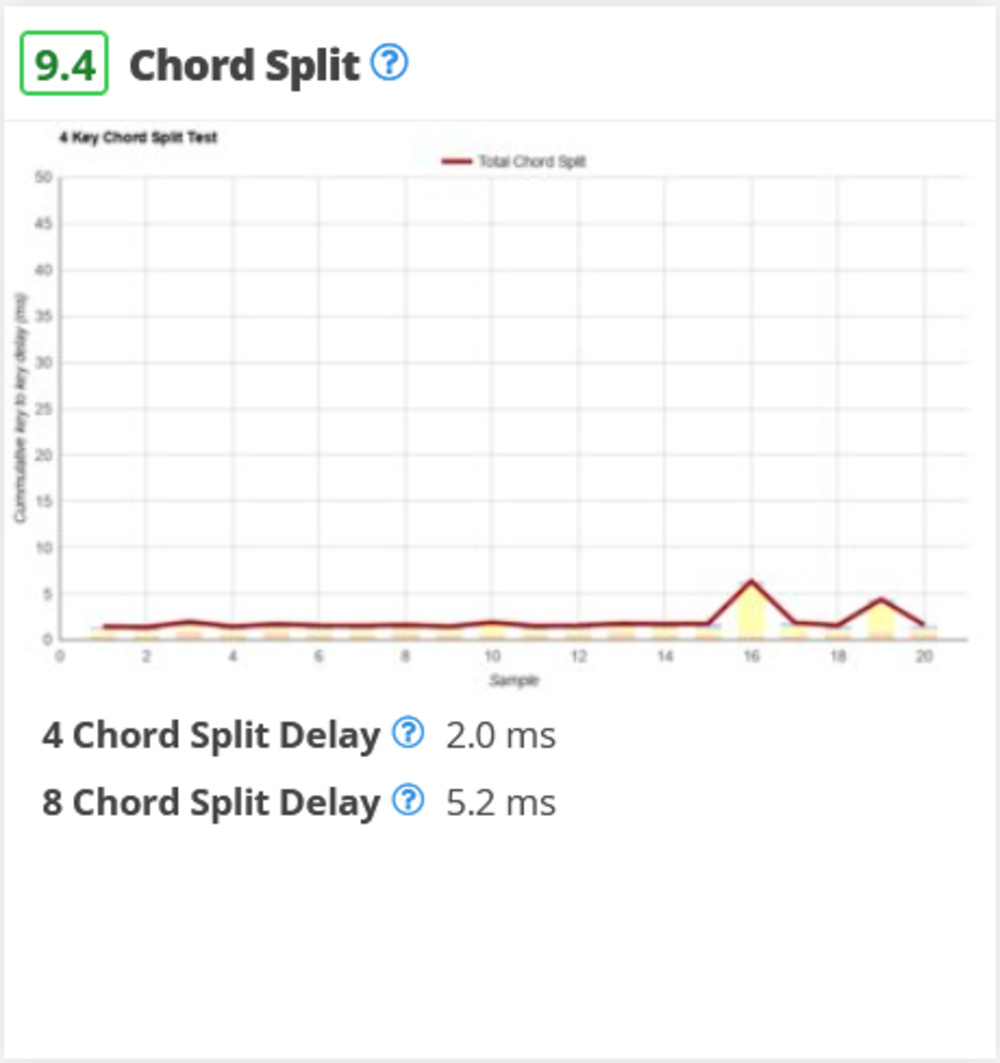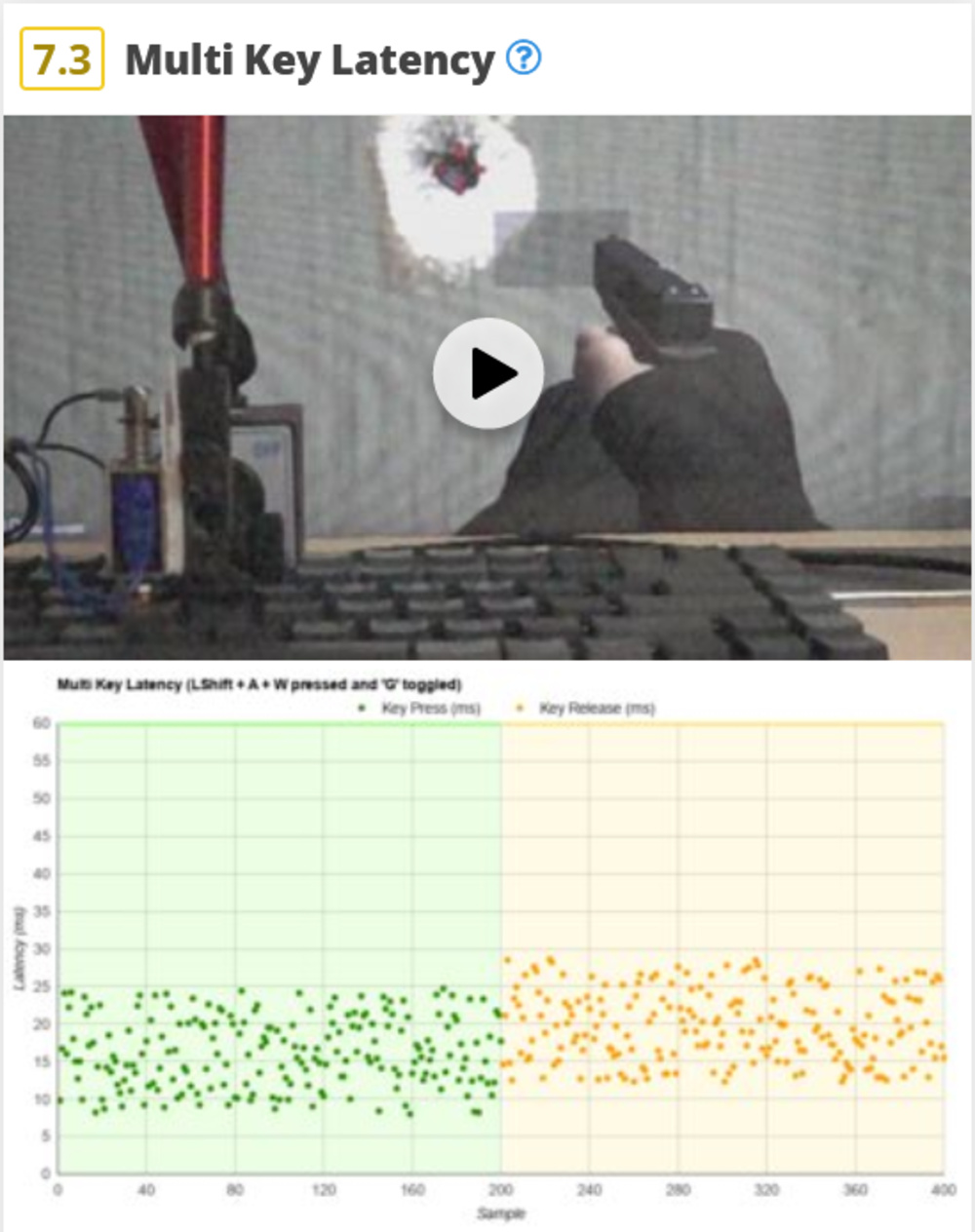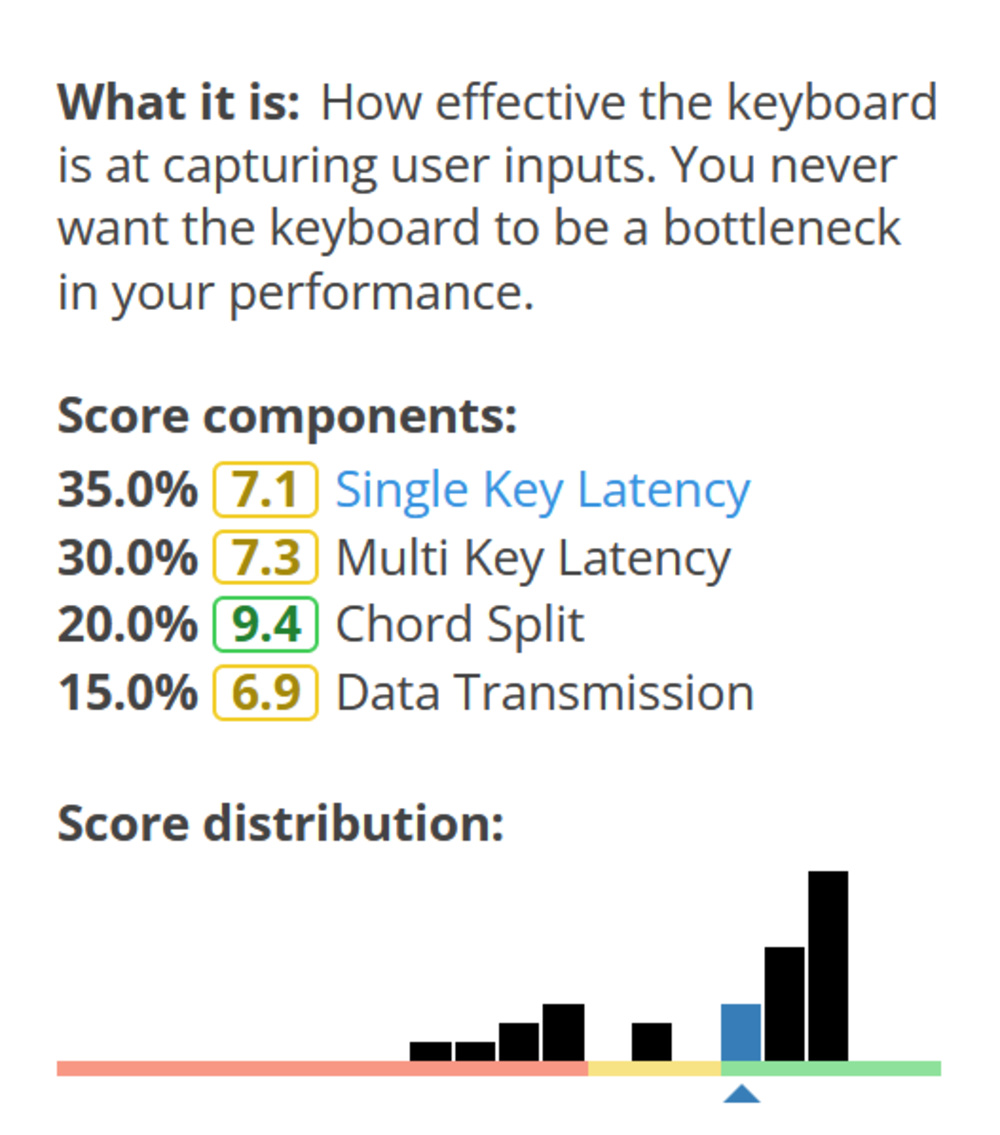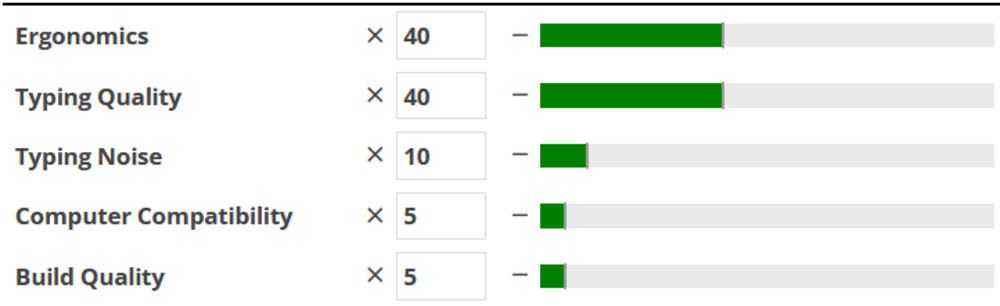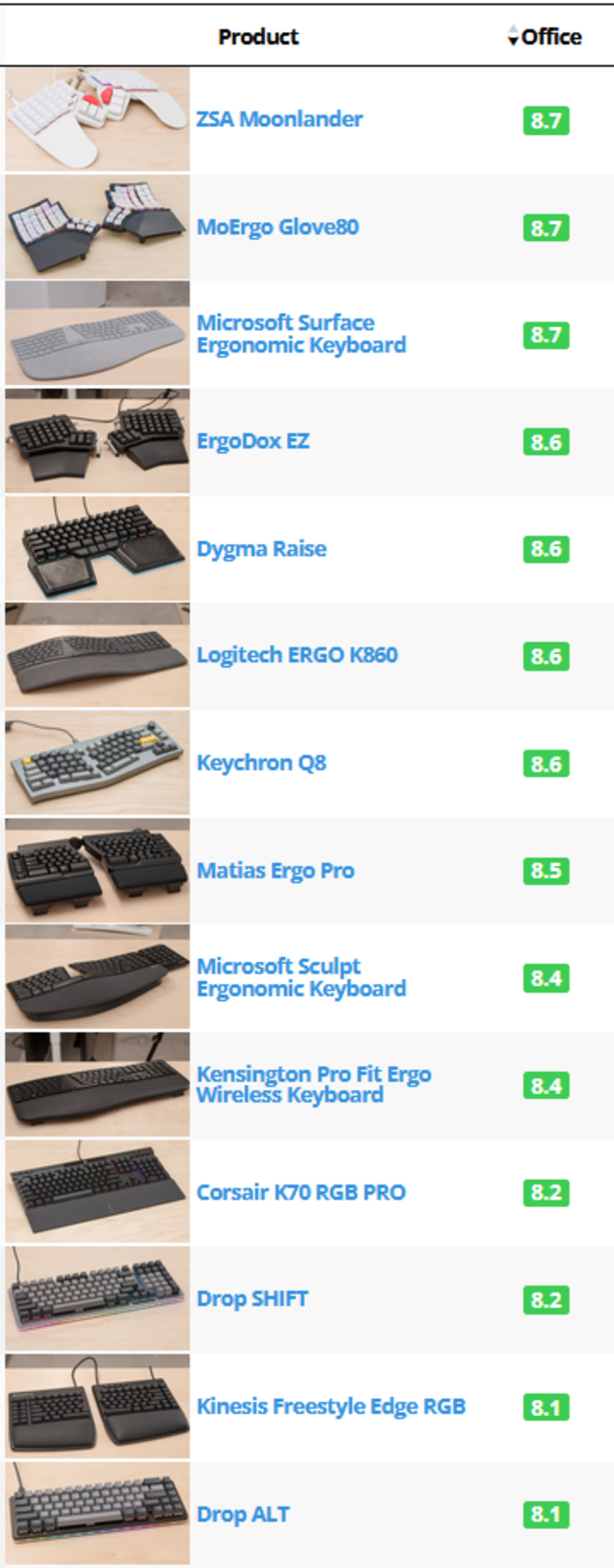- Table of Contents
- Intro
- Introduction
- Summary of Changes
- Solutions
- Let Us Know What You Think
- Completed Updates
- Comments
Test Bench 1.3
Changelog
See our previous 1.2 changelog.
See the next 1.3.1 changelog.
Introduction
A simple question, a complex answer
How well does this keyboard perform? How does it compare to other keyboards? These seem like simple questions. And our old methodology had a fairly simple latency test to provide that answer. But we haven't been totally satisfied with this method for some time and felt our overall approach wasn't grasping the full picture with all the elements that make up a keyboard's real-world performance.
But we've been hard at work in our lab and are excited to introduce some changes to test keyboards in a way that hasn't been done before. With these changes, we aim to help answer questions we've heard from the community about analog keyboards, rapid trigger features, chord split, and polling rates exceeding 1000Hz. We also hope to establish a reliable database for keyboards with true N-key rollover and even highlight instances when a keyboard's advertised polling rate may not tell the whole story.
Summary of Changes
Below is a summary of the changes we've made with this update. After this chart, we've detailed some of our test development processes and included some of our major findings, followed by specific details about our new tests and several other minor changes towards the end of the page.
| Test Group | Change |
| Single Key Latency |
|
| Multi Key Latency |
|
| Data Transmission |
|
| Chord Split |
|
| Typing Experience |
|
| Raw Performance |
|
| Scoring Changes |
|
Understanding Key Input
Breaking down the pieces:
Registering key input on your keyboard is a process with many components.
For the purpose of this article and our testing, our efforts are primarily focused on analyzing the components in the process that are unique to the keyboard itself—from the moment the keypress begins to when the keystroke information is sent to your computer. We'll examine these components below and reveal some of our main takeaways during test development. Then, we'll review our solutions to how best to evaluate this process with the introduction of new tests that provide answers to the question: "How does this keyboard perform?"
KEY travel
Pre-travel is the distance it takes for a key to travel before it actuates the switch on your keyboard. Our testing shows this distance makes up a significant part of the total time it takes for a keyboard's input to register on your computer.

| Switch | Pre-travel | Latency |
|---|---|---|
| Cherry MX Blue | 2.2 mm | 4.731 ms |
| Cherry MX Red | 2.0 mm | 4.316 ms |
| Cherry MX Speed Silver | 1.2 mm | 3.395 ms |
With mechanical switches, you can minimize latency by depressing keys in advance with your finger sitting as close to the actuation point as possible. However, this is a difficult skill to master and can be an inconsistent way to optimize performance.
The other element that makes up key travel is release travel. This is the distance a key needs to travel back up to its reset point after you actuate a keystroke and dictates how quickly you can actuate the key again.
Having an actuation point as close as possible to a switch's reset point is important in games where rapid, repeated inputs are needed. However, with typical mechanical switches, you can choose a switch with low pre-travel or low release-travel but not both. It's a tradeoff.
Otherwise, some switches, like Hall Effect switches, allow you to customize actuation and reset points. Increasingly, keyboards with these switches also have 'Rapid Trigger' features that allow you to set a dynamic reset point to activate the moment you release a key.

If optimizing key travel is important to you, look for switches with lower pre-travel distance and practice sitting near the actuation point, or consider a keyboard with Hall-Effect or similar switches that minimize key travel—allowing you to register input faster.
Key Scanning Time
Key scanning time is the time it takes your keyboard to update and recognize when you've pressed a key. This is a small but measurable component, and several factors impact it:
The key scanning pattern
The design of a keyboard's scanning pattern determines how efficiently it can scan key inputs. Generally speaking, more efficient scanning patterns are more complex and more expensive to manufacture, which is one contributing factor to why a budget office won't offer the same performance as a high-end gaming keyboard.
However, it isn't always a matter of complexity. For example, the Wooting 2 HE has a 'Focus Mode' option in its companion software, allowing you to prioritize scanning keys in a specific region on the keyboard. This approach can be helpful for FPS gamers, for instance, who typically use keys localized on the left side of the board centered around the WASD key cluster but don't need keys directly in the middle or on the right side of the board to be as responsive.
The number of keys to scan
We've hypothesized that the time it takes to scan the keys increases with the number of keys and the size of the scan pattern. To explore this idea, we've taken the Corsair K65 RGB MINI, a Compact (60%) model with Cherry MX Speed switches.
We measured its average latency at the PCB (0.5055 ms).
Then, it's divided by the number of keys it has (61).
110 keys * 0.00828688524590163934 ms/key = 0.911557 ms. We then account for the switch pre-travel with the average wired latency with the pre-travel result of the K65 (2.9ms) and subtract the measured latency at the PCB (0.5055 ms) to provide us with the switch pre-travel time that needs to be accounted for.
This calculation predicts a wired latency for the Corsair K100 RGB of 3.3 ms, which precisely matches our measured results.
This suggests our hypothesis may be correct, and there may be a correlation between the number of keys a keyboard has and its performance. However, this is only a sample size of one, and we haven't confirmed this can be applied more broadly. If this is important to you, and you feel strongly that we should investigate this idea more, we'd love to hear from you in the forums at the end of the article.
The key scanning rate
The key scanning rate (or key scanning frequency) is how often a keyboard microcontroller unit (MCU) checks for input and is measured in hertz (Hz.) For example, a keyboard with a scan frequency of 1000Hz means it checks to see if a key has been pressed once every millisecond.
Note that a keyboard's scan frequency isn't the same as a keyboard's polling rate, which is the frequency that your computer 'polls' or checks for input from your keyboard. We'll look at this more closely in the Update Rates section below.
Also note that in most cases, a keyboard's scan frequency is limited by switch Debounce, which we'll look at next.
Key scanning time often isn't advertised, and it's typically a small contributor to a keyboard's performance, but we can identify when it's a bottleneck in the key input process. We can see this in action when we look at our new Single Key Latency test later on.
Debounce
Mechanical switches bring two metallic pieces into contact to register a keystroke. However, these contacts vibrate or 'bounce' when they touch. This can result in multiple inputs registering from a single keypress (a problem known as 'key chatter') if this bounce isn't properly accounted for. To prevent this, manufacturers add debounce.
Debounce is a hardware or software-based element that ignores unwanted input 'noise.' For most keyboards, debouncing is introduced at a software (or, more accurately, a firmware) level.
Virtually all keyboards use 'eager' type debouncing that accepts the first signal from a switch as an input and then adds a set delay period to avoid registering unintentional inputs before it accepts new input.
Computer mice use microswitches with very thin contacts; the bounce period can be significant and add considerable latency if it isn't properly accounted for.
For keyboards, switch bounce is less of an issue. This may be attributed to multiple factors, like keyboards having significantly thicker metallic contacts, thick switch housing walls, and a keycap on top of the switch that adds mass to the entire system. Furthermore, switch lubrication may also absorb vibrations.
If you're concerned about switch debounce, look for optical switches that don't require debounce because they rely on an infrared beam of light to actuate rather than metallic contact points. Hall-effect switches also don't require debouncing because they use sensor information to determine the switch position over time.
UPDATE RATES
USB Polling Rate
Many keyboard manufacturers heavily advertise a keyboard's USB polling rate, which is how often the computer requests updates (or polls) from the keyboard.
The more frequently your computer asks for updates, the sooner it can receive them. Or at least that's the idea. But it's not always the case because it depends on how fast your keyboard can reply to your computer's polling requests.
Effective Update Rate
The frequency that your keyboard can reply to polling requests from your computer accounts for debounce time and/or matrix scan rate.
For example, a keyboard can have a polling rate of 1000Hz and scan its keys at 1000Hz (1 ms), but if it debounces for 4ms, then the effective update rate that it can send inputs to your computer won't exceed 250Hz (4ms).
Some manufacturers are more explicit about this distinction. We can see this in the image on the left pulled from the Corsair K65 RGB MINI product page.
For some keyboards, the USB polling rate and effective update rates are in sync with each other, while others aren't. We've added results for both the USB polling rate and effective polling rates to our new Data Transmission test that we'll cover later on.
Multiple Keys Pressed
It can be tempting to imagine all key inputs as single keypress events, but some real-world gaming scenarios require keypresses while other keys are already being pressed and maintained. When multiple keys are pressed, the latency impact can be noticeable.
We tested this with the Ducky One 3, first testing the latency of a single keypress, then a single keypress while two keys are held, and finally, a single keypress while five keys are held.
| Single Key | Single Key with Two Keys Held | Single Key with Five Keys Held |
|---|---|---|
| 3.395 ms | 3.5435 ms | 4.9345 ms |
This added delay may be due to pauses in the matrix scan for debouncing that accumulates as more keys are pressed. If you press several simultaneously, this can be one of the more significant factors that affect performance.
When multiple keys are pressed at the same time (a scenario that often plays out in rhythm games, for example), there's a potential for some keyboards to miss key inputs. If you're concerned about this, we have new tests to address this issue that we'll be going over in our Data Transmission and Chord Split tests a bit later on.
Other Considerations
Other minor factors can also influence performance in the key input process. We've conducted some investigations into these issues, but if you'd like to see us dive more deeply and possibly add future tests along these lines, please let us know in the forums at the end of this page.
RGB Lighting Effects
RGB lighting effects can also impact latency – likely due to additional processing load placed on the MCU, which can consume USB transactions or slow down important functions like key scanning. RGB can also impact the MCU if it draws too much power, which (depending on the MCU power supply design) can result in the clock speed drop that forces the MCU into a power-saving state that can significantly limit its performance. To ensure the lowest and most stable latency from your keyboard, it's recommended to disable all RGB effect animations or turn off RGB lighting completely.
Key Position
Depending on the efficiency of a keyboard's scan design, it's possible that a key's physical position within the scan matrix can impact latency performance. We performed a small test on the Ducky Shine 7, and between the ESC and the Right Arrow key, we measured a 0.37 ms increase in latency.
We hypothesize that the worst-case key position would likely vary from keyboard to keyboard and depend heavily on the firmware and matrix design. However, note that 0.37ms is usually smaller than the Std Dev for a 1000Hz keyboard. While these results aren't conclusive, that key position likely isn't a factor significantly affecting performance in most cases.
Software
Among our first batch of keyboards being updated to this new methodology, we discovered some unusual behavior with the Razer Huntsman V2 Analog, which demonstrated considerable added latency when used with its companion software, Razer Synapse 3. This particular keyboard is an analog model with optical switches, and similar to keyboards with Hall-Effect switches, it allows you to customize the actuation point for each key. After its initial release, Razer added a 'Rapid Trigger' feature via a firmware update.
| Razer Synapse Running | Rapid Trigger | Single Key Press Latency (ms) |
|---|---|---|
| Yes | Enabled | 9.1 ms |
| Yes | Disabled | 9.1 ms |
| No | Disabled | 5.0 ms |
We suspect that when the software is running, the Razer Huntsman V2 Analog no longer reports normally as a keyboard to your computer and, instead, acts as a raw position device that is read by its software. The software then processes the position of each switch and emulates a virtual keyboard to send key presses to the host, which adds considerable latency. It's an unusual example and an outlier in our testing so far. Still, it highlights that software may add considerable latency, even at this late stage in the total key input process.
Solutions
Latency - New Test
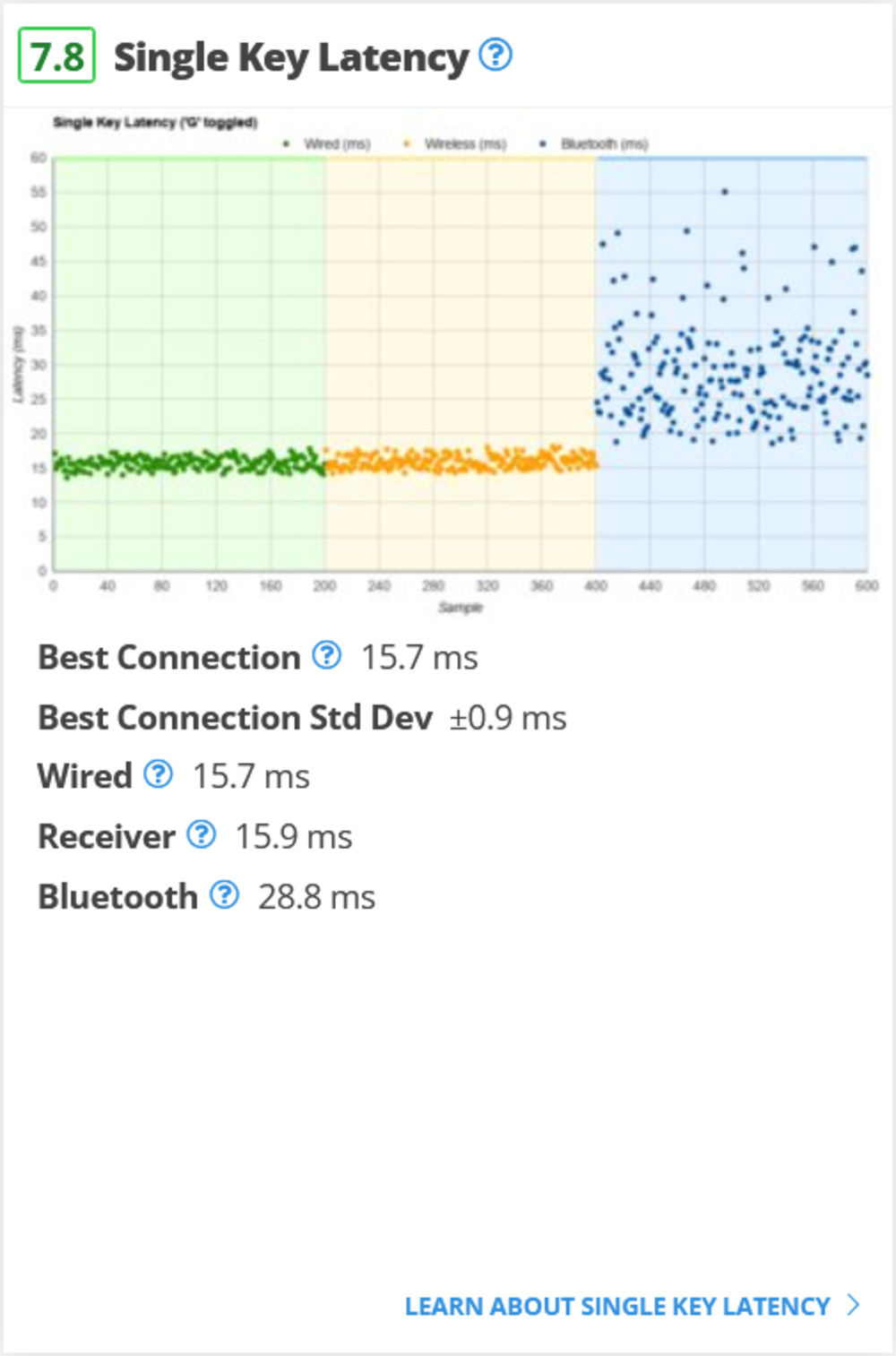 This test measures how long it takes for a single key to register on your computer in all applicable connection types. These results are from the IQUNIX F97.
This test measures how long it takes for a single key to register on your computer in all applicable connection types. These results are from the IQUNIX F97.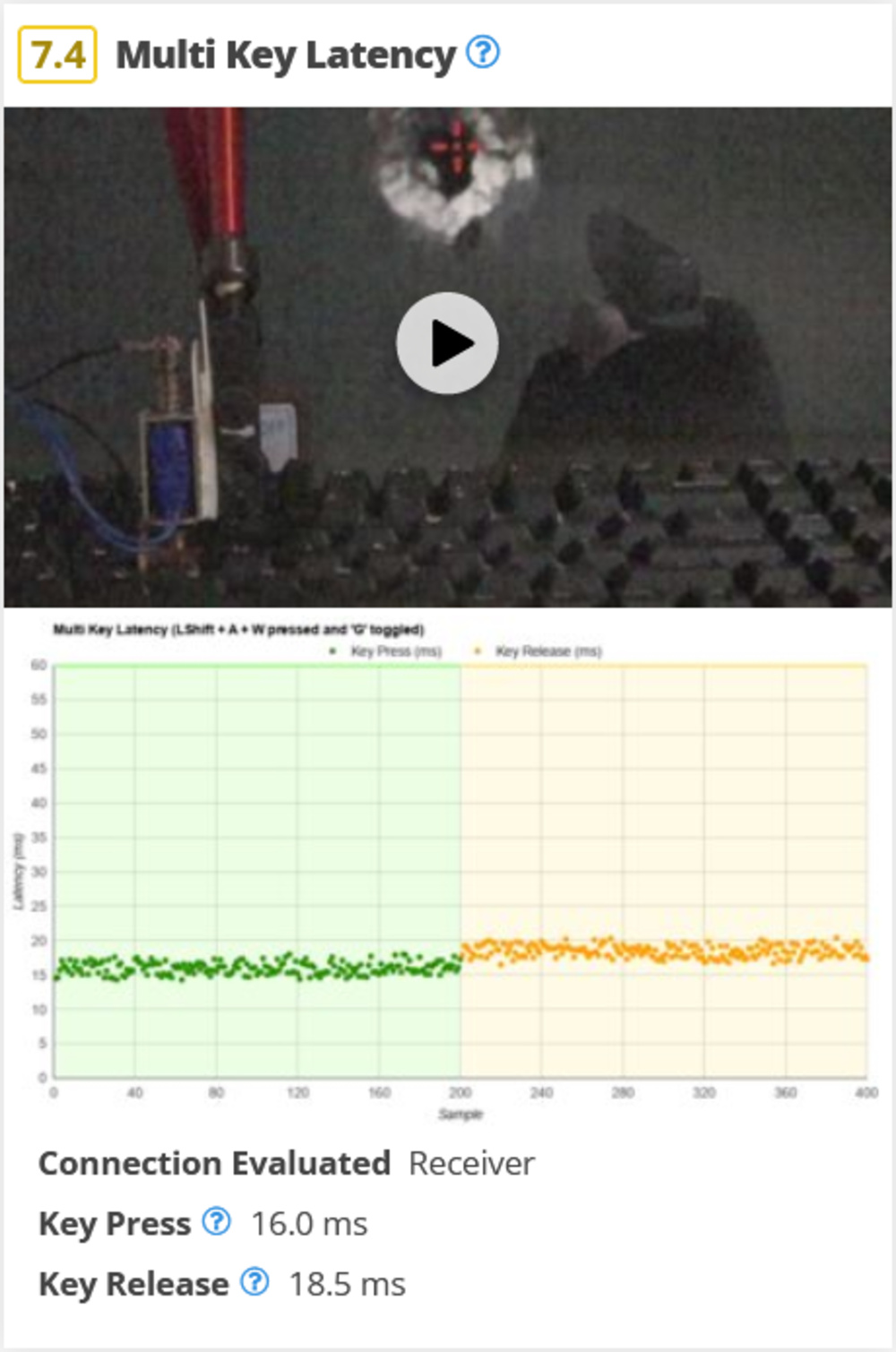 This test measures how long it takes for a keypress to register on your computer while multiple keys are held down. These results are from the IQUNIX F97.
This test measures how long it takes for a keypress to register on your computer while multiple keys are held down. These results are from the IQUNIX F97.The Single Key Latency and Multi Key Latency tests aim to present the information you need to understand a keyboard's latency performance. You can rely on the text in each test box to help interpret our results.
Based on our sample results' distribution (standard deviation), you can visually confirm when the keyboard's update rate acts like a bottleneck. In the example from the IQUNIX F97 above, it has a 1000Hz polling rate, and its low standard deviation result of ± 0.9ms indicates it isn't bottlenecked and reports almost every 1ms (1000Hz), meaning its effective update rate is ~1000Hz, matching its polling rate.
For comparison, the graph here features results from the Logitech MX Keys, which also has a polling rate of 1000Hz. However, we can see it has a much higher Std Dev result of almost 8ms, indicating that it only provides an effective update rate of 125Hz.
Latency Test Limitations - Key Release
We've observed that the return spring on the solenoid we use to test key input isn't strong enough and prevents the Key Release result from registering as fast as it could without the solenoid present.
We've identified this may be an issue with several keyboards we've tested, including the Razer Huntsman Tournament Edition, which we've used as an example in the image on the right.
To determine the impact of this limitation, we conducted a test comparing how quickly a human finger can fully release a key compared to the solenoid in our test setup.
This test uncovered that the solenoid we're testing with is at least faster than a human. We conclude that the solenoid speed is a limitation of our test. Still, we're satisfied with our approach because it produces Key Release latency results relative to those you'll experience using your keyboard.
With this in mind, while high release latency suggests a higher switch reset point, it doesn't necessarily suggest bad firmware or PCB design. However, it reinforces that analog keyboard options (like those with hall-effect switches) have a practical application since you can configure them for both a fast press and a fast release.
Data Transmission - New Test
If you play rhythm games or use your keyboard as a MIDI controller, it's important to prioritize a keyboard with N Key Rollover (NKRO), a high Effective Update Rate, and the ability to process Multiple Keys Per USB Report to register multi-key input in quick succession without errors.
Chord Split - New Test
Using an Input Polling Test Software program, we capture the data via USB and analyze the results to identify the difference between the first and last keys pressed, repeated multiple times.
A closer look at the graph in this test shows the cumulative delay when pressing 4 or 8 keys simultaneously by placing your cursor over any sample on the graph.
If minimizing chord split delay is important to you, remember that it only makes up part of the total key input process.
For example, the Keychron K3 (Version 2) has the highest Chord Split score among the first batch of keyboards we've updated.
However, its latency performance isn't very consistent, and it only has an effective update rate of 125Hz. So, while keys may be reported simultaneously, the whole chord could be up to 15ms later than some other keyboards with lower latency and higher effective polling rates.
This shows that context is important, and it's why we've introduced our new Raw Performance usage, which we'll discuss next.
Raw Performance - New Usage

This new usage box at the top of the review synthesizes the results of our new key input tests and provides context for how they impact a keyboard's total performance. In order of how much impact each element can have on keyboard latency:
- Speed of actuation/reaction (how fast you can move your finger)
- Pre-travel distance
- Effective update rate
- Firmware
- Software
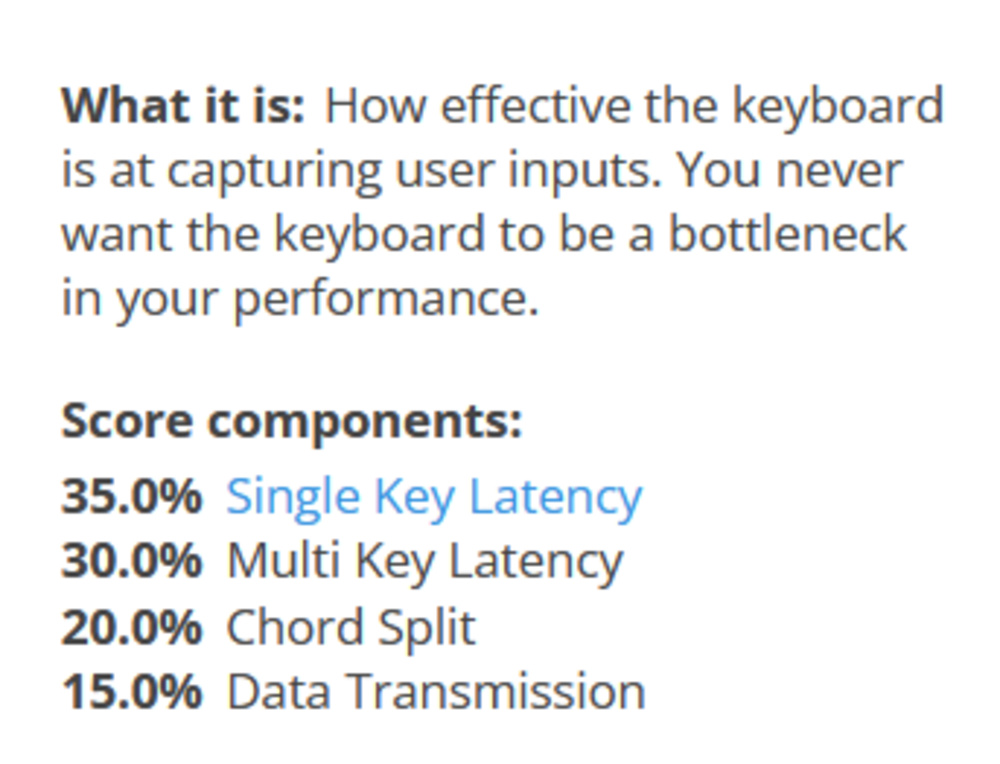
Let's look at this box in the first batch of keyboards we've updated, including examples from three of our highest-performing boards and an unusual example we touched on earlier.
The Wooting 60HE has well-implemented Hall-Effect switches that don't have added debounce delay and allow you to customize the pre-travel and release-travel of switches to minimize latency. Even though it has a 'standard' gaming keyboard polling rate of 1000Hz, it's used effectively without being bottlenecked by other latency components.

The Razer BlackWidow V4 Pro is one of few keyboards currently available with an 8000Hz effective polling rate, delivering fast and consistent latency performance. The unit we bought and tested uses clicky Razer Green mechanical switches, which have very low-pre-travel. However, the biggest downside is that these switches require significant travel time on release, which is an issue if you play games requiring fast, repeated inputs.
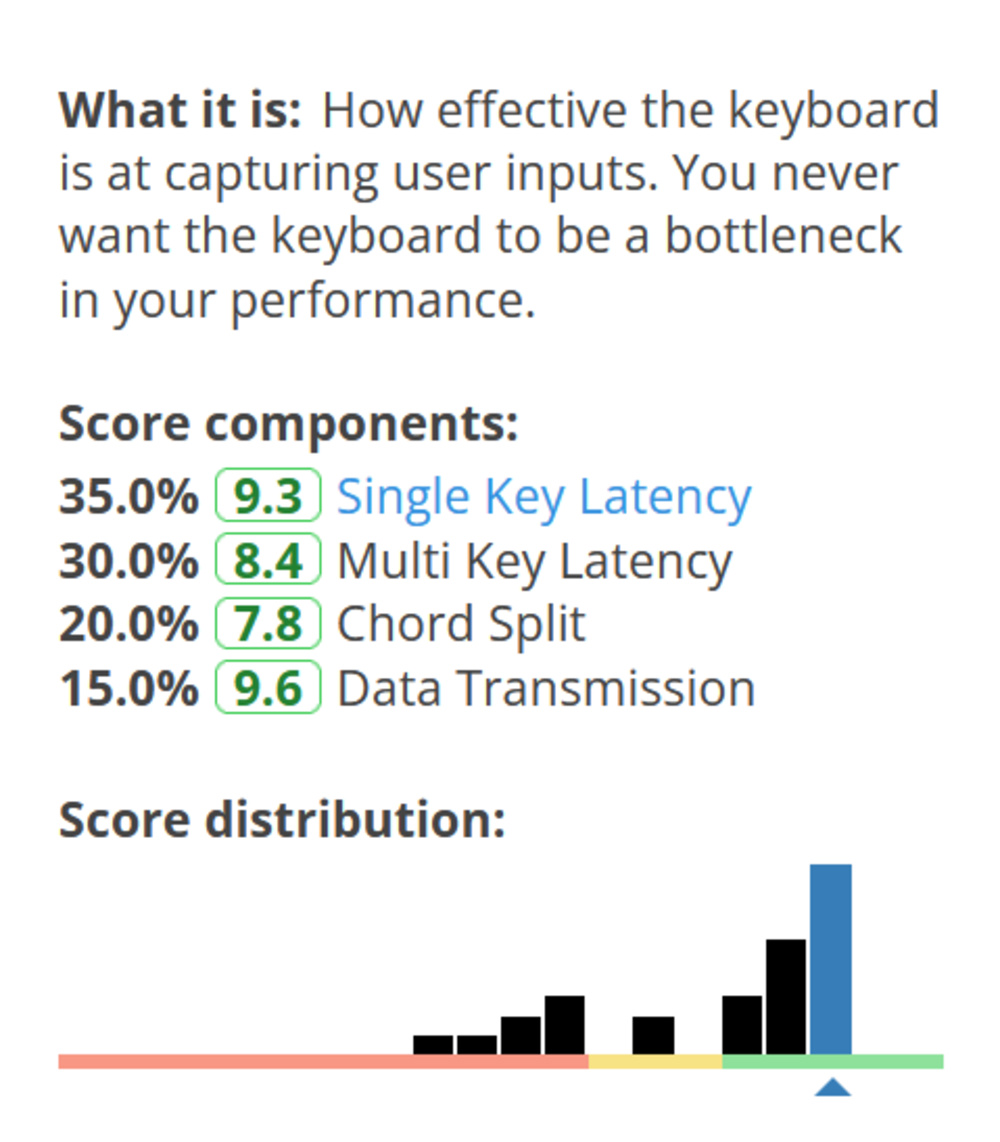
The Corsair K65 RGB MINI has a maximum polling rate of 8000Hz but an effective polling rate of only 4,000Hz. That said, this doesn't have a big impact, and it's still one of the best keyboards for low latency with minimal pre-travel with the mechanical MX Speed Silver switches on the unit we tested.
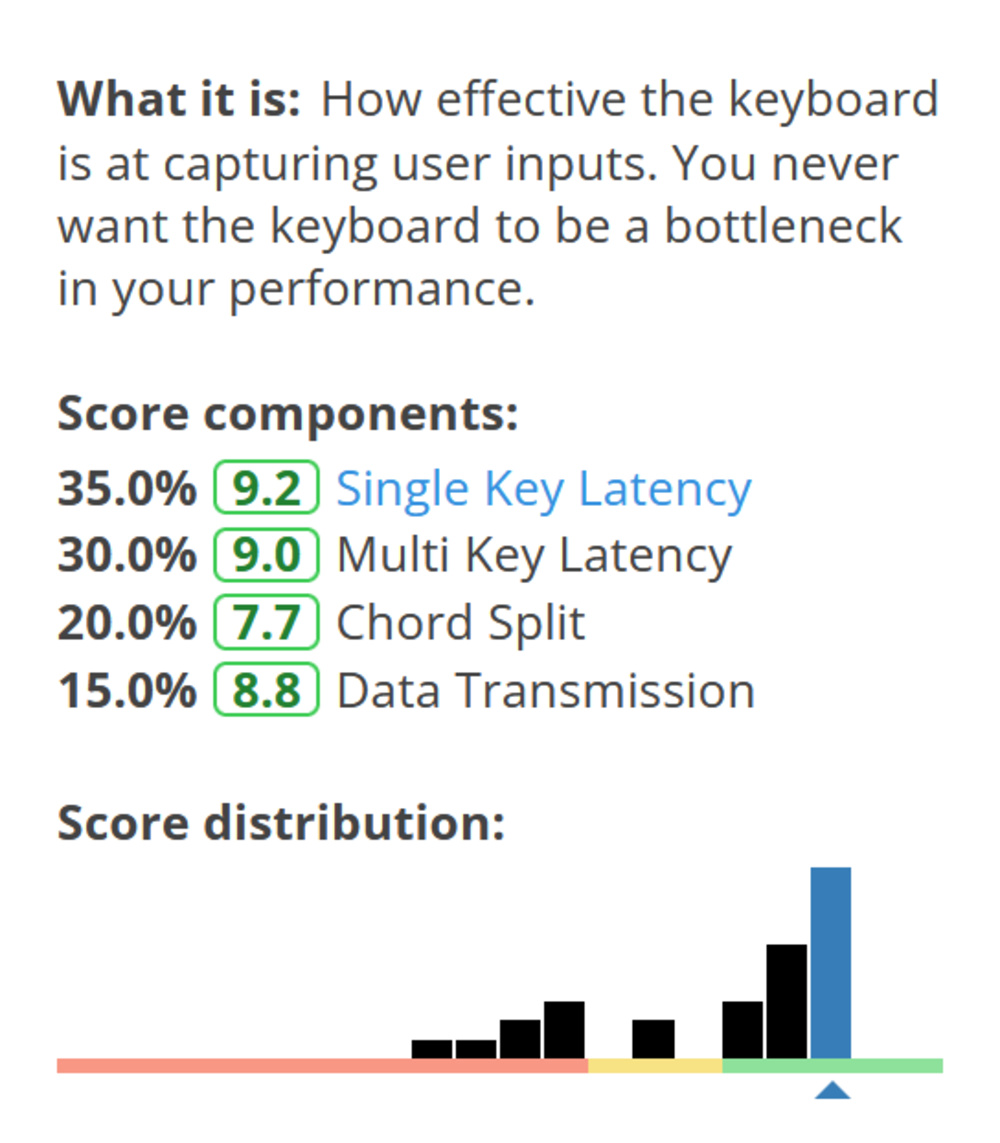
The Keychron K3 (Version 2) has remarkably low chord split delay, NKRO, the ability to send multiple keys per USB report, and low-profile mechanical switches with very short pre-travel— making it appear to be a standout pick for playing rhythm games. However, it also has inconsistent latency performance, and despite its 1000Hz polling rate, it only has an effective update of 125Hz. So, while keys may be reported simultaneously, they'll be bottlenecked significantly.
other changes
Scoring Changes - Gaming
Stemming from the introduction of the Raw Performance score above, we've changed how we calculate our Gaming usage score. Previously, the Gaming score included pre-travel distance, operating force, and latency scores. Our new Gaming score incorporates the Raw Performance score, which includes all our new key input test scores.
Typing Quality - Key Spacing - New Test
We've introduced a minor new test in the Typing Quality section of each review that measures the distance between the center of each key.
This new test isn't scored directly, but we consider this measurement when calculating our Typing Quality test since typing on a keyboard with cramped or nonstandard key spacing can have a big impact on your experience and comfort level, especially if you'll be typing for long periods in an office environment, for example.
Scoring Changes - Office Usage
In a related decision, we've adjusted how we determine the Office usage score for each keyboard. Before this update, the keyboards that achieved the highest scores for office use were highly ergonomic-focused models. While these are great picks for the right audience, they also don't reflect the kind of keyboards most people gravitate toward for office usage.
We've changed the weighting of our calculations to focus more on typing quality and somewhat deprioritized ergonomics, resulting in a better representation of conventional options over more niche ergonomic models. We've also introduced other considerations, like wireless versatility and programmability.
Let Us Know What You Think
Your feedback is instrumental in making improvements to our testing. If you have comments, questions, or suggestions about this or any future updates, reach out to us in the forums.
93 Keyboards Updated
We have retested popular models. The test results for the following models have been converted to the new testing methodology. However, the text might be inconsistent with the new results.
- ASUS ROG Azoth
- ASUS ROG Strix Flare II Animate
- Apple Magic Keyboard 2017
- Apple Magic Keyboard for iPad 2021
- Apple Magic Keyboard with Touch ID and Numeric Keypad
- Corsair K100 AIR
- Corsair K100 RGB
- Corsair K55 RGB PRO XT
- Corsair K65 PRO MINI
- Corsair K65 RGB MINI
- Corsair K70 MAX
- Corsair K70 PRO MINI WIRELESS
- Corsair K70 RGB MK.2
- Corsair K70 RGB TKL
- Corsair K95 RGB PLATINUM XT
- Dell KB216
- DrunkDeer A75
- Ducky One 2 Mini V1
- Ducky One 3
- Ducky Shine 7
- Dygma Raise
- EVGA Z20
- Epomaker TH80 Pro
- ErgoDox EZ
- GLORIOUS GMMK
- GLORIOUS GMMK 2
- GLORIOUS GMMK PRO
- HyperX Alloy Origins 60
- IBM Model M
- IQUNIX F97
- Keychron C1 Pro/C2 Pro
- Keychron C2
- Keychron K10
- Keychron K3 (Version 2)
- Keychron K8 Pro [K2 Pro, K3 Pro, K4 Pro, etc.]
- Keychron Q Pro Series [Q1 Pro, Q2 Pro, etc.]
- Keychron Q6
- Keychron V Series
- Kinesis Freestyle Edge RGB
- Logitech Combo Touch
- Logitech ERGO K860
- Logitech G PRO Keyboard
- Logitech G PRO X Keyboard
- Logitech G213 Prodigy
- Logitech G413 SE
- Logitech G513
- Logitech G613 LIGHTSPEED
- Logitech G715
- Logitech G815 LIGHTSYNC RGB
- Logitech G915 LIGHTSPEED
- Logitech K380
- Logitech K585
- Logitech K780
- Logitech MX Keys
- Logitech MX Keys S
- Logitech MX Mechanical
- Logitech Signature K650
- Microsoft Bluetooth Keyboard
- Microsoft Surface Ergonomic Keyboard
- MoErgo Glove80
- Mountain Everest Max
- NuPhy Air75
- NuPhy Field75
- NuPhy Halo96 [Halo65, Halo75]
- Obinslab Anne Pro 2
- ROCCAT Vulcan II Mini Air
- ROYAL KLUDGE RK61
- Razer BlackWidow
- Razer BlackWidow Elite
- Razer BlackWidow V3
- Razer BlackWidow V3 Pro
- Razer BlackWidow V4
- Razer BlackWidow V4 Pro
- Razer DeathStalker V2 Pro
- Razer Huntsman
- Razer Huntsman Mini Analog
- Razer Huntsman Tournament Edition
- Razer Huntsman V2
- Razer Huntsman V2 Analog
- Razer Ornata V3
- Razer Pro Type Ultra
- Redragon K552 KUMARA RGB
- SteelSeries Apex 3
- SteelSeries Apex 7 TKL
- SteelSeries Apex 9
- SteelSeries Apex Pro
- SteelSeries Apex Pro Mini Wireless
- SteelSeries Apex Pro TKL (2023)
- Wooting 60HE
- Wooting two HE
- ZAGG Pro Keys
- ZSA Moonlander
- iClever Tri-Folding Keyboard BK08