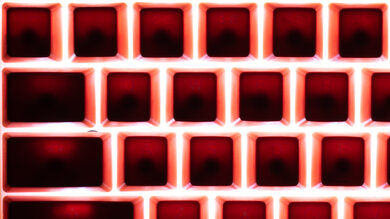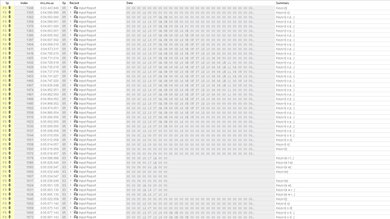The Ducky One 3 is the latest model in the Ducky One keyboard lineup. The unit purchased and tested is the full-size variant, but it's available in various sizes and color schemes. This unit has Cherry MX Brown switches, which feel light to type on and have a tactile bump to overcome during actuation. It's also available in a range of other stock Cherry MX switches, and it's hot-swappable, which means you use the switches you prefer without any soldering. It feels very well-made and has doubleshot PBT keycaps that feel great to type on. However, these keycaps lack shine-through legends, making them hard to read in dark rooms. This keyboard also has exceptionally low latency, making it a great choice for gaming in any genre. Also, while it has two incline settings, it lacks an included wrist rest, so it won't be the most comfortable option if you're using it for extended periods.
Our Verdict
The Ducky One 3 is an exceptional gaming keyboard. It feels very well-built and has remarkably low latency. The Cherry MX Brown switches feel light and responsive and have a small tactile bump to overcome. However, this keyboard is also available in a range of other Cherry MX switches, and it's hot-swappable, so you can use switches of your choice without soldering. This keyboard also has full RGB backlighting. However, its keycaps don't have shine-through legends, so you may not be able to read them in dark rooms. You can set macros to any of its keys, but there isn't any dedicated software, so all macro assignments and settings adjustments are made with key combinations right on the board itself.
-
Feels very well-built.
-
Exceptionally low click latency.
-
Full RGB backlighting.
-
All keys are macro-programmable.
-
Lacks dedicated software.
-
Doesn't have a wrist rest.
The Ducky One 3 is a great keyboard for office use that feels very well-built. Its Cherry MX Brown switches are light and responsive and have a slight tactile bump to overcome during actuation. It has doubleshot PBT keycaps that feel very comfortable to type on. It's also very quiet and has layers of sound-absorbing material inside the case to improve the overall acoustics. Unfortunately, you can't use it wirelessly, and some of its color options may not fit into all office spaces. Also, while its ergonomics are acceptable and include two incline settings, it doesn't have a wrist rest, so you may tire out when typing for long periods.
-
Feels very well-built.
-
Superb typing quality.
-
Doesn't have a wrist rest.
The Ducky One 3 is a wired keyboard that isn't designed for use with mobile devices or tablets.
The Ducky One 3 is a great keyboard for programming. It feels very well-built and provides outstanding typing quality. Its Cherry MX Brown switches feel light to type on and offer good tactile feedback. It also has doubleshot PBT keycaps that feel very sturdy and have a nice texture. Unfortunately, these keycaps don't have shine-through legends, so you may have trouble seeing them if you prefer working in a darker room. Also, while the ergonomics are acceptable overall, there isn't an included wrist rest, so your wrists may tire out when programming for long periods.
-
Feels very well-built.
-
Full RGB backlighting.
-
All keys are macro-programmable.
-
Superb typing quality.
-
Lacks dedicated software.
-
Doesn't have a wrist rest.
The Ducky One 3 is bad for a home theater PC setup, but it isn't designed for this use. It's a wired keyboard, so you'll need to sit within the cable's range from your PC. It also lacks a trackpad, so you'll need to use a separate mouse to navigate on-screen menus. That said, it does have fully RGB lighting and dedicated volume buttons.
-
Feels very well-built.
-
Full RGB backlighting.
-
Wired-only.
-
Lacks dedicated software.
-
No trackpad.
-
Feels very well-built.
- 8.3 Gaming
- 7.3 Office
- 1.0 Mobile/Tablet
- 7.5 Programming
- 2.1 Entertainment / HTPC
- 8.6 Raw Performance
- Updated Jan 23, 2024: We've added details for several additional variants in the wider Ducky One 3 series in the Differences Between Variants section of this review.
- Updated Nov 29, 2023: We've converted this review to Test Bench 1.3.1, which adds a new estimated PCB latency test to the Single-Key Latency section and a new Analog test to the Switches section of this review. You can see the full changelog here.
- Updated Oct 27, 2023: We've converted this review to Test Bench 1.3, which overhauls how key input is evaluated. We've added new tests for Single Key Latency, Multi Key Latency, Data Transmission, and Chord Split. We've also introduced a new Raw Performance usage and adjusted how the Gaming and Office usage scores are calculated. You can see the full changelog here.
- Updated Jun 12, 2023: We've converted this review to Test Bench 1.2. This update introduces new Backlight Features and Backlight Clarity test boxes. We've also added a new Switches test box, added additional test comparisons to our Hardware Customizability test box that we introduced with our last Test Bench. For an in-depth look at our changes, you can see our full changelog here.
- Updated Apr 24, 2023: We've added a link to the newly reviewed Keychron Q Pro Series in the Wireless Versatility section of this review.
- Updated Apr 04, 2023: We've added mention of the newly-reviewed IQUNIX F97 in the Dimensions section of this review.
- Updated Mar 22, 2023: We've converted this review to Test Bench 1.1. This update adds several new tests addressing Hardware Customization, Macro Keys And Programming, and Wireless Mobile Compatibility. We've also added new objective evaluations to the Typing Noise test, and we've simplified several tests and removed several others that were no longer relevant. For an in-depth look at all our changes, you can see our full changelog here.
- Updated Sep 01, 2022: Retested keyboard latency with the latest firmware (V1.10) and found no difference in results. The review has not been altered.
- Updated Feb 11, 2022: Review published.
- Updated Feb 04, 2022: Early access published.
- Updated Feb 03, 2022: Our testers have started testing this product.
- Updated Jan 27, 2022: The product has arrived in our lab, and our testers will start evaluating it soon.
- Updated Dec 15, 2021: We've purchased the product and are waiting for it to arrive in our lab.
Differences Between Sizes And Variants
The Ducky One 3 lineup is extensive and has over a dozen different models listed on Ducky's product page. These keyboards all share the same base design; the only major differences between most variants are their color, size options, and backlighting.
We purchased and tested the full-size One 3 Yellow color variant with Cherry MX Brown switches. All configurations have hot-swappable PCBs and are available in a range of stock MX Cherry switches, including linear Black, Red, Silent Red, or Silver; tactile Brown or Clear, and clicky Blue switches. We expect our review to apply to all variants, but the typing experience will vary based on the size and stock switch type you choose.
| Color/Variant name | Size options | Backlighting | Notes |
| Yellow | Full-size, TKL, 65% (SF) , 60% (Mini) | RGB | N/A |
| Daybreak | Full-size, TKL , 65% (SF) , 60% (Mini) | RGB | N/A |
| Matcha | Full-size, TKL | No | N/A |
| Fuji | Full-size, TKL | No | N/A |
| Black | Full size, TKL 65%, 60% (Mini) | RGB | N/A |
| White | Full size, TKL 65%, 60% (Mini) | RGB | N/A |
| Pure White | Full-size, TKL | RGB | N/A |
| Aura | Full-size, 65% (SF) | RGB | Translucent case/keycaps |
If you have a version of this keyboard that doesn't correspond to our review, let us know in the discussions, and we'll update the review. You can see the label for our unit here.
Compared To Other Keyboards
The Ducky One 3 is an outstanding mechanical gaming keyboard versatile enough for office and programming work as well. It's an updated version of the Ducky One Two in Ducky's lineup of One series keyboards. The new Ducky One Three makes several improvements over its predecessor, most notably with lower latency, improved acoustics, and the fact that it has hot-swappable switches. However, it doesn't have dedicated software, which will be a dealbreaker if looking up and using complicated key combinations to change settings on your keyboard doesn't sound appealing. That said, this is a high-quality option for anyone looking for the convenience of a pre-built keyboard that takes several interesting features from the custom keyboard community.
For more recommendations, see our picks for the best mechanical keyboards, the best keyboards for typing, and the best gaming keyboards. Or, for other options from Ducky, check out our list of best Ducky keyboards.
The Ducky One 3 is a new installment in the Ducky One lineup and succeeds the Ducky One 2. The 3 has lower latency and is available in a wider range of stock Cherry MX switches. It also has a hot-swappable PCB, which means that you can use the switches you prefer. Each keyboard is available in different color schemes, some of which have backlighting while others don't.
The Ducky One 3 and the Keychron Q6 are hot-swappable, customizable keyboards intended for different primary purposes. The Ducky is more gaming-focused and has significantly better latency. On the other hand, the Keychron keyboard caters more to office and productivity tasks. It has a double-gasket design that's quieter, and it has robust customization software, which the Ducky lacks.
The Ducky One 3 and the GLORIOUS GMMK 2 are both wired-only, hot-swappable mechanical keyboards that come in a variety of sizes and colorways. You can purchase the Ducky pre-assembled in a wide range of switch brands and styles whereas the pre-assembled GLORIOUS only comes with one type of stock switch. That said, you can also purchase a barebones version of the GLORIOUS and choose from more switch options to purchase separately and install yourself. Performance-wise, the Ducky has lower latency, but the GLORIOUS comes with companion software so you can program macros and customize the RGB backlighting.
The Ducky One 3 and the Keychron K8 Pro [K2 Pro, K3 Pro, K4 Pro, etc.] are both customizable mechanical boards but they have some notable differences. The Ducky is wired-only and has much lower latency than the Keychrons, making it better suited to gaming. The Keychrons are wireless and support multi-device pairing with up to three devices via Bluetooth.
The Razer Huntsman Mini and the Ducky One 3 are remarkable gaming keyboards. The Razer is the smallest keyboard in the popular Huntsman lineup, which includes full-size and TKL-sized versions. The Huntsman Mini has two colorways and is available with either proprietary Razer Clicky or Linear Optical switches. On the other hand, the Ducky is available in additional compact 65% and 60% sizes and a range of stock Cherry MX switches. It has four colorways, all of which have hot-swappable PCBs, which allow you to use whichever switches you'd like. Both keyboards have exceptional latency, but the Razer's is slightly lower.
The Ducky One 3 is an updated version of the Ducky One lineup that the Ducky One 2 RGB TKL is a part of. Both keyboards come in a variety of sizes, including full-size and TKL. They both provide exceptional typing quality with Cherry MX Brown switches, but each board is also available in a different range of Cherry MX switches. Additionally, the One 3 has a hot-swappable PCB, so you can use whichever switches you prefer. The One 3 also has lower latency. Unfortunately, its keycaps don't have shine-through legends like the One 2. The One 2 also has dedicated software, but it's only for making changes to the RGB lighting, and you still need to set macros directly on the board, as is the case with the One 3.
The SteelSeries Apex Pro and the Ducky One 3 are exceptional gaming keyboards. The most significant difference between them is that the SteelSeries is only available with one switch type called OmniPoint switches. These switches allow you to adjust the operating force for each key. It also has dedicated media keys, a volume wheel, a USB passthrough, a small OLED screen, and customization software, which are all features the Ducky lacks. On the other hand, the Ducky is available in a range of stock Cherry MX Switches, but it also has a hot-swappable version. Both keyboards have a TenKeyless size variant, but the Ducky has more sizes and additional colorways.
The Razer Huntsman V2 and the Ducky One 3 are exceptional gaming keyboards. The Razer is a full-size model, but it's also available in a TKL format. It's available with Razer Linear Optical or Clicky Optical switches. It also has several extra features that the Ducky lacks, including a wrist rest, customization software, dedicated media keys, and a volume wheel. On the other hand, the Ducky is a full-size keyboard with multiple additional sizes available. You can purchase it in one of four colorways and a variety of stock Cherry MX switches, but it also has a hot-swappable PCB, so you can use whichever switches you prefer. Both keyboards also have superb latency, though it's lower on the Razer.
The Ducky One 3 and the Logitech G413 SE are both wired-only mechanical keyboards, but the Ducky performs better overall. The Ducky has full RGB backlighting, whereas the Logitech only has white. All of the keys on the Ducky are macro-programmable, and it's also hot-swappable, so you can change the switches for any that you'd prefer. On the other hand, the Logitech only comes with Long Hua Brown switches and comes in two size variants: full-size and TKL.
The Corsair K70 RGB TKL and the Ducky One 3 are outstanding mechanical gaming keyboards. The Corsair is a TenKeyLess keyboard available with linear Cherry MX Speed switches or linear Cherry MX Red switches. It has dedicated media keys and a volume wheel. It also has dedicated software for changing settings or setting macros, while the Ducky only allows you to adjust settings directly on the keyboard itself via button combinations. On the other hand, the Ducky comes in a variety of MX Cherry switches. It's also a hot-swappable keyboard, so you can install the switches you prefer. Both keyboards have exceptional latency, and you won't notice any delays gaming on either.
The Ducky One 3 and the Wooting two HE are two wired-only, full-size keyboards with some key differences. The Wooting uses specialized switches allowing you to adjust the pre-travel distance and use the keyboard in Analog Mode, where it emulates joystick controls. On the other hand, the Ducky has a hot-swappable PCB, meaning you can change out the stock switches for ones of your preference without having to solder.
The Ducky One 3 and the HyperX Alloy Origins 65 are both wired, mechanical keyboards designed for gaming use, but they have some key differences. The HyperX feels better built, thanks to its solid aluminum case, and it has companion software for customization. Also, its latency is marginally better. On the other hand, the Ducky feels better to type on, and it's hot-swappable, so you can change out the stock switches with any you prefer.
The Ducky One 3 and the Keychron Q Pro Series keyboards are customizable mechanical keyboards. The Ducky One 3 is a full-size, wired-only model with a plastic case. The Ducky has lower latency, making it a better option for faster-paced and competitive gaming. On the other hand, the Keychron Q Pro Keyboards are wireless models with an aluminum case. They also have a gasket-mounted design, providing a softer, more cushioned typing feel.
The Ducky One 3 and the Keychron Q3 are both wired-only, mechanical keyboards with hot-swappable PCBs. While the Ducky comes in a variety of sizes, the Keychron only comes in a TKL form factor. These keyboards share several features, including PBT keycaps, solid build qualities, and individually-lit RGB backlighting, but the Ducky has significantly better latency and two incline settings. On the other hand, the Keychron has companion software, so you can program macros and remap keys.
The Ducky One 3 is a better mechanical gaming keyboard than the GLORIOUS GMMK. Both are hot-swappable keyboards available in a range of sizes. The Ducky feels somewhat better built and has significantly lower latency. It also has higher quality doubleshot PBT keycaps, while the GLORIOUS keyboard has cheaper ABS keycaps. The Ducky is available in a wide range of stock MX Cherry switches. On the other hand, the GLORIOUS is available in a range of stock GLORIOUS, Kailh, or Gateron switches. It also has dedicated software for setting macros and adjusting settings, while the Ducky has no software and relies on key combinations directly on the board to adjust settings.
The Logitech MX Mechanical and the Ducky One 3 have some different features. The Logitech is wireless and suited for the office. It also uses low-profile switches, which offer a different typing experience than standard mechanical switches. On the other hand, the Ducky is wired-only and isn't low profile, so it offers a more traditional typing experience. Also, it's better if you're looking for a multi-purpose keyboard for gaming and office tasks as it has much lower latency.
The Corsair K100 RGB and the Ducky One 3 are outstanding gaming keyboards. The Corsair is a full-size keyboard available with Cherry MX Speed or Linear Corsair OPX Optical switches. It also has several features the Ducky lacks, including dedicated media keys, a wrist rest, a USB passthrough, an 8000Hz polling rate, and customization software. On the other hand, the Ducky is a full-size keyboard also available in a range of other sizes and colorways. You can purchase it with a variety of stock Cherry MX switches, but it also has a hot-swappable PCB, which means you can use whichever switches you want. Both keyboards have exceptionally low latency, but it's lower on the Corsair.
The Ducky One 3 and the IQUNIX F97 are mechanical keyboards available in a wide range of expressive colorways. The Ducky is a wired-only model with much lower latency, making it a better pick for gaming. It's also designed to be easier to customize overall. While the unit we bought and tested is a full-size model, several smaller models are also available. On the other hand, the IQUNIX F97 has a compact (96%) form factor. This keyboard is a wireless model you can pair with up to three devices simultaneously via Bluetooth.
The Ducky One 3 and the Corsair K70 RGB PRO are both wired-only mechanical keyboards designed for gaming use, but the Corsair performs better overall. It has lower latency and a higher maximum polling rate and has an included wrist rest for better comfort while gaming. On the other hand, the Ducky lacks companion software, meaning you can do all of its programming on the board itself. Also, the Ducky is hot-swappable, so you can change out the stock switches for any you prefer, and the keyboard is available in a wider range of sizes and colors.
The Ducky One 3 and the Razer Huntsman Mini Analog are two high-performing, mechanical gaming keyboards. However, they have some key differences. The Razer uses Analog Optical switches, meaning you can use the WASD keys like a joystick. Also, you can adjust the pre-travel distance and reset point of each individual switch using the customization software, while the Ducky keyboard doesn't have dedicated software. On the other hand, the Ducky offers a better typing experience as the keys are more stable, and the rubber feet do a better job of keeping the board in place. Also, the Ducky is hot-swappable, meaning you can replace the stock switches with any of your choosing for an optimized feel.
The Ducky One 3 and the NZXT Function are both wired-only hot-swappable keyboards. However, the Ducky provides a better overall typing experience as it uses higher-quality materials in its build, like PBT keycaps. However, the NZXT is a better choice for RGB enthusiasts as you can program and customize the lighting effects and colors, and the key legends are shine-through, meaning they're easy to read in the dark.
The Ducky One 3 and the Keychron Q5 are wired-only, customizable mechanical keyboards with some notable differences. The Ducky has more of a traditional keyboard design with a plastic frame and two incline settings, while the Keychron has a more premium gasket-mounted design with an aluminum frame and a fixed incline. The Ducky lacks companion software for tweaking any of the settings, while the Keychron's companion software is available on every major PC operating system.
The Ducky One 3 and the System76 Launch are both hot-swappable mechanical keyboards, but they're for different uses. The Ducky is a gaming keyboard, meaning it has significantly better latency, macro-programmability, and a Windows lock feature. It also comes in a wider range of sizes and colorways. On the other hand, the System76 is for productivity use, and it's reconfigurable, meaning you can change the layout of the keyboard however you see fit. It also has companion software, which the Ducky lacks.
The Ducky One 3 and the NuPhy Air75 are two similarly performing mechanical keyboards, but they have some key differences. The NuPhy Air75 is a low-profile keyboard that uses low-profile mechanical switches, while the Ducky has a standard, high-profile. Both keyboards are hot-swappable. The NuPhy only comes in a 75% compact size, but the Ducky has a few different size and color variants. Also, the Ducky doesn't come with companion software, but you can customize the board using hotkeys and switches on the board itself.
The Ducky One 3 and the Keychron K3 (Version 2) are both hot-swappable mechanical keyboards. However, they're intended for different uses and have very different features. The Ducky is a full-size, wired-only board with a much higher build quality thanks to its PBT keycaps. It's designed for gaming use, so its latency is significantly better, and all of its keys are macro-programmable. On the other hand, the Keychron is a low-profile compact board better suited to office use and productivity tasks. It offers better ergonomics, and it's wireless, so you can pair it with up to three devices.
The Ducky One 3 and the Keychron Q4 are both customizable mechanical keyboards. However, the Keychron only comes in a compact (60%) form factor, while the Ducky comes in a variety of sizes. The Ducky is better suited for gaming as it has lower latency, while the Keychron is better suited for just typing and general use. The Keychron also has a better build quality thanks to its all-aluminum chassis.
The Ducky One 3 and the Keychron S Series are wired mechanical keyboards with hot-swappable PCBs. The Ducky has significantly lower latency, making it a better option for gaming. Its hot-swappable PCB is also compatible with a much wider range of switches. On the other hand, the Keychrons are low-profile keyboards that have a robust software option for customization. Their hot-swappable variants are only compatible with other Gateron Low Profile mechanical switches.
Video
Test Results
This Ducky One 3 is full-size, but it's also available in One 3 TKL, One 3 SF (65%), and One 3 Mini (60%) variants. If you're interested in a similar keyboard available in a Compact (96%) form factor, check out the IQUNIX F97.
The Ducky One 3 feels very well-built with a solid plastic chassis and a metal baseplate. There's a sound dampening foam layer underneath the PCB to improve the acoustics. The chassis flexes slightly, but it isn't very noticeable. The keycaps are doubleshot PBT which feel great and have a nice texture. However, they don't have shine-through legends, so they're harder to read in dark rooms. Overall the keys are well-stabilized, but there's a slight wobble on some of the larger keys. That said, it isn't noticeable while you're typing.
This keyboard has acceptable ergonomics. It has two incline settings, so you can find one that feels most comfortable for you to help alleviate typing fatigue to a degree. It lacks a wrist rest, though Ducky does sell wrist rests separately. There are four rubber strips on the underside that do a good job keeping the board from sliding around, and there are rubber pads under each incline foot position.
This keyboard has full RGB backlighting with individually-lit keys, but some variants of this keyboard lack backlighting. There isn't any dedicated software, but you can adjust lighting settings directly on the board by following instructions in the user manual. If you want a hot-swappable keyboard with shine-through keycaps and customizable lighting effects, check out the NZXT Function.
The stock keycaps don't have shine-through legends. For reference, we've also taken a photo with several stock keycaps replaced with shine-through keycaps that you can see here. The lighting has a slightly pinkish hue when set to display white light only.
This keyboard has a standard USB-A to USB-C braided cable. Unfortunately, it retains some kinks from its packaging.
This keyboard is wired-only. If you're looking for a customizable keyboard that connects wirelessly, check out the Keychron Q Pro Series.
The Ducky One 3 has dedicated volume keys, but its media playback keys are hotkeys. The included user manual has limited information, but you can download the full user manual from Ducky's website, including instructions on recording macros, saving settings to onboard memory, changing RGB lighting settings, and more. There are DIP switches on the bottom of the keyboard that let you change the location of certain modifier keys, including the Windows, FN, Alt, Ctrl, and Caps Lock keys. Additionally, this keyboard has USB N-Key rollover support, which means you don't have to worry about any of your keystrokes not registering, even if they're input simultaneously.
The Ducky One 3 has fantastic typing quality. The keys are a standard shape and size, and you won't make any more typos than usual if you're used to using a keyboard with standard spacing. The doubleshot PBT keycaps also feel great to type on, and the multiple incline settings help reduce fatigue. Some of the larger keys have slightly more wobble than the alphanumeric keys, but it's hardly noticeable during regular use.
The tactile Cherry MX Brown switches on this Ducky One 3 are quiet. However, the sound will be louder if you install or purchase this keyboard with clicky switches.
This keyboard has Cherry MX Brown switches, which feel light and responsive and provide a small tactile bump during actuation. However, you can purchase this keyboard in a range of other tactile, clicky, or linear Cherry MX switches which will perform differently. Also, this keyboard has a hot-swappable PCB, so you can swap the stock switches out for whichever switches you prefer.
This keyboard has remarkably low latency. Using this keyboard for gaming in any genre will feel snappy and responsive.
Note: Other Ducky keyboards in this lineup allow you to adjust debounce settings using key combinations listed in the user manual. This doesn't seem to be the case for this keyboard, but it doesn't matter as the latency is already exceptionally low.
This keyboard doesn't have customization software. However, you can set macros, change certain settings, and adjust the RGB lighting directly on the keyboard. If you're looking for a full-size gaming keyboard with companion software that allows for detailed customization, check out the Corsair K70 RGB PRO.
The Ducky One 3 is fully compatible with Windows. However, the Print Screen, Pause, and Calculator buttons don't work on macOS. On Linux, only the calculator button doesn't work. If you're looking for a hot-swappable keyboard that's fully compatible with both macOS and Windows, check out the Keychron Q3.