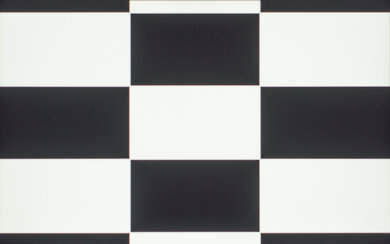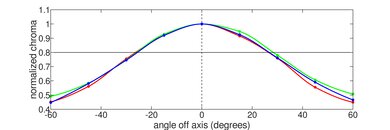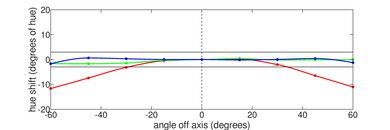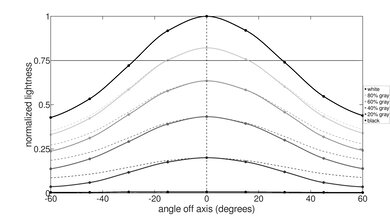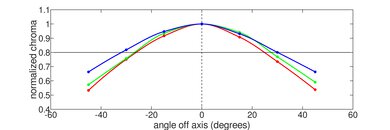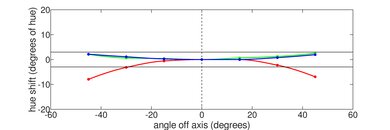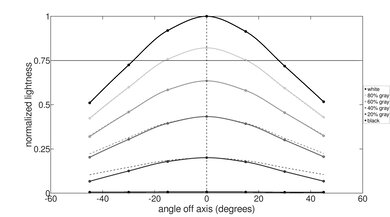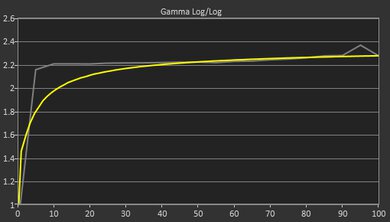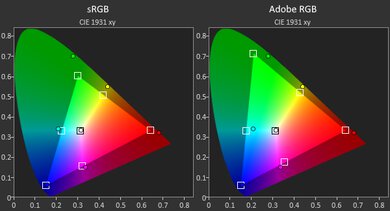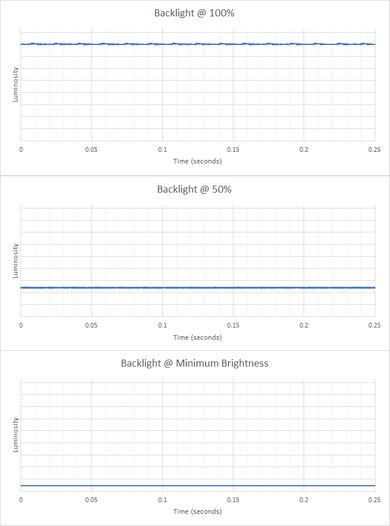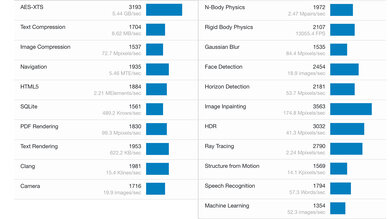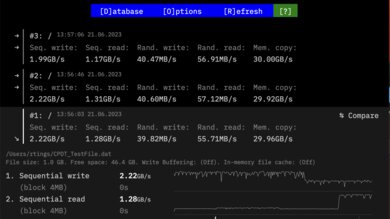The Apple MacBook Air 15 is a high-end ultraportable laptop. It's a larger version of the Apple MacBook Air 13 (2022) but with a 15.3-inch display and a six-speaker (up from four) sound system. It has a 10-core GPU M2 SoC, and its memory and storage are configurable up to 24GB and 2TB, respectively. Like its 13-inch sibling, it has a 1080p webcam and Wi-Fi 6, and its ports include two USB-C/Thunderbolt 3s, a MagSafe charging port, and a 3.5mm headphone jack. It's available in the same colors: Midnight, Starlight, Space Gray, and Silver. You can see our unit's specifications and the available configuration options in the Differences Between Variants section below.
Our Verdict
The Apple MacBook Air 15 is great for school use. Thanks to its thin and light design, it feels incredibly well-built and very portable. It has a sharp, bright display, a comfortable keyboard, and a large, responsive touchpad. Its M2 SoC can handle general productivity tasks and more demanding workloads like photo and video editing. The battery lasts about eight hours of light use, so depending on your usage, you may have to plug it in for a quick charge to get through the day. Unfortunately, it only has two USB-C ports with support for a single external display.
-
Well built and easy to carry around.
-
Sharp, bright display.
-
Comfortable keyboard, gigantic touchpad.
-
Battery lasts slightly over eight hours of light use.
-
M2 SoC can handle some demanding tasks.
-
Only two USB-C ports with support for a single external display.
The Apple MacBook Air 15 is mediocre for gaming. Although its M2 SoC is capable, gaming performance will vary greatly depending on the game, as few titles have been optimized for macOS with Apple's ARM-based SoC. Also, it has a 60Hz display with a slow response time and doesn't support variable refresh rate to reduce screen tearing. On the upside, it doesn't get hot under load, and since it's fanless, there's no fan noise.
-
Comfortable keyboard, gigantic touchpad.
-
M2 SoC can handle some demanding tasks.
-
Fast SSD.
-
60Hz display with slow response time.
-
Only two USB-C ports with support for a single external display.
-
RAM and storage aren't user-replaceable.
The Apple MacBook Air 15 is great for media consumption. It's easy to carry around, and its battery lasts over eight hours of video playback, giving you plenty of time to get through multiple full-length movies. The display is sharp, bright, and color-accurate; however, blacks look gray in dim settings due to its relatively low contrast. The speakers get very loud and sound full and well-balanced with a good amount of bass.
-
Well built and easy to carry around.
-
Sharp, bright display.
-
Loud speakers with a full, well-balanced sound.
-
Battery lasts slightly over eight hours of light use.
-
Superb factory calibration.
-
Blacks look gray in dim settings.
The Apple MacBook Air 15 is great for use as a workstation. Its M2 SoC can handle fairly demanding workloads, including tasks like video editing. Plus, it has a display with full DCI P3 coverage, so you can fully rely on it for color work. It doesn't get hot under load, and since it's a fanless device, there's no fan noise. Unfortunately, its port selection is limited to two USB-C ports with support for a single external display, and its memory and storage aren't user-upgradeable.
-
Comfortable keyboard, gigantic touchpad.
-
M2 SoC can handle some demanding tasks.
-
Fast SSD.
-
Display has full DCI P3 coverage.
-
Superb factory calibration.
-
Only two USB-C ports with support for a single external display.
-
RAM and storage aren't user-replaceable.
The Apple MacBook Air 15 is great for business use. It feels incredibly well-built and is very portable. Its M2 SoC can handle most productivity tasks, like text formatting, spreadsheets, and presentations, and you can even do some occasional photo and video editing. The display is sharp and bright, the keyboard is comfortable to type on, and the touchpad is large and responsive. The webcam's video quality is excellent, and the microphone sounds loud and clear. The battery lasts around eight hours of light use, so you may need to plug it in for a quick charge to get through the day. The main downside is that it only has two USB-C ports and can only output a video signal to a single external display.
-
Well built and easy to carry around.
-
Sharp, bright display.
-
Comfortable keyboard, gigantic touchpad.
-
Battery lasts slightly over eight hours of light use.
-
M2 SoC can handle some demanding tasks.
-
Only two USB-C ports with support for a single external display.
- 8.2 School
- 6.8 Gaming
- 8.0 Multimedia
- 8.2 Workstation
- 8.0 Business
- Updated Jan 18, 2024: Added mention of the Apple MacBook Pro 14 (M3, 2023) as an alternative with a wider port selection and multi-display support in the Ports section.
- Updated Dec 07, 2023: Converted to Test Bench 0.8.2.
- Updated Nov 30, 2023: We've changed the Flicker-Free result in the Flicker section to 'No' because the backlight technically flickers.
- Updated Nov 03, 2023: Converted to Test Bench 0.8.1.
- Updated Aug 16, 2023: Added mention of the Apple MacBook Pro 14 (2023) as an alternative with a higher contrast display in the Contrast section.
- Updated Jul 12, 2023: Review published.
- Updated Jul 07, 2023: Early access published.
- Updated Jun 19, 2023: Our testers have started testing this product.
- Updated Jun 13, 2023: The product has arrived in our lab, and our testers will start evaluating it soon.
- Updated Jun 07, 2023: We've purchased the product and are waiting for it to arrive in our lab.
Differences Between Sizes And Variants
We tested the Apple MacBook Air 15 with an M2 SoC (8 CPU cores and 10 GPU cores), 8GB of RAM, and 256GB of storage. Only the memory and storage are configurable; the available options are in the table below.
| Screen |
|
|---|---|
| SoC |
|
| Memory |
|
| Storage |
|
| Color |
|
You can see our unit's label here.
Compared To Other Laptops
The Apple MacBook Air 15 is among the best ultraportables on the market. It stands out for its exceptional build and the user experience it provides. However, like its 13-inch sibling, it's still limited to two USB-C ports with support for a single external display, and its battery life is only decent at about eight hours of life use.
For more options, check out our recommendations for the best business laptops, the best 15-16 inch laptops, and the best laptops for working from home.
The Apple MacBook Pro 14 (M3, 2023) is better than the Apple MacBook Air 15 (2023) for most uses. The MacBook Pro 14 is a higher-end device with better features, like a 120Hz Pro Motion display, better-sounding speakers, a wider port selection, and multi-display support. It's configurable with significantly faster M3 Pro and M3 Max chips to handle more demanding workloads, and its battery lasts much longer.
The Apple MacBook Pro 14 (M2, 2023) is better than the Apple MacBook Air 15 (2023). The MacBook Pro is a higher-tier device designed for more demanding tasks like content creation, while the MacBook Air is an ultraportable that can handle some moderately intensive workloads. The MacBook Pro also has a nicer 120Hz Mini LED display, a wider port selection, better-sounding speakers, and longer battery life. On the other hand, the MacBook Air is thinner and lighter even though it's a larger device, and unlike the MacBook Pro, it doesn't have a fan.
The Apple MacBook Pro 16 (M3, 2023) and the Apple MacBook Air 15 (2023) are both premium laptops; however, the MacBook Pro 16 is a significantly more powerful device designed for demanding workloads, while the MacBook Air 15 is best suited for lighter productivity tasks. The MacBook Pro 16 is better overall; it has a bigger and brighter display with a 120Hz refresh rate, better-sounding speakers, a wider port selection with multi-monitor support, and longer battery life. On the other hand, the MacBook Air 15 is more portable, and unlike the MacBook Pro 16, it has a fanless design.
The Apple MacBook Air 15 (2023) is better than the Microsoft Surface Laptop 5 (2022) for most uses. The MacBook Air has a much brighter display, a larger haptic touchpad, and better-sounding speakers. Its M2 SoC is faster than the Surface Laptop's Intel 12th Gen CPU and doesn't throttle as much under load. Also, unlike the Surface, the MacBook Air is a fanless device. The Surface Laptop has one advantage: its USB-C port supports Thunderbolt 4, allowing you to connect up to 4k displays at 60Hz with a single cable, whereas the MacBook Air can only support one external display.
The Apple MacBook Air 13 (2024) is the Apple MacBook Air 15 (2023) 's smaller, newer sibling. The MacBook Air 13 has a few upgrades over the MacBook Air 15, including Wi-Fi 6E, a slightly faster M3 SoC, and support for two external displays (with laptop closed). Its M3 SoC has a few new features, like hardware-accelerated ray tracing and AV1 decoding. Battery life is better on the 13-inch M3 model, lasting over 11 hours of light use or video playback, which is roughly three hours longer than the MacBook Air 15. On the other hand, the MacBook Air 15 has a bigger screen for split-screen multitasking, and its speaker system sounds fuller and richer.
The Apple MacBook Air 15 (2024) is a newer version of the Apple MacBook Air 15 (2023). The 2024 M3 model’s outer design is identical to its M2 predecessor from 2023, as it’s mainly an internal upgrade. The newer model has a slightly faster M3 SoC, Wi-Fi 6E (up from Wi-Fi 6), and support for two external displays (with the laptop closed. Apple’s M3 SoC brings a few new features, including hardware-accelerated ray tracing, Dynamic Caching (helps with graphical performance), and an AV1 decoding engine (makes playback of AV1-encoded videos more efficient, resulting in longer battery life). The Midnight model also has a new coating that’s more fingerprint- and smudge-resistant.
The Apple MacBook Air 15 (2023) is essentially the same device as the Apple MacBook Air 13 (2022) but with a larger 15.3-inch screen and better-sounding speakers. The 15-inch model's larger chassis helps with thermals, so the keyboard doesn't get as hot, and the SoC doesn't throttle as much under load. It has a larger battery to compensate for its more power-hungry 15-inch screen, but the battery life is only decent at around eight hours of light use, two hours shorter than its 13-inch sibling.
The Apple MacBook Air 15 (2023) is better than the Apple MacBook Air 13 (M1, 2020) in almost every way except for battery life, as the M1 MacBook Air's battery lasts about five hours longer. The 15-inch MacBook Air has a newer, sleeker design, a larger and brighter display, and a better 1080p webcam. It also has a MagSafe charging port, which frees up the USB-C you would otherwise need to charge the laptop, and its M2 SoC is faster.
The Apple MacBook Air 15 (2023) and the LG gram 14 (2023) are both great high-end ultraportables. The MacBook Air has a sturdier build, and it provides a better user experience with a brighter, sharper display, a larger haptic touchpad, better-sounding speakers, and a better webcam. It doesn't get as hot under load, and unlike the gram 14, it's a fanless device. However, the gram 14 has longer battery life, and its USB-C/Thunderbolt 4 ports can output a video signal to multiple displays, whereas the MacBook Air is limited to a single external monitor.
Test Results
The Apple MacBook Air 15 has a sleek, modern design with thin bezels, a premium-feeling all-aluminum chassis, and a gigantic touchpad. It looks exactly like its 13-inch sibling, just with a little more space on each side of the keyboard. There's very little branding except for the Apple logo on the lid, although the notch is unmistakable. The MagSafe and USB-C ports are all on the laptop's left side, which can be somewhat inconvenient, as you'll have to route the cable around if the power outlet is on your right. This a fanless device, and there are no air vents. The speaker grills are on the back of the keyboard deck and fire into the screen. This laptop is available in four colors: Midnight, Starlight, Space Gray, and Silver.
The build quality is outstanding. Its full-aluminum chassis feels solid, exhibiting little to no flex in the display or keyboard deck. The whole device feels hefty, with an evenly distributed weight. The finish is fairly scratch-resistant; however, the Midnight model quickly picks up fingerprints. The other color variants don't smudge as easily. The feet feel solid and stick firmly to the bottom of the laptop.
It's worth noting that many MacBook users have commented on how quickly the keycaps pick up smudges and develop a permanent 'shine' (often seen on keyboards with cheap ABS keycaps), which is disappointing for such a premium laptop, as it makes it look dirty and used. This isn't a grease build-up, and regular cleaning doesn't help much in preventing it. There are third-party solutions to protect the keycaps, like keyboard covers and stickers, but they may alter the typing experience.
The hinge is outstanding. It feels smooth when opening and closing the laptop, and it has just enough resistance to keep the screen in place without feeling overly stiff, so it's easy to open with one hand and adjust to your preferred position. The screen only wobbles a little bit when typing aggressively.
The Apple MacBook Air 15 and its power adapter are very compact and lightweight. You can see the size difference between the 13-inch and 15-inch MacBook Airs here.
The Apple MacBook Air 15's serviceability is bad. To access the internals, you need to remove four P5 screws and unclip the bottom panel. Some of the clips are hard to undo and require care, as the bottom panel can bend. Unfortunately, the only replaceable part is the battery since everything else is soldered onto the motherboard.
The Apple MacBook Air 15's display looks exactly like the 13-inch in terms of sharpness (both have the same pixel density) but bigger. The increase from 13.6-inch to 15.3-inch isn't huge; it makes split-screen multitasking a little more comfortable, as side-by-side windows can feel cramped on the 13.6-inch display. You can hide the notch if it bothers you, but you'll lose some screen space and have a thicker bezel at the top.
The display's contrast ratio is decent and within the typical range of most IPS panels. However, it's relatively low compared to other display technologies like VA and OLED. This contrast level makes blacks look gray in dim settings. If you want a MacBook with a higher contrast display, check out the Apple MacBook Pro 14 (M2, 2023).
The display gets bright enough for use in most settings, even outdoors in broad daylight, though you may have some trouble with visibility in direct sunlight, especially with dark color content. It gets very dim at the lowest brightness setting, which is great for dark room viewing as it causes less eye strain.
The display's reflection handling is outstanding. Its glossy finish does a good job of reducing the intensity of direct, mirror-like reflections and indirect reflections from bright ambient lighting. You can still see some reflections when viewing bright-color content with the screen at max brightness, but it isn't overly distracting.
The display's horizontal viewing angle is okay. The image dims and washes out fairly quickly when moving to the side. The picture quality is still good enough to share text documents and other casual content with someone else, but it isn't ideal for work that requires perfect accuracy.
The vertical viewing angle is okay. Again, the image looks dimmer and more washed out from above or below. You need to look at the screen more or less straight on to see an accurate image.
The Apple MacBook Air 15's out-of-the-box display accuracy is superb. Most color and white balance inaccuracies are extremely minor and hard to spot. The color temperature is slightly warmer than the standard 6500K target, giving the image a small, near-imperceptible reddish tint. The gamma follows the sRGB curve almost perfectly except in very dark and bright scenes, which are a little too dark.
The display's color gamut is outstanding. It has full sRGB and near-full DCI P3 coverage, the color spaces used in most SDR and HDR content, respectively. Its Adobe RGB coverage is excellent but not enough for professional print photography as it's missing the saturated greens that define Adobe RGB.
The Apple MacBook Air 15 has a great keyboard. The layout feels spacious and is easy to get used. The keycaps feel smooth and high-quality, but as mentioned in the Build Quality section, they pick up smudges and develop a permanent shine with use. The keys are stable and tactile; however, they don't have much travel, which some people may not like, especially those used to mechanical keyboards with significantly longer key travel. Typing noise is relatively low and isn't bothersome in quiet environments. As for the backlighting, you can adjust the brightness manually through the settings or let the system adjust it automatically based on the amount of ambient lighting.
The touchpad is outstanding. It's large and smooth—roughly 33% bigger than the Apple MacBook Air 13 (2022)'s—and tracks all movements and gestures well. Like most recent MacBooks, it uses haptic feedback to simulate the clicks instead of physical buttons, allowing you to click anywhere and giving the touchpad a solid feel without wobbling. The clicks feel satisfying and aren't overly loud.
The speakers get very loud with minimal compression artifacts at max volume. They sound well-balanced and full, with a good amount of bass, more than its 13-inch sibling. However, the sound is slightly muffled, likely because the speakers are at the back of the keyboard deck and fire into the screen. The Apple MacBook Pro 14 (2021) and Apple MacBook Pro 16 (2021) sound better, but as far as laptop speakers go, these are among the best and much better than most Windows laptops and Chromebooks.
The webcam's video quality is outstanding. The image looks detailed, with true-to-life colors and proper exposure. Though slightly hollow, voices sound loud and clear over the microphone with little to no background noise.
The Apple MacBook Air 15 has a poor port selection. The two USB-Cs support USB 4/Thunderbolt 3 data transfer speed (up to 40Gbps), USB 3.2 Gen 2 (up to 10 Gbps), DisplayPort, and charging. You can only connect a single external display at a maximum resolution of 6K at 60Hz, although you can work around this limitation using a third-party DisplayLink dock. The MagSafe port is for charging only. The plug attaches to the laptop magnetically and detaches easily to prevent the laptop from getting pulled off a table if you trip on the cable. If you need a better port selection or multi-display support, check out the Apple MacBook Pro 14 (M3, 2023).
We can't confirm which wireless adapter the Apple MacBook Air 15 uses.
The Apple MacBook Air 15 is only available with an M2 SoC, the same SoC in the Apple MacBook Air 13 (2022). The M2's CPU has four performance and four efficiency cores. The M2 can easily handle general productivity tasks like text processing, web browsing, and video playback, as well as more demanding workloads like photo editing, programming, and video editing, so long as the material isn't overly complex. The most notable changes from the M1 to the M2 SoC are the increased memory bandwidth (up to 100GB/s) and the addition of dedicated video encoders and decoders to help with tasks like video editing. There are also dedicated ProRes encoders and decoders if you shoot videos in Apple's ProRes format.
Unlike the 13-inch MacBook Air, which is available with an eight- or ten-core GPU M2 SoC, the Apple MacBook Air 15 is only available with a ten-core GPU, meaning you don't have to upgrade to the model with a larger-capacity SSD to get the ten-core GPU. The M2's ten-core GPU is roughly equivalent to an NVIDIA GeForce GTX 1650 in processing power, meaning it can handle some moderately intensive workloads. Gaming is possible, although gaming performance will vary depending on the game, as few games run natively on macOS with Apple silicon. If you plan on doing anything intensive, it's worth upgrading the RAM because the GPU uses the same memory as the system.
You can configure this laptop with 8GB, 16GB, or 24GB of memory. The memory isn't user-replaceable.
You can configure this laptop with 256GB, 512GB, 1TB, or 2TB of storage. The storage isn't user-replaceable.
The Apple MacBook Air 15 has an outstanding score in the Geekbench 5 benchmark. The M2 SoC performs well in single- and multi-threaded workloads, making it suitable for general productivity tasks and more demanding workloads like video editing. The M2's GPU performs reasonably well in GPU computing tasks; it's better than most integrated graphics but slower than most discrete GPUs. Remember, though, that the M2 SoC has media engines that do most of the heavy lifting in tasks like video editing, so while the score is somewhat low, it isn't fully representative of the laptop's performance in real-world use.
The Apple MacBook Air 15's performance in Cinebench R23 is outstanding for an ultraportable, and it can certainly get the job done. However, there are significantly faster processors on the market, like Apple's own M2 Pro/Max SoCs and H-series CPUs from Intel and AMD.
The performance in Blender is excellent. The GPU renders very quickly, much faster than the CPU. That said, if you're doing 3D rendering work at a professional level and need the fastest render time possible, there are better options, like the Apple MacBook Pros with Apple silicon or Windows laptops with an NVIDIA GPU that supports NVIDIA Optix hardware acceleration.
The Apple MacBook Air 15 has a decent score in the Basemark GPU benchmark. The M2 SoC's GPU performs well for integrated graphics and at about the same level as the NVIDIA GeForce GTX 1650, a discrete GPU. However, gaming performance can vary greatly depending on the game since most games haven't been optimized for Apple silicon and need to run through Rosetta 2. Even for optimized games, you likely need to play at a lower resolution or low graphics settings to get playable frame rates.
The storage drive performance is excellent. Its fast read and write speeds allow the system to boot up, launch apps, and transfer files quickly. There are faster SSDs on the market, but this is plenty fast for a general productivity laptop.
If the storage drive speed is important for your workload, it's best to get a variant with a 512GB, 1TB, or 2TB SSD because the larger-capacity models have two SSDs in a RAID array, resulting in significantly faster speeds.
The battery life is decent. You can get through a typical day of light use on a full charge, but it's close, so depending on your usage, you might have to plug it in for a quick charge.
Borderlands 3 runs poorly. The gameplay is too choppy at 1080p, even with low settings. The integrated GPU struggles to push high, consistent frame rates in this and other similarly demanding games. Also, the game only runs through Rosetta 2, which might have affected the performance.
The performance in Civilization VI is middling. Although the gameplay is a little choppy at 1080p with high settings, it's much smoother if you lower a few graphical settings. You might still experience occasional stutters, but it's playable since this is a strategy game. That said, the turn time is long.
CS:GO runs very well on the Apple MacBook Air. The M2 SoC has no problems pushing high frame rates at 1080p with high settings. The gameplay is smooth, with almost no stutters. Unfortunately, we don't have the 1% and 0.1% data because the software used to capture it doesn't work on macOS.
Shadow of the Tomb Raider runs poorly on the Apple MacBook Air 15. It's unplayable at 1080p with high settings, and even with low settings, the game is still choppy. You can expect similar performance in other demanding AAA titles.
The Apple MacBook Air 15's keyboard is cool when idle and only gets mildly warm under load. It doesn't make any fan noise because it's a fanless laptop.
Unfortunately, the software used to gather the performance over time test results doesn't work properly on the Apple MacBook Air 15, so we've manually logged the results after each Cinebench and Heaven run. Both the CPU and GPU have an average temperature of 80 °C (176 °F) under load. The CPU loses an average of 1.43% of performance over time, while the GPU loses an average of 8.05%. The amount of performance loss is minimal and isn't noticeable in most uses.
The Apple MacBook Air 15 comes with macOS Ventura. There's no additional software other than the ones that typically come with macOS.
There's a fingerprint sensor built into the power button. With it, you can log in quickly, authorize purchases in the Apple App Store, and auto-fill saved passwords on supported websites.