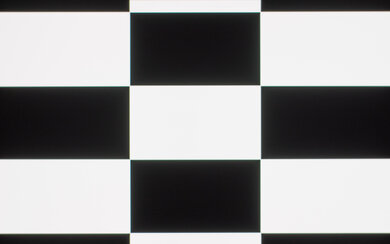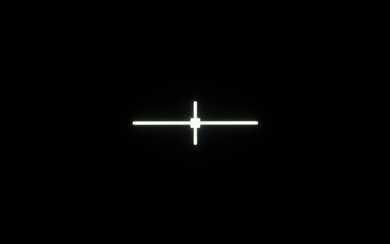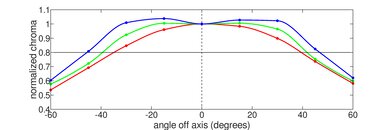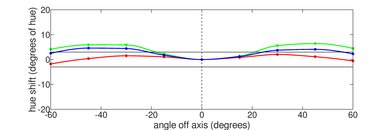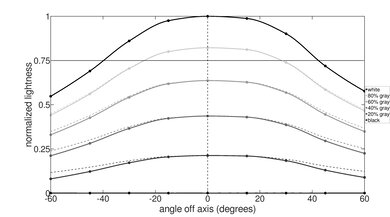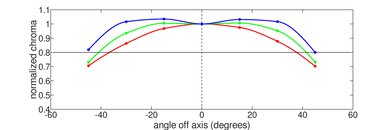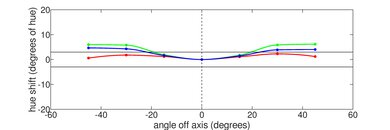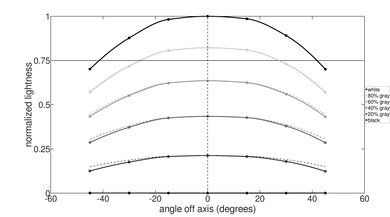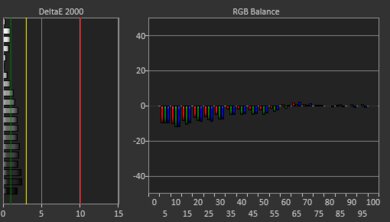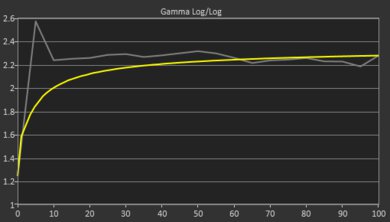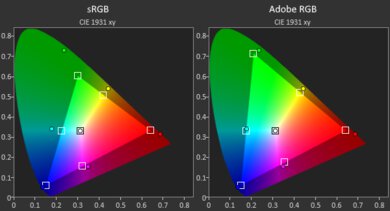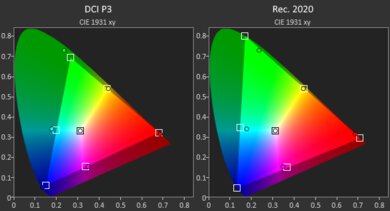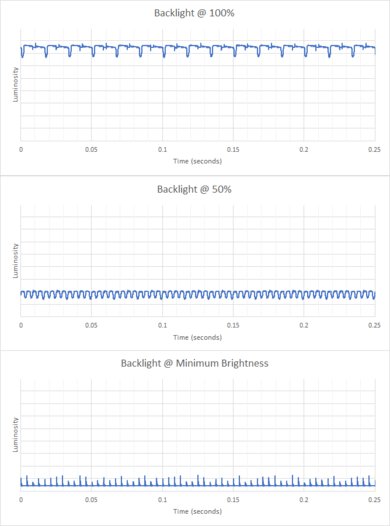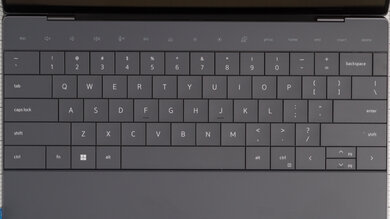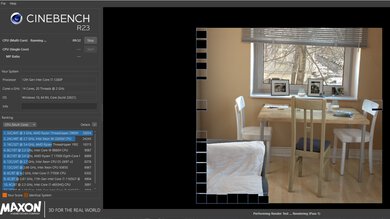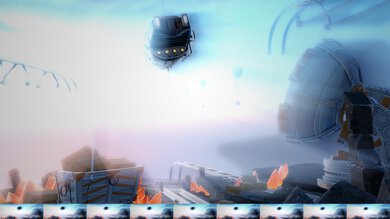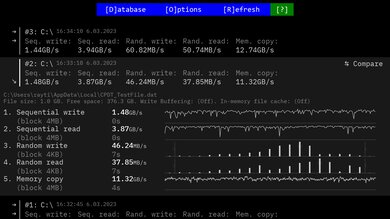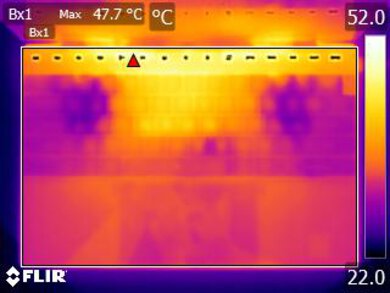The Dell XPS 13 Plus (2022) is a premium ultraportable laptop. This 9320 model is a new addition to Dell's XPS lineup and is separate from the regular Dell XPS 13 (model 9315). It's available with various Intel 12th Gen. P-series CPUs, ranging from a Core i5-1240P to a Core i7-1280P. Memory and storage max out at 32GB and 2TB, respectively. There are also multiple display options, including two FHD (1920 x 1200) panels (with or without support for touch input), a 3.5K (3456 x 2160) OLED panel, and a 4K (3840 x 2160) panel. It's available in two colors: Platinum and Graphite.
Our Verdict
The Dell XPS 13 Plus is good for school use. It feels incredibly well-built, and its compact design makes it very easy to carry around. The display looks sharp, the keyboard feels spacious and tactile, and the touchpad is responsive to all movements and gestures. Its Intel CPU can handle most student workloads like text processing and web browsing; however, it loses significant performance under load, so it isn't ideal for long, demanding tasks. Unfortunately, the battery doesn't last long enough to get through a typical school day.
-
Sturdy build.
-
Thin and light design.
-
Sharp, bright display.
-
Comfortable keyboard.
-
Responsive haptic touchpad.
-
Integrated graphics can't handle demanding workloads.
-
Short battery life.
-
Keyboard design and layout might take some time to get used to.
-
Limited port selection.
The Dell XPS 13 Plus is inadequate for gaming. It's only available with integrated graphics, which aren't powerful enough to handle graphically intensive games, and while its Intel 12th Gen. CPU is very capable, it loses a significant amount of performance when it gets too hot under load. Also, the display is limited to a 60Hz refresh rate, has a slow response time causing noticeable ghosting, and doesn't support variable refresh rate to reduce screen tearing. On the upside, the fans are very quiet, and games load quickly, thanks to its fast SSD.
-
Comfortable keyboard.
-
Low fan noise.
-
CPU loses significant amount of performance under load.
-
Integrated graphics can't handle demanding workloads.
-
60Hz display with slow response time and no VRR.
-
Limited port selection.
-
Poor serviceability.
The Dell XPS 13 Plus is good for media consumption. It's very portable due to its thin and light design, and its battery life is decent, lasting nearly six hours of video playback. You can get the laptop with a gorgeous OLED screen, which delivers inky blacks and vibrant colors. As for the speakers, they get pretty loud but sound overly treble-heavy and shouty. If you want to use wired headphones, know that it doesn't have a 3.5mm headphone jack, meaning you'll have to rely on the included USB-C audio adapter.
-
Thin and light design.
-
Sharp, bright display.
-
OLED panel displays inky blacks.
-
Decent battery life for video playback.
-
No 3.5mm headphone jack.
-
Speakers sound treble-heavy and shouty.
The Dell XPS 13 Plus is decent for use as a workstation. It has a spacious and tactile keyboard, as well as a fast, user-replaceable SSD for quick file transfers. Its Intel 12th Gen. CPU is capable; however, it loses a lot of performance under load, and its integrated graphics can only handle light productivity tasks, not demanding workloads like video editing or 3D graphics. You can do some light color-correction work, though, as the OLED display has full Adobe RGB and DCI P3 coverage. Unfortunately, it only has two USB-C/Thunderbolt 4 ports, and the laptop gets very hot when performing intensive tasks.
-
Comfortable keyboard.
-
OLED panel has full Adobe RGB and DCI P3 coverage.
-
Thunderbolt 4 support.
-
Low fan noise.
-
CPU loses significant amount of performance under load.
-
Integrated graphics can't handle demanding workloads.
-
Keyboard design and layout might take some time to get used to.
-
Limited port selection.
-
Poor serviceability.
The Dell XPS 13 Plus is decent for business use. It's an incredibly well-built laptop that's easy to carry around, and it provides a great user experience with a sharp display, a comfortable keyboard, and a large and responsive touchpad. The Intel CPU performs well and can handle most productivity tasks like web browsing, text processing, spreadsheets, and presentations. Unfortunately, the battery doesn't last through a typical 8-hour workday, and it only has two USB-C/Thunderbolt 4 ports.
-
Sturdy build.
-
Thin and light design.
-
Sharp, bright display.
-
Comfortable keyboard.
-
Responsive haptic touchpad.
-
Short battery life.
-
Keyboard design and layout might take some time to get used to.
-
Limited port selection.
-
Poor serviceability.
- 7.5 School
- 5.6 Gaming
- 7.9 Multimedia
- 7.2 Workstation
- 7.1 Business
- Updated Feb 01, 2024: Added mention of the Framework Laptop 13 (2023) as an alternative with better serviceability in the Serviceability section.
- Updated Dec 07, 2023: Converted to Test Bench 0.8.2.
- Updated Nov 03, 2023: Converted to Test Bench 0.8.1.
- Updated Jul 07, 2023: Added mention of the ASUS Zenbook 14 Flip OLED (2023) as an alternative with a higher refresh rate.
- Updated Jun 08, 2023: Added mention of the Lenovo ThinkPad X1 Carbon Gen 11 (2023) as an alternative with longer battery life in the Battery section.
- Updated Apr 28, 2023: Added mention of the Acer Swift 3 14 (2022) as an alternative with a wider port selection in the Ports section.
- Updated Apr 26, 2023: Added mention of the Acer Swift 14 (2023) in the Performance Over Time section as a better alternative.
- Updated Mar 16, 2023: Review published.
- Updated Mar 10, 2023: Early access published.
- Updated Mar 03, 2023: Our testers have started testing this product.
- Updated Feb 27, 2023: The product has arrived in our lab, and our testers will start evaluating it soon.
- Updated Feb 09, 2023: We've purchased the product and are waiting for it to arrive in our lab.
Differences Between Sizes And Variants
We tested the Dell XPS 13 Plus (9320) with a 3.5K (3456 x 2160) OLED display, an Intel Core i7-1280P CPU, 32GB of memory, and 512GB of storage. The display, CPU, memory, and storage are configurable; you can see the available options in the table below.
| Screen |
|
|---|---|
| CPU |
|
| GPU |
|
| Memory |
|
| Storage |
|
| Color |
|
You can see our unit's label here.
Compared To Other Laptops
The Dell XPS 13 Plus is among the best premium ultraportable laptops on the market. It stands out for its sleek design and sturdy build, as well as for the quality of its OLED display. However, its battery life is short, and its CPU performance drops significantly under load, more than most ultraportable laptops.
For more options, check out our recommendations for the best laptops, the best business laptops, and the best laptops for college.
The Dell XPS 13 Plus (2022) and the Microsoft Surface Laptop 5 (2022) are both premium ultraportable laptops. The XPS 13 Plus is only available in a 13.5-inch size, while the Surface Laptop 5 is available in a 13.5-inch or 15-inch size. The Surface Laptop 5 is slightly better, as it has a more comfortable keyboard, a more responsive touchpad, and a much better webcam. However, the XPS 13 Plus has more display options, including a 3.5K OLED panel with full Adobe RGB and DCI P3 coverage, making it a better choice for media consumption and color work like photo and video editing.
The Lenovo ThinkPad X1 Carbon Gen 11 (2023) and the Dell XPS 13 Plus (2022) are both high-end ultraportable laptops that provide a premium user experience. However, the ThinkPad X1 is better overall because it has a better keyboard and webcam as well as a wider port selection. It also doesn't throttle as much under load. While we got much longer battery life on the ThinkPad X1, remember that it's highly dependent on the configuration you get. The ThinkPad X1 is available with LTE support but not the XPS 13 Plus.
The HP Spectre x360 14 (2023) and the Dell XPS 13 Plus (2022) are both premium laptops that provide a great user experience. The HP is a 2-in-1 convertible with stylus support, while the Dell is a more traditional clamshell model. The Dell feels much sturdier build-wise; however, it doesn't have as many ports as the HP, and its battery life is significantly shorter.
The Framework Laptop 13 (2023) is better than the Dell XPS 13 Plus (2022) for most uses. The Framework has better performance and significantly longer battery life. Its modular port system makes it much easier to connect peripherals and external displays, and unlike the Dell, every laptop component is user-replaceable. On the other hand, the Dell has a sturdier build and a better touchpad, and it's available with a sharper and more colorful 3.5k OLED display.
The Dell XPS 13 Plus (2022) and the Dell XPS 14 (2024) are very similar in design and provide a similar user experience. The main difference is that the XPS 14 is more of a workstation designed for more demanding tasks like video editing and programming on the go, while the XPS 13 Plus is an ultraportable for light productivity tasks like text processing and web browsing. The XPS 14 is available with faster Intel Meteor Lake CPUs and an NVIDIA discrete RTX 4050 Laptop GPU, and its superior cooling system allows for better thermals and performance in sustained workloads. Intel's Meteor Lake CPUs are also more efficient, resulting in significantly longer battery life on the XPS 14.
The Dell XPS 13 Plus (2022) isn't a newer version of the Dell XPS 13 (2021) but rather an alternate model with a different design. The XPS 13 Plus is available with faster Intel 12th Gen. CPUs; however, it can't maintain its performance as well as the 2021 model under load. Also, its speakers don't sound as good as the older model, and its port selection is worse, as it no longer has a 3.5mm headphone jack or an SD card reader.
The Framework Laptop 13 (2022) is better than the Dell XPS 13 Plus (2022) for most uses. Although both laptops are available with Intel 12th Gen. CPUs, the Framework Laptop performs significantly better, as its CPU doesn't lose as much performance under load as the XPS 13's. The Framework Laptop is also better when it comes to ports, as its modular design allows you to swap the ports to whatever you want on the fly. If you plan on using the laptop often for media consumption or photo editing, the XPS 13 Plus is a better choice as it's available with a 3.5K OLED panel that covers 100% of the Adobe RGB and DCI P3 color spaces. The XPS 13 Plus' build feels sturdier, but the Framework Laptop is more serviceable.
The Apple MacBook Air 13 (2022) is better than the Dell XPS 13 Plus (2022) for most uses. The MacBook Air has a sturdier build, a more comfortable keyboard, and a more responsive touchpad. It also has better-sounding speakers and a significantly better webcam. The MacBook Air has a 3.5mm headphone jack, which the XPS 13 Plus lacks, and it also has a proprietary MagSafe charging port, which frees up a USB-C port that you would otherwise use to charge the laptop. The XPS 13 Plus has more display options, including an OLED panel with full Adobe RGB coverage. Additionally, its USB-C ports support Thunderbolt 4, whereas the MacBook Air's USB-Cs only support Thunderbolt 3 and can only output a video signal to a single external display.
The Acer Swift 14 (2023) is slightly better than the Dell XPS 13 Plus (2022) for most uses. The Swift 14 is available with faster CPUs and doesn't lose as much performance as the Dell under load. It also has longer battery life and a much wider port selection. However, the XPS 13 Plus feels more premium and well-made, and it provides a better user experience with a more comfortable keyboard and larger haptic touchpad. Also, you can get the XPS 13 Plus with an OLED display. The OLED panel makes the XPS 13 Plus better for media consumption, and its full DCI P3 and Adobe RGB coverage means you can use it for color-critical work like photo and video editing. In contrast, the Swift 14's display only has full sRGB coverage.
The ASUS Zenbook 14 Flip OLED (2023) and the Dell XPS 13 Plus (2022) are both premium ultraportables. However, the ASUS is a 2-in-1 convertible, while the Dell is a standard clamshell model. The ASUS is better, as it has a wider port selection and longer battery life, and its CPU doesn't throttle as much under load. The Dell is available with sharper 4k displays, but all its display options have a 60Hz refresh rate, while the ASUS has a 90Hz refresh rate.
Test Results
The Dell XPS Plus looks sleek and modern. It has incredibly thin bezels, an edge-to-edge keyboard with no spacing between the keys, and a glass palm rest that also stretches the entire length of the laptop. The touchpad is integrated into the glass deck with no indication of where it starts and ends, which is aesthetically pleasing but not the most user-friendly, as it may take some time to get used to. The air vents are at the back of the device, and the speakers are on the bottom, near the sides. This laptop is available in two colors: Platinum and Graphite.
The Dell XPS 13 Plus' build quality is outstanding. The chassis is aluminum, and the palm rest is glass. The whole device feels premium and sturdy, exhibiting only a little bit of flex on the keyboard deck and none in the display. The finish doesn't scratch easily but is a fingerprint magnet. If fingerprints bother you, it's best to go with the Platinum model, as light-color finishes tend to be more resistant. The feet feel strong and stick firmly to the bottom of the laptop.
The Dell XPS 13 Plus has poor serviceability. Accessing the internals is relatively easy, as you only need to remove six T5 screws and pry open the bottom panel. However, putting it back together is much harder, as there's a chance you may pinch or damage the cable connecting the display to the motherboard. Our unit's display is permanently damaged, as you can see here. Unfortunately, the memory isn't user-replaceable, and there's only one storage slot. If you want a laptop with better serviceability, check out the Framework Laptop 13 (2023).
You can see the service manual here.
The Dell XPS 13 Plus is available with the following displays:
- 13.5" IPS 1920 x 1200 60Hz (non-touch)
- 13.5" IPS 1920 x 1200 60Hz (touchscreen)
- 13.5" OLED 3456 x 2160 60Hz (touchscreen)
- 13.5" IPS 3840 x 2400 60Hz (touchscreen)
On a 13.5-inch screen, the FHD (1920 x 1200) displays have a pixel density of 169 PPI, which is more than sharp enough for general productivity. The 3.5K (3456 x 2160) OLED and 4k (3840 x 2400) displays look sharper; however, the increased sharpness might not be immediately noticeable at normal viewing distances. Also, the higher resolution drains the battery faster. All four displays have the same 16:10 aspect ratio, which gives you more vertical space than a standard 16:9 display. It's great for productivity as you can see more information at once when reading a document or website, but you'll get black bars when viewing standard 16:9 videos.
The Dell XPS 13 Plus is only available with 60Hz displays. The OLED panel's response time is slow for this type of panel, resulting in visible ghosting. The IPS panels will perform similarly or slightly worse. None of the displays are ideal for viewing fast-moving content or gaming. If you want a productivity laptop with a higher refresh display, check out the ASUS Zenbook 14 Flip OLED (2023).
The Dell XPS 13 Plus' OLED panel has a superb contrast ratio, as it can turn off individual pixels to produce perfect blacks. The FHD and 4k displays have significantly lower contrast and will produce blacks that look gray in dim settings. The FHD panels have an advertised contrast of 2000:1, while the 4k panel has an advertised contrast of 1650:1.
The OLED panel gets bright enough for use in most indoor settings but not outdoors in broad daylight. It's a little dimmer than the advertised 400 cd/m². The FDH and 4k displays are likely brighter; they have an advertised brightness of 500 cd/m². The display gets very dim at the lowest brightness setting, which is great for dark room viewing as it causes less eye strain.
The reflection handling is okay. The OLED panel's glossy finish does a great job reducing the intensity of bright lights directed at the screen; however, the reflections have a mirror-like quality with well-defined edges instead of the diffused light we typically see on matte finishes. The 4K and FHD touch-sensitive displays have the same glossy coating. The non-touch FHD display has a matte coating with similar reflection handling as the Dell Precision 5570 (2022).
The black uniformity is perfect, as OLED panels can turn off individual pixels to produce perfect blacks. The IPS panels have worse uniformity because they have a backlight, and backlight bleed is relatively common for that type of display. Even if you get a unit free of backlight bleed and clouding, the screen will look more dark gray or blue than black.
The Dell XPS 13 Plus has a decent horizontal viewing angle. Color shift is the main issue, as it happens fairly quickly when moving to the side. This isn't an issue when sharing text documents or casual content with someone else; however, it's best to be directly in front of the screen if you need perfect accuracy. The IPS panels perform better with color shifting, but they're likely worse when it comes to brightness and gamma, like on the Dell XPS 13 (2021).
The vertical viewing angle is decent. Like the horizontal viewing angle, the colors shift fairly quickly when viewing from above and below. This is important if you often use the laptop in tight places where you don't have much room to tilt the screen, like on a bus or airplane.
The Dell XPS 13 Plus' out-of-the-box display accuracy is good. The white balance is outstanding, but most colors are inaccurate because the default color profile targets a wider color space to make colors look more saturated. The color temperature is only slightly warmer than the standard 6500K target, not enough to make much difference. The gamma doesn't follow the sRGB curve; most scenes look too dark, with blacks getting crushed in very dark scenes.
The 3.5K OLED panel has a superb color gamut. It has full sRGB, Adobe RGB, and DCI P3 coverage, making it suitable for color-critical work like photo editing and producing HDR content. The manufacturer advertises the FHD panels to have only full sRGB coverage and the 4k IPS panel to have 90% DCI P3.
The Dell XPS 13 Plus has a good keyboard. The layout feels spacious, but the lack of spacing between the keys may take some time to get used to, as there's a higher chance of hitting an adjacent key when typing, resulting in more typos. However, the keys are very stable, which helps reduce the likelihood of activating an adjacent key. There's a good amount of travel—you may find it too short if you're used to high-profile mechanical keyboards—and the tactile feedback feels satisfying. The high operating force might cause some fatigue over an extended period. Typing noise is low and isn't bothersome in quiet settings. You can adjust between two backlight brightness levels or turn it off completely.
As for the top row, this laptop uses capacitive keys instead of physical ones, similar to the 13-inch Apple MacBook Pro's Touchbar. You can switch between function keys and media controls by pressing FN.
The touchpad is great. It's reasonably large, and it tracks all movements and gestures well. Palm rejection works well, and there are no issues with actions like dragging and dropping or zooming in and out of images. Although this touchpad uses haptic feedback to simulate clicks instead of physical buttons, you can't click in the top quarter of the touchpad. As for the haptic feedback, it feels relatively satisfying.
Because the entire deck is a single piece of glass, there's no indication as to where the touchpad starts and ends, so there's some adaptation involved. The easiest way is to look at the keyboard. The touchpad begins at the left side of the spacebar and ends at the right side of the right Alt key.
The Dell XPS 13 Plus has sub-par speakers. They sound unnatural, treble-heavy, and shouty. They have a fair amount of bass extension, but the bass is barely audible because the treble is so much louder. On the upside, they get pretty loud with minimal compression artifacts at max volume.
The Dell XPS 13 Plus has a decent webcam. The image looks detailed and well-exposed, with only a small amount of noise in some areas, like the coloring pencils. The colors also look good, although the color temperature is very warm, resulting in a reddish tint. As for the microphone, voices come across loud and clear but slightly over-processed and robotic.
The Dell XPS 13 Plus has a bad port selection. It only has two USB-C/Thunderbolt 4 ports (up to 40Gbps data transfer speed and support for up to two external 4k displays at 60Hz), so you'll likely need a dock or dongle for any USB-A peripherals. Thankfully, Dell includes a USB-A to USB-C adapter. The USB-C ports also support DisplayPort Alt Mode and Power Delivery. Power Delivery allows for fast charging of the laptop and other PD-supported mobile devices. Unfortunately, there's no 3.5mm headphone jack. A USB-C audio adapter is in the box, but you'll only have one USB port left if you choose to use it. If you want a similar laptop with a wider port selection, check out the Acer Swift 3 14 (2022).
The wireless adapter is an Intel Killer Wi-Fi 6E 1675 (AX211).
The Dell XPS 13 Plus is available with the following CPUs:
- Intel Core i5-1240P (12 cores/16 threads, up to 4.4GHz, 12MB cache)
- Intel Core i5-1250P vPro (12 cores/16 threads, up to 4.4GHz, 12MB cache)
- Intel Core i7-1260P (12 cores/16 threads, up to 4.7GHz, 18MB cache)
- Intel Core i7-1270P vPro (12 cores/16 threads, up to 4.8GHz, 18MB cache)
- Intel Core i7-1280P vPro (14 cores/20 threads, up to 4.8GHz, 24MB cache)
Intel's 12th Gen. P-series CPUs are designed for ultraportable laptops, with a base power configuration of 28W. These chips have a hybrid architecture with a mix of performance and efficiency cores. Only the performance cores have Hyper-threading–the ability to process multiple threads simultaneously–which is why the number of cores and threads seems odd. All available CPUs have four performance and eight efficiency cores except for the top-end i7-1280P, which has two additional performance cores. They can all handle general productivity tasks like text processing, web browsing, spreadsheets, presentations, and video playback. They're powerful enough to handle more demanding tasks like video editing, but as you'll see in the Performance Over Time section, there's significant thermal throttling on the CPU, which isn't ideal for heavy, sustained workloads.
Choosing between these CPUs depends on your workload and whether you need Intel vPro features. The performance difference between the i5-1240P, i5-1250P, i7-1260P, and i7-1270P is very minimal. The chips with faster clock speeds will perform better, but the increased performance isn't noticeable when performing light productivity tasks. As for Intel vPro, this is a business-oriented platform that adds additional security and remote manageability features. The Core i7-1280P is the fastest, but again, it isn't ideal for demanding tasks due to thermal throttling, so it might not be worth it because you aren't getting the full performance of the CPU, to begin with.
The Dell XPS 13 Plus is only available with Intel Iris Xe integrated graphics. It's designed to handle general productivity tasks, not demanding workloads like video editing or 3D graphics. You can play some causal, puzzle-like games, as well as older or extremely well-optimized titles; however, you'll have to play at a lower resolution or with low graphics settings to achieve playable frame rates.
You can configure this laptop with 8GB, 16GB, or 32GB of memory.
You can configure this laptop with 256GB, 512GB, 1TB, or 2TB of storage. For the 256GB and 512GB options, you can choose between a PCIe Gen.3 x4 or Gen. 4 x4 drive; the latter is faster. The 1TB and 2TB drives are PCIe Gen. 4 x4 SSDs.
The Dell XPS 13 Plus has an excellent overall score in the Geekbench 5 benchmarks. The two scores are a little low for an Intel Core i7-1280P because the Optimized profile throttles the CPU. Switching to the Performance profile increases the single-thread score to 1,426 and the multi-thread score to 11,103. These scores are outstanding and show that the CPU is very capable; however, they still don't make the Dell XPS 13 Plus suitable for demanding workloads due to the amount of thermal throttling under load. It can only maintain its full performance for a couple of minutes if you start a task while in an idle state, but once the throttling starts, the performance is extremely inconsistent. Also, these are results for the top-end Core i7-1280P, so this is as good as it gets. The other CPUs are slower.
As for GPU computing tasks, the integrated GPU performs poorly and isn't suitable for intensive workloads.
The Dell XPS Plus' overall score in Cinebench R23 is outstanding. Again, the scores are a little low for an Intel Core i7-1280P, especially in the single-thread test. Switching to the Performance profile increases the single-thread score to 1,399 and the multi-thread score to 11,471. As mentioned in the Geekbench 5 section, the problem isn't so much the CPU; the severe thermal throttling makes this laptop less ideal for any intensive tasks that take more than a couple of minutes at a time. You can get far better performance on a mobile workstation or gaming laptop with a more effective cooling system.
The performance in Blender is great. The CPU completes 3D renders relatively quickly; however, it's likely still too slow for professionals with strict deadlines. If you need to perform 3D renders for work, you can get significantly faster render times using a dedicated GPU, whether it's on a mobile workstation or gaming laptop. Most GPUs render faster than the CPU, even entry-level ones.
The Dell XPS Plus' performance in the Basemark GPU benchmark is sub-par. The Intel CPU's Iris Xe isn't bad for integrated graphics, but it still doesn't have enough processing power to handle graphically demanding games. You can likely play some simple, puzzle-like games, as well as some older or extremely well-optimized titles; however, you'll have to play at a lower resolution or with low graphics settings to get playable frame rates.
The 512GB SSD's performance is outstanding. The sequential write speed is a little slow for a PCIe Gen. 4 x4 SSD but is fast enough for a general productivity laptop. The 1TB and 2TB SSDs are likely faster, as larger SSDs tend to perform better.
The Dell XPS 13 Plus' battery life is sub-par. Even with a light workload, you'll have to plug it in for a quick charge to get through a typical 8-hour workday. Remember that this is the battery life for a model with a 3.5K OLED display. You'll likely get around eight hours on a model with an FHD display. If you want a similar laptop with longer battery life, check out the Lenovo ThinkPad X1 Carbon Gen 11 (2023).
Borderlands 3 isn't playable on the Dell XPS 13 Plus. The gameplay is too choppy, even with low graphical settings. None of the configurations can run this and other similarly demanding games smoothly.
Civilization VI runs poorly on the Dell XPS 13 Plus. With high graphical settings, the frame rates are very consistent but too low, even for a strategy game. While the average frame rate doesn't reach 60 fps with low settings, the game is smooth enough to be playable. As for the average turn time, it's on the slower side for an Intel Core i7-1280P due to thermal throttling.
The performance in CS:GO is sub-par. Even though this is an older game, the Intel Core i7-1280P and Iris Xe graphics can't maintain consistent frame rates. The average is over 60 fps; however, the frame rate regularly drops into the 20s, causing noticeable stutters. It's better with low graphical settings but still too stuttery for an FPS game.
Shadow of the Tomb Raider isn't playable on the Dell XPS 13 Plus. The game is extremely choppy, even with low graphical settings. You can expect similar performance in other graphically-intensive titles.
The Dell XPS Plus has decent thermal and noise handling. The keyboard is only mildly warm at idle, and the fans are completely silent. Under load, the keyboard gets quite hot at the top, making it slightly uncomfortable to use the capacitive buttons. The bottom of the laptop gets even hotter, reaching 51°C. On the upside, the fans remain very quiet under load. The posted measurements were taken in the default Optimized profile. Switching to the Cool or Quiet profile doesn't noticeably affect fan noise, but it brings the temperature down to 45°C.
The Dell XPS 13 Plus' performance over time is bad. Neither the CPU nor the GPU gets particularly hot. However, there's significant throttling on the CPU and a little bit on the GPU. Thermal throttling is normal on ultraportable laptops; it's the amount of performance loss that's unusual here. This laptop isn't suitable for heavy, sustained workloads. If you want a thin and light laptop with better performance over time, check out the Acer Swift 14 (2023).
The Dell XPS 13 Plus has a few pre-installed applications, including:
- Dell Performance: Lets you change the performance and fan profile. You can choose between four preset profiles: Optimized (default), Quiet, Cool, and Performance.
- My Dell: Contains system and warranty information. It also has ads for other Dell products.
- McAfee LiveSafe: Antivirus and internet security software.
For the operating system, you can get this laptop with Windows 11 Home, Windows 11 Pro, or Ubuntu 22.04 LTS.
The Dell XPS 13 Plus has a fingerprint sensor built into the power button and a Windows Hello IR camera for facial recognition. You can use either to log in quickly, authorize purchases in the Windows Store, and auto-fill saved passwords on supported websites.