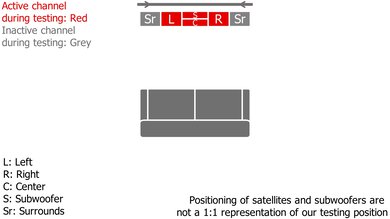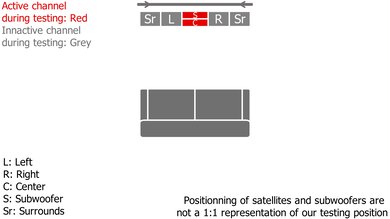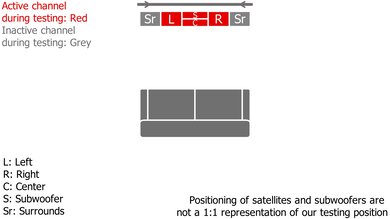The Bose Smart Ultra Soundbar is the next generation of the Bose Smart Soundbar 900. The main difference between these top-of-the-line models is AI Dialogue support, a feature designed to automatically adjust your content to improve vocal clarity. That said, the core design is still the same: it supports Dolby Atmos, which is commonly found on streaming platforms and Blu-rays and comes with PhaseGuide technology, which the manufacturer advertises beams sound throughout your room to improve the immersiveness of your audio.
Our Verdict
The Bose Smart Ultra Soundbar is decent for mixed use. This premium bar has a bright sound profile, making dialogue sound clear but a bit piercing. It supports a lot of wireless playback options, so you can easily play content from your phone. It also supports Atmos content, which is great if you want an immersive experience from your movies and TV shows. While its sound isn't as spacious as full setups or a home theatre, it's not bad for a standalone bar.
-
Gets loud.
-
Supports a wide array of wireless playback options.
-
Great soundstage performance.
-
Not many sound customization features.
-
No HDMI In port.
-
Lacks low-bass.
The Bose Smart Ultra Soundbar is decent for dialogue and TV shows. It has a unique AI Dialogue feature that allows the bar to automatically adjust its sound to enhance dialogue in your audio content. Out of the box, the bar has a pretty neutral mid-range, which ensures that dialogue is clear, although its extra treble means that it also sounds very bright and, at times, piercing. You can tamper this down using the treble slider, though.
-
Dialogue enhancement mode available.
-
Not many sound customization features.
The Bose Smart Ultra Soundbar is good for music. By default, it has a bright sound. Vocals and instruments are present and clear but are also a bit piercing. Although the bar has an integrated subwoofer, it struggles to deliver a thumpy low bass. Luckily, bass and treble sliders are available to customize its sound. The bar also gets loud enough to fill a large room, and it supports all the major wireless connections for audio playback.
-
Gets loud.
-
Supports a wide array of wireless playback options.
-
Great soundstage performance.
-
Not many sound customization features.
-
Lacks low-bass.
The Bose Smart Ultra Soundbar is satisfactory for movies. It supports Dolby Atmos, although it doesn't create quite as immersive an audio experience as a full setup with satellites. It also struggles to produce height, so sound effects like a drone passing overhead don't quite reach above you. This bar has a bright sound by default, too, and vocals, as well as sound effects like the clinking of metal, are piercing. On the upside, you can adjust the bar's sound with the bass and treble slider. The bar also gets quite loud, and its soundstage feels wide.
-
Gets loud.
-
Great soundstage performance.
-
Sub-par surrounds performance.
-
Lacks low-bass.
- 7.3 Mixed Usage
- 7.3 Dialogue/TV Shows
- 7.7 Music
- 7.1 Movies
- Updated May 28, 2024: Updated Stereo Dynamics results with new methodology from TBU 1.3. Added text to Audio Latency: ARC, and Audio Latency: Optical boxes.
- Updated May 27, 2024: We've converted this review to Test Bench Update 1.3. If applicable, we've retested stereo sound based on the manufacturer's recommendations. Additionally, we've expanded our audio latency tests to the following boxes: Audio Latency: ARC, Audio Latency: HDMI In, and Audio Latency: Optical. You can see the full changelog here.
- Updated Nov 15, 2023: Review published.
- Updated Nov 08, 2023: Early access published.
- Updated Oct 23, 2023: Our testers have started testing this product.
- Updated Oct 06, 2023: The product has arrived in our lab, and our testers will start evaluating it soon.
- Updated Sep 28, 2023: We've purchased the product and are waiting for it to arrive in our lab.
Differences Between Sizes And Variants
The Bose Smart Ultra Soundbar comes in two color variants: 'Black' and 'Arctic White'. We tested the 'Black' model; you can see its label here. If you come across another variant of this soundbar, please let us know in the forums, and we'll update our review.
Compared To Other Soundbars
The Bose Smart Ultra Soundbar replaces the Bose Smart Soundbar 900 as the top-of-the-line product from this manufacturer. While both models look similar, this soundbar has a feature called AI Dialogue, which allows the bar to dynamically adjust audio reproduction so that dialogue is clearer and easier to hear. That said, many of the same key points from the 900 model are the same with the Smart Ultra: it has Dolby Atmos support via up-firing speakers, robust wireless playback options, and ADAPTiQ support, which is a room correction feature that uses an external microphone. It offers a solid overall performance for a standalone bar, but you may still want to upgrade with a subwoofer and satellites for a thumpier, more immersive sound.
Check out our recommendations for the best Bose soundbars, the best Dolby Atmos soundbars, and the best soundbars for dialogue.
The Sonos Arc has the edge over the Bose Smart Ultra Soundbar. While both bars offer similar performance in many ways, like stereo soundstage and dynamics, the Sonos has a slightly better less bright, piercing center performance . Its surround performance is more natural, too, and it has an Optical port that supports DTS. However, the Bose is better built and supports more wireless playback formats.
The Samsung HW-Q990C offers a more robust overall performance than the Bose Smart Ultra Soundbar. While both bars are premium, the Samsung comes with a subwoofer and satellites, has a more neutral sound profile out of the box, and gets louder. Thanks to its satellites and up-firing speakers, it offers a better, more immersive surround and height performance and has a wide array of customization features. It even supports HDMI In and video passthrough. However, the Bose has a better soundstage performance and supports Chromecast built-in.
While the Bose Smart Soundbar 900 and the Bose Smart Ultra Soundbar look similar, some differences exist. The Smart Ultra has a lower bass extension to help add a touch more thump and rumble to your audio. It also has an AI Dialogue tool to help enhance voices. However, the Smart Soundbar 900 has a less bright sound overall.
The Bose Smart Soundbar 900 with Speakers + Bass Module offers a better overall experience than the Bose Smart Ultra Soundbar. The Smart Soundbar 900's full setup with satellite speakers and a subwoofer gives it a fuller sound that's more immersive, especially when it comes to surround and Atmos content. That said, if you're low on room, the Smart Ultra isn't a bad choice, thanks to its integrated subwoofer, which helps add punch and warmth to your content. It has the same audio format support as the full setup, too.
The Bose Smart Ultra Soundbar is a bit more immersive than the Sony BRAVIA Theater Bar 8, with a wider soundstage and a slightly higher Dolby Atmos height. Both are fairly bright soundbars with limited sound enhancements besides room calibration and a handful of listening modes. They both reproduce clear dialogue, too. If you're looking for smart home integration, only the Bose offers voice assistance. The Sony offers a bit more audio format support, such as DTS:X, and includes an HDMI In port in addition to eARC. Plus, you can achieve 4k @ 120Hz via passthrough only with the Sony. If you have older devices, the Bose includes Optical, alongside eARC.
The Bose Smart Ultra Soundbar and the Klipsch Flexus Core 200 are both all-in-one designs. Choosing which is better depends on your priorities and usage habits. The Bose has a more excited V-shaped sound with fewer manual sound enhancement tools like 'Night' modes, but it includes room calibration and creates a slightly more immersive soundstage. Unlike the Klipsch, it supports more ways to connect wirelessly and integrate it into your home setup via the app. However, the Klipsch offers a better-balanced frequency response and more ways to adjust and customize the sound, except for a lack of room calibration.
Test Results
This soundbar has an integrated subwoofer. However, if you're craving more bass, you can purchase a compatible Bose bass module separately. The manufacturer recommends the Bass Module 700, which has a similar design language to this bar.
This bar doesn't come with satellites, but you can pick up these up separately if you want an even more immersive audio experience.
The Bose Smart Ultra Soundbar has an excellent build quality that's identical in design to the Bose Smart Soundbar 900. It's made of high-quality plastic with a sleek tempered glass top and metal grilles, so it feels sturdy overall. There are openings in the glass for the up-firing channels and big rubber feet to keep the bar in place. That said, the glass top can easily pick up fingerprints and ruin your clean aesthetic. It won't be so much of an issue if you're using the app or remote to control the bar.
WIth ADAPTiQ used, which is a room correction feature, the Bose Smart Ultra Soundbar has a satisfactory stereo frequency response. It's bright, which is useful if you want to listen to dialogue-heavy content like the news or podcasts, as voices will be very crisp and clear. However, it can be fatiguing to listen to over long periods, especially if you're listening to content with a lot of sibilants like cymbals or S and T sounds, as they can be piercing. The bar also lacks a thumpy low-bass, but that's normal for a standalone bar. It can achieve better bass extension than the Bose Smart Soundbar 900, though, and if you want more bass, you can always purchase a subwoofer separately. There are also bass and treble adjustments available via the remote and app.
There are speakers concentrated in the center of the bar, with height channels at the end of the bar. This center speaker arrangement is also where the bass comes from, and it seems like the bar is doing something to create a wider soundstage. Thanks to features like Phaseguide and Truespace, the bar can play stereo content to more than the usual channels for a more immersive sound. Truespace is designed to separate sound objects and place them in the room around you, while Phaseguide beams audio throughout your room for a wider soundstage. Subjectively, the bar can mix stereo content well, although it sounds like it's upmixing. It uses this built-in technology to make audio sound much wider, dimensional, and enjoyable, resulting in a more immersive audio experience. Our setup image is the closest approximation of what we hear during testing.
We recommend lowering the treble settings if you're looking for a more neutral (and less treble-heavy) sound with stereo content. The slider is set in increments of 10. Doing so will help tamper down the bright, piercingness of vocals, instruments, and sibilants.
This bar has a great stereo soundstage. This bar uses 'Phaseguide', a feature the manufacturer advertises as adding dimension to your audio and helping pinpoint sound to the left and right, even if there aren't speakers there. Since the bar doesn't have any side-firing channels, the bar can create an impressive width, and audio feels natural, balanced, and as if coming from the corners of the room. The focus is alright, too, and for the most part, sounds move across the bar smoothly. There are some sounds moving in clusters towards the furthest left side of the bar, though, and the timbre is slightly different at the ends of the bar than towards the middle.
The Bose Smart Ultra has great stereo dynamics. It gets loud enough to fill up a large room. However, there's compression and pumping artifacts at max volume, affecting the quality of your sound.
This is a 5.1.2. setup, so it has a discrete center channel to help improve vocal reproduction. The frequency response of this channel is treble-tilted. Even though dialogue reproduces in the mid-range, which is fairly flat, there's a lot of extra treble. This means that dialogue sounds clear, so you won't have any trouble following conversations on screen, but they're also bright and piercing, which can be fatiguing over time.
The Bose Smart Ultra Soundbar lacks discrete surround speakers and relies on its front-firing and up-firing speakers (including the Atmos speakers) to bounce sound around your room. As a result, even though it's attempting to simulate surround objects around you, audio tends to be focused in front of you rather than all around you. This frontal soundstage feels wide and natural, even if the sound doesn't fully envelop you. You can also purchase satellites separately if you want an improved surround sound. If you're looking for a more immersive sound, you can check out how similar bars, like the Bose Smart Soundbar 900 with Speakers + Bass Module, perform with satellites.
This bar supports Dolby Atmos content. It uses up-firing speakers built into the bar to bounce sound off your ceiling and towards you, creating the illusion of height. It's not as immersive as discrete localization created by home theater setups. It's worth noting that the bar was using its front-firing speakers during our testing. However, with real-life Atmos content, it uses its up-firing speakers, which gives it a bit more height.
Subjectively, the height performance of this bar is okay and reaches about eye level or about a foot above the bar. In scenes like a race in Ready Player One, you can track the sound of the motorcycle moving across the screen. Some effects, like a toppling tower with a lot of creaking metal, are ear-piercing and not very enjoyable to listen to. Overhead scenes like a drone passing lack the height to give you an immersive experience. Luckily, you can always add satellites to this bar's setup down the line.
The Bose Smart Ultra Soundbar has few sound enhancement features. Like the Bose Smart Soundbar 900, it has a room correction feature called ADAPTiQ, which adjusts the bar's audio based on your space's unique dimension and design. The AI dialogue mode also helps this bar stand out from others in its lineup. This feature uses AI to adjust the tonal balance and clarity of dialogue without significantly impacting other sound objects. Subjectively, it works best with busy scenes or tracks as the voice can be brought forward and made more clear. However, this feature doesn't make much of an impact in already vocal-heavy content. Unfortunately, there aren't any EQ presets or a night mode to help automatically adjust the volume of your content.
This bar has an Optical and HDMI port as well as a port for connecting compatible subwoofers. However, it lacks a Full HDMI In port, so you can't use the bar as a hub between different devices. That said, there are a couple of other ports that don't support audio. There's an ADAPTiQ port so that you can use the included headset for room correction, as well as a USB-C port for support purposes and a data port for servicing the bar.
The Bose Smart Ultra Soundbar supports a variety of audio formats, like Dolby Digital (which is common on streaming platforms) via eARC. It also supports object-based and lossless formats like Dolby Atmos. That said, DTS, DTS:X, or DTS-HD-MA content, which is common on Blu-ray discs, isn't supported. Some devices (like Blu-ray) can convert unsupported formats to PCM for the bar to play them.
This bar supports Dolby Digital via Optical, which is a surround sound format found on many streaming services. However, it can't play DTS content, but some source devices may be able to convert it to 2.0 PCM.
This bar has an outstanding latency performance via ARC. Your visuals stay in sync with your audio. While some apps and TVs compensate for latency, you can also use the app to adjust for delay manually.
It has a very good latency performance via Optical. While latency is a little higher when watching Dolby Digital content, you can use the app to adjust for sync and delay manually. Some apps and TVs also compensate for latency.
The Bose Smart Ultra Soundbar supports a wide array of wireless connections, which lets you easily play music from your mobile device.
There's a strip of light that has different patterns and colors to indicate the bar's status. You can consult the user guide here for more information on each of the statuses. A red light under the mute button also turns on when the microphone has been turned off.
The bar has simple controls in the form of two touch-sensitive buttons on its top side. You can turn the microphone on and off, and you can use the 'Action' button to activate Alexa voice assistant. You can also use this button to turn off alarms and timers. The 'Action' button won't activate the voice assistant if the microphone is also off.
The Bose Smart Ultra Soundbar has Amazon Alexa built-in. It supports the feature Voice4Video that expands the voice assistant's capabilities so that you can turn the bar on and off, switch your video source, or (if you're connected to satellite or cable) even skip TV channels. If you don't like Alexa, you can use Google Assistant via the Bose Music app with a Google Assistant-enabled device. However, you must enable this feature, which doesn't offer as much robust control as Alexa.