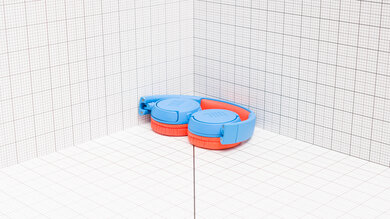The JBL JR300BT are passable headphones for kids. They're small, lightweight, and have a simple control scheme that's well-suited for young listeners. They also have an 85dB volume limiter that should prevent them from damaging their hearing. They also offer decently low wireless latency, particularly on Android devices, so they can watch videos without having to contend with an audio cable getting in the way. Unfortunately, they feel quite cheaply-made, with a flimsy all-plastic construction that may have trouble dealing with the abuse that kids tend to put their toys through. While they don't block out that much in the way of background noise, that may be helpful if you want your child to be able to hear what you're saying.
Our Verdict
The JBL JR300BT are acceptable for mixed usage. They generate a well-balanced listening experience, are decently comfortable, and have a basic but easy-to-understand control scheme. Unfortunately, their flimsy plastic build quality might not be able to cope with the regular rough treatment that some kids subject their toys to.
-
Fairly well-balanced sound profile.
-
85dB volume limit allows children to listen to music safely.
-
Decently comfortable fit.
-
Plasticky build quality.
-
Poor noise isolation performance.
-
No wired audio compatibility.
The JBL JR300BT are okay for neutral sound. They produce a mostly neutral listening experience with very good bass and mid accuracy that ensures most mixes have adequate rumble as well as clear, detailed vocals and lead instruments. That said, they have a fairly uneven treble range that causes some mixes to sound alternatively piercing and dull.
-
Fairly well-balanced sound profile.
-
85dB volume limit allows children to listen to music safely.
-
Inconsistent audio reproduction.
-
Closed-off soundstage.
The JBL JR300BT are mediocre for commuting. They barely block out any ambient noise, so listeners may hear both the low-end rumble of bus engines as well as the chatter of other students. However, they're decently comfortable and easy to carry around, with swiveling and folding earcups that reduce their overall footprint when not in use and make it easy to toss them into a backpack, which can be handy given the fact that they lack a carrying case or pouch.
-
Fairly well-balanced sound profile.
-
Decently comfortable fit.
-
Plasticky build quality.
-
Poor noise isolation performance.
The JBL JR300BT are okay for sports and fitness, though that's some way away from their intended use. While they don't clamp the head especially tightly and consequently aren't very stable, they do have a basic control scheme that allows wearers to access basic functions when they're on the go, not to mention a wireless design that eliminates the chances of an audio cable snagging on something. Unfortunately, their plasticky build quality makes them feel like they could break if they fall from your head.
-
Fairly well-balanced sound profile.
-
Wireless design won't snag on anything.
-
Plasticky build quality.
-
Not especially stable.
The JBL JR300BT are unremarkable for office use, though it's unlikely that they'll be used for this purpose given their intended audience. While they're decently comfortable and have low wireless latency, they don't block out the chatter of nearby coworkers very effectively. Their 11-hour battery life is only passable, but it should last throughout the day.
-
Fairly well-balanced sound profile.
-
Decently comfortable fit.
-
Poor noise isolation performance.
-
No wired audio compatibility.
The JBL JR300BT aren't suitable for wireless gaming. While their wireless latency is better than many other options, it still may be too high for some gamers. Also, they're only compatible with Bluetooth-enabled PCs, and can't connect to PS4 or Xbox One consoles.
The JBL JR300BT Wireless are Bluetooth-only headphones and therefore aren't suitable for wired gaming.
The JBL JR300BT Wireless are inadequate for phone calls. Their integrated microphone makes speech sound natural, but also thin, muffled, and lacking in detail. It also really struggles to isolate the user's voice from loud background chatter. Wearers may also have trouble understanding people on the other end of the line since they let in a lot of ambient noise.
-
Fairly well-balanced sound profile.
-
Poor noise isolation performance.
-
Disappointing microphone noise handling capability.
- 6.1 Mixed Usage
- 6.5 Neutral Sound
- 6.2 Commute/Travel
- 6.9 Sports/Fitness
- 6.0 Office
- 4.8 Wireless Gaming
- 4.7 Wired Gaming
- 5.7 Phone Calls
- Updated Sep 18, 2020: Review published.
- Updated Sep 03, 2020: Early access published.
- Updated Aug 27, 2020: Our testers have started testing this product.
- Updated Aug 27, 2020: The product has arrived in our lab, and our testers will start evaluating it soon.
- Updated Jul 28, 2020: We've purchased the product and are waiting for it to arrive in our lab.
Differences Between Sizes And Variants
The JBL JR300BT is available in three color schemes: Blue/Orange, Pink, and Teal. We only tested the Blue/Orange variant, though we expect the other JR300BT variants to perform similarly overall.
|
Model Name |
Wireless | Available Colors |
| JBL JR300BT |
Yes |
Teal, Blue/Orange, Pink |
| JBL JR300 | No | Blue, Red |
A wired variant of the JBL JR300BT, called the JBL JR300, is available for purchase, but we haven't tested it. If someone comes across a differently-equipped JBL JR300 model, let us know in the discussions below so that we can update our review.
Compared To Other Headphones
The JBL JR300BT are wireless-only kids headphones. They offer a well-balanced noise profile, a decently comfortable fit, and an easy-to-use but very basic control scheme that kids should have no trouble understanding. Unfortunately, they're also flimsily-built, barely filter out any ambient noise, and have only mediocre battery performance. If you're looking for more options, take a look at our list of recommendations of the best on-ear headphones, and the best wireless Bluetooth headphones.
The JBL JR300BT Wireless are better headphones for kids than the iClever Boostcare. The JBL are better-built, and they can be used wirelessly, unlike the iClever. They have a more stable fit and a more balanced sound profile. However, you can't use the JBL over a wired connection, which may be disappointing for some users.
The JBL JR300BT Wireless and the Puro JuniorJams Wireless are similarly performing on-ear headphones for kids. However, some may prefer one over the other. The JBL are more comfortable, and they have a volume limiter set to 85dB, unlike the Puro, which are capped at 90dB. The JBL also have a better-balanced sound profile. However, the Puro have a better battery performance with an auto-off timer. They can also be used while charging or passively, and although they have limited compatibility with PC, PS4, and Xbox One, they can receive audio on these consoles when connected via an analog connection.
The JBL JR300BT Wireless are better kids headphones than the Motorola Squads 200. The JBL are wireless headphones that are more comfortable and have a better-balanced sound profile. However, their battery performance is just passable as they last over 10 hours on a single charge.
The JBL JR300BT Wireless are better wireless kids headphones than the iClever BTH02 Wireless. The JBL have a more comfortable on-ear fit, a better-balanced sound profile, are easier to carry around, and much lower wireless latency. However, the iClever are better-built, have almost five times the single-charge battery life of the JBL, and offer support for passive audio playback on a wired connection.
The Mpow CH9 Wireless are slightly better on-ear headphones for kids than the JBL JR300BT Wireless. The Mpow have a more stable fit, a longer continuous battery life, and a more consistent audio delivery. Also, their integrated microphone performs better than the JBL's mic. However, the JBL have a more neutral sound profile compared to the bass-heavy Mpow, and they're also more comfortable.
The JBL JR300BT Wireless are better headphones for kids than the Mpow CH1. The JBL are more comfortable, more stable, and better-built. Their sound profile is more balanced, and they leak less noise. They also have a microphone, which the Mpow lack. However, the JBL are wireless-only headphones, while the Mpow are wired-only.
The JBL JR300BT Wireless are more versatile kids headphones than the Mpow CH6. The JBL have a more comfortable fit, an easier to use control scheme, and a better-balanced sound profile. However, the JBL are Bluetooth-only headphones, which give the wired-only Mpow headphones an advantage in terms of audio latency and overall runtime. The Mpow are also more sturdily built and block out more ambient noise.
Test Results
The JBL JR300BT are brightly-colored headphones designed for young children. They're quite small and come with an assortment of stickers to allow kids to personalize them to their hearts' content. They're available in three eye-catching color schemes: the blue-and-orange of our test unit, a teal-and-purple variant, and an all-pink model.
These headphones are decently comfortable. They're lightweight and barely clamp the head, so they shouldn't place too much pressure on the wearer's ears. That said, the padding around the cups isn't especially plush, so users may experience some fatigue during longer listening sessions.
These headphones have a very basic physical control scheme. There are only two buttons. One is a power on/off button that's also used to play and pause media as well as answer and end calls. The other only serves as a Bluetooth pairing button. Turning them on or off and pairing them with another device comes with an audible chime. Overall, this is a no-frills control scheme that children should have no trouble understanding.
These on-ears don't come with a case or pouch.
The JBL 300BT have a mediocre build quality. Except for the faux leather-lined padding, they're made entirely from cheap-feeling plastic that could break if they're dropped a few too many times. If you're looking for kids headphones that feel better-built, check out the Puro JuniorJams Wireless.
The JBL 300BT have a somewhat balanced sound profile. While they have slightly uneven treble and a bass response that's a little on the boomy side, making some mixes sound a little muddy, they should be well-suited for a broad range of audio content.
The JBL JR300BT have adequate frequency response consistency. Bass and treble response can vary significantly based on the headphones' fit and positioning. If your child wears glasses or has long hair that covers their ears, it may be somewhat tricky for them to achieve a consistent listening experience.
The bass accuracy of these on-ears is good. Low-bass is slightly underemphasized, so some EDM tracks might be missing a little thump and rumble. High-bass, on the other hand, is overemphasized, which generates a slight bit of boominess in some tracks. However, bass response is dependent on the headphones' fit and positioning, so the user's listening experience may slightly vary.
The JBL JR300BT's mid accuracy is very good. Vocals and lead instruments should sound present, clear, and detailed, though some listeners may perceive a little bit of harshness due the slightly overemphasized high-mids.
These on-ears' treble accuracy is acceptable. It's a little uneven throughout the range, with a recessed early mid-treble dip that causes vocals and instruments to sound slightly dull. That's immediately followed by a spike in the middle of the range causing higher notes to sound overly bright and piercing. All that said, their treble response is heavily dependent on their fit and positioning, so the wearer's listening experience may vary.
These headphones' peaks and dips performance is reasonable. A bump in the high-bass range creates some boominess while the dip in the mid-mids pushes vocals and lead instruments toward the back of the mix. Bumps in the high-mid and low-treble range make some notes sound honky and harsh. The highly uneven mid-treble range causes some mixes to sound alternatively dull and piercing.
The JBL 300BT's stereo imaging performance is satisfactory. Their weighted group delay falls almost entirely beneath the audibility threshold, ensuring tight bass and transparent treble. The L/R drivers are well-matched in regards to amplitude response and experience only minor frequency response deviation, but more severe phase mismatch is present. This mismatch has a slight impact on their ability to accurately localize the placement of objects in the stereo image and generate a more immersive listening experience. That said, these results are only valid for our test unit, and yours may perform differently.
Like most closed-back headphones, the JBL JR300BT's passive soundstage is poor. Their on-ear fit and closed-back enclosure are both factors in creating a closed-off listening experience that causes sound to be perceived as coming from inside the wearer's head rather than speakers placed in front or around them.
These headphones don't have any virtual soundstage features.
These headphones' weighted harmonic distortion performance is bad. Since these are made for children, the max volume setting is limited to 85dB, meaning that this test was conducted at 85dB and 75dB rather than the conventional 100dB and 90dB. In any case, distortion is present across the entire frequency range at both volumes, impacting their ability to reproduce audio cleanly at near max volume.
These are the settings used to test the JBL JR300BT. These headphones have a volume limiter that prevents them from exceeding 85dB, which does have an impact on our tests where volume is normally set to 100dB and 90dB. Our results are only valid when they're used in this configuration.
The JBL 300BT's noise isolation performance is poor. They don't block out any noise in the bass and mid-range, so listeners should hear the rumble of bus engines as well as the chatter of people nearby. However, they're slightly more effective when it comes to filtering out higher-pitched noises like the hum of an AC unit.
These on-ears have outstanding leakage performance, though this might be a result of their 85dB volume limit. This limiter prevents escaping audio from being as loud as in our conventional testing, which measures leakage at 100dB.
These headphones have an integrated microphone.
The integrated microphone delivers passable recording quality. While speech should sound natural, it may also be perceived as thin, muffled, and lacking in overall detail.
The integrated microphone has middling noise handling capability. People on the other end of the line may have trouble understanding the wearer if they're calling from an especially crowded or noisy environment.
The JBL JR300BT deliver an unremarkable battery performance. They provide just under 11 hours of continuous playback on a fairly quick 1.3-hour charge. Unfortunately, they don't have a standby timer to stretch out their battery life when not in use and they can't be used while charging via the included micro-USB cable. If you want a pair of kids headphones with a much longer battery life, consider the iClever BTH02 Wireless or the Mpow CH9 Wireless.
These on-ears don't have a companion app.
These headphones have decent Bluetooth connectivity. They don't support Bluetooth 5.0 or NFC quick pairing, but they do have fairly low latency when paired to PCs and iOS devices. Their wireless latency on Android devices is even lower, so users shouldn't experience much in the way of audio delay while streaming videos or playing games on their Android phones. That said, apps and devices compensate for this lag differently, so their experience in the real-world may vary.
These are Bluetooth-only headphones.
The JBL JR300BT are wireless-only headphones that don't support passive playback over a wired connection. They come with a USB-A to micro-USB charging cable. If you're looking for a pair of wired kids headphones, take a look at the Mpow CH6, the iClever Boostcare, or the Mpow CH1.
The JBL 300BT can only connect to Bluetooth-enabled PCs, though some listeners may find their wireless latency to be a little too high for gaming. They're incompatible with PS4 consoles.