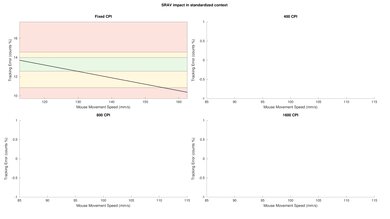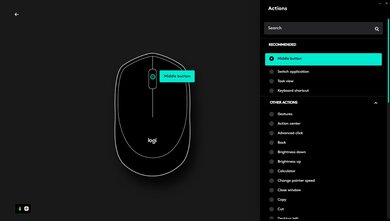The Logitech M317 is a very straightforward wireless mouse designed for travel use. It connects using only its USB receiver, as it isn't Bluetooth-compatible. The mouse features a simple three-button design, and a very small, ambidextrous shape, making it well-suited for children's hands or on-the-go work usage. Users with larger hands will likely find this mouse too small to use comfortably for long durations.
Our Verdict
The Logitech M317 is an alright mouse for office use. It feels pretty well-built and connects wirelessly using Logitech's Unifying receiver. Otherwise, it lacks a lot of customizability and only has three-buttons, of which you can only reprogram the middle click button. Due to its very small size, those with larger hands will likely find it uncomfortable to use.
-
Feels well-built.
-
Small shape is best-suited for smaller hands only.
-
No Bluetooth connectivity.
The Logitech M317 is barely adequate for FPS gaming though it isn't designed for this use. It's a fairly lightweight mouse, though it mainly achieves this due to its very small size. It's small size also means that medium and larger hands have a hard time using the mouse comfortably. In addition to its general discomfort, this mouse has poor click latency, poor tracking ability, and mouse feet that scratch and add drag on mousepads or desks.
-
Feels well-built.
-
Small shape is best-suited for smaller hands only.
-
Poor click latency.
The Logitech M317 is a poor mouse for MMO gaming. It lacks any side buttons, has poor click latency and sensor tracking, and has feet that tend to scratch and drag on mousepads. It also has very limited software customization options, as you can only reprogram the middle click button from a drop-down list of preset commands.
-
Feels well-built.
-
Small shape is best-suited for smaller hands only.
-
Poor click latency.
-
No side buttons for additional inputs.
The Logitech M317 is a very good mouse for travel use. It's very small, so it can easily fit into laptop bags and backpacks. Plus, it has a storage compartment for the USB receiver to easily keep the mouse and receiver together. Unfortunately, it isn't Bluetooth-compatible.
-
Feels well-built.
-
Storage compartment for USB receiver.
-
Very portable.
-
Small shape is best-suited for smaller hands only.
-
No Bluetooth connectivity.
- 6.6 Office/Multimedia
- 6.5 Video Games (FPS)
- 5.3 Video Games (MMO)
- 7.5 Travel
- Updated Oct 20, 2022: Review published.
- Updated Oct 14, 2022: Early access published.
- Updated Oct 11, 2022: Our testers have started testing this product.
- Updated Sep 02, 2022: The product has arrived in our lab, and our testers will start evaluating it soon.
- Updated Aug 19, 2022: We've purchased the product and are waiting for it to arrive in our lab.
Differences Between Sizes And Variants
The Logitech M317 comes in several colorways from various retailers. Directly from Logitech, there are three colorways offered: red, blue, and black. There's a similarly designed model, called the Logitech M310, that's better suited for larger hands. We bought and tested the M317 in black, and you can see the label of our unit here.
Compared To Other Mice
The Logitech M317 is a simple wireless mouse that's best suited for doing basic browsing or productivity tasks. Its small size makes it very portable, as it can fit into most laptop bags and backpacks easily, and it has a storage compartment to keep the USB receiver from getting lost. It's worth noting that this mouse lacks Bluetooth connectivity, which is unusual for a wireless travel mouse. That said, if you lose the USB receiver, you can't use the mouse unless you purchase a replacement receiver from Logitech. While the short length of the mouse is uncomfortable for most hand sizes, smaller hands and children's hands can comfortably use the mouse with most grip types.
For more recommendations, check out picks for the best mice for work, the best wireless mice, and the best Logitech mice.
The Razer Pro Click Mini and the Logitech M317 are both small, wireless mice designed for travel use. The Logitech is a very basic mouse with limited features, so the Razer is a better choice if you need side buttons, a free scrolling mode on the scroll wheel, and Bluetooth connectivity.
The Logitech M100 and the Logitech M317 are both basic three-button mice. However, the M317 is wireless and connects using its USB receiver, while the M100 is wired only. Also, the M317 uses the Logitech Options+ companion software, while the M100 has no companion software to make adjustments with.
The AmazonBasics 3-Button USB Wired Mouse and the Logitech M317 are both straightforward mice with three buttons. The main difference is that the AmazonBasics mouse is wired only, while the Logitech is wireless and connects using a USB receiver. The AmazonBasics mouse is also slightly larger and more accommodating of medium-sized hands.
The Logitech Pebble M350 and the Logitech M317 are both wireless mice intended for travel use. The Pebble has a much lower profile, making it easier to slip into tighter laptop bags and backpacks, but the M317 is slightly more comfortable to use thanks to its grippy side panels. The M317 also has companion software for some customization which the Pebble lacks. On the other hand, the Pebble offers Bluetooth connectivity, which the M317 lacks.
The Logitech MX Anywhere 3 and the Logitech M317 are both small, wireless mice designed for travel use, but the MX Anywhere 3 performs better overall. The MX Anywhere 3 has two side buttons, a free-scrolling mode, and Bluetooth connectivity with up to three devices at once. The M317 lacks these features and also isn't as customizable.
Test Results
The Logitech M317 has a pretty basic style. The top of the mouse is a solid matte, black plastic, while the sides of the mouse and the scroll wheel have a grippy, soft-touch covering that's also a matte black color. There's a silver "Logitech" logo on the palm rest and a small LED battery indicator that's visible in the space between the left and right click buttons.
Note:The white specks on the scan of this mouse are due to an aerosol spray used to reduce the reflectivity of the mouse body to produce an accurate scan. It's only a visual error and doesn't affect the accuracy of the scan, nor do the specks appear on the physical mouse.
Overall, the Logitech M317 has good build quality. The body is all plastic, and it feels pretty sturdy in hand though there's a slight amount of flex in the side grips. The flex isn't very noticeable during regular use. There's also a rattle when you shake the mouse coming from the scroll wheel and power switch on the bottom. The bottom panel that covers the battery compartment is a little loose and comes off easily, but this likely won't impact you during normal use.
This is a fairly lightweight mouse, so you won't feel fatigued using it for daily productivity tasks. The lowest weight was obtained by using a AAA battery adapter that allows you to use a AAA battery rather than the default AA battery.
The Logitech M317 feels fairly comfortable to use. It has a symmetrical shape with no side buttons, so it's suitable for both left- and right-handed users. Plus, you can swap the left and right-click buttons using the companion software. However, it is very short and small, so it's best suited for users with smaller hands as it feels cramped to use with larger hands.
The Logitech M317 only connects using the included USB Unifying receiver. Logitech advertises a battery life of up to 12 months, though this can fluctuate depending on your usage.
The Logitech M317 only has L/R click buttons and a scroll wheel click button. Of these three, only the scroll wheel click is reprogrammable. However, you can reprogram this button to enable gesture controls, meaning you can perform a variety of actions when you press the button and move the mouse in a certain direction. There's also a power switch on the bottom of the mouse.
The click latency is poor. While it'll be good enough for general browsing tasks, it isn't fast enough for games to feel responsive.
This mouse is fairly inconsistent while tracking. As you can see in the video, the cursor tends to zigzag up and down as you move the cursor rather than stay in one straight line. This mouse isn't well-suited for tasks that require precision or finer control due to this jitter.
The Logitech M317 has a fixed polling rate of 125Hz. It also has a fixed CPI setting of 1000. While the software has the option to adjust the sensitivity setting, it isn't an actual CPI adjustment but uses software to control the cursor speed, similar to the cursor speed adjustment you can make in your Windows system settings.
The Logitech M317 has a rubber scroll wheel with poorly defined steps, which makes scrolling feel imprecise. You can enable a smooth scrolling feature in the companion software, but this doesn't help to reduce the lack of precision.
The Logitech M317 uses the Logitech Options+ software. You can re-program the middle click button using a drop-down list of functions, including gesture controls. There's a slider for pointer speed, but this is similar to the pointer speed settings in your system settings, so it isn't an actual CPI adjustment. Unlike some other mice that use Logitech Options+, you can't set application-specific profiles with this mouse, so whatever you assign as the middle click function remains no matter what program you use.
The score of this test is based on the companion software's features and not its overall performance. We didn't experience any issues during testing. However, as with software options from other major manufacturers, community members have identified a range of possible issues with this software.