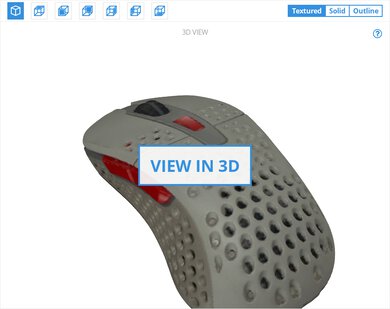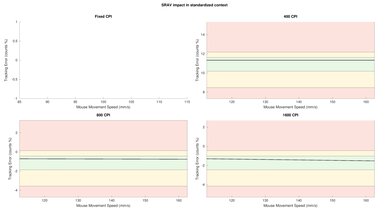The XTRFY M4 RGB is an excellent ultra-light gaming mouse. Its body has a honeycomb design that allows it to be as light as possible, and an ergonomic shape that suits most hand sizes and grips. It has clicky and satisfying buttons, and high-quality feet that provide an incredibly smooth glide. Its optical sensor has a wide CPI range and a high polling rate; however, you can only adjust the sensitivity using presets due to the lack of software. For the same reason, none of the buttons are programmable, and you can't create any custom profiles. Unfortunately, while the cable is very lightweight, it's fairly stiff for a paracord-like wire. On the bright side, it has an excellent build quality, it's very comfortable to use, and it's fully compatible with Windows and macOS.
Our Verdict
The XTRFY M4 is mediocre for office use. It has an excellent build quality, it's comfortable to use for long hours, and it's fully compatible with Windows and macOS. However, none of the buttons are programmable due to the lack of software support. Also, it's a wired mouse with no multi-device pairing feature, which isn't ideal if you need to work on multiple devices. Last but not least, the scroll wheel is pretty basic, with no infinite scrolling or L/R inputs.
-
Excellent build quality.
-
Fully compatible with Windows and macOS.
-
No software for customization.
-
No programmable inputs.
-
Wired-only.
The XTRFY M4 is great for FPS games. It has an excellent build quality with a lightweight cable, and high-quality feet that allow it to glide smoothly. It has low click latency, and its polling rate can go up to 1000Hz, making every move feel smooth and responsive. Unfortunately, there's no software for customization, so you can only adjust the sensitivity using presets. Also, while the cable is very lightweight, it's fairly stiff for a paracord-like wire.
-
Lightweight.
-
Low click latency.
-
Excellent build quality.
-
No software for customization.
The XTRFY M4 is mediocre for MMO games. It's well-built and comfortable to use for extended periods. Unfortunately, it may not have enough buttons for some MMO players, and customization is limited due to the lack of software. On the upside, it has very low click latency and a high polling rate to provide a smooth and responsive gaming experience.
-
Low click latency.
-
Excellent build quality.
-
No software for customization.
-
Might not have enough buttons for some MMO players.
The XTRFY M4 is excellent for ultra-light gaming. It's well-built, and its ergonomic shape shouldn't cause any pain or fatigue over time. Its high-quality feet allow you to move quickly, which is great for those playing with low sensitivity. That said, you can't apply a custom sensitivity setting because there's no customization software. Unfortunately, while the cable is very lightweight, it's fairly stiff for a paracord-like wire.
-
Lightweight.
-
Low click latency.
-
Excellent build quality.
-
No software for customization.
The XTRFY M4 is inadequate for portable use. The build quality is good enough to survive a few tumbles; however, it's a wired mouse, and it might not fit into most laptop cases. Also, there's no software to create custom profiles or any onboard memory to save them.
-
Excellent build quality.
-
Fully compatible with Windows and macOS.
-
Wired-only.
-
No onboard memory.
-
Slightly too big to fit in some laptop cases.
- 6.3 Office/Multimedia
- 8.2 Video Games (FPS)
- 6.7 Video Games (MMO)
- 8.4 Ultra-Light Gaming
- 5.1 Travel
- Updated Dec 09, 2022: We've converted this review to Test Bench 1.2. This update simplifies our Weight test and expands on our CPI test from Test Bench 1.1, resulting in changes to test results in both sections. For more details, you can see our complete changelog here.
- Updated Nov 17, 2022: We've converted this review to Test Bench 1.1. This update revamps our Click Latency test and results in changes to test results. For more details, you can see our full changelog here.
- Updated Feb 18, 2021: Adjusted the cable score.
- Updated Oct 14, 2020: Review published.
- Updated Oct 07, 2020: Early access published.
- Updated Sep 16, 2020: Our testers have started testing this product.
- Updated Sep 10, 2020: The product has arrived in our lab, and our testers will start evaluating it soon.
- Updated Sep 06, 2020: We've purchased the product and are waiting for it to arrive in our lab.
- Updated Sep 02, 2020: The product has won our suggestion poll, so we'll buy and test it soon.
Differences Between Sizes And Variants
The XTRFY M4 mouse is available in six different colors, and we expect all of them to perform identically. Our unit is the 'Retro' model. You can see our unit's label here.
Compared To Other Mice
The XTRFY M4 mouse is an excellent ultra-light gaming mouse. It performs well enough to compete with the likes of the GLORIOUS Model O; however, it falls short when it comes to customization due to the lack of software support. For more options, check out our recommendations for the best gaming mice, the best FPS mice, and the best wired mice.
The GLORIOUS Model O and the XTRFY M4 RGB are very similar mice. The GLORIOUS is slightly better, as it's lighter, and it has software that allows you to remap buttons, adjust performance settings, and create custom profiles. However, the XTRFY has a better build quality and a wider CPI range.
The XTRFY M42 RGB and the XTRFY M4 RGB are both very similar lightweight wired gaming mice. The biggest differences come down to design; while the M4 has a right-handed ergonomic slant, the M42 has a straight ambidextrous design and is about 10g lighter. Other than that, the M42 also has swappable modular back panels, which can help you customize the shape depending on your grip type and hand size. Unfortunately, both lack companion software and have very limited CPI adjustments.
Overall, the Razer Viper Mini is better than the XTRFY M4 RGB. The Razer is lighter, has lower click latency, and lets you make finer adjustments to the performance settings because it has software support. On the other hand, the XTRFY is better suited for a palm or claw grip, thanks to its more ergonomic shape. It also has a lower lift-off distance and a more consistent sensor.
The Razer DeathAdder V2 is better than the XTRFY M4 RGB for most uses. The Razer has a wider CPI range and allows you to adjust the sensitivity in smaller increments. It's also more comfortable to use, and it has lower click latency and software for customization. However, the XTRFY is lighter and has better build quality, especially the cable.
The GLORIOUS Model D is slightly better than the XTRFY M3 RGB. The GLORIOUS is lighter, has lower click latency, and software for customization. However, the XTRFY has a better build quality and a lower lift-off distance.
The G-Wolves Hati HT-M Classic Edition is marginally better than the XTRFY M4 RGB. The G-Wolves is lighter and much more customizable because it has software support. However, the XTRFY has a better build quality, and its high-quality feet provide a smoother glide.
The Cooler Master MM710 is a bit better than the XTRFY M4 RGB. The Cooler Master is lighter, its CPI range is much wider, and it has software for customization, allowing you finer control over the sensitivity setting. However, the XTRFY's build quality is better and is more comfortable to use.
The Finalmouse Ultralight 2 - Cape Town and the XTRFY M4 RGB are very similar overall. The Finalmouse is much lighter and has lower click latency. On the other hand, the XTRFY has a better build quality and a wider CPI range.
The XTRFY M4 RGB and the G-Wolves Skoll SK-S ACE Edition are both excellent ultra-light gaming mice. The XTRFY has lower click latency, better build quality, smoother-gliding mouse feet, and an RGB strip that wraps around the front of the side buttons and L/R click buttons. On the other hand, the G-Wolves is significantly lighter and is one of the lightest mice we've tested. Unlike with the XTRFY, which lacks native customization software, you can reprogram all of the buttons on the G-Wolves. Also, you can adjust its CPI precisely in increments of 50 within a wide range, whereas the XTRFY has only eight presets that you can cycle through.
The XTRFY M4 RGB and the DREVO Falcon Wireless RGB are both ultra-light gaming mice, but the XTRFY performs better overall. It has a lower lift-off distance, much lower latency, and a somewhat more consistent sensor. Also, the XTRFY is much lighter, and it has better quality mouse feet. You can cycle between eight CPI presets with a button on the underside of the mouse. On the other hand, the DREVO has a lower minimum CPI, and you can adjust the CPI manually in increments of 100. Also, unlike the XTRFY, the DREVO has customization software, so you can remap all of its buttons, customize the RGB, and create profiles.
Test Results
The XTRFY M4 is designed to be as lightweight as possible, with a honeycomb body similar to other ultra-light mice like the GLORIOUS Model O. It's a right-handed mouse, and it has an ergonomic shape suitable for most hand sizes and grips. There's RGB lighting in several places, such as on the scroll wheel, inside the body, and along the front end; however, they're all considered as a single lighting zone. Customization is limited since there's no software support, so you can only cycle through several preset lighting effects. It's available in six different colors; our unit is the 'Retro'.
The XTRFY M4's build quality is excellent. Despite its perforated body, it feels solid, and there are no signs of flexing or wobbling. There are reports from other users of a creaking noise when squeezing the mouse, but it isn't present on ours. The buttons are clicky and satisfying, and the feet are of good quality.
It's light, but not as light as other similar mice like the Finalmouse Ultralight 2 - Cape Town, the G-Wolves Hati HT-M Classic Edition, or the Pulsar Xlite. There's no weight optimization to make it heavier or lighter.
The XTRFY M4 is a very comfortable mouse. It's designed for right-handed use and is suitable for most hand sizes and grips. The side buttons are easy to reach, and its honeycomb design helps maintain a good grip. If you're looking for a similar lightweight gaming mouse with an ambidextrous shape, check out the HK Gaming Mira-M or the smaller HK Gaming Mira-S.
The XTRFY M4 is a wired-only mouse. If you're interested in a wireless option, check out the SteelSeries Aerox 3 Wireless or the HyperX Pulsefire Haste Wirelress.
Update 02/18/2021: We initially described the cable as flexible, but it's actually quite stiff compared to some other options. We reduced the cable's score from 9 to 8.5 to reflect this.
The cable is very light, but it's fairly stiff for a paracord-like cable. It also retains slight kinks, but it shouldn't be an issue for most people.
The PTFE feet are outstanding and provide a smooth glide. However, it produces a slight scratchy sound when used on a hard surface. There are replacement feet included in the box, and you can also purchase them from third-parties.
The XTRFY M4 has a relatively typical right-handed button layout with two thumb buttons on the left side. Unfortunately, none of them are programmable since there's no software for customization. The button above the scroll wheel is only for cycling through the various RGB lighting effects.
The XTRFY M4's click latency is great. Most people shouldn't feel any delay.
The XTRFY M4 has an optical sensor with a wide CPI range. However, there's no customization software, so you're only limited to preset sensitivity settings, which you can cycle through with the button on the underside of the mouse. There are eight different presets: 400, 800, 1200, 1600, 3200, 4000, 7200, and 16000. The LED light next to the button changes color to indicate the current setting. There's also a physical switch on the bottom to adjust the polling rate; you can set it to 125Hz, 500Hz, or 1000Hz.
The mouse wheel is pretty basic. It's incremented, and each wheel step is well-defined, but there's no infinite scrolling and no L/R inputs. The wheel click feels a bit tight and requires a fair amount of force to press.
The XTRFY M4 doesn't generate a lot of clicking noise. You should be able to use it in a quiet office environment without bothering those around you.
Unfortunately, there's no software for customization. You can customize the RGB lighting by holding down the button below the scroll wheel or in combination with another button. Holding the top button cycles through the various lighting effects, such as spinning, cycling, breathing, or rainbow. The left-click controls the speed, and the right-click controls the color. The side buttons control the brightness. If you want a mouse that has software for customization, check out the Logitech G PRO HERO.