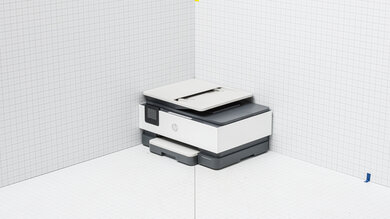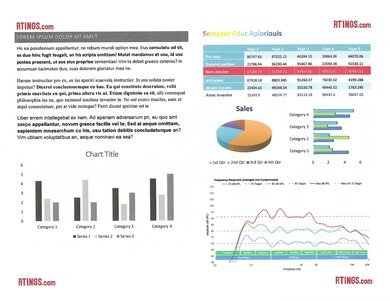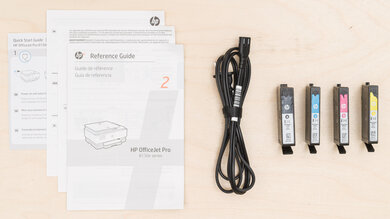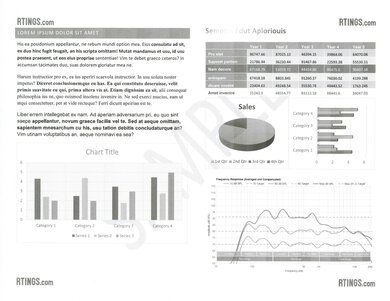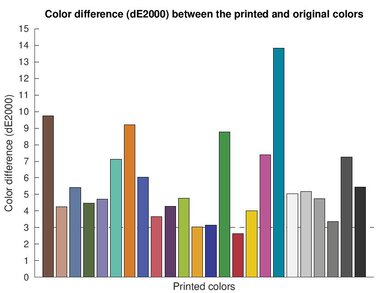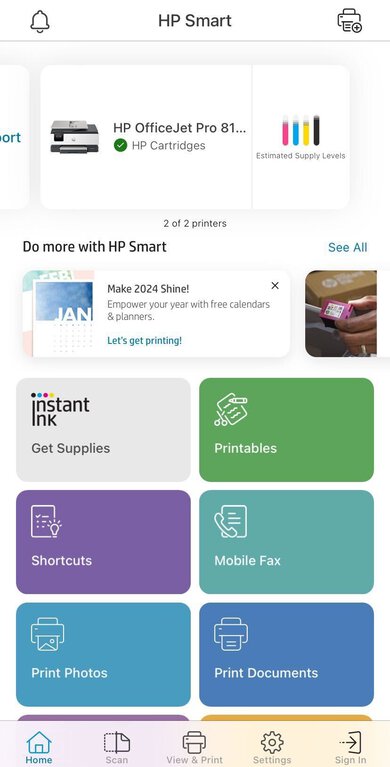The HP OfficeJet Pro 8135e/8139e is an inkjet printer that replaces the older HP OfficeJet Pro 8025e. It uses HP 923 cartridges and is only compatible with genuine new or remanufactured HP cartridges. This printer comes with a free three-month subscription to HP's Instant Ink service, which automatically ships new ink to your door when it detects it's running low. That said, subscribing to this service requires you to ensure that the printer is always connected to the internet to function. It offers a wide variety of connectivity options, including USB, Wi-Fi, or Ethernet, and there's also support for Apple AirPrint and Mopria Print Service. Its 8.5" x 11" flatbed scanner has an automatic document feeder to scan multi-page documents more efficiently, but unfortunately, it doesn't support duplex scanning.
This printer is part of the HP OfficeJet Pro and 8120e and 8130e series of all-in-ones, which includes many regional variants with similar features and performance. You can see more details between these models in the Differences Between Variants section below.
Our Verdict
The HP OfficeJet Pro 8135e is good for family use. Its cartridges aren't the cheapest on the market, but they have a reasonably high yield, so you won't have to replace them too often, which helps keep recurring costs pretty low. Black-and-white and color documents look fairly crisp and sharp, too. It has an ADF-equipped scanner to process multi-page documents more efficiently, though the scanner bed doesn't have adjustable hinges, so it'll have trouble accommodating thicker books and magazines. When using the default settings, scan quality is decent overall, but its processing algorithm tends to smooth out a lot of finer elements. The printer is an okay option for photo printing, but it has a limited color gamut, so pictures have a slightly flat, muted appearance.
-
Impressively low cost-per-print.
-
Wide range of connectivity options.
-
Supports borderless printing.
-
Slow printing speed over Wi-Fi.
-
Clunky user interface.
The HP OfficeJet Pro 8135e is decent for home offices. Its 923 ink cartridges have a reasonably high yield, so you won't have to swap them out too often, but they're also on the pricier end of the scale. Although printed documents look crisp and legible, it takes quite a while to output them when printing over Wi-Fi, which isn't ideal for frequent high-volume prints. Its flatbed scanner boasts an ADF to process multi-page documents, but it isn't the fastest scanner on the market and doesn't support automatic duplex printing. There's also no built-in optical character recognition (OCR) to automatically generate text-searchable PDF or .txt files, forcing you to rely on third-party software instead.
-
Impressively low cost-per-print.
-
Sharp overall document print quality.
-
Has a scanner with an ADF.
-
No built-in OCR.
-
Slow printing speed over Wi-Fi.
-
Clunky user interface.
The HP OfficeJet Pro 8135e is good for students. Its cost-per-print is fairly low due to the 923 cartridges' reasonably high page yield, though they are a little pricier than the cartridges used in older HP printers. It supports various connectivity options, including Ethernet, Wi-Fi, and USB, so you can easily print from your phone, tablet, or laptop. You can use the flatbed scanner to scan textbook pages and handwritten notes, though the lid isn't adjustable, so it might have trouble accommodating thicker textbooks. There's also an automatic document feeder to digitize multiple pages more efficiently, but it doesn't support duplex scanning and isn't especially fast. The printer also takes quite a while to initialize, which isn't ideal for printing assignments at the last minute.
-
Impressively low cost-per-print.
-
Wide range of connectivity options.
-
Has a scanner with an ADF.
-
No built-in OCR.
-
Slow printing speed over Wi-Fi.
-
Clunky user interface.
The HP OfficeJet Pro 8135e is a decent black-and-white printing option. Printed black-and-white documents look sharp but, unfortunately, take quite a while to output when printing over Wi-Fi; speed is much faster when printing via USB. Its cartridges have a reasonably high yield, which helps keep cost-per-print fairly low. There's also a flatbed scanner with an automatic document feeder; it outputs decently sharp scans, but unfortunately, there's no built-in OCR feature to convert scans into text-searchable PDFs, forcing you to rely on third-party software instead.
-
Sharp overall document print quality.
-
Has a scanner with an ADF.
-
No built-in OCR.
-
Clunky user interface.
The HP OfficeJet Pro 8135e is a satisfactory choice for photo printing. It can print in various sizes on glossy photo paper and supports borderless printing, but has a somewhat limited color gamut, giving images a flat, muted cast. While its 923 cartridges are more expensive than similarly-designed 910 cartridges found in other HP printers, they also have a higher yield, so cost-per-print is fairly inexpensive, especially for a conventional inkjet model.
-
Impressively low cost-per-print.
-
Supports borderless printing.
-
Limited color gamut.
-
Clunky user interface.
-
Clunky user interface.
-
Clunky user interface.
-
Clunky user interface.
-
Clunky user interface.
-
Clunky user interface.
- 7.5 Family
- 7.1 Small/Home Office
- 7.8 Student
- 6.9 Black & White
- 7.2 Photo
Performance Usages
- 6.6 Color Quality
- 8.0 Document Quality
- 7.1 Scanner
- 6.3 Speed
- 8.0 Recurring Costs
- Updated Jul 26, 2024: We've corrected an error in the Dimensions section. The 'Depth When In Use' measurement of 21.5" (54.5 cm) is incorrect. The correct measurement is 20.3" (51.5 cm).
- Updated Feb 20, 2024: Added mention of the HP OfficeJet Pro 9135e as an alternative with duplex scanning in the Scanner Features section.
- Updated Feb 06, 2024: Review published.
- Updated Feb 01, 2024: Early access published.
- Updated Jan 30, 2024: Our testers have started testing this product.
- Updated Jan 25, 2024: The product has arrived in our lab, and our testers will start evaluating it soon.
- Updated Jan 22, 2024: We've purchased the product and are waiting for it to arrive in our lab.
Differences Between Sizes And Variants
There are a few variants of this printer, though they're almost entirely mechanically identical, though models in the 8120 series do lack fax connectivity. We tested the 8135e variant; you can see its label here.
| Model | Region/Retailer | Product Number | Fax Capability |
|---|---|---|---|
| HP OfficeJet Pro 8120e | Asia | 405W3C | No |
| HP OfficeJet Pro 8122e | UK | 405U3B | No |
| HP OfficeJet Pro 8124e | Europe | 405U7B | No |
| HP OfficeJet Pro 8125e | North America, Europe | 405U8B | No |
| HP OfficeJet Pro 8132e | North America | 40Q45B | Yes |
| HP OfficeJet Pro 8135e | North America | 40Q35A | Yes |
| HP OfficeJet Pro 8138e | North America | 40Q50A | Yes |
| HP OfficeJet Pro 8139e | North America | 40Q51A | Yes |
Let us know in the discussions if you come across another variant of this printer.
Compared To Other Printers
The HP OfficeJet Pro 8135e is a basic inkjet printer. In many respects, it represents a step down from its predecessor, with a higher upfront cost, a clunkier user interface, slower printing speeds, and a removal of built-in software features like OCR for its scanner.
If you're looking for an alternative, look at our list of recommendations of the best inkjet printers, the best home printers, and the best printers for small businesses.
The HP OfficeJet Pro 9125e is better than the HP OfficeJet Pro 8135e for most uses. The 9125e produces nicer documents and yields significantly more prints, so you won't have to spend as much on ink over time. It supports duplex scanning and scans faster via the automatic feeder; however, the scans come out crooked, an issue the 8135e doesn't suffer from.
The HP OfficeJet Pro 8025e is better than the newer and pricier HP OfficeJet Pro 8135e/8139e, though both printers are similar overall. The 8025e has a much more intuitive user interface, produces slightly sharper prints, and is a little better at reproducing fine details. Unlike the 8135e, its scanner has built-in OCR, so you don't have to rely on a third-party workaround. That said, the 8135e does use cartridges with a higher page yield.
The Brother MFC-J4335DW is better than the HP OfficeJet Pro 8135e/8139e in basically every relevant way. The Brother has a sturdier build, a more user-friendly interface, a higher page yield, faster printing speeds, and superior print quality. Its scanner also has an ADF that processes pages much faster than that of the HP, and its flatbed scanner has a height-adjustable hinge to accommodate thicker source material.
The HP OfficeJet Pro 9135e is better than the HP OfficeJet Pro 8135e for most uses. The 9135e has a larger display, extendable scanner lid hinges, and automatic single-pass duplex scanning. It also has better print quality and faster printing speeds. Its cartridges are more expensive; however, they yield a larger number of prints, so you won't have to replace them as often as on the 8135e, resulting in lower ownership costs.
The Epson WorkForce Pro WF-4830 is better in practically every way than the HP OfficeJet Pro 8135e/8139e, though it is a bulkier appliance. The Epson feels more robust, is easier to maintain, and has a less clunky interface and a scanner that can automatically process two-sided pages.
The HP OfficeJet Pro 9025e is better than the HP OfficeJet Pro 8135e/8139e. The 9025e has a more robust construction and a far more intuitive user interface and uses different cartridges with a much higher page yield. It also outputs documents much faster than the 8135e, and the 9025e's scanner's ADF processes documents far more efficiently. The 9025e's scanner also features built-in optical character recognition.
Test Results
The HP OfficeJet Pro 8135e feels pretty well-built. It's similar to most other HP printers in this respect, with a body made mostly from thicker plastic; as per the manufacturer, at least 45% of the printer is recycled material. Lifting the scanner bed gives you good access to the maintenance bay, and the dampener that props the scanner bed open is quite robust. This also makes clearing paper jams fairly easy. Unfortunately, the scanner lid hinges feel rather cheap, and the front paper tray takes a lot of effort to pull out. The internal support that allows you to adjust the angle of its screen also feels rather fragile and is easy to pull out of its socket when pivoting the display upwards, producing a disconcerting cracking noise.
The HP OfficeJet Pro 8135e has the typical maintenance requirements you'd expect of an inkjet printer. Like any inkjet model, the printheads can clog if you don't print for a prolonged period. To combat the risk of print quality deterioration over time, you can run a few procedures: printhead cleaning, printhead alignment, and smear cleaning, which removes smudges that can appear on printed pages.
The HP 923 cartridges have a reasonable yield, so you won't need to replace them all that often unless you print at high volumes regularly. You can access the cartridges by opening the printer's front panel and lifting the entire scanner bed. However, the printer needs to be on for you to replace them since the cartridge carriage is locked in place to the left of the maintenance bay when the printer is off, where pulling out the cartridges is effectively impossible. You can easily remove the cover to the sheet rollers, seen here, to clear out any paper jams. The input tray holds 225 plain sheets, so you don't need to refill it very often.
The display is sub-par. The touch-sensitive screen is small and responds sluggishly to inputs. Meanwhile, the touch-capacitive buttons just below the screen are very sensitive, and it's easy to accidentally press one when swiping through the menu. The screen's glossy surface, combined with the white-on-black interface, results in all-around poor viewing angles. The display tilts, but its range of movement is limited. The internal support that allows the screen to tilt vertically also feels fragile; pulling the screen upwards just a little too much produces a disconcerting cracking noise.
The HP OfficeJet Pro 8135e has an okay cartridge system. It uses HP 923 cartridges, which look outwardly identical to the HP 910 cartridges found in the HP OfficeJet Pro 8025 but have a higher page yield. The printer will issue low ink warnings on the display screen, as seen here, but you can only check real-time ink level status through the HP Smart software, as seen here. Thankfully, the printer won't block any print jobs when a cartridge is low on ink or empty.
The printer is compatible with HP 923 XL high-yield cartridges, but there's no evidence of these cartridges actually being available, even directly from the manufacturer. We'll update our review if these cartridges become available.
The HP OfficeJet Pro 8135e has a decent range of scanner features. While the flatbed isn't large enough to scan legal documents or tabloid pages, it's more than enough for scanning typical letter-format items. Its automatic document feeder (ADF) makes scanning multiple pages in a row easy, though it can't perform automatic double-sided scanning. Its scanning speed also isn't all that fast either. Unlike its predecessor, the HP OfficeJet Pro 8025e, there's no built-in software-based OCR, which would allow you to turn your scans into text-searchable PDFs. This is a rather unusual omission for a printer of this type, and you'll be forced to use third-party software for this kind of application instead. If duplex scanning is a must, check out the HP OfficeJet Pro 9135e.
Models in the 8120e series lack fax functionality.
The scan quality is decent. Text looks crisp and legible, but in its default setting, the scan processing algorithm tends to smooth out really fine details. You'll want to use the 'Photo' setting to preserve finer elements in a document, though be aware that it'll pick up on unwanted details like the texture of the paper.
This is a corded printer without a battery.
The quality of black-and-white documents is great. Text looks crisp and sharp, and the scanner accurately reproduces finer elements. However, there is some evidence of banding when printing in its standard setting. These artifacts disappear when using the 'High Quality' preset, however, as seen here.
The HP OfficeJet Pro 8135e delivers great color document print quality. Text looks clear and legible, and colored areas aren't overly saturated, though they're a tad grainy. Finer elements are also represented accurately. Similar to printing in black-and-white, there's some evidence of banding when printing in its standard setting. These artifacts disappear when using the 'High Quality' preset, as seen here.
The HP OfficeJet Pro 81355's cost-per-print is great, with caveats. Its HP 923 cartridges have a higher yield than the 910 cartridges used in the HP OfficeJet Pro 8025, but they also cost more, resulting in only marginally lower recurring costs. Unfortunately, and more importantly, the 8135e has a considerably higher MSRP than the 8025, offsetting the relatively meager difference in ownership cost if you buy it at full price. It's also worth noting that this printer is only compatible with genuine new or remanufactured HP cartridges, and it won't accept generic third-party cartridges.
This printer comes with a 3-month subscription to HP's Instant Ink service, which automatically ships replacement cartridges to your door when the printer detects that it's running low on ink. Subscribing to this service does come with a few important caveats, however. The printer will have to be constantly connected to the internet to function. Subscribing to the service also means that the printer will only accept HP Instant Ink cartridges instead of conventional HP cartridges. As such, you'll have to estimate how much ink will be required before a printing job since the service will only send you new cartridges when it detects that your printer is running low. Hypothetically, there could be a situation in which a single large print job consumes more than one cartridge, forcing you to wait on a replacement from HP before you can complete the print job.
The HP OfficeJet Pro 8135e prints reasonably fast, though that depends on the source of your printed material. There's noticeable buffering and pausing while printing black-and-white documents over Wi-Fi, resulting in a max speed of 10 PPM, far from the advertised pace of 20 PPM. That said, it prints considerably faster when printing directly over USB, which increases its monochrome print speed to 18 PPM. Unfortunately, color printing speeds are quite slow, regardless of connection type. It's also slow to initialize from an idle state and get a single page out.
This printer supports most standard paper sizes.
This printer has a limited color gamut. Color transitions are grainy, and the printer has a tough time reproducing lighter shades of red, green, and blue, giving printed photos a somewhat flat and dark appearance and smoothing out fine details. You can easily tell the difference when comparing the sample photo from this HP printer versus the same image printed with the professional-grade Canon imagePROGRAF PRO-300 as well as the source photo.
The HP OfficeJet Pro 8135e does an okay job of reproducing small details. Small details in the background of some shots are very hard to see due to halftones (dot effect). These halftones are very noticeable and make edges and distant objects look less defined.
This printer features an additional USB slot on the right side of the printer, as seen here. Models in the 8120e series don't have RJ-11 modem/phone cable ports for faxing.
Like most other HP printers, the HP OfficeJet Pro 8135e is compatible with the HP Smart app, which offers a broad range of features. From the app, you can print a variety of file types, scan from the printer, mobile fax, and manage your HP Instant Ink subscription.
On Windows, downloading the HP Smart app automatically installs the printer drivers. You don't need to download any drivers on macOS since you can print using AirPrint. You can add the printer to the Chrome OS printer settings without installing additional software.