- Table of Contents
- Intro
- When It Matters
- Our Tests
- Additional Information
- Conclusion
- Comments
- 1.0% sRGB In ICtCp
- 1.0% Adobe RGB In ICtCp
A monitor's color volume is essentially its ability to display all the colors that it can produce within a specific color gamut at various luminance (brightness) levels. A monitor with a good color volume can produce colors that appear more vivid and accurate. In contrast, images on a monitor with a low color volume can look dull and lack saturation. This article details how we measure the SDR color volume and why it matters. Also, we'll clear up any confusion between color gamut, color volume, and color depth.
When It Matters
The color volume is very much like the color gamut. It isn't that important for average users because the majority of content is in sRGB, and most monitors have a good sRGB color volume, well above 95% in most cases. However, it matters more for photo editors working in Adobe RGB because fewer monitors have a high Adobe RGB color volume.
Our Tests
Measuring a monitor's color volume is very similar to measuring the color gamut. We use a Colorimetry Research CR-100 Colorimeter to measure the color volume and the Octave software to gather the results and generate the ICtCp diagram. We perform the test for the sRGB and Adobe RGB color spaces.
sRGB In ICtCp
The sRGB color volume test shows how much of the monitor's sRGB color gamut it can display at any given luminance level, which means that a monitor's color gamut is closely tied to the color volume. As with the color gamut, most monitors have well above 90% sRGB color volume, with only a few outliers. However, a monitor's contrast ratio and peak brightness also affect the color volume. For example, the Gigabyte M27Q can display most of the colors in the sRGB color gamut at all luminance levels. The bottom tip of the 3D ICtCp diagram isn't filled out (pure black is at the bottom) because we compare it to an absolute standard, although it does give an indication that the M27Q has trouble producing deep blacks, which is typical for an IPS panel. On the other hand, the Samsung Odyssey G5's VA panel has a good contrast ratio and can display dark colors well, but it has difficulty with vivid colors (at the top) in some scenes because it doesn't get very bright.
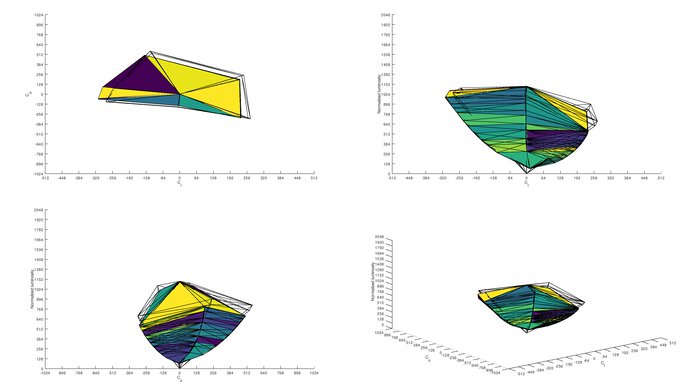 79.7% sRGB In ICtCp (Samsung Odyssey G5)
79.7% sRGB In ICtCp (Samsung Odyssey G5)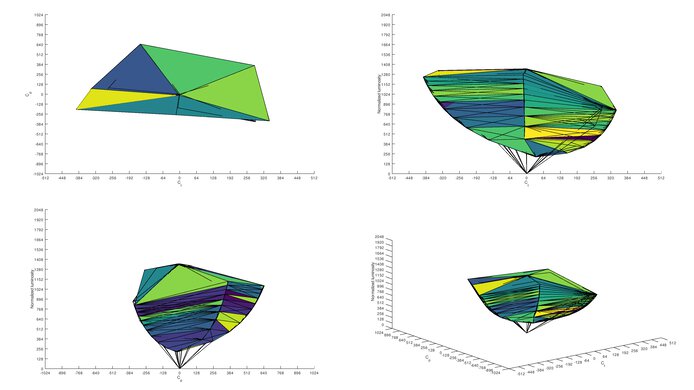 97.4% sRGB In ICtCP (Gigabyte M27Q)
97.4% sRGB In ICtCP (Gigabyte M27Q)Adobe RGB in ICtCp
The Adobe RGB color volume test is the same as in sRGB. There's more variance in the Adobe RGB color volume than in sRGB because most monitors have lower coverage of the Adobe RGB color gamut than sRGB. In the examples below, we have the same situation with the Samsung Odyssey G5 and the Gigabyte M27Q. The Samsung has trouble with bright colors due to its low peak brightness, while the Gigabyte has difficulty displaying dark colors because it has a low contrast ratio.
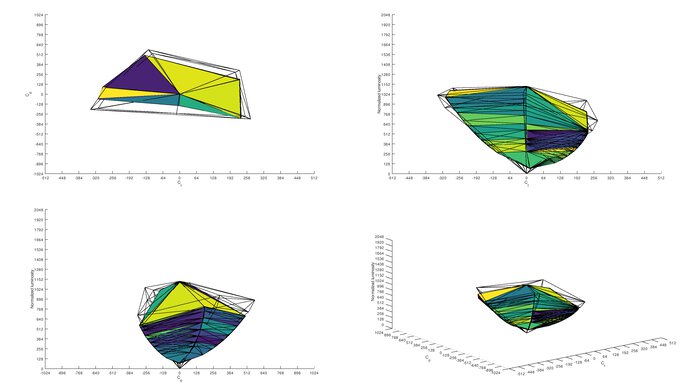 67.4% Adobe RGB In ICtCp (Samsung Odyssey G5)
67.4% Adobe RGB In ICtCp (Samsung Odyssey G5)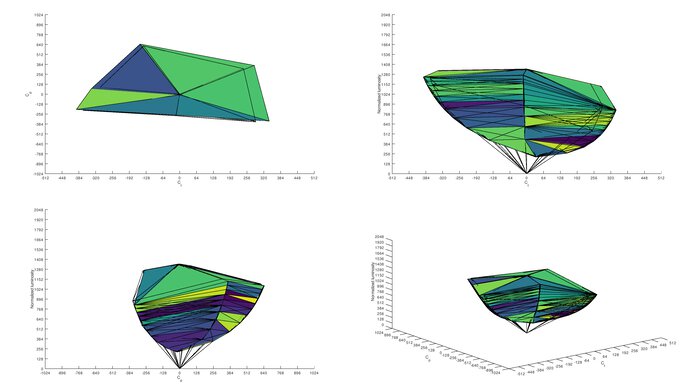 95.2% Adobe RGB In ICtCP (Gigabyte M27Q)
95.2% Adobe RGB In ICtCP (Gigabyte M27Q)Additional Information
Color Gamut vs. Color Volume vs. Color Depth
There's often confusion between color gamut, color volume, and color depth, so let's clear that up. A color gamut is the pure colors that a monitor can display in a given color space (RGB, Adobe RGB, DCI P3, etc.). A monitor's color volume is the color gamut + luminance (brightness or lightness); in other words, how much of that color gamut it can produce at any given luminance level. For example, gray is essentially a shade of white; it's the same color but at a lower luminance level. This is not to be confused with color depth. You can think of color depth (8-bit vs. 10-bit) like a ruler that marks every five centimeters instead of every millimeter. The smaller the scale at which you can measure an object's length, the more accurate that measurement is. It's that increase in 'accuracy' (color depth) that allows a 10-bit panel to produce the subtle nuances of each shade, but the ruler's size (color gamut and color volume) doesn't change. If you're to measure with a ruler that only marks every five centimeters (8-bit), then you would need to approximate anything that falls in between every five-centimeter mark.
How to get the best results
There's nothing that you can do to improve a monitor's color volume. Most of the time, VA panels are better at displaying dark colors due to their high contrast ratio, while IPS panels are better at displaying bright colors. That said, it's not always the case. Photo editors working in Adobe RGB should pay more attention to the color volume because fewer monitors have a good Adobe RGB color volume.
Conclusion
Like the color gamut, the sRGB color volume isn't something that most users need to worry about because most modern LCDs can display well above 95% of their sRGB color gamut at various luminance levels. However, this isn't the case with Adobe RGB, which means that if you're a professional photo editor working in that color space, you should look for a monitor that suits your needs.