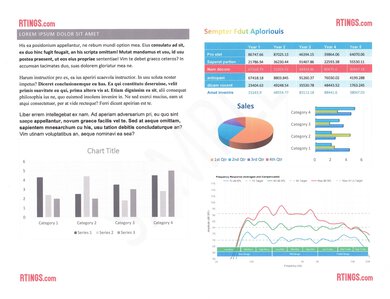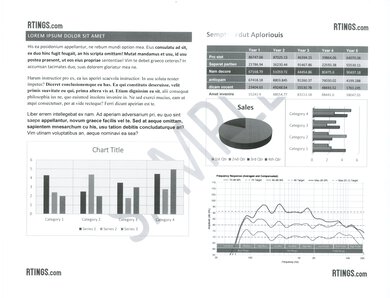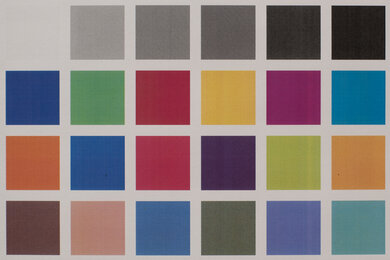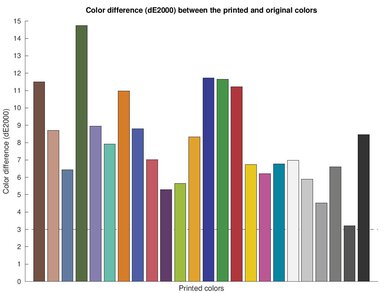The Brother MFC-L3770CDW is an all-in-one color laser printer designed for small or home offices. It uses Brother's TN-223 toner cartridges. Connectivity options include USB, Wi-Fi, and Ethernet, and it can also print directly from a USB flash drive. It supports Apple AirPrint and Mopria Print Service, making it easy to print from Apple and Android devices without the need to install drivers or a third-party app. It has an ADF-equipped scanner that supports automatic duplex scanning and optical character recognition. This printer has two other variants with fewer features; you can see them in the Differences Between Variants section.
Our Verdict
The Brother MFC-L3770CDW is a good family printer. It has wide connectivity options, including Wi-Fi, USB, and Ethernet, making it easy for every household member to access. It produces sharp documents, prints quickly at up to 26 black or 25 color pages per minute, and yields a large number of prints. While it can print in color, the quality of printed photos is rather poor; photos tend to look muted, with a visible printing pattern. On the bright side, its scanner produces detailed scans, so you can use it to enlarge photos or do some light editing.
-
Produces sharp documents.
-
Fast printing speed.
-
High-yield toner cartridges.
-
Wide connectivity options.
-
Not ideal for photo printing due to visible printing pattern and narrow color range.
-
Can't print on photo paper.
The Brother MFC-L3770CDW is an excellent printer for home or small offices. It produces incredibly sharp documents, prints quickly, and supports automatic duplex printing. It has an ADF-equipped scanner with single-pass duplex scanning, so you can easily process multi-page and double-sided documents. Its high page yield means you won't have to replace the toner cartridges often; however, the drum doesn't last very long and will require more regular replacement.
-
Produces sharp documents.
-
Fast printing speed.
-
High-yield toner cartridges.
-
ADF-equipped scanner with automatic duplex scanning.
-
Wide connectivity options.
-
Slow to print first page of a document.
The Brother MFC-L3770CDW is a great printer for students. It produces sharp documents and prints quickly at 26 black or 25 color pages per minute, which is great for printing long essays and papers. It yields a large number of prints, so you won't have to worry about spending too much on replacement toner; however, the drum doesn't last very long and will require more regular replacement. Connectivity options include Wi-Fi, USB, and Ethernet, and you can also print directly from a USB flash drive. The scanner can process long documents quickly through its ADF, and its lid hinges can extend, making it easier to close the lid over thick items like textbooks.
-
Produces sharp documents.
-
Fast printing speed.
-
High-yield toner cartridges.
-
Wide connectivity options.
-
Slow to print first page of a document.
The Brother MFC-L3770CDW is a great printer for printing black and white documents. It produces high-quality documents, prints quickly at up to 26 pages per minute, and supports automatic duplex printing. Its high black page yield means you won't have to replace the toner cartridge often, although the drum will require more regular replacement, as it doesn't last very long. The scanner can process up to 21 pages per minute through its ADF, and it can scan double-sided sheets automatically, so you won't have to flip the pages manually.
-
Produces sharp documents.
-
Fast printing speed.
-
High-yield toner cartridges.
-
ADF-equipped scanner with automatic duplex scanning.
-
Slow to print first page of a document.
The Brother MFC-L3770CDW is bad for printing photos. It has a narrow color range and poor color accuracy and produces photos with a visible printing pattern. Additionally, it can't print on photo paper.
-
Fast printing speed.
-
Not ideal for photo printing due to visible printing pattern and narrow color range.
-
Can't print on photo paper.
-
Fast printing speed.
-
Fast printing speed.
-
Fast printing speed.
-
Fast printing speed.
-
Fast printing speed.
- 7.6 Family
- 8.6 Small/Home Office
- 8.3 Student
- 8.4 Black & White
- 4.5 Photo
Performance Usages
- 5.1 Color Quality
- 9.5 Document Quality
- 8.8 Scanner
- 8.1 Speed
- 8.5 Recurring Costs
- Updated Dec 19, 2023: We've added a link to the Brother MFC-L3780CDW/MFC-L3720CDW in the 'Expected Maintenance' section of the review to provide an alternative that has fewer maintenance requirements.
- Updated Dec 07, 2023: We've changed the External Storage Support to 'Yes' in the Connectivity section, as the printer can print directly off a USB flash drive.
- Updated Aug 03, 2023: We've added a link to the Canon Color imageCLASS MF656Cdw/MF654Cdw in the 'Cartridge' section of the review to provide an alternative that uses cartridges with a higher page yield.
- Updated Mar 21, 2023: Added mention of the Canon Color imageCLASS MF753Cdw/MF751Cdw as an alternative that can print off a USB flash drive in the Connectivity section.
- Updated Aug 29, 2022: Converted to Test Bench 1.2.
- Updated Jul 04, 2022: Converted to Test Bench 1.1.
- Updated May 12, 2022: We updated the Scanner Features box to specify that the ADF scans double-sided sheets in a single pass. Also, we changed the Expected Maintenance score since we experienced an issue with the drum unit model where it stops working much earlier than it's advertised to.
- Updated Feb 15, 2022: Converted to Test Bench 1.0.
- Updated Jun 16, 2020: We had previously listed an incorrect price for the black toner cartridge. It has been corrected.
- Updated Jun 08, 2020: Converted to Test Bench 0.8.1.
- Updated May 11, 2020: Review published.
Differences Between Sizes And Variants
We tested the Brother MFC-L3770CDW all-in-one printer. It has two other variants with slightly different features; you can see them in the table below.
| Model | Duplex Scanning | Duplex Printing | NFC | Other |
|---|---|---|---|---|
| MFC-L3710CW | N | N | N | Single-sheet manual feed tray |
| MFC-L3750CDW | N | Y | N | Single-sheet manual feed tray |
| MFC-L3770CDW | Y | Y | Y | 30-sheet multi-purpose tray |
You can see our unit's label here.
Compared To Other Printers
The Brother MFC-L3770CDW Laser is an excellent printer for small and home offices. It's among the best laser printers that we've reviewed so far due to its full-feature scanner, high yield, and fast printing speed. For other options, check out our recommendations for the best all-in-one printers, the best home printers, and the best laser printers.
The Canon Color imageCLASS MF656Cdw/MF654Cdw is better than the Brother MFC-L3770CDW Laser. The Canon has fewer maintenance requirements, uses toner cartridges with a noticeably greater page yield and offers superior scan quality. While neither is intended as a dedicated photo printer, the Canon has a wider color gamut and marginally better color accuracy. Meanwhile, the Brother has a slightly faster max printing speed and scans faster.
The Brother MFC-L3780CDW is an improvement on the Brother MFC-L3770CDW. The MFC-L3780CDW features drum units for its toner cartridges that don't expire prematurely, and it delivers slightly better print and scan quality.
The Brother MFC-L8905CDW and the Brother MFC-L3770CDW Laser are both color laser printers with identical features. Performance-wise, the MFC-L8905CDW is better. It produces higher-quality color documents and scans, and it prints and scans faster.
The Brother MFC-L3770CDW Laser is slightly better than the HP Color LaserJet Pro MFP M283fdw for most uses. The Brother prints faster, and its toner cartridges yield more prints. The Brother's drum is a separate unit, while the Canon has the drum built into the toner cartridges. While having the drum built-in makes maintenance easier on the Canon, it might not be the best option if you have a light print load, as you might end up paying more than a model with a separate drum like the Brother.
The Brother MFC-L3770CDW and the Brother MFC-L2750DW are all-in-one laser printers with flatbed scanners, automatic document feeders, and faxing capabilities. The L2750DW is a monochrome printer and is much better for black-and-white printing. The L2750DW has a higher black page yield, a much lower cost-per-print, and prints faster. On the other hand, the L3770CDW can print in color.
The Canon imageCLASS MF743Cdw and the Brother MFC-L3770CDW Laser are very similar color laser printers. The Canon comes out slightly ahead because it has a much higher page yield, which means it won't require as much maintenance. The Brother's toner cartridges cost less; however, keep in mind that you need to replace the drum separately, whereas the Canon has the drum built into the cartridge. The Canon prints faster, but it's much slower than the Brother when it comes to scanning documents through the automatic feeder.
The Brother HL-L3270CDW Laser and the Brother MFC-L3770CDW Laser are two very similar printers. They both have outstanding build quality, print fast with a low cost-per-print, but neither is the best choice for photo printing. The main difference is that the HL-L3270CDW doesn't come with a scanner, while the MFC-L3770CDW does.
Overall, the HP Color LaserJet Pro MFP M479fdw is slightly better than the Brother MFC-L3770CDW Laser. The HP yields more black and color pages, it prints faster, and its color accuracy is significantly better. The Brother's cost-per-print is lower; however, its drum unit is a separate unit and the cost isn't factored in, while the HP's drum unit is built into the cartridge.
The Brother MFC-J6945DW and Brother MFC-L3770CDW Laser are both amazing printers for small or home offices, but the J6945DW is an inkjet that can scan and print 11" x 17" tabloid-format sheets, while the L3770CDW uses laser technology to print. The J6945DW has higher page yields, lower cost-per-print, and it prints far better-looking photos. Also, its flatbed scanner is larger. On the other hand, the L3770CDW prints much faster.
The Canon Color imageCLASS MF753Cdw/MF751Cdw and the Brother MFC-L3770CDW Laser are very similar. The Canon is slightly better, as it produces higher-quality color documents and prints a little faster overall. Regarding page yield, the Canon yields more black prints, but the Brother yields more color prints. The Brother's cartridges are cheaper, resulting in a lower cost per print; however, remember that you need to replace the drum separately, whereas the Canon has the drum built into the cartridges. As for the scanner, while the Brother model processes sheets faster, the scan quality isn't as good as the Canon printer's.
The Brother MFC-L3770CDW Laser is better for most uses than the Lexmark CX331adwe. The Brother is better-built, it supports duplex scanning, the companion app prints Microsoft Office files, and it has better color accuracy. However, the Lexmark has a higher page yield, so it's more cost-effective over time, and it prints pages slightly faster.
The Brother MFC-L3770CWD Laser and the Epson EcoTank ET-3760 are two differently designed printers. The Brother is a laser printer and it's better suited for small/home offices as it has an integrated fax feature and duplex scanning. It's also much quicker at printing black and color documents. However, the Epson is more versatile. This supertank printer can yield an outstanding number of pages before its tanks need to be refilled, which helps to keep its cost-per-print low. It has much better photo printing quality, too.
The Brother MFC-L3770CDW Laser is better than the HP Color LaserJet Pro M255dw for most uses. The MFC-L3770CDW has a scanner with an automatic document feeder, it has a higher page yield, and the display console is much better. However, the M255dw has better color accuracy.
The Brother MFC-L3770CDW Laser is a better printer for office use than the HP OfficeJet 7740 Pro. The Brother yields many more pages before its toner cartridges need replacing and it prints significantly faster. However, like most laser printers, it prints photos that look far worse than most inkjets. On the other hand, the HP's standout features include its support for printing on large, tabloid-format paper, its large flatbed scanner that can accommodate sheets up to 11" x 17" size, and its ADF that can duplex scan in one pass. Additionally, its cost-per-print is lower.
The Brother MFC-L3770CDW Laser is an all-in-one color laser printer that's better for small or home offices than the Brother MFC-J995DW. The L3770CDW's ADF supports duplex scanning, and it prints much more quickly. On the other hand, the J995DW is an all-in-one inkjet printer that's better for casual photos or family use, with a significantly better cost-per-print and page yields, better color accuracy, and much better photo quality.
The Brother MFC-L3770CDW Laser is better than the HP Color LaserJet Enterprise M553dn for most uses, but mainly because the Brother is an all-in-one. It has wireless connectivity, a much better display screen, a mobile companion app, and a scanner with an automatic document feeder and duplex scanning capability. The HP is just a printer, but it has a much higher page yield, lower cost-per-print, and faster printing speed.
The HP PageWide Pro 557dw and the Brother MFC-L3770CDW Laser are both office printers. The HP uses a combination of laser and inkjet technologies, while the Brother is a laser printer. The HP has significantly higher page yields at a much lower cost-per-print, and it takes much less time to print out its first page. However, the Brother is a better choice if you want better color accuracy and if you want a mobile app that lets you print HTML, TXT, and PDF files from your mobile device.
The Brother MFC-L3770CDW Laser and the Pantum P2502W are both laser printers, but the Brother is an all-in-one that prints in color, whereas the Pantum is a printer-only unit that only prints in black. The Brother is far better for most uses, as it has a high-resolution flatbed and a fast-scanning duplex ADF. It prints significantly faster, supports automatic duplex printing, and has an Ethernet port. On the other hand, the Pantum printer is a good choice if you're on a budget, don't need to scan, and only need to print lots of black and white sheets in bulk. It produces more black sheets per cartridge, and its cost-per-print is much cheaper, but this model has issues handling and printing sheets.
The Brother MFC-L3770CDW Laser is an all-in-one color laser printer that's better for small offices that need to print high volumes quickly, while the Brother MFC-J805DW INKvestment Tank is an all-in-one color inkjet printer that's better for families and students. The MFC-L3770CDW prints significantly faster and produces more accurate colors, its automatic document feeder can duplex scan, and it has an Ethernet port. The MFC-J805DW uses a hybrid cartridge–tank system for significantly higher black page yields and a much lower cost-per-print, and it produces much better-looking photos.
The Brother MFC-L3770CDW Laser and the Epson EcoTank ET-4760 are both all-in-one color printers, but the Brother uses laser technology and is better for small or home offices, while the Epson is an inkjet that uses a supertank ink system for far superior page yields, and which is better for families and students. The Brother prints significantly faster and has an automatic document feeder that can duplex scan. On the other hand, the Epson produces better-looking photos, though they still look just okay.
Test Results
The Brother MFC-L3770CDW has an outstanding design. It's mainly built with hard plastic that feels solid and sturdy. The input and output trays are well-designed, with sliders that adjust to the paper's format, and the toners are easy to access. The scanner's lid has hinges that can extend vertically to accommodate thicker documents or books; however, the display console is horizontal and can't be adjusted, which can be difficult to see if you're seated or if the printer is placed too high.
The printer is fairly large, tall, and very heavy. Since the display console is horizontal, the printer needs to be on a lower table for better visibility.
The Brother L3770CDW is a laser printer, so you don't need to worry about printheads clogging the way you do with inkjet models. It holds 250 pages in its input tray and another 30 in its multi-purpose tray, so you won't have to refill the trays with paper too often. Sheet rollers are accessible in a few ways, depending on where your paper jam is: opening a panel at the back, removing the input tray, or lifting the scanner. The cartridges are also easy to access by lifting the entire top of the printer and then pulling them out. The drum units are their own separate units, so you'll need to replace them after a certain amount of time. You also need to replace the waste toner box, belt unit, fuser unit, and paper feeding kit, but these last three must be done by a professional since you need to open up the printer.
The drum unit for this printer is known to have printing issues well before its advertised end-of-life of around 18,000 pages. The number of pages you can get out of it varies. During the retest of the Brother MFC-L3270CDW (which uses the same drum unit model), the drum unit stopped working after only 600 prints. This means you have to replace this unit much more often than intended, which quickly gets expensive. Check out the Brother MFC-L3780CDW/MFC-L3720CDW if you want a similar printer with much longer service intervals.
The Brother MFC-L3770CDW has an exceptional cartridge system. The toner is separate from the drum unit, so you won't have to replace the drum when you replace the toner. The printer accepts third-party toner, but using them may void the warranty. If you want a color laser printer with an even higher page yield for both black and color toner, the Canon Color imageCLASS MF656Cdw/MF654Cdw is a good choice.
The Brother MFC-L3770CDW has superb scanning features. The scanning resolution and color depth are good enough for photo scanning, and it has an automatic document feeder, making it easy to scan multiple pages in a row. It can also automatically scan two-sided documents in a single pass. Additionally, the scanner's lid has hinges that can extend to accommodate thicker documents or books. If you don't need a scanner, check out the Brother HL-L3270CDW Laser.
The Brother MFC-L3770CDW's cost-per-print is excellent. If you print mainly in black, the cost rises slightly as you print over a certain number of pages, but the cost of printing in color rises significantly the more you print. Do note that the cost of the color cartridge includes all three colors, though they can be purchased separately.
If you prefer a printer with the drum unit built into the cartridge, check out the HP Color LaserJet Pro MFP M479fdw.
The printing speed is great. It takes a long time to warm up and get a single page out, but it's very fast when printing multi-page documents. The Brother MFC-L3710CW variant doesn't support automatic duplex printing. If you want an even faster laser printer, check out the Lexmark CX331adwe.
The Brother MFC-L3770CDW's input tray has sliders that adjust to the paper's size up to the legal format. However, it can't print large documents like tabloid size or small photos. The Brother MFC-L3710CW and MFC-L-3750CDW variants have a single-sheet manual feed slot instead of a 30-sheet multi-purpose tray.
Printing color accuracy is mediocre. Most colors aren't printed correctly; as such, it's not recommended for photo printing or graphic design. If you need a printer with better color accuracy, check out the HP Color LaserJet Pro M255dw.
The Brother MFC-L3770CDW can print directly off a USB flash drive. The USB port is on the front left side of the printer. The MFC-L3770CDW supports NFC, allowing you to connect an NFC-enabled device by tapping it against the printer. The MFC-L3510CW and MFC-L3750CDW variants don't support NFC.
The Brother iPrint&Scan app is superb. It supports nearly every file type and you can also scan directly to your mobile device. You can access the printer's settings as well and to check on the printer's toner levels. It also supports NFC, so you can quickly connect your mobile phone to the printer.