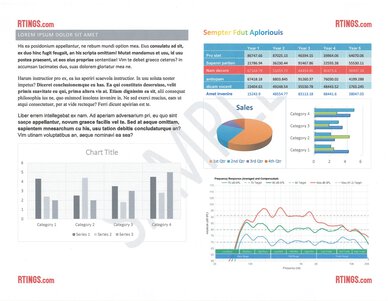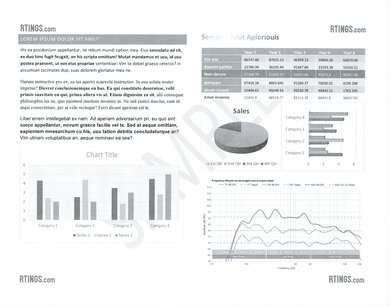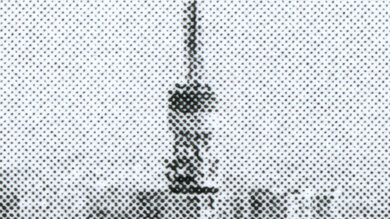The Canon imageCLASS MF445dw is a monochrome laser printer designed for small businesses. It has a large, five-inch touchscreen display that lets you scan, copy, fax, and print from a memory drive right from the printer. This all-in-one has both a flatbed scanner and an automatic document feeder, so it can handle any types of scans you need to make, whether it's a multi-page document or simply a single page. Like all laser printers, it uses toner which doesn't dry up or clog printheads, which means you don't need to worry about those issues if you don't print frequently.
Our Verdict
The Canon MF445dw is a bad family printer. It's a monochrome laser printer, so it's not meant for printing photos. However, if you only need to print black and white documents, then it performs very well in that regard. The scanner has a lot of features, including an automatic document feeder, but the scanning resolution is limited to 600 DPI.
-
Superb black page yield.
-
Outstanding cost-per-print for black only printing.
-
Can only print in black.
-
Terrible photo printing quality.
-
Can't print on glossy photo paper.
-
Limited scanning resolution.
The Canon imageCLASS MF445dw is a great printer for small or home offices. It has a superb cartridge system that's able to yield an incredible number of pages, so the cartridge doesn't need to be replaced often. It prints very quickly, it has a scanner with an automatic document feeder, and it has an ethernet port for a reliable network connection. However, the lack of color printing may be a deal-breaker for some.
-
Superb black page yield.
-
Automatic document feeder.
-
Outstanding printing speed.
-
Wide connectivity options.
-
Can only print in black.
The Canon MF445dw is a good printer for students. It prints black and white documents very quickly, and it's very cost-effective due to the cartridge's exceptional yield. It has a scanner, it has wide connectivity options, and its mobile app allows you to perform most tasks using your smartphone. Unfortunately, it can't print in color.
-
Superb black page yield.
-
Outstanding printing speed.
-
Wide connectivity options.
-
Outstanding cost-per-print for black only printing.
-
Can only print in black.
-
Limited scanning resolution.
The Canon imageCLASS MF445dw is a fantastic printer for printing black and white documents. The cartridge yields a lot of pages, which is great for those who regularly print in bulk. The toner cartridge is relatively inexpensive, making it very cost-effective in the long run. It prints black and white documents extremely fast and it has large input trays, so you don't have to constantly load more paper.
-
Superb black page yield.
-
Outstanding printing speed.
-
Outstanding cost-per-print for black only printing.
The Canon MF445dw is a bad printer for printing photos, but it isn't designed for this. It can only print in black, and the quality of the photos is terrible. Furthermore, it can't print on glossy photo paper and doesn't support any photo paper sizes either.
-
Can only print in black.
-
Terrible photo printing quality.
-
Can't print on glossy photo paper.
- 6.3 Family
- 8.6 Small/Home Office
- 8.1 Student
- 8.5 Black & White
- 1.3 Photo
Performance Usages
- 0 Color Quality
- 6.0 Document Quality
- 9.5 Scanner
- 8.8 Speed
- 9.3 Recurring Costs
- Updated Jun 01, 2023: We've linked the HP LaserJet Tank MFP 2604sdw in the 'Cost-Per-Print' section to provide an alternative that incurs lower costs of ownership.
- Updated Apr 04, 2023: Added mention of the Brother MFC-L8905CDW as a color laser alternative in the Color Documentsection.
- Updated Sep 21, 2022: Converted to Test Bench 1.2.
- Updated Sep 01, 2022: Converted to Test Bench 1.1.
- Updated May 06, 2022: Since we updated this printer to the new test bench, we added text to the new tests. We also updated some of the older text to be more in line with our current guidelines.
- Updated Apr 25, 2022: Converted to Test Bench 1.0.
- Updated May 11, 2021: Changed Photo Printing value in Cost-Per-Print box from $0.125 to N/A.
- Updated Jul 17, 2020: Review published.
- Updated Jul 13, 2020: Early access published.
- Updated Jul 09, 2020: Our testers have started testing this product.
- Updated Jul 09, 2020: The product has arrived in our lab, and our testers will start evaluating it soon.
- Updated Jun 25, 2020: We've purchased the product and are waiting for it to arrive in our lab.
Differences Between Sizes And Variants
The Canon imageCLASS MF445dw is a printer that's only available at the general consumer level in North America. In Europe, there's the Canon i-SENSYS MF445dw that's very similar; however, the performance may be slightly different. There's also a variant called the Canon imageCLASS MF448dw, which is identical except it offers encrypted PDF and a copy card reader.
Compared To Other Printers
The Canon imageCLASS MF445dw is a great printer for small businesses. Compared to Canon imageCLASS MF644Cdw, which is very similar in design, the MFC445dw feels very limited since it can only print in black.
For other options, you can also check out our recommendations for the best all-in-one printers, the best office printers, and the best printers for small businesses.
The Canon imageCLASS MF445dw and the Brother MFC-L2750DW have very similar overall performances. The Canon yields more pages per cartridge, so the cartridge doesn't need replacing as often. The Canon can print out single-page documents faster, but the Brother's printing speed is faster. However, while the Brother's scanner can scan at a higher resolution, the Canon has more connectivity options.
The Canon imageCLASS MF445dw is a better monochrome laser printer than the HP LaserJet Tank MFP 2604sdw. The Canon feels better built, is easier to maintain, prints faster, and has a more fleshed-out display screen. It also has a significantly better-equipped scanner that copies documents faster and with superior clarity. That said, the HP printer's unique toner tank design gives it a slightly higher page yield and lower ownership costs, with toner pouch refills being much cheaper than the Canon printer's high-yield cartridges.
The Canon imageCLASS MF445dw and the Brother HL-L3270CDW Laser are meant for different uses. Although the Brother's ability to print in color is a big advantage, its lack of a scanner makes it less suitable for most small offices. Also, the Canon can yield more black pages from each cartridge and it prints a lot faster. The Canon's toner cartridge costs slightly more, but that's because it also contains the drum unit, which is a separate unit on the Brother.
The Canon imageCLASS MF445dw and the HP LaserJet Enterprise M507dn are very different printers. The Canon is meant as an all-in-one solution that includes a scanner, while the HP is a dedicated printer that only prints. The Canon has many more connectivity options, it has mobile app support, and its cost-per-print is lower. On the other hand, the HP yields a lot more pages per cartridge, and it prints significantly faster.
The HP Color LaserJet Pro MFP M479fdw and the Canon imageCLASS MF445dw are both all-in-one laser printers, but the HP is better for small or home offices that need color printing. Also, its flatbed scanner has a higher scan resolution and color depth, and it even supports printing on photo paper. On the other hand, the Canon is better for black-and-white printing tasks, with a significantly higher black page yield and better black-only document cost-per-print. It also warms up much more quickly for printing, and prints black-only text documents much faster.
The HP LaserJet MFP M234sdwe and the Canon imageCLASS MF445dw are monochrome laser printers, but the Canon performs better overall. The Canon has a significantly higher page yield, a duplex scanning feature, and a much faster printing speed. Also, its input tray can hold more than double what the HP can, and it supports printing off a USB thumb drive.
The Canon imageCLASS MF445dw and the Canon imageCLASS MF242dw are both monochrome laser printers, but the MF445dw performs better overall. The MF445dw has a large touchscreen display and an automatic document feeder that can perform duplex scanning. Also, it has a slightly faster print speed, higher page yields, and it has a USB port for printing directly from USB keys. On the other hand, the MF242dw has a marginally lower cost-per-print, and though it's quite a large printer, it's more compact than the MF445dw.
The Canon imageCLASS MF445dw and the HP Neverstop Laser MFP 1202w are both monochrome laser printers, but the Canon uses cartridges while the HP doesn't. The HP's internal tank holds more toner than cartridges do, so it prints many more pages before it runs out of toner. While the HP does have a flatbed scanner for simple needs, it doesn't have an automatic document feeder like the Canon does. That makes the Canon a better choice if you need to scan multi-page documents or double-sided sheets regularly. Also, the Canon prints much faster.
Test Results
The Canon imageCLASS MF445 has an outstanding design. Even though it's fully plastic, the printer feels well-built, and the power cord is removable, making it easier to replace. The toner cartridge is easily accessible from the front, and you can remove paper jams by simply opening a panel on the back. The scanner lid can extend a bit if you need to scan thicker items, and it can stay open on its own, so you don't have to keep holding it.
There are only a few minor issues with the design. The back panel to access paper jams doesn't open fully, making it more difficult for those with larger hands to access. The display screen sticks out and isn't removable, making the printer's overall footprint even bigger. Lastly, the printer is difficult to set up for the average user and is time-consuming.
If you need to scan legal paper, you need to extend the input tray at the back of the printer first, so you need a fairly wide desk if you print legal size pages often. The measurements above don't account for the clearance needed for the tray.
Like all laser printers, you don't need to worry about clogged printheads or dried-up ink with the Canon imageCLASS MF445dw. There are still some useful maintenance tasks to improve print quality as well as clean certain parts of the machine, like the feeders and fixing assembly. It's easy to access the sheet rollers for cleaning or removing paper jams by either lifting the cover at the rear, removing the toner cartridge, or removing the input tray.
The printer yields many pages before the toner runs out, meaning you won't have to worry about changing out the cartridge often. When you do need to, though, it's very easy to do by opening the front panel and simply pulling out the cartridge. Since the drum unit is built-in, you don't need to worry about replacing it separately. Its paper capacity is also very large, holding 250 pages in its input tray and another 100 in the manual feeder.
The display screen is excellent. It's a large color touchscreen, with three more capacitive touch buttons below. Visibility is good whether you're standing or sitting, and the screen can tilt vertically if needed. The screen feels responsive and the menus are easy to navigate. The 'Cancel' button at the bottom right corner of the screen is misaligned on our unit and we had to press in the space to the right of the icon to use it; however, your mileage may vary.
The Canon imageCLASS MF445dw's cartridge system is superb. Not only can it yield an incredible number of pages, but it also accepts the 057H high-yield black toner cartridge if you need to increase the yield even more. The drum unit is built-in, so you won't have to change the drum separately. This printer accepts third-party toner cartridges; however, using them may void the warranty. For a monochrome supertank printer with a much higher page yield, check out the Epson WorkForce ST-M1000 or the HP Neverstop Laser MFP 1202w.
The Canon MF445dw has great scanning features. It has an automatic document feeder to process long multi-page documents, and it can perform double-sided scans. The scan resolution maxes out at 600 DPI, which is more than enough for most businesses that only need to scan black and white documents. The only issue is that when using the Scanner MF Utility software to scan on a PC, the printer can't connect to the PC wirelessly, and only works over a wired USB connection. Also, to perform duplex scanning, you need to manually activate it in the settings by checking the box next to 'Scan Both Sides'.
If you need a scanner that can scan at a higher resolution, check out the Brother MFC-L2750DW.
The Canon imageCLASS MF445dw can't print in color. If you need color printing, check out the Brother MFC-L8905CDW.
The cost-per-print is exceptional. The toner cartridge doesn't need to be replaced often due to its superb yield, which helps keep the cost down in the long run. The cartridge is a bit expensive, but remember that the drum unit is built into the toner cartridge, so you won't have to change the drum unit separately. If you're looking for a laser printer with even lower ownership costs, the HP LaserJet Tank MFP 2604sdw is worth a look; instead of replaceable toner cartridges, it has a very high-capacity toner tank that can be refilled with inexpensive toner pouches.
The Canon imageCLASS MF445dw prints at a good speed, though there are some printers that are faster, like the Brother MFC-L2750DW. It's very fast at initializing and printing out a single page, which means you won't have to wait long for your page to be ready if you print just one page every few hours. The photo printing speed test was done using a regular letter size paper since it can't print on glossy paper.
The Canon imageCLASS MF445dw has two input trays: the main cassette and the multipurpose tray. Both trays support most paper sizes up to the standard legal standard size, except photo paper sizes. The multipurpose tray also supports envelopes.
The Canon imageCLASS MF445dw can only print in black. If you want a similar laser printer that prints in color, check out the Canon imageCLASS MF644Cdw or the Canon imageCLASS MF743Cdw.
The Canon MF445dw has outstanding connectivity options. For external storage devices, it has two USB ports, one at the front of the printer and another at the back. Unfortunately, it doesn't support SD cards. To connect via Wi-Fi Direct, press on the 'Mobile Portal' option in the Home Menu, and it shows the username and password to use for the connection.
Due to the Canon imageCLASS MF445dw being a business-oriented printer, it's only compatible with the Canon PRINT Business mobile app. It's available on Android and iOS, and it largely offers the same functionalities as most consumer-level printer apps. You can print, scan, and copy, but note that when using your smartphone's camera to scan, the scan resolution is 300 DPI.
You need to manually install drivers to print and scan with Canon imageCLASS MF445dw on Windows. There were some difficulties during setup using Windows. We kept getting an error message stating we didn't have admin rights to make changes on the computer. To get around this, we created a new local admin user, then installed the printer as a shared printer to get full access to the scanning features. However, if you use the Canon MF Scan Utility app to scan, you shouldn't have any problems with admin rights.