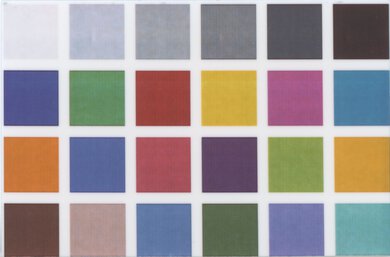The Canon IVY Mini Photo Printer is a compact photo printer with a built-in battery. It only connects to iOS or Android devices via Bluetooth and can only print 2" x 3" pictures on proprietary ZINK photo paper through Canon's IVY mobile app. The ZINK photo paper is also water-resistant, smudge-proof, and has an adhesive backing, allowing you to use the photos as decorations or in a collage. Its rechargeable battery is good for 20 prints and charges over Micro USB.
Our Verdict
The Canon IVY Mini Photo Printer is a poor printer for family use. While it's primarily meant for use as a compact photo printer, it prints poor-quality photos that aren't suitable for detailed family photos or professional-grade graduation portraits. It doesn't have scanning features, and you can only use Android or iOS devices to print using the dedicated Canon Mini Print app.
-
Extremely compact and easy to bring around.
-
No moving parts or consumables to worry about.
-
Poor-quality photos with lost details and red pixelation.
-
Lots of banding within color gradients.
-
Can only print via iOS or Android devices using the dedicated app.
-
No scanning features.
The Canon IVY Mini isn't designed for small or home office use, as it's a portable photo printer that can only print 2" x 3" photos on proprietary ZINK paper.
-
No scanning features.
-
Very slow to print overall.
-
2" x 3" ZINK photo paper unsuitable for documents.
The Canon IVY Mini is awful for student use, although it works well for recreation, like casually printing out snaps with friends. Unfortunately, it's slow to print, it doesn't have a scanner, and you can't directly print most commonly used files other than photos.
-
Extremely compact and easy to bring around.
-
No moving parts or consumables to worry about.
-
Can only print via iOS or Android devices using the dedicated app.
-
No scanning features.
-
Very slow to print overall.
-
2" x 3" ZINK photo paper unsuitable for documents.
The Canon IVY Mini isn't designed to print black & white sheets, as it's a portable photo printer that can only print 2" x 3" photos on proprietary ZINK paper.
-
No scanning features.
-
Very slow to print overall.
-
2" x 3" ZINK photo paper unsuitable for documents.
The Canon IVY Mini Photo Printer performs poorly overall as a photo printer. Since the sheets are so small, it loses fine details that would be present on larger prints. There's also lots of banding in gradients and transitions between colors, as well as red pixelation that's most visible in darker areas. Colors are passably accurate, but the tone could make faces look off. However, it's designed to be a portable printer for recreation, so it's great for printing casual snapshots while on the go.
-
Extremely compact and easy to bring around.
-
No moving parts or consumables to worry about.
-
Poor-quality photos with lost details and red pixelation.
-
Lots of banding within color gradients.
-
Can only print via iOS or Android devices using the dedicated app.
-
Compatible only with 2" x 3" ZINK sheets.
- 4.1 Family
- 4.4 Small/Home Office
- 4.1 Student
- 1.6 Black & White
- 5.1 Photo
Performance Usages
- 5.3 Color Quality
- 0 Document Quality
- 0 Scanner
- 1.3 Speed
- 7.1 Recurring Costs
- Updated Oct 02, 2024: Added mention of the Polaroid Hi-Print Generation 2 as an alternative that can reproduce fine elements with superior clarity in the Small Details section.
- Updated Sep 30, 2024: Added mention of the Fujifilm instax Link WIDE as a portable photo printer alternative with a wider color gamut in the Color Gamut section.
- Updated Jul 15, 2024: Added mention of the Epson WorkForce WF-110 as an alternative that prints documents in the Black & White Documents section.
- Updated Mar 16, 2023: We've changed the printer type to Photo Only in the Build Quality section because this printer can only print photos. This change doesn't affect the score.
- Updated Jan 18, 2023: We've updated the review to improve clarity and added more information in the Small Details section.
- Updated Aug 30, 2022: Added mention of the Fujifilm instax mini Link 2 as an alternative with faster printing speed.
- Updated Aug 25, 2022: Converted to Test Bench 1.2.
- Updated Jul 20, 2022: Converted to Test Bench 1.1.
- Updated May 27, 2022: We changed the Drum Unit result from 'None' to 'No Drum Unit' to be consistent with our other reviews.
- Updated Feb 23, 2022: Fixed issues with displaying the correct color page yield and cost-per-print values.
- Updated Feb 14, 2022: Retested the Color Accuracy test.
- Updated Dec 23, 2021: Review published.
- Updated Dec 21, 2021: Early access published.
- Updated Oct 21, 2021: Our testers have started testing this product.
- Updated Oct 19, 2021: The product has arrived in our lab, and our testers will start evaluating it soon.
- Updated Oct 12, 2021: We've purchased the product and are waiting for it to arrive in our lab.
Differences Between Sizes And Variants
We tested the Canon IVY Mini in the Rose Gold trim. It's also available in Mint Green and Slate Gray trims.
You can see our unit's label here.
Compared To Other Printers
The Canon IVY Mini is a compact photo printer that's easy to carry around for on-the-go recreational use. Its print quality isn't nearly as good as most desktop printers; however, it may still be a good option if you're looking for a more polaroid-like look.
For more options, check out our recommendations for the best photo printers, the best cheap printers, and the best Canon printers.
The Polaroid Hi-Print Generation 2 and the Canon IVY Mini Photo Printer are both portable photo printers that produce 2" x 3" pictures. The Polaroid has better print quality; it produces finer details and more vibrant, saturated colors, and the pictures have fewer visual artifacts. It also wins when it comes to convenience, as it charges faster via USB-C, whereas the Canon charges over Micro-USB.
The Fujifilm instax mini Link 2 and the Canon IVY Mini Photo Printer are both compact photo printers designed for use with smartphones. The Canon is slightly better in print quality because it has a wider color range and produces finer details. It's also more cost-effective than the Fujifilm printer as its photo paper is less expensive. On the other hand, the Fujifilm model prints faster and has longer battery life.
The Canon IVY Mini Photo Printer and the Liene Amber M100 both use heat to print their images. The Canon uses ZINK paper that contains dye crystals within it, meaning colors show up when the crystals are exposed to different heat intensities. While you don't need to worry about a cartridge, the colors look much darker than they're supposed to. The Canon has a battery, so it's easier to carry around than the Liene, which uses a power cord. On the other hand, the Liene model prints nicer-looking photos with much more accurate colors. It prints larger 4" x 6" photos instead of 2" x 3" photos like the Canon.
The Canon IVY Mini Photo Printer and the Canon SELPHY Square QX10 are both instant photo printers. The IVY uses ZINK sheets, which contain dye crystals that become visible when exposed to different heat intensities. While you only need to worry about refilling the paper, its colors and photos are much darker and bluer than they should be. On the other hand, the SELPHY has a cartridge with dye transfer films for each color that transfer to the photo sheet once heat is applied. It has much more detailed photos, and its colors look much more vibrant and accurate.
The Fujifilm instax Link WIDE and the Canon IVY Mini Photo Printer are both portable photo printers that use proprietary film with a similar aesthetic to Polaroid film. The Fujifilm is the better choice overall. It has superior print and color quality, as its wider color gamut and better color accuracy make photos appear more vivid and detailed. It also has a significantly longer battery life, and if you use a Fujifilm camera, you can print directly from your camera. On the other hand, the Canon has much lower recurring costs, as its photo paper is cheaper.
The Canon PIXMA TR8620 is a color inkjet printer that produces excellent-quality photos, while the Canon IVY Mini Photo Printer is a compact, battery-powered model that only prints photos. The PIXMA performs better as a traditional printer, as it has a far superior cost-per-print, prints significantly better-detailed, vibrant photos with much more accurate colors, and has an outstanding variety of connectivity options, including direct printing from SD cards. On the other hand, the IVY is a better option if you want a printer that can quickly and easily print casual 2" x 3" photos from a mobile device while on the go.
The Canon IVY Mini Photo Printer is a compact, battery-powered photo printer for casual photo printing, while the Epson EcoTank ET-2760 is a supertank printer that's great for families or students. On paper, the Canon performs worse in almost every way, but it prints 2" x 3" photos in under a minute using special water-resistant, adhesive-backed paper and is great if you only need to print from your mobile device. On the other hand, the Epson has incredible page yields, an exceptionally low cost-per-print, a flatbed scanner, and great connectivity options that make it better suited for general, all-purpose use.
The Canon imagePROGRAF PRO-300 is a professional-grade photo printer with a 10-cartridge system, while the Canon IVY Mini Photo Printer is a compact, battery-powered photo printer that easily produces casual prints from your smartphone. The imagePROGRAF is far superior for photo printing, as it produces superbly detailed photos with no banding, amazingly accurate colors, and an outstanding color gamut. Also, it has significantly more connectivity options. On the other hand, the IVY performs much worse on paper, but the quality of its 2" x 3" prints and its method of use might appeal to people who want a simple-to-use photo printer that you can bring along on the go.
Both portable printers, the Canon IVY Mini Photo Printer and the Epson WorkForce WF-110, serve different use cases. The Canon is a compact photo printer that only connects to iOS or Android devices via Bluetooth and can only print 2" x 3" pictures on proprietary ZINK photo paper through Canon's IVY mobile app. It's good for on-the-go photos, at family gatherings or parties, for example. By contrast, the Epson is a portable inkjet printer. Documents and photos look good on the Epson, but its build quality isn't great. Also, it tends to overheat during prolonged use.
Test Results
The Canon IVY Mini has an exceptionally compact design but feels a bit cheap, as it bends easily when you apply pressure. Unfortunately, the output tray is exposed, so it's easy for dirt to get inside if you're bringing it around with you. On the upside, it's easy to access the paper tray, and you can use it while charging.
The Canon IVY doesn't require traditional print maintenance, like cleaning out printheads or replacing drum units. Instead, every time you replace the pack of ZINK sheets, you need to use the included blue SMART SHEET to recalibrate the printer for use with each new pack. It's very easy to open the lid and fill the printer with paper. Cleaning is also easy since the sheet roller is also in the paper tray.
You can see the user manual here
This printer uses special water-resistant, smudge-proof, adhesive-backed ZINK photo paper sheets, which don't require any ink or toner to print. Instead, each color of ink already exists within the paper itself, sandwiched in a layer separate from the other colors. The colors themselves are dye crystals that become visible when exposed to different intensities of heat for different lengths of time and can be exposed independently of the other colors. It gives the printer fine control over mixing the cyan, magenta, and yellow color layers to obtain the desired color. The print head on the printer itself contains the heating elements necessary to expose each color.
You can get regular ZINK photo sheets in packs of 20 or 50. The special, pre-cut circle sticker paper is available in packs of 20.
Canon advertises that the battery lasts long enough to print two packs of ZINK photo sheets, although your mileage may vary depending on the types of photos you print. It takes a while to charge, but you can continue printing while it charges.
The Canon IVY Mini Printer can't print documents. If you want a portable printer that can print documents, consider the Epson WorkForce WF-110.
The Canon IVY photo printer's cost per print is decent. The ZINK photo paper comes in packs of various sizes and isn't overly expensive. However, the cost can add up quickly if you print a lot.
The Canon IVY can print photos at a good speed, but it can't print anything else. You can add photos to a queue, so you don't have to wait to manually print each one, and its input tray supports up to ten sheets at a time. However, you still need to insert the included blue SMART SHEET to calibrate the printer for each new pack, which takes a few seconds to print before the printer can produce a photo. If you want a portable photo printer with faster printing speed, check out the Fujifilm instax mini Link 2.
The Canon IVY printer only accepts 2" x 3"–format Canon ZINK photo paper. There's no other way to get it to print wider or longer sheets. In addition, the paper itself has strict storage temperature requirements due to the ZINK technology it uses—between 1–25°C (34–77°F)—so you need to be careful where you put spare sheets. You can also get special pre-cut circle sticker packs you can peel and paste. If you want a model that prints 4" x 6" photos, check out the Liene Amber M100.
The Canon IVY has a poor color gamut. It has a hard time producing very light colors, which look too dark, while dark colors look practically black. It also can't print very bright colors, which look dull. Additionally, there's a lot of banding in gradients and transitions between different colors. If you want a portable photo printer with a wider color gamut, check out the Fujifilm instax Link WIDE.
Although this printer has a low print resolution, it produces better pictures than many inkjet printers, as there aren't any droplets or half-tone (dots) effect. That said, photos still look blurry and lacking in detail. Check out the Polaroid Hi-Print Generation 2 if you want a portable printer that's better at reproducing small details.
This printer can only print on 2" x 3" (5cm x 7.6cm) ZINK photo paper.
The Canon IVY printer uses Bluetooth to connect to iOS and Android devices that support the Canon Mini Print app. There isn't any other way to connect to the printer to print, as you can only use the Micro USB port to charge.
The Canon IVY is compatible with the Canon Mini Print app on Android and iOS. You can use it to print from saved photos on your phone, take a photo to print right away, create a photo collage, and add photos to the print queue. You can also select the "Pre-Cut Sticker" option, which lets you print photos compatible with ZINK paper sheets that have a pre-cut circle sticker. You can also use the app to check the printer's battery level and update its firmware.
The Canon IVY printer is only compatible with smartphones and tablets running iOS 9.0 and up or Android 4.4 or later. You can't print on Windows, macOS, or Chrome OS, and if you try to search for the Canon Mini Print app on the Google Play Store on Chrome OS, it says the device isn't compatible with the app.