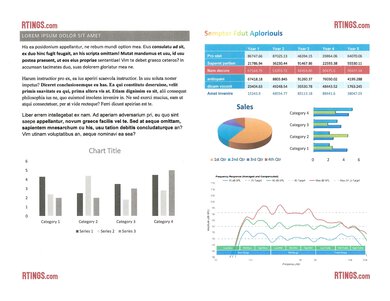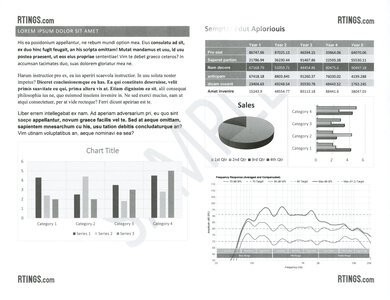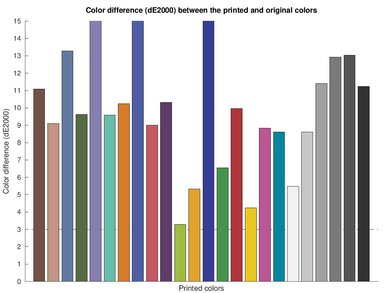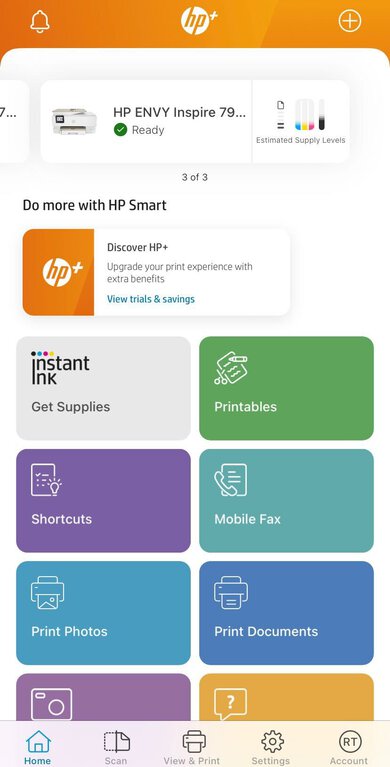The HP ENVY Inspire 7955e is an all-in-one that has both a flatbed scanner and an ADF. It means it's easy to scan a variety of media, from old photos to stacks of important documents. It prints fairly quickly, and since the cost-per-print is reasonably low, it keeps your ink spending in check if you print every so often; however, costs can still pile up fast if you print frequently. It prints decent-looking photos with good detail and high contrast, although it handles contrasts badly in some scenarios, with colors looking noticeably off. Unfortunately, it's hard to reach the sheet rollers in case of paper jams, and you need to spend time replacing the cartridges often since the printer yields few pages before running out of ink.
Our Verdict
The HP ENVY Inspire 7955e is fair for general home and family use. It has both a flatbed scanner and ADF, so you can easily scan a variety of media, and it prints decent-looking, good-quality photos. Unfortunately, colors look noticeably off, and it struggles to print natural-looking scenes. While the cost-per-print is reasonably low, paying for replacement cartridges can quickly pile up if you print lots.
-
Photos look decent overall.
-
Has both a flatbed scanner and ADF.
-
Reasonably low cost-per-print.
-
Mediocre color accuracy.
-
No support for external storage.
-
Difficult to reach paper jams.
The HP ENVY Inspire 7955e performs disappointingly for small or home offices. It has poor page yields, meaning you might often get low ink warnings in the middle of your print jobs. While it's easy to open the printer up and replace the cartridges, it's much harder to reach potential paper jams. It has an ADF, but it doesn't scan very quickly, nor can it scan double-sided sheets automatically. It prints at a fair speed overall, but it isn't fast enough to get large, multi-page prints out the instant you need them.
-
Has both a flatbed scanner and ADF.
-
Poor page yields.
-
ADF doesn't support duplex scanning.
-
Difficult to reach paper jams.
The HP ENVY Inspire 7955e is alright for students. Its flatbed scanner and ADF make it easy to digitize handwritten notes or make copies of textbook pages, and you can also save scans as searchable PDFs to make it easier to find certain keywords or passages. The cost-per-print is adequate, enough to keep running expenses cheap if you don't print much. Unfortunately, it's a bit slow to begin printing after going unused for a while, so it's best not to wait until classes begin to start printing.
-
Has both a flatbed scanner and ADF.
-
Reasonably low cost-per-print.
-
Can save PDFs in searchable format.
-
No support for external storage.
-
Difficult to reach paper jams.
-
Takes a while to begin printing after going unused for a while.
The HP ENVY Inspire 7955e is mediocre for black and white printing. Its black page yield is awful, and the cost-per-print is only okay. Additionally, it takes a while to begin printing after going unused for a while, and even when it does get going, it gets pages out at an unremarkable speed. Fortunately, it's compatible with high-yield cartridges for better page yields and a cheaper cost-per-print.
-
Has both a flatbed scanner and ADF.
-
Supports high-yield cartridges.
-
Poor page yields.
-
ADF doesn't support duplex scanning.
-
Difficult to reach paper jams.
The HP ENVY Inspire 7955e performs adequately for photo printing. Photos are decent overall, with good detail and almost no noticeable banding. Colors aren't representative of their originals, and it struggles to reproduce bright and dark contrasts accurately. It has a dedicated photo tray inside its input cassette, but it's difficult to reach.
-
Photos look decent overall.
-
Reasonably low cost-per-print.
-
Mediocre color accuracy.
-
Struggles with bright and dark contrasts.
- 6.9 Family
- 6.3 Small/Home Office
- 7.1 Student
- 6.9 Black & White
- 7.0 Photo
Performance Usages
- 5.3 Color Quality
- 8.5 Document Quality
- 6.9 Scanner
- 6.9 Speed
- 6.7 Recurring Costs
- Updated Sep 04, 2024: Minor text changes to add mention of the Canon PIXMA TS9520a/9521Ca as an alternative with better color accuracy in the Color Accuracy section.
- Updated Mar 06, 2024: Added mention of the HP OfficeJet Pro 9125e as an alternative with USB flash drive support in the Connectivity section.
- Updated Nov 24, 2022: We've added mention of the Epson EcoTank ET-2400 as an alternative with better page yields in the Cartridge section.
- Updated Sep 08, 2022: Converted to Test Bench 1.2.
- Updated Aug 25, 2022: Converted to Test Bench 1.1.
- Updated Apr 04, 2022: Review published.
- Updated Mar 25, 2022: Early access published.
- Updated Feb 09, 2022: Our testers have started testing this product.
- Updated Jan 26, 2022: The product has arrived in our lab, and our testers will start evaluating it soon.
- Updated Jan 21, 2022: We've purchased the product and are waiting for it to arrive in our lab.
Differences Between Sizes And Variants
The HP ENVY Inspire 7955e only comes in the White & Sandstone color scheme. It's also known as the HP ENVY Inspire 7958e at Walmart and Costco. You can see our unit's label here.
Compared To Other Printers
The HP ENVY Inspire 7955e is part of HP's updated ENVY lineup. Its page yields and cost-per-print are better than cheaper ENVY and DeskJet models, although they aren't nearly as good as some OfficeJet models that you can get for only a bit more. The 7955e has an automatic document feeder, but it scans slower than most models in the OfficeJet series. It's an alright model, but you can get more if you opt for a slightly more expensive model from the OfficeJet lineup.
For more options, check out our recommendations for the best inkjet printers, the best home printers, and the best all-in-one printers.
The HP OfficeJet Pro 8025e is better than the HP ENVY Inspire 7955e for most uses. The OfficeJet produces higher-quality documents, and it yields significantly more prints, making it cheaper to maintain over time. Also, its scanner produces better-quality scans and has fax functionality.
The HP ENVY Inspire 7955e and the HP ENVY Inspire 7255e are nearly identical, but the 7955e has an automatic document feeder and it supports A4-size sheets. Otherwise, aside from some slight variations in page yield, they perform the same, so you'll be happy with either one depending on your needs.
The HP OfficeJet Pro 9015e is much better than the HP ENVY Inspire 7955e. The OfficeJet 9015e yields significantly more pages at a much cheaper cost-per-print, prints much faster, and prints better-looking photos. Also, it has an Ethernet port and can print directly from USB flash drives. Although both printers have an ADF, the 9015e processes sheets faster and supports automatic dual-pass duplex scanning.
The HP ENVY 5055 and the HP ENVY Inspire 7955e are both all-in-one inkjets, but the 7955e is a much better option. The 7955e features better page yields, a much cheaper cost-per-print, and faster printing speeds. Additionally, the 7955e has an ADF to make it easier when scanning or copying items. Both produce similar-quality photos, but while the 7955e prints deeper blacks, it has issues with contrast that make some shades look cartoonish.
The HP ENVY Photo 7855 is slightly better than the HP ENVY Inspire 7955e. The 7855 has more connectivity options, including Ethernet, Bluetooth, and external storage support, which the 7955e lacks. The 7855 also prints and scans faster.
The Epson EcoTank ET-2400 is better than the HP ENVY Inspire 7955e for most uses. The Epson yields significantly more prints, meaning it requires less maintenance and costs less to maintain over time. It also produces higher-quality scans as well as more colorful and detailed photos. However, the HP has more features, like a touch-sensitive display to make navigating the settings easier, an automatic document feeder to scan long documents quickly, and automatic double-sided printing.
Test Results
The HP ENVY 7955e feels well built. The power cord is detachable, making it easy to replace if it gets damaged. Additionally, the scanner lid has a dampener that guides the lid down gently even if you let it go. Unfortunately, it's hard to access paper jams since there aren't any panels on the outside for direct access. Instead, you can either lift the entire printer while the paper tray is opened or use a small panel in the back of the cartridge bay to access the sheet rollers. Also, you can't fully remove the input tray, making it hard to reach the dedicated photo tray inside to place smaller sheets, and since there's no length guide, prints could easily become misaligned.
The HP ENVY 7955e printer has typical inkjet maintenance procedures. If you experience degraded print quality, there are built-in tasks for printhead cleaning, printhead alignment, and smear cleaning. For other tasks like changing the cartridges and accessing paper jams, the printer displays how-to videos to help guide you. The printer doesn't need to be on when replacing the cartridges, which are easy to access by opening the front panel and lifting the entire flatbed scanner.
Unfortunately, the printer doesn't yield many pages before its cartridges run out, so you need to replace them often if you print a lot. In the case of paper jams, you can access the sheet rollers by removing a panel at the back of the cartridge bay, reaching through the narrow space in the input tray, or lifting the printer with the input tray extended to reach under the printer and into the feeder. Also, the input tray holds only a little more than 100 plain sheets or 15 photos in the dedicated photo tray inside, meaning it can be a pain to refill the paper if you're often printing since it's difficult to reach the photo tray.
The HP ENVY Inspire 7955e has a good display screen. It's similar to the HP OfficeJet Pro 8025's screen, with touch buttons for the Home, Back, and Help menus and a big enough screen that's easy to use. Also, the interface is simple and easy to understand. Unfortunately, the settings menu is very slow, and since the screen isn't as bright as the one on the 8025, it's harder to see at arm's length when placed on a desk.
The HP ENVY Inspire 7955e's cartridge system gives the printer poor page yields, so you need to replace the cartridges often if you print frequently. Fortunately, it's compatible with the higher-yielding HP 64XL black and tri-color cartridges. It's still best suited for occasional or casual use. If you want a printer with better color page yields, check out the Epson EcoTank ET-2400.
During setup, you can enable HP+, which gives you a free six-month subscription to the HP Instant Ink service. This subscription sends you replacement cartridges whenever the printer detects that the ink is running low; however, your printer will only accept HP cartridges for the duration of its use. The printer accepts third-party remanufactured cartridges, but using them may void the warranty.
The HP 7955e has a decent suite of scanner features. Its flatbed makes it easy to digitize old or uniquely sized media like family photos and custom cutouts, while its ADF is well suited for scanning multi-page documents with little hassle. You can also use the HP Smart app to save scanned media as searchable PDFs, allowing you to search for text on your computer rather than combing through all the sheets yourself. If you only need a flatbed, the HP ENVY Inspire 7255e is nearly identical but doesn't have an ADF.
If you need to scan thicker media, only the rightmost hinge on the scan lid lifts noticeably, rising by about 0.63" (16 mm). If you have an object like a spiral notebook, you can place the thicker spiral side on the right end of the scanner for the best-looking scan.
The HP ENVY 7955e printer's cost-per-print is only alright, typical of most cartridge-based inkjets in the same price range. You might spend lots on replacement cartridges if you often need to produce large print jobs. The printer is HP+ enabled and comes with a free six-month subscription to the HP Instant Ink service. This subscription sends you ink whenever the printer detects that ink cartridges are running low.
The HP 7955e printer prints at a reasonable speed. It's enough to get long research papers out in a minute or two. However, it takes a little while to begin printing after going unused for some time, so you might have to wait for your sheets to start coming.
The HP ENVY Inspire 7955e's built-in photo tray only supports 5" x 5", 4" x 6", or 5" x 7" sheets and doesn't allow any custom sizing. On the other hand, the main tray supports custom sizes between 3.85" to 8.5" in width and 5" to 14" in length.
The HP ENVY Inspire 7955e has a middling color gamut. The zig-zag line is barely noticeable, but fortunately, the printer doesn't produce lowlights where there should be highlights, meaning it still handles vibrant hues decently well. The colors don't transition smoothly into black or white, so the printer may have trouble rendering very light tints or very dark hues. Colors don't transition smoothly, so there's slight banding in gradients.
The HP ENVY Inspire 7955e's color accuracy is mediocre. Most colors are visibly more vibrant than they should be, although this is typical of most HP inkjets. Blue and violet hues, in particular, are noticeably off, so photos with lots of sky or sea may appear overly saturated. It's still acceptable enough for casual photo prints, though. Check out the Canon PIXMA TS9520a/TS9521Ca if you want a printer with better color accuracy to print photos.
If you need a printer that can print directly off a USB flash drive, check out the HP OfficeJet Pro 9125e.
The HP 7955e printer is compatible with the HP Smart mobile app. You can use it to see the printer's estimated ink and paper levels and manage your HP Instant Ink subscription. You can also print, scan, make copies using your phone's camera, and send mobile faxes (although this requires a paid subscription to the HP Smart Advance service). Additional features include printing from a suite of HP's templates, like calendars, arts and crafts for kids, and the ability to print double-sided photos on two-sided matte photo paper for prints like postcards. There's also access to the "My Photo Book" app that you can use to create custom photo books you can then purchase online to be shipped directly to you. You can also use the app to access other accounts to print documents from, including Dropbox, Google Photos, Evernote, and Facebook on iOS. On Android, only Facebook is available.
The HP ENVY 7955e printer requires you to install drivers manually using the HP Smart app if you want to print and scan on Windows. You don't have to manually install drivers on macOS or Chrome OS. You can also use the HP Smart app on Chrome OS to access all the features in one place.