Choosing a new TV for your room can be a daunting challenge. The market has never been more complicated, with dozens of new models released each year and a mountain of marketing jargon to work through. Many people overlook one of the most important factors when choosing a new TV: size. Believe it or not, there's a science behind it, and our TV size-to-distance calculator is here to help.
| Size | Width | Height | Area |
|---|---|---|---|
| 32" | 27.9" 70.9 cm |
15.7" 39.9 cm |
438 in² 0.283 m² |
| 40" | 34.9" 88.6 cm |
19.6" 49.8 cm |
684 in² 0.441 m² |
| 43" | 37.5" 95.3 cm |
21.1" 53.6 cm |
791 in² 0.511 m² |
| 50" | 43.6" 110.7 cm |
24.5" 62.2 cm |
1068 in² 0.689 m² |
| 55" | 47.9" 121.7 cm |
27" 68.6 cm |
1293 in² 0.835 m² |
| 60" | 52.3" 132.8 cm |
29.4" 74.7 cm |
1538 in² 0.992 m² |
| 65" | 56.7" 144 cm |
31.9" 81 cm |
1809 in² 1.166 m² |
| 70" | 61" 154.9 cm |
34.3" 87.1 cm |
2092 in² 1.349 m² |
| 75" | 65.4" 166.1 cm |
36.8" 93.5 cm |
2407 in² 1.553 m² |
| 80" | 69.7" 177 cm |
39.2" 99.6 cm |
2732 in² 1.763 m² |
| 85" | 74.1" 188.2 cm |
41.7" 105.9 cm |
3090 in² 1.993 m² |
| 98" | 85.4" 216.9 cm |
48" 121.9 cm |
4099 in² 2.644 m² |
| 100" | 87.2" 221.5 cm |
49" 124.5 cm |
4273 in² 2.758 m² |
| 110" | 95.9" 243.6 cm |
53.9" 136.9 cm |
5169 in² 3.335 m² |
| 115" | 100.2" 254.5 cm |
56.4" 143.3 cm |
5651 in² 3.647 m² |
Best 65-Inch TV
Best Upper Mid-Range 65-Inch TV
The Science Behind Our TV Size And Distance Calculator
While you might be tempted to simply buy the biggest size you can afford (or that fits on your wall), there's a science behind choosing the ideal size for your viewing conditions. There are two very important factors to consider when choosing the size of your next TV:
- Resolution.
- Viewing distance.
A TV's resolution used to be an important consideration, but it's not as important today. While there are still a few smaller 1080p TVs, that format doesn't really exist in large displays anymore, for good reason. There are still a few 8k released each year as well, but you really shouldn't buy one as there's essentially no 8k content available. So that leaves pretty much everyone with just one choice of resolution: 4k.
That leaves us with just one factor: the viewing distance. This is the average distance between where you'll be sitting most of the time and the screen, taking into consideration whether you'll be wall-mounting it or placing it on top of a media unit or any other furniture. But why does this matter?
Field Of View
It's all about the field of view. Take the example of the 43" Sony X800E above. The 20° field of view shown in the image on the left is clearly too far. Fine details in most scenes are too small, it doesn't deliver an immersive cinematic experience, and gaming is very difficult, as UI elements and text are nearly impossible to read.
Now, look at the image on the right, which shows the same TV but moved a bit closer so it fills up a 30° field of view. It's much easier to make out fine details in the image, which in turn delivers a more immersive movie-watching experience. This also results in a more comfortable gaming experience, as the UI elements mentioned above are easier to see without filling up too much of your field of view that you have to constantly look around to see what's going on.
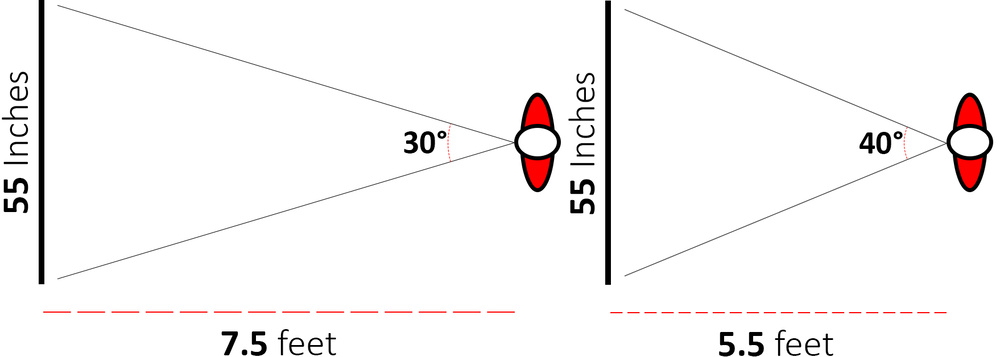
Now, too far away is one thing, but what about the other direction: can a TV be too close for comfort? Absolutely. Putting in a larger TV that fills more of your field of view certainly delivers a more cinematic viewing experience, but with certain types of content, it's just not enjoyable. This becomes very apparent if you try to watch sports from up close while fixating on a single part of the screen, which quickly starts to feel nauseating. You'll likely get headaches, and it certainly won't be very enjoyable. Games are another example where too big can be a downside. Think about the position of the key UI elements in your favorite game. You usually want to be able to see them at once without constantly looking around the screen. While it makes some sense to get as large a TV as you can for movies, not all content is created to fill your entire field of view.

Finding the right size for your specific situation is usually a balancing act. You want to choose a TV that will fill up somewhere between 30° and 40° of your field of view. The area between the orange and the blue lines in the graph above shows the approximate goldilocks zone for TV sizes between 20" and 100".
Size To Distance Calculator
Now that we've discussed why it's important to get the right size TV for your viewing distance, let's look at a few examples to help you find the best TV size for your needs.
| Screen Size | Recommended Mixed Usage Distance (30°) |
Recommended Cinema Distance (40°) |
|---|---|---|
| 32" | 4'4" (1.32m) | 3'2" (0.97m) |
| 40" | 5'5" (1.65m) | 4' (1.22m) |
| 43" | 5'10" (1.78m) | 4'4" (1.31m) |
| 48" | 6'6" (1.98m) | 4'9" (1.46m) |
| 50" | 6'9" (2.07m) | 5' (1.52m) |
| 55" | 7'5" (2.27m) | 5'6" (1.67m) |
| 65" | 8'10" (2.69m) | 6'6" (1.98m) |
| 70" | 9'6" (2.89m) | 7' (2.13m) |
| 75" | 10'2" (3.10m) | 7'6" (2.28m) |
| 77" | 10'5" (3.18m) | 7'8" (2.34m) |
| 83" | 11'3" (3.43m) | 8'3" (2.53m) |
| 85" | 11'6" (3.51m) | 8'6" (2.59m) |
| 98" | 13'3" (4.05m) | 9'9" (2.98m) |
| 110" | 14'11" (4.55m) | 11' (3.35m) |
| 115" | 15'7" (4.75m) | 11'6" (3.50m) |
The Society of Motion Picture and Television Engineers recommends sitting at a distance where the screen fills up a minimum of 30° of your field of vision for a good experience. That's a good baseline that works well for most setups, but depending on your specific needs and how you plan on using the TV, you might want to go even closer. A 40° field of view is the recommended maximum for a more immersive cinematic experience, and it's also fantastic for more immersive story-driven games.
The recommendations above are just a guideline, of course. If you prefer a more immersive movie-watching experience, going with a larger TV than the recommended 40° field of view might be a good idea, but know that it might be less comfortable in certain situations. Smaller than 30° usually isn't recommended, though, as you won't be able to make out fine details, and text and UI elements in games can be hard to read.
If you're still undecided, a good trick is to map out the shape of the TV on the wall with green or blue painter's tape. This will give you a good idea of how a TV will look when mounted on the wall, and if you map out different sizes at once, you can easily compare them. The website Display Wars can also help you compare the sizes of different display options.
Additional Information
Now, you shouldn't buy a TV just because of its size and the field of view it'll fill in your seating arrangement. There are other things you should consider when choosing which size of TV to buy.
Source Quality

Just because you buy a 4k TV doesn't mean everything you're watching will have a 4k resolution or will even look good on a 4k TV. Almost all streaming services offer a wide selection of 4k content if you have the right plan, but you'll still see some artifacts due to the compression algorithm. Artifacts can appear in multiple forms like noise, blur, or a pixelated image. Some artifacts may even be visible from farther away.
Size vs. Performance
With prices dropping on larger TVs, one question often arises: whether you should prioritize size over performance. Let's say you can get either the 65" LG G5 OLED or the 77" LG C5 OLED. Should you get the larger but slightly worse C5 or get a smaller but better G5? The answer isn't so straightforward. As we explained above, getting the right size for your viewing situation is important. Much like Goldilocks trying to find the right bed, it's important to choose the TV that fits your viewing environment and get the best quality TV that fits your budget.
Now, other factors go into choosing the right size TV for your room, and it's not the end of the world if you get something slightly bigger or slightly smaller than the ideal size. For example, if you know you're moving in a year and you'll have a much bigger room to deal with, it's fine to get a larger TV now and have it ready to go for the new house. You're not going break your neck by looking around to take in each shot, and unlike what your mother may have told you when you were little, you won't go blind by sitting too close to the TV (VR users are in for a rough time if that were true).
Angular Resolution
Angular resolution is the point at which the eye can 'resolve' or distinguish individual details in an image. Experts suggest that someone with 20/20 vision (or 6/6 using the metric system) can distinguish details that are 1/60th of a degree apart. Our ability to resolve details is determined not only by visual acuity but also by distance. At a certain distance, depending on your eyesight, your eyes won't be able to distinguish every detail. So, if you sit too far, your eyes won't be able to resolve the image, but if you sit too close, that image will appear pixelated. For lower resolutions, you have to sit a bit further than preferable to not notice the pixels, while 4k resolutions and higher give you more freedom.

For instance, sitting close to a 1080p TV can look almost like watching through a screen door because you can see the individual pixels, even if it's playing a high-quality 1080p HD movie. Increasing your distance to the TV also increases the density of details, producing a better image. Since 4k TVs have such a large density of pixels, it's much more difficult for this issue to arise. You need to be quite close to a fairly large TV for the pixels to be noticeably distracting.
With 8k TVs, that density increases further, making it even harder to notice flaws with the resolution unless you're sitting extremely close. However, this also decreases the point at which the perceived difference in picture quality becomes noticeable. Because the pixels are more densely packed with an 8k resolution, you need to sit closer to actually resolve those details. For that reason—content aside—8k only really makes sense if you want a big screen and plan to sit close to it. Learn more about the difference between 4k and 8k.
Everyone's eyesight is a little different, so visual acuity isn't the best way to find the right distance. As mentioned above, most TVs on the market have a 4k resolution, so this usually shouldn't factor into your buying decision. You should instead use it to figure out the closest you can sit to a TV without hitting its resolution limitation.
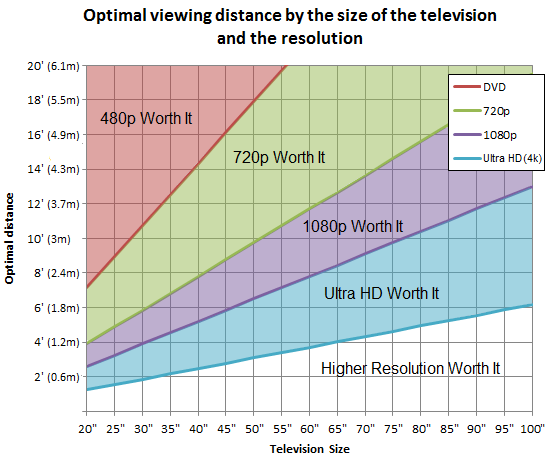
This chart shows the point at which an upgrade in resolution becomes worth it depending on the size and distance to the TV. Each line represents the optimal viewing distance for each resolution. Still, any TV that falls within the range of that color will be suitable for noticing a difference in picture quality. For example, if you have a 65-inch TV, the viewing distance at which the eye can actually process the details of 4k content is about 4 feet. However, any distance between 4 and about 8.5 feet will be enough to appreciate the difference between 4k and 1080p on a 65-inch TV. If you go too far, the image will look identical to 1080p HD.
The chart suggests that 4k UHD may not be worth the upgrade at a certain point—if you're sitting more than 7 feet away and have a 55" TV, for instance. Really, though, this chart is just a guide, and as 4k TVs are the absolute standard, the question of whether it's worth it is a moot point. While your eyes may be unable to tell the difference at a certain point, your next TV will likely be a 4k TV anyway. Knowing the optimal viewing distance for the resolution can help you determine a living room setup that takes full advantage of your TV's resolution. Still, since angular resolution is almost a non-issue with UHD content, we recommend using our calculator tool at the top of the page, which is based on the optimal field of vision.
TV Sizes Chart
Bezels are so thin now on most TVs that the approximate width and height of any given TV is roughly the same for each size class. So, if you're trying to plan how a TV will look on your wall, here are the approximate TV dimensions by size:
| Screen Size | Approximate Width | Approximate Height | Area |
|---|---|---|---|
| 32" | 27.9" 70.9 cm |
15.7" 39.9 cm |
438 in² 0.283 m² |
| 40" | 34.9" 88.6 cm |
19.6" 49.8 cm |
684 in² 0.441 m² |
| 43" | 37.5" 95.3 cm |
21.1" 53.6 cm |
791 in² 0.511 m² |
| 48" | 41.8" 106.1 cm |
23.5" 59.7 cm |
985 in² 0.635 m² |
| 50" | 43.6" 110.7 cm |
24.5" 62.2 cm |
1068 in² 0.689 m² |
| 55" | 47.9" 121.7 cm |
27" 68.6 cm |
1293 in² 0.835 m² |
| 65" | 56.7" 144 cm |
31.9" 81 cm |
1809 in² 1.166 m² |
| 70" | 61" 154.9 cm |
34.3" 87.1 cm |
2092 in² 1.349 m² |
| 75" | 65.4" 166.1 cm |
36.8" 93.5 cm |
2407 in² 1.553 m² |
| 77" | 67.1" 170.4 cm |
37.8" 95.9 cm |
2533 in² 1.634 m² |
| 83" | 72.3" 183.7 cm |
40.7" 103.4 cm |
2944 in² 1.899 m² |
| 85" | 74.1" 188.2 cm |
41.7" 105.9 cm |
3090 in² 1.993 m² |
| 98" | 85.4" 217 cm |
48.1" 122 cm |
4103 in² 2.647 m² |
| 110" | 95.9" 243.5 cm |
53.9" 137 cm |
5170 in² 3.336 m² |
| 115" | 100" 254.6 cm |
56.4" 143 cm |
5651 in² 3.646 m² |
These TV measurements aren't exact, but they're close enough that you can use them to compare the approximate measurements of each size to help you decide which TV size you should buy.
Conclusion
We recommend a field of vision of about 30 degrees for mixed usage. To easily find out what size you should buy, you can divide your TV viewing distance (in inches) by 1.6 (or use our TV size calculator above), which roughly equals a 30-degree angle. If the best size is outside your budget, just get the biggest TV you can afford. After all, these are guidelines, and since most TVs nowadays are 4k, you can't really go wrong with the size that works for you, especially since picture quality also depends a lot on the content and viewing conditions. Ideally, you would optimize your TV's capacity by getting one large enough for you to notice all the visual detail that 4k has to offer. Ultimately, you should watch however feels most comfortable to you, whatever the size and distance may be.

