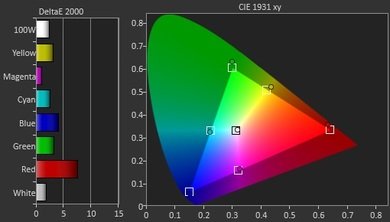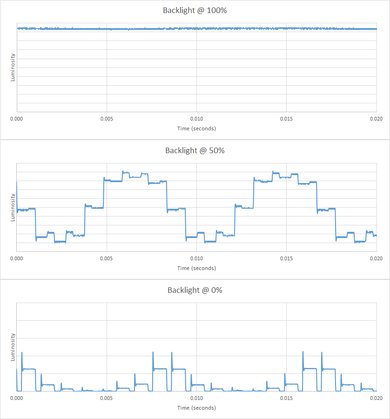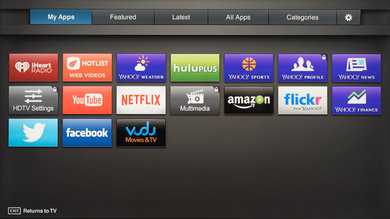Our Verdict
The Vizio P Series is a great TV. If you want a 4k TV, the Vizio P Series is a great budget option. If you don't care about 4k, the choice isn't as clear. Even though it is better than the E Series and M Series, it costs almost twice as much, so the price to quality ratio isn't as good. But if you don't mind the price difference, go for the Vizio P Series.
- Great black uniformity, even with local dimming turned off.
- Very low input lag.
- Very bright. It currently holds our maximum white luminance record.
- Poor viewing angle (except the 55"). The TV's colors change significantly when you view it from an angle.
- It has a very long motion blur trail on full-color transitions.
- Sub par upscaling. Lower resolution content look soft.
Check Price

We buy and test dozens of TVs yearly, taking an objective, data-driven approach to deliver results you can trust. Our testing process is complex, with hundreds of individual tests that take over a week to complete. Most of our tests are done with specially designed test patterns that mimic real content, but we also use the same sources you have at home to ensure our results match the real-world experience. We use two main tools for our testing: a Colorimetry Research CR-100 colorimeter and a CR-250 spectroradiometer.
Test Results
With the local dimming feature off, the contrast ratio is good. Surprisingly, the local dimming did change our black level measurement on our checkboard pattern (it didn't on the E or M Series). We measured a black of 0.023 cd/m2 instead of 0.030 cd/m2. Of course, with that feature, the black level is even lower on larger black areas. The 55" has a native contrast ratio a lot lower than the other sizes, around 1,000:1.
The backlight is a bit slow to dim when transitioning from light to dark, so there is a trail of blooming that follows the dot around the screen in our test. This video was filmed under 'Calibrated Dark' preset. Under 'Calibrated', it is not as aggressive, except for the top and bottom letterboxes.
The 60" Vizio P we reviewed lost picture quality pretty quickly when viewed at an angle. It’s not a problem if you sit directly in front of it, but this is not an ideal TV for even relatively minor deviations from a centered position. The 55” version has an IPS panel, and therefore does not have that same problem.
Update 01/06/2017: We have changed the methodology of testing. Since this is an old TV which we don't have anymore, we extrapolated the results from 2016 TVs.
Upscaled 1080p looks soft on this 4k TV. The Samsung JU7100 does a better job at keeping the original sharpness of 1080p content.
The Vizio P Series reflects slightly more than average. It is not significant, so do not worry about a few overhead lights.
It gets very bright, and can handle itself well in a bright room. It would do fine even if it was surrounded by windows or other sources of bright light.
Using the ‘Game Low Latency’ feature drops input lag to a very low 18.7 msecs, but only on HDMI 5. On HDMI 1-4, the lowest it gets is 45.5 msecs. Without GLL, HDMI 5 has an input lag of 85.5 msecs (84.3 with interpolation), and HDMI 1-4 has one of 103.9 (102.9 with interpolation).
The app selection is limited, and the full smart menu can take a while to navigate. The dedicated app buttons (Netflix, Amazon Instant, iHeart Radio) make it quick and easy to open those three apps, though.
It comes with a pretty standard remote. It has a QWERTY keyboard on the back, which makes entering text much faster.