Our Verdict
Good performance all-round. Good picture quality for movies, and handles motion well for sports. Video games are great too. Unfortunately the picture quality deteriorates quickly when viewed from the side, and the screen can't get very bright.
- Excellent overall picture quality.
- Good motion handling and low input lag, therefore a great gaming TV.
- Very dark corners.
- Loss of color saturation at an angle.
Average for watching movies. There is good picture quality but doesn't support some high end features like local dimming or 3D. Plays movies from any source smoothly.
Above average for watching TV in a bright room. Picture quality is good but doesn't handle reflections or glare very well due to low brightness. When viewed from the side the picture quality deteriorates. Good at upscaling lower quality content.
Good for watching sports. Good picture quality. Handles fast motion very well. Uniform screen results in good panning shots.
Great for video games. Good picture quality. Input lag is quite good and should not be an issue. Handles fast motion very well. Supports a wide range of resolutions.
Average HDR performance. Good picture quality but highlights cannot get bright to stand out. No wide color gamut.
Great as a PC monitor. Supports a wide range of resolutions and displays clear text. Input lag is quite good so feels responsive. Handles fast movement well.
Check Price

We buy and test dozens of TVs yearly, taking an objective, data-driven approach to deliver results you can trust. Our testing process is complex, with hundreds of individual tests that take over a week to complete. Most of our tests are done with specially designed test patterns that mimic real content, but we also use the same sources you have at home to ensure our results match the real-world experience. We use two main tools for our testing: a Colorimetry Research CR-100 colorimeter and a CR-250 spectroradiometer.
Test Results
As with most Sony TVs, the native contrast is great. It doesn't get better than this for an LED TV. Note: This only applies to the 55". The 65" has an IPS panel, so worse blacks.
As with all VA LED TVs, it loses color saturation and contrast when you view it off-axis. Note: This only applies to the 55". The 65" has an IPS panel, so a better viewing angle.
Update 01/06/2017: We have changed the methodology of testing. Since this is an old TV which we don't have anymore, we extrapolated the results from 2016 TVs.
The response time is great on nearly all transitions, so you won't notice a long trail following fast-moving objects. By default, this TV doesn't use PWM, so it is flicker-free. You can add one, if you prefer, by enabling 'Motionflow' - 'Clearness'. Check our Q&A section of our X930C review to see what all the values of that setting does.
You can control the movement of the picture exactly how you want. You can have judder free 24p for movies even over 60p if you set 'Motionflow' to 'TrueCinema' and 'Film Mode' to 'High'. You can also use motion interpolation to enhance the frame rate.
While the 35 ms input lag isn't the best, very few gamers will notice it. Some people might even want to play with motion interpolation turned on (Motionflow) because the input lag when using this feature isn't that high.
Just like with last year's Sony TVs, 1080p @ 120Hz produces little artifacts (lines), but this shouldn't be too bothersome while gaming.
To be able to display 4:4:4, simply set the mode to game or computer. For 4k @ 60Hz @ 4:4:4, you will also need to turn on 'HDMI Enhance', under 'Home' - 'Settings' - 'External Inputs'.



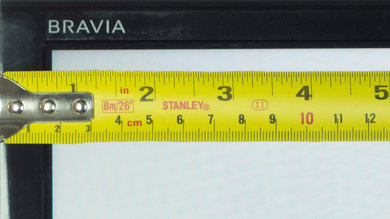

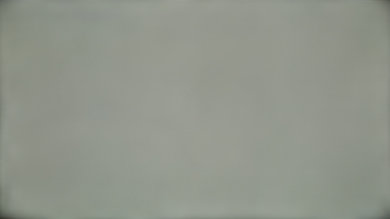

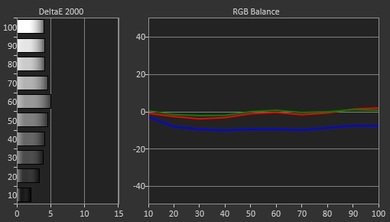
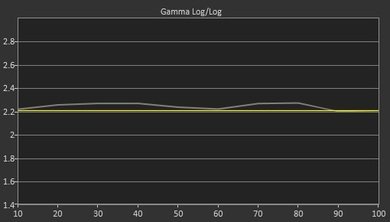
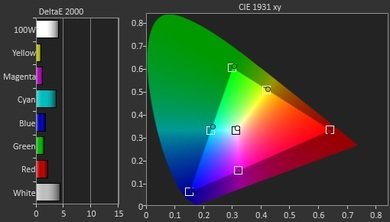
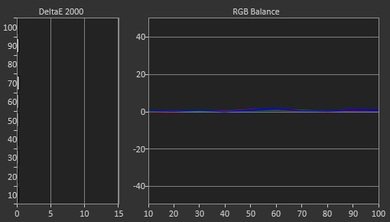
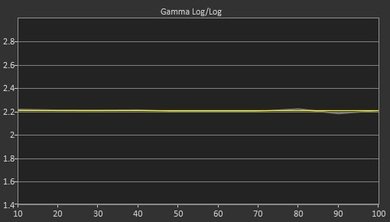
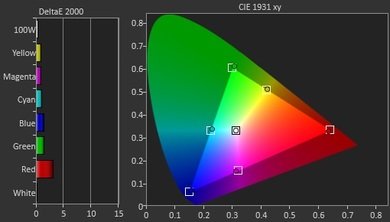




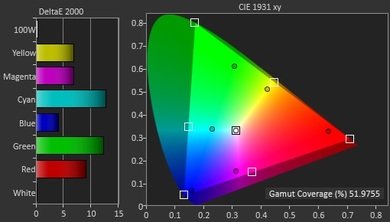
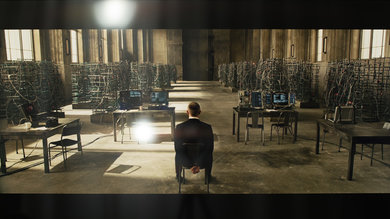
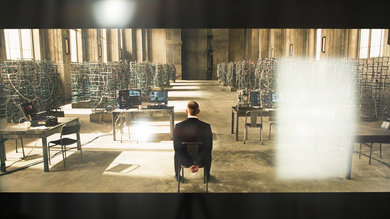

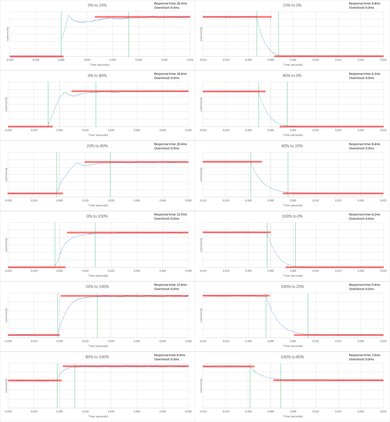
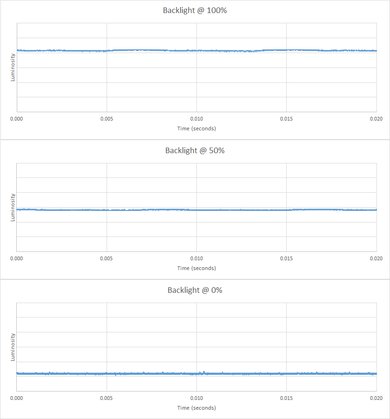




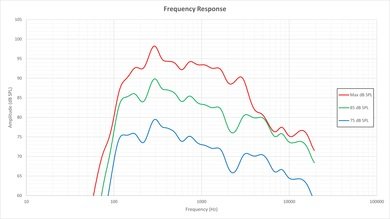
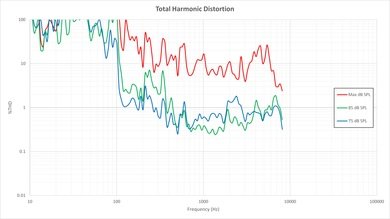
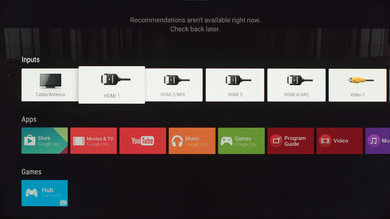














































Comments
Sony X810C: Main Discussion
Let us know why you want us to review the product here, or encourage others to vote for this product. Comments transferred from merged discussions are also included.