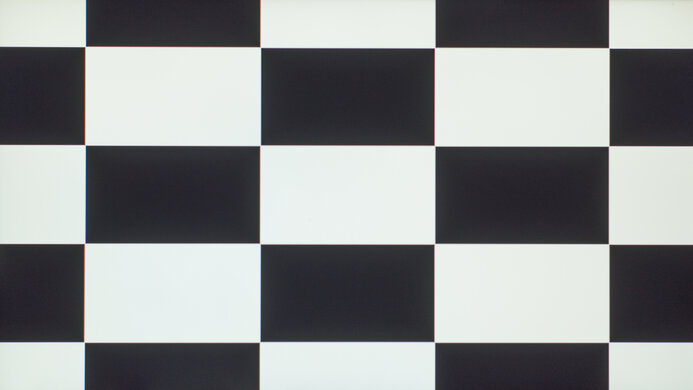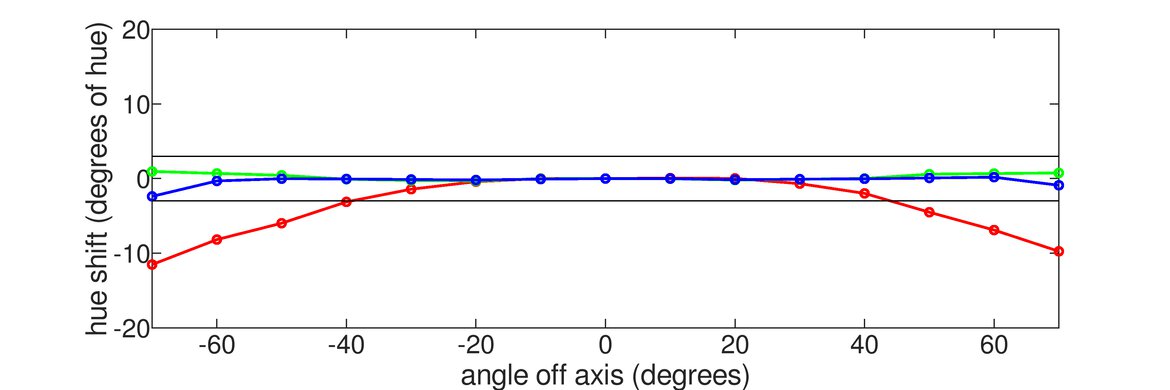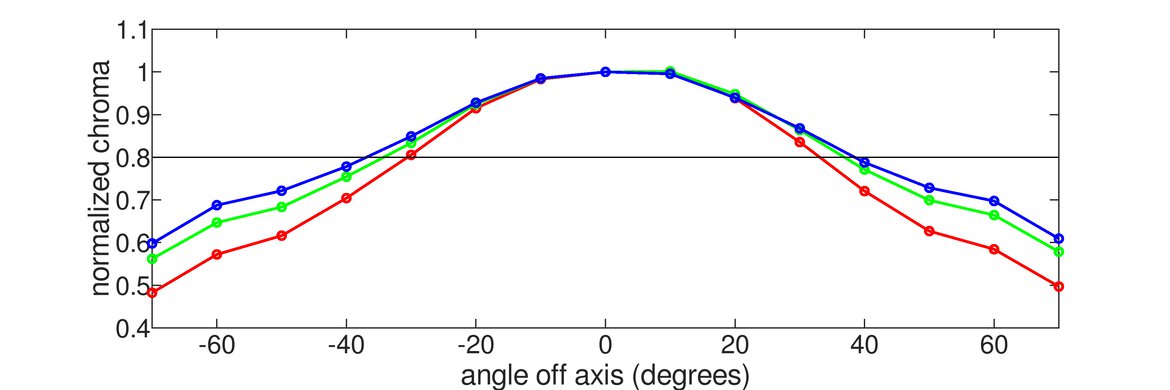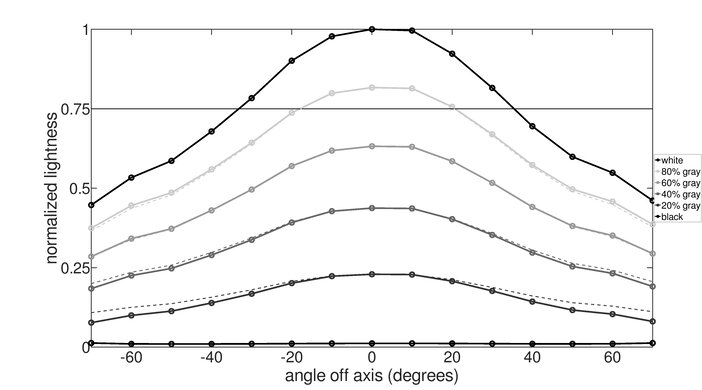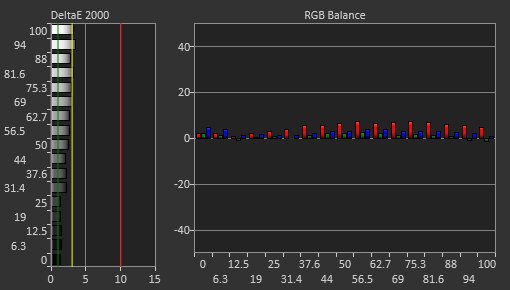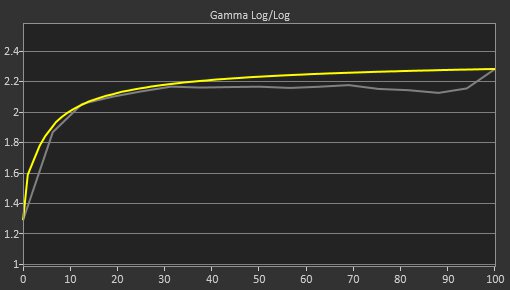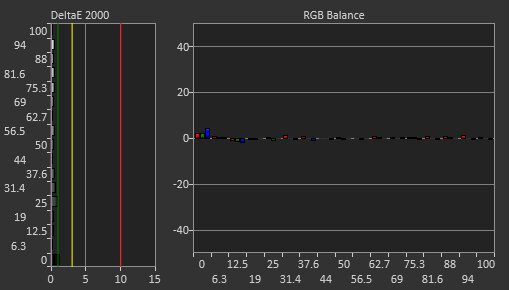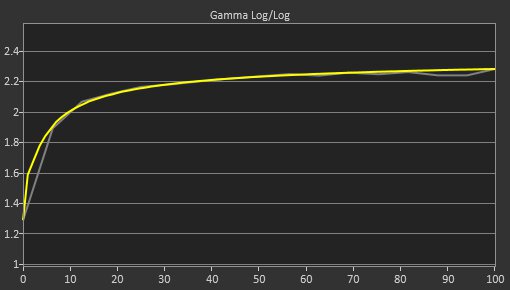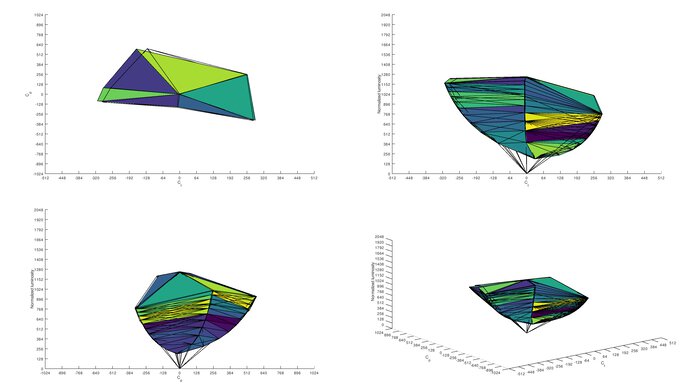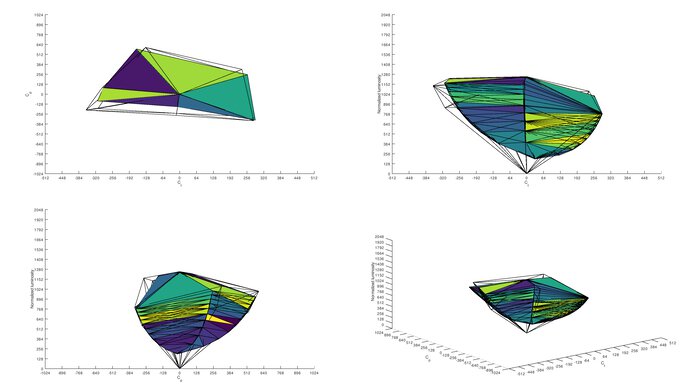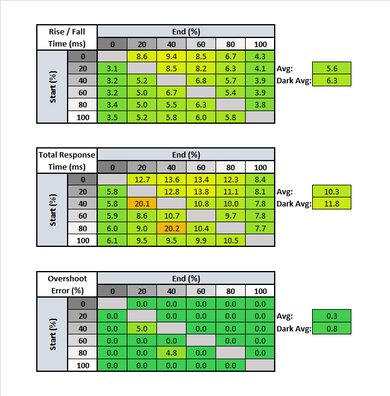The ASUS ROG Strix XG16AHPE is a compact portable monitor designed for gaming on the go. One of the best portable monitors we've tested to date, it has a high refresh rate and a remarkable response time, resulting in clear motion with very little blur behind fast-moving objects. It also has a few extra gaming features that are sure to impress even the most demanding gamers. It has a built-in battery that delivers nearly 3 hours of gameplay at the max refresh rate. As expected for a portable monitor, the stand on this version isn't very versatile, so it can be hard to find a comfortable viewing position. If this bothers you, it's also available with a compact tripod mount, or you can mount it to any standard camera mount, which is a bit unusual for a monitor, but it works. The relatively small size of this display is both good and bad; it results in amazing text clarity, but it's bad for multitasking.
Our Verdict
The ASUS ROG Strix XG16AHPE is a decent portable monitor overall. It's clearly designed for gaming on the go, with a fast refresh rate and remarkable response time. It's also decent for office use, watching videos, or media creation, thanks to its wide viewing angles, excellent accuracy out of the box, and near-perfect coverage of the sRGB color space. It's limited overall by its bad ergonomics and small size.
-
Great gray uniformity.
-
Superb low input lag.
-
7800mAh battery is great for portability.
-
Image remains accurate at an angle.
-
Low contrast ratio.
-
Bad ergonomics, as expected for a portable monitor.
-
Small screen size isn't ideal for some uses.
The ASUS ROG Strix XG16AHPE is a decent portable monitor for office use, with good viewability in bright rooms thanks to its decent peak brightness and good reflection handling. It has wide viewing angles, great gray uniformity, and superb low input lag for a responsive desktop experience. The relatively small screen is both good and bad, though; the high pixel density results in amazing text clarity, but the small screen size isn't great for multitasking or office work.
-
Great gray uniformity.
-
Amazing text clarity.
-
7800mAh battery is great for portability.
-
Image remains accurate at an angle.
-
Bad ergonomics, as expected for a portable monitor.
-
Small screen size isn't ideal for some uses.
The ASUS ROG Strix XG16AHPE is a great portable monitor for gaming. It has superb low input lag for a responsive gaming experience, and it has a remarkable response time, resulting in very clear motion at any refresh rate. It's G-SYNC Compatible, which can help reduce screen tearing from a supported source, and it also works with FreeSync sources. The small size doesn't deliver the most immersive gaming experience, but it results in an extremely sharp image that looks great.
-
Remarkable response time.
-
Superb low input lag.
-
7800mAh battery is great for portability.
-
Fast refresh rate.
-
Bad ergonomics, as expected for a portable monitor.
The ASUS ROG Strix XG16AHPE is a decent portable monitor for watching videos. Visibility is great in bright rooms, as it has decent peak brightness and good reflection handling, and it has decent viewing angles, meaning you can share content with someone else. Unfortunately, it doesn't look as good in a dark room, as it has low contrast and just alright black uniformity.
-
Great gray uniformity.
-
7800mAh battery is great for portability.
-
Image remains accurate at an angle.
-
Low contrast ratio.
-
Doesn't support HDR.
-
Bad ergonomics, as expected for a portable monitor.
The ASUS ROG Strix XG16AHPE is an okay portable monitor for media creation. It has great gray uniformity and gradient handling, so you don't have to worry about the dirty screen effect or banding, and it has an excellent SDR color gamut, although it can't display colors wider than the sRGB primaries in the Adobe RGB color gamut. Sadly, the relatively small size of this screen isn't ideal for full-time creation, but it's okay for quick edits on the go.
-
Great gray uniformity.
-
7800mAh battery is great for portability.
-
Image remains accurate at an angle.
-
Bad ergonomics, as expected for a portable monitor.
-
Small screen size isn't ideal for some uses.
The ASUS ROG Strix XG16AHPE doesn't support HDR.
- 7.3 Mixed Usage
- 7.4 Office
- 8.0 Gaming
- 7.0 Multimedia
- 7.0 Media Creation
- 5.6 HDR Gaming
- Updated Mar 14, 2023: We've added a comparison to the recently reviewed espresso Display 15 Touch, which has a touchscreen, unlike the ASUS.
- Updated Jul 04, 2022: There was a mistake in the 60Hz input lag results. We remeasured the input lag at 60Hz, and it's 0.5ms higher than our original results.
- Updated Dec 13, 2021: Review published.
- Updated Dec 09, 2021: Early access published.
- Updated Nov 26, 2021: Our testers have started testing this product.
- Updated Nov 24, 2021: The product has arrived in our lab, and our testers will start evaluating it soon.
- Updated Nov 20, 2021: We've purchased the product and are waiting for it to arrive in our lab.
Differences Between Sizes And Variants
We tested the 15.6 inch ASUS ROG Strix XG16AHPE. There's a 17 inch model available, but it has a different design and a higher refresh rate. There's also a variant of this model, known as the ASUS ROG Strix XG16AHP. We expect the alternate model to perform the same, but it includes a tripod stand. It's also available in white, and we expect the white variant to perform the same as the one we bought.
| Model | Size | Native Resolution | Max Refresh rate | Stand | VRR | Color |
|---|---|---|---|---|---|---|
| XG17AHP | 17" | 1080p | 240Hz | Includes tripod stand | Adaptive Sync | Black |
| XG17AHPE | 17" | 1080p | 240Hz | Folio stand | Adaptive Sync | Black |
| XG16AHP | 15.6" | 1080p | 144Hz | Includes tripod stand | G-SYNC Compatible | Black |
| XG16AHPE | 15.6" | 1080p | 144Hz | Kickstand | G-SYNC Compatible | Black |
| XG16AHPE-W | 15.6" | 1080p | 144Hz | Kickstand | G-SYNC Compatible | White |
If you come across a different type of panel, or your ASUS XG16AHPE doesn't correspond to our review, let us know, and we'll update the review. Note that some tests, like gray uniformity, may vary between individual units.
Our unit was manufactured in April 2021. You can see our unit's label here.
Compared To Other Monitors
The ASUS ROG Strix XG16AHPE is a great portable gaming monitor with performance that rivals many full-sized desktop models. It's far better than most of the other portable monitors we've tested, like the MSI Optix MAG161V, but it's also far more expensive.
For more options, check our picks for the best budget monitors, the best USB-C monitors, and the best portable monitors.
The ASUS ROG Strix XG16AHPE is much better than the Lenovo ThinkVision M14. The ASUS has a much faster fresh rate and significantly better motion handling, making it a much better choice for gaming. The ASUS is also more accurate out of the box, and it has slightly better reflection handling. Finally, the ASUS is more portable, as it has a built-in battery.
The ASUS ROG Strix XG16AHPE is much better than the ASUS ZenScreen Go MB16AHP. The XG16 is better-suited for gaming, with a faster refresh rate, much better response time, and better gaming features. The XG16 also has a much wider SDR color gamut, better accuracy out of the box, and it has slightly better reflection handling.
The ASUS ROG Strix XG16AHPE is much better than the MSI Optix MAG161V. The ASUS has much better motion handling, it's brighter, it has better reflection handling, and it has better gaming features. The ASUS is also far more accurate, with a much better color gamut and better viewing angles.
The ASUS ROG Strix XG17AHPE and the ASUS ROG Strix XG16AHPE are very similar overall. The XG17 has a higher refresh rate, as well as a slightly faster response time, and it has a slightly larger screen. Other than that, they offer nearly identical performance overall.
The Dell S2721DGF and the ASUS ROG Strix XG16AHPE are two very different displays with different intended use cases. The Dell is a desktop monitor with a high-resolution screen and excellent ergonomics. The ASUS is a portable gaming monitor with a smaller screen and a lower native resolution. The Dell supports HDR, but it's not as accurate out of the box.
The ASUS ROG Strix XG16AHPE is much better than the Dell C1422H. The ASUS has a much faster refresh rate, significantly better motion handling, and better gaming features, including support for variable refresh rate technology. The ASUS also has a larger screen, built-in speakers, and an HDMI port, as well as two USB-C ports.
The ASUS ROG Strix XG16AHPE and the espresso Display 15 Touch are both good portable monitors. If you work on the go, the espresso is more mobile-friendly as it offers a versatile stand, and the touch screen is helpful. Unfortunately, the espresso doesn't have any gaming features, so the ASUS is better if you enjoy gaming on the go because of its higher refresh rate and VRR support. The ASUS also gets brighter and has better reflection handling, which is good for gaming in bright rooms.
Test Results
The ASUS ROG Strix XG16AHPE has a sleek design, with thin bezels on three sides. It's decently well-built, but the kickstand isn't very versatile. That said, there's an available tripod mount that we expect to have excellent ergonomics if you care about that, or it can be mounted to any standard camera tripod.
The stand supports the monitor well but takes up more space than the ASUS ROG Strix XG17AHPE. Due to the strange shape of the stand, it was a bit more difficult to measure. This photo shows how we took our measurements.
Unfortunately, as expected for a portable monitor, the ASUS ROG Strix XG16AHPE has bad ergonomics, so it can be hard to place it in an ideal viewing position.
If you need better ergonomics, you can also buy this monitor in a bundle, known as the ASUS ROG Strix XG16AHP, which comes with an ASUS tripod stand, which we expect to have excellent ergonomics.
The back of the monitor is very nice. The ASUS logo lights up automatically when the monitor is powered. As expected for a portable monitor, there's no cable management. It can't be VESA mounted, but there's a mounting hole on the back that fits a standard 1/4" camera mount, similar to the ASUS ZenScreen MB14AC and the ASUS ROG Strix XG17AHPE.
The ASUS ROG Strix XG16AHPE has only decent build quality, with quite a bit of flex to the entire screen, but decent materials overall. While it's not terrible, it feels like a step down from the ASUS ROG Strix XG17AHPE.
The ASUS ROG Strix XG16AHPE has mediocre contrast, so blacks look gray in a dark room. Contrast can vary between individual units, but these results are at the upper end of what we expect from an IPS panel, so we don't expect it to get much better than this.
This monitor doesn't support local dimming. We still film the video so you can see how the backlight performs versus other monitors.
The ASUS ROG Strix XG16AHPE has decent peak brightness in SDR. There's very little variation in brightness with different scenes, but our 2% slide is dimmed a bit by the display. It's bright enough to overcome glare in most indoor environments, but it's not bright enough for outdoor use in bright sunlight.
Note: We measured the peak brightness after calibration in the 'User' Picture Mode, with the brightness set to max.
This monitor doesn't support HDR.
The ASUS ROG Strix XG16AHPE has a decent horizontal viewing angle. The image remains accurate at a moderate angle, so you can easily share your screen with someone else.
The ASUS ROG Strix XG16AHPE has a satisfactory vertical viewing angle, as expected for an IPS panel. The image remains accurate at moderate angles, so you can easily share your screen with someone standing beside you.
The ASUS ROG Strix XG16AHPE has great gray uniformity. The sides of the screen are darker than the center, but there's very little dirty screen effect. Near dark scenes look much better, but the center of the screen appears a bit brighter than the sides. Gray uniformity can vary between units, but it's rarely an issue with modern monitors.
The ASUS ROG Strix XG16AHPE has amazing accuracy out of the box. The white balance is great, with few noticeable issues in shades of gray, and the color accuracy is excellent. The color temperature is very close to our calibration target. Gamma follows the sRGB target curve well in dark scenes, but bright scenes are a bit too bright.
This was measured in the sRGB picture mode, which is the most accurate mode on this monitor. In this mode, the saturation, color temperature, sharpness, brightness, and contrast are locked and can't be adjusted.
After calibration, the ASUS ROG Strix XG16AHPE looks even better. Any remaining inaccuracies aren't noticeable at all. Gamma is nearly perfect, and the color temperature is a bit closer to our target. Visually, there's little benefit to calibrating this display, but it's still beneficial, as it allows for an accurate image without the limitations of the sRGB mode.
You can download our ICC profile calibration here. This is provided for reference only and shouldn't be used, as the calibration values vary per individual unit due to manufacturing tolerances, even for the same model.
The ASUS ROG Strix XG16AHPE has an excellent SDR color gamut. It can display most of the sRGB color space used by most current desktop and web content. Sadly, it can't display colors wider than the sRGB primaries in the Adobe RGB color space, disappointing for professional content creators.
The ASUS ROG Strix XG16AHPE has excellent color volume in SDR. It fills out the sRGB color volume well, and colors are bright and vibrant. Due to the low contrast ratio, it can't display saturated colors at low luminance levels.
This monitor doesn't support HDR.
This monitor doesn't support HDR.
There are no signs of temporary image retention on our unit. This can vary between individual units, but it's rarely noticeable with regular content.
| OD Setting | Response Time Chart | Response Time Tables | Motion Blur Photo |
| Level 0 | Chart | Table | Photo |
| Level 1 | Chart | Table | Photo |
| Level 2 | Chart | Table | Photo |
| Level 3 | Chart | Table | Photo |
| Level 4 | Chart | Table | Photo |
| Level 5 | Chart | Table | Photo |
The ASUS ROG Strix XG16AHPE has a remarkable response time at the max refresh rate. There's very little blur behind fast-moving objects and no noticeable inverse ghosting. Like most gaming monitors, the level of pixel overdrive can be changed. We recommend the 'Level 4' OD setting, as it delivers the best results overall, with almost no noticeable overshoot. The 'Level 5' setting cuts the rise/fall time in half, resulting in exceptionally clear motion, but it also introduces terrible overshoot in most transitions, so there's significant inverse ghosting behind fast-moving objects. There's almost no benefit to choosing the lower settings over 'Level 4'.
| OD Setting | Response Time Chart | Response Time Tables | Motion Blur Photo |
| Level 0 | Chart | Table | Photo |
| Level 1 | Chart | Table | Photo |
| Level 2 | Chart | Table | Photo |
| Level 3 | Chart | Table | Photo |
| Level 4 | Chart | Table | Photo |
| Level 5 | Chart | Table | Photo |
The ASUS ROG Strix XG16AHPE also has an amazing response time at 60Hz. The overdrive settings behave differently, and there's more noticeable overshoot with lower settings when gaming at 60Hz, but it's not too bad. Although this monitor is G-SYNC Compatible, it doesn't offer a variable overdrive feature, so you'll have to adjust the setting if your refresh rate changes. The 'Level 3' OD setting is a safe choice if you're looking for a 'set-and-forget' mode that works at any refresh rate.
Unfortunately, the ASUS ROG Strix XG16AHPE doesn't offer an optional backlight strobing feature, commonly known as black frame insertion, to improve the appearance of motion. Since it already looks remarkable, this isn't a big issue.
The ASUS ROG Strix XG16AHPE has a very fast refresh rate. It's certified to work with NVIDIA's G-SYNC Compatible mode, but only over DisplayPort via USB-C DisplayPort Alt Mode. Although it's not certified by AMD, it also works with FreeSync sources over HDMI. We also expect FreeSync to work over DisplayPort Alt mode, but we don't have any FreeSync sources with a USB-C port.
We encountered a strange issue with this monitor when measuring the input lag. If the variable refresh rate is enabled with the refresh rate set to 60Hz, VRR doesn't work properly. It works fine if the refresh rate is set to the maximum refresh rate, but the frame rate drops to 60 or lower. This can be an issue if you plan on using the screen with a 60Hz source, like an older console.
The ASUS ROG Strix XG16AHPE has superb low input lag, resulting in a very responsive gaming and desktop experience. Enabling the variable refresh rate feature doesn't significantly change the input lag.
We encountered a strange issue when testing the input lag. With the refresh rate set to 60Hz, the variable refresh rate doesn't seem to work properly, and we couldn't measure the input lag properly. We were able to get VRR to work at 60Hz by instead setting the refresh rate to 144Hz, and limiting the frame rate to 60fps.
The relatively small size of this display results in a very high pixel density, but it's just okay overall for multitasking.
The inputs all face to the left of the monitor. There are two USB-C ports, but one is only for power.
The ASUS ROG Strix XG16AHPE has a great selection of additional features, including:
- Built-in ESS 9118 digital-to-analog converter: Audio processor that can push 24-bit/192kHz lossless playback.
- 7800 mAh battery: ASUS advertises a battery life of up to 3.5 hours. We don't usually test this, but in a quick test we measured a battery life of about 2.67 hours. This was done by watching videos with the refresh rate set to 144Hz, and the backlight set to about 200 cd/m². At lower brightness settings or a lower refresh rate, the battery likely lasts longer than advertised.
- GamePlus: A set of virtual overlays for gamers, including a virtual crosshair, framerate counter, and timer.
If you're looking for a portable monitor that has a touchscreen, look into the espresso Display 15 Touch.