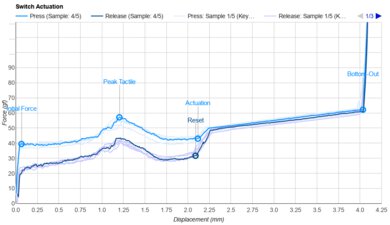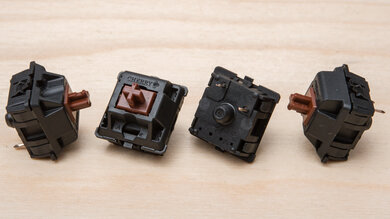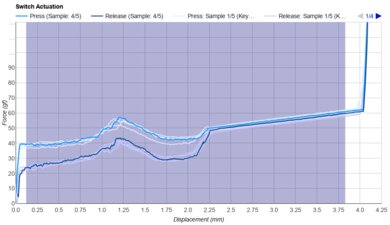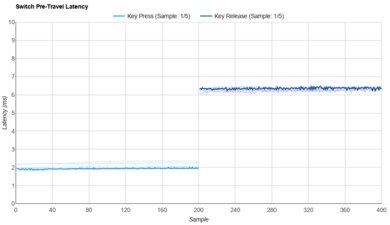Changelog
- Updated Oct 03, 2025: Our 1.0.1 Test Bench Update adds clearer terminology and new measurements to our Keystrokes test with minor refinements to our Compatibility and Illumination tests. See the full changelog.
- Updated Nov 06, 2023: Review published.
Check Price
Popular Keyboard Switch Comparisons
Cherry MX Brown and Kailh Box Brown V2 are very similar, medium-weight, tactile switches. They have a fairly small but satisfying bump to overcome before actuation. The Cherry bump is in the middle of the keystroke, while the Box Brown switch bump comes earlier and feels a bit heavier. The Kail switches also have a box design, which means they're typically more stable and durable in the long run. However, there's also a bit of inconsistency in switch-to-switch performance as they're more mechanically complex.
Cherry MX Brown and Outeumu Brown are very similar switches with a small tactile bump to overcome before actuation. The Outemu switches are a bit smoother out of the box and have a clear top housing, allowing for better RGB illumination.
Cherry MX Brown and Gateron G Brown Pro are switches with a small tactile bump to overcome during actuation. The Gateron switches feel a bit smoother out of the box as they're pre-lubed from the factory, while the Cherry switches aren't. Additionally, the Gateron switches have a clear upper housing for better RGB illumination.
Cherry MX Brown switches are tactile and have a small bump to overcome during actuation. On the other hand, the Razer Green Gen 3 switches are clicky switches. They're noticeably heavier-feeling and loud, making a signature click sound on the downstroke. Both switches offer the same level of latency performance.
Test Results