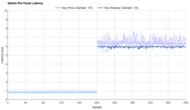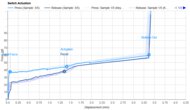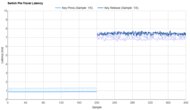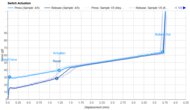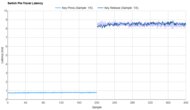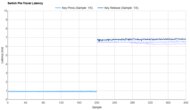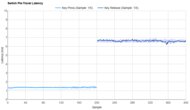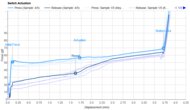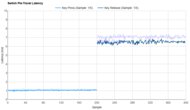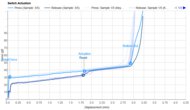The idea that there's a 'best keyboard switch for gaming' often sparks debates in the keyboard enthusiast community. One prevailing outlook is that you shouldn't worry too much about finding the 'best' gaming switch, and that's generally the right approach. The most important element is that you enjoy using the switch you've chosen. That said, some switches provide measurable latency benefits over others, and you should bear this in mind if you primarily play fast-paced, competitive titles like FPS or rhythm games.
If you're chasing the absolute lowest latency, optical analog, Hall effect, and other magnetic switch types, such as those in keyboards like the Razer Huntsman V3 Pro or the Wooting 80HE, provide clear benefits through features like Rapid Trigger. However, for this article, we'll be focusing exclusively on traditional mechanical switches.
If you still have questions about how to choose the best keyboard switches for gaming, check out the FAQ section near the end of this page. Keep in mind that switch pricing varies quite a bit depending on the quantity you purchase and the website you buy them from, so it might be worth shopping around a little!
For more recommendations, see our picks for the best keyboard switches, the best linear switches, the best tactile switches, and the best clicky switches.
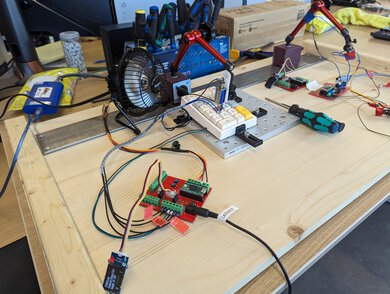
We've tested over a hundred keyboard switches, and to maintain our independence, we buy them all ourselves. We don't just rely on subjective testing. Instead, we rigorously test each switch on the same standardized test bench so you can compare them on equal ground. We use specialized tools, including a Mecmesin force tester for force curves and a Beagle 480 USB analyzer for latency. Multiple teams contribute to each review in a process that can take days or weeks.
-
Best Linear Switches For Gaming
 Initial Force:38gfActuation Force:45gfBottom-Out Force:61gfActuation Distance (Pre-Travel):1.4 mmBottom-Out Distance:3.3 mmPress Average:0.9 msPress Std Dev:±0.10 msRelease Average:6.3 msRelease Std Dev:±0.35 msPin Count:3See all our test resultsFeel:Linear
Initial Force:38gfActuation Force:45gfBottom-Out Force:61gfActuation Distance (Pre-Travel):1.4 mmBottom-Out Distance:3.3 mmPress Average:0.9 msPress Std Dev:±0.10 msRelease Average:6.3 msRelease Std Dev:±0.35 msPin Count:3See all our test resultsFeel:LinearThe best linear option for gaming and the best gaming switch we'd recommend overall for most people are the Cherry MX Speed Silver switches. Although many enthusiasts have moved away from some of the older Cherry MX designs, these switches are an exception that keeps people coming back. When it boils down to it, these switches are pretty simple. They don't come pre-lubed from the factory and don't match the out-of-the-box smoothness of some other options, but they're lightning-fast and ultra-lightweight, making them ideal for playing fast-paced, competitive titles.
If you're seriously committed to an even faster and more lightweight experience, check out the related Kailh Super Speed Silver switches as an alternative. The Super Speed Silvers deliver the same outstanding latency performance but are markedly smoother out of the box and have an even shorter pre-travel distance. They don't take the place as our main pick because most people find them slightly too fast and lightweight. They're quite unforgiving and can dramatically increase the risk of accidental keystrokes that can spell disaster in a competitive gaming scenario.
-
Best Budget Linear Switches For Gaming
 Initial Force:30gfActuation Force:40gfBottom-Out Force:64gfActuation Distance (Pre-Travel):1.3 mmBottom-Out Distance:3.6 mmPress Average:1.2 msPress Std Dev:±0.16 msRelease Average:7.3 msRelease Std Dev:±0.28 msPin Count:3See all our test resultsFeel:Linear
Initial Force:30gfActuation Force:40gfBottom-Out Force:64gfActuation Distance (Pre-Travel):1.3 mmBottom-Out Distance:3.6 mmPress Average:1.2 msPress Std Dev:±0.16 msRelease Average:7.3 msRelease Std Dev:±0.28 msPin Count:3See all our test resultsFeel:LinearWe recommend the Kailh Speed Silver switches as the best switches for gaming if you want a more affordable linear pick. These switches offer essentially the same experience as our comparatively more expensive top pick, the Cherry MX Speed Silver. They're just as lightweight-feeling and fairly smooth, with only minor scratchiness. They also achieve nearly the same latency performance as the Cherry switches. That said, they have a marginally shorter pre-travel distance. Although this minor difference may not be perceptible to everyone, it may feel just a little too sensitive for some and may result in more accidental key presses.
So why don't these switches snag our top spot? As mentioned, they don't quite match the same latency performance. The minor latency difference isn't dramatic enough that you'll feel it in-game, so in many cases, these switches may still be a better bet for most people. However, if you're trying to fully optimize latency performance for high-level competitive play, even small optimizations can impact the entire chain of components that contribute to latency, including your keyboard, CPU, GPU, monitor, and internet connection.
-
Best Tactile Switches for Gaming
 Initial Force:49gfActuation Force:42gfBottom-Out Force:73gfActuation Distance (Pre-Travel):1.1 mmBottom-Out Distance:3.6 mmPress Average:0.8 msPress Std Dev:±0.03 msRelease Average:8.5 msRelease Std Dev:±0.16 msPin Count:3See all our test resultsFeel:Tactile
Initial Force:49gfActuation Force:42gfBottom-Out Force:73gfActuation Distance (Pre-Travel):1.1 mmBottom-Out Distance:3.6 mmPress Average:0.8 msPress Std Dev:±0.03 msRelease Average:8.5 msRelease Std Dev:±0.16 msPin Count:3See all our test resultsFeel:TactileIf you rely on tactile feedback for gaming, we recommend the Kailh Speed Copper switches. Like the two other speed switch options above, the principle remains the same: These switches have a very lightweight feel and minimal pre-travel. What sets them apart from our above picks is a subtle tactile point to overcome right at the beginning of travel, unlike many other tactile switches, which typically have tactile events later on during travel. This characteristic makes them particularly well-suited for gaming.
An additional advantage these switches have for some people is that, unlike the two linear Speed switch options above, which are extremely easy to accidentally actuate if you rest your fingers on the keycaps, these switches are a bit more forgiving. They generally allow you to comfortably rest your fingertips on the keycaps, so you're ready to jump into action without accidentally registering unintentional keystrokes. These switches also have a clear upper housing, which won't interfere with your board's RGB lighting. Finally, while these switches are reasonably smooth-feeling out of the box, a little lube goes a long way to balance them out.
-
Best Clicky Switches For Gaming
 Initial Force:36gfActuation Force:53gfBottom-Out Force:67gfActuation Distance (Pre-Travel):1.4 mmBottom-Out Distance:3.6 mmPress Average:0.9 msPress Std Dev:±0.06 msRelease Average:6.6 msRelease Std Dev:±0.18 msPin Count:3See all our test resultsFeel:Clicky
Initial Force:36gfActuation Force:53gfBottom-Out Force:67gfActuation Distance (Pre-Travel):1.4 mmBottom-Out Distance:3.6 mmPress Average:0.9 msPress Std Dev:±0.06 msRelease Average:6.6 msRelease Std Dev:±0.18 msPin Count:3See all our test resultsFeel:ClickyIn the world of clicky switches, the best gaming switch option is Kailh Speed Bronze. Admittedly, clicky switches are slightly less popular among gamers than their linear and tactile counterparts. While some clicky switches have great latency characteristics, they're much too heavy for most people, not to mention too loud for some households. The Kailh Speed Bronze switches are slightly different in this respect, as they're comparatively lightweight and have a very short pre-travel distance. Due to their click bar design, they make a characteristic clicking noise on both the downstroke and upstroke.
While they're far from the loudest clicky options available, they're still likely to get on people's nerves if you have roommates, family members, or even pets in the same space where you use them. These switches are well-suited for fast-paced or competitive games when input speed is crucial. They provide reasonable smoothness out of the box, but you can upgrade the experience with some lubing at home. Note that these switches typically aren't available from major retailers, but you can get them directly from Kailh's website.
-
Best RGB-Friendly Switches For Gaming
 Initial Force:47gfActuation Force:53gfBottom-Out Force:68gfActuation Distance (Pre-Travel):1.7 mmBottom-Out Distance:3.7 mmPress Average:1.3 msPress Std Dev:±0.10 msRelease Average:6.6 msRelease Std Dev:±0.10 msPin Count:5See all our test resultsFeel:Linear
Initial Force:47gfActuation Force:53gfBottom-Out Force:68gfActuation Distance (Pre-Travel):1.7 mmBottom-Out Distance:3.7 mmPress Average:1.3 msPress Std Dev:±0.10 msRelease Average:6.6 msRelease Std Dev:±0.10 msPin Count:5See all our test resultsFeel:LinearIf you want to prioritize your board's RGB lighting at least as much as latency performance, we recommend the Gateron North Pole 2.0 Yellow switches. Note that all switches featured in this article will show off your RGB to some degree, but the more transparent parts a switch has, the more this effect is amplified. The Gateron North Pole 2.0 Yellow are linear switches that use the community favorite Gateron Yellow switches as a template. However, their upper and lower housing and stems are made of clear polycarbonate, allowing your RGB lighting to bounce around and stretch out its legs rather than get obscured by darker or sometimes opaque materials used on other switches.
But these switches aren't all show; they also provide great latency performance. The only major downside is that polycarbonate lends slightly more scratchiness to the entire switch system. The good news is that you can dramatically improve the factory smoothness with a bit of lube.
As a final note, as their name suggests, these switches are a follow-up to Gateron's original North Pole 1.0 Yellow switches. The difference is that the 2.0 version adds a small silicone disk to the bottom of the stem, which helps to cushion the feeling of bottoming out a keypress. That said, this addition also dramatically changes the sound profile. Where the original 1.0 switches had a deeper, 'thockier' sound, the new 2.0 switches are significantly quieter, almost muted, sounding a bit like a silent switch. Otherwise, these switches are the same, so it's just a matter of choosing the sound profile you like best.
-
Best Quiet Switches For Gaming
 Initial Force:31gfActuation Force:40gfBottom-Out Force:51gfActuation Distance (Pre-Travel):1.8 mmBottom-Out Distance:2.9 mmPress Average:1.1 msPress Std Dev:±0.05 msRelease Average:6.7 msRelease Std Dev:±0.31 msPin Count:3See all our test resultsFeel:Linear
Initial Force:31gfActuation Force:40gfBottom-Out Force:51gfActuation Distance (Pre-Travel):1.8 mmBottom-Out Distance:2.9 mmPress Average:1.1 msPress Std Dev:±0.05 msRelease Average:6.7 msRelease Std Dev:±0.31 msPin Count:3See all our test resultsFeel:LinearWhile many popular linear options are pretty quiet, if you're particularly sensitive to noise or live with others who are, we recommend the Kailh Box Silent Pink switches. No mechanical switch options are truly silent, but these do a great job of minimizing the noise. Even as far as linear switches go, they have great latency characteristics, and they feel very smooth right out of the box, so they're a great pick if you'd rather avoid having to lube your switches yourself.
They also have a round stem perimeter, which increases overall stability. The only aspect that may take some getting used to is that these switches have a slightly shallow total travel distance, so you may need to adjust how much force you apply if you tend to bottom out your keys. This switch also has a thin rubber dampener at the end of travel that takes a bit of the harshness of the bottoming-out experience, which can help.
Recent Updates
Oct 29, 2025:
We've refreshed the text and verified pricing and availability for all our recommendations. We've also added new information to the FAQ section at the bottom of the page, including links to our recent R&D work on magnetic and other adjustable actuation switches and keyboards with Rapid Trigger support.
Apr 29, 2025:
We aren't making changes to our picks at the moment, but we're keeping a close eye as trade conditions evolve. If you notice unusual pricing or availability issues, we'd appreciate you letting us know so we can keep our recommendations as accurate and helpful as possible.
Jan 24, 2025:
We've made very minor text changes for clarity and relevance in this article, but our lineup remains unchanged with this update.
Oct 29, 2024:
We've gone over this article and confirmed the ongoing price and availability of all recommendations. We haven't made any changes to our lineup with this update.
Aug 06, 2024: We've reviewed the price and availability of all our picks and aren't making any changes with this update; all switches remain the best options in their respective categories.
Frequently Asked Questions
Linear, tactile, or clicky?
Mechanical switches fall into three categories: linear, tactile, and clicky. Many gamers prefer linear switches because they're smooth and consistent throughout the keypress, making them ideal for fast-paced games like FPS titles, where registering an input before your opponent can make all the difference. However, some gamers prefer tactile or clicky switches, either for their distinct sound or for the physical feedback that confirms a keypress. This feedback can be especially helpful in games with complex keybinds like MMOs, RTS, or rhythm games, where it helps ensure you're pressing the right keys in the right sequence and at the right time.
Do I really need a gaming switch?
When it comes down to it, you can play any game with any switch, even at a highly competitive level. That said, switches designed specifically for gaming often offer better latency. Still, latency isn't everything. Some models, like the Kailh Box Thick Clicky Navy, show strong measured latency results but are primarily designed to deliver very strong tactile and audible feedback for typists. They can still be a great choice for some gamers, but they're among the heaviest-feeling and loudest switches available. It's important to consider the switch as a whole rather than focusing on latency performance alone.
Some manufacturers designate special 'Speed' switches, many of which feature some of our recommendations above. Speed switches are more of a marketing designation than a true classification of switches, but they typically have extremely short pre-travel distances and often very lightweight actuation. Just keep in mind that they feel noticeably different from the standard switches we typically recommend for typing or everyday use.
Will I notice a difference in-game?
You're unlikely to notice any difference in gameplay performance, even with the fastest mechanical switch and the shortest pre-travel distance. Faster switches with better latency can provide a measurable edge, but the advantage is small and only one part of your system's total input delay. Other components, including your keyboard, GPU, CPU, monitor, and internet connection, also affect overall latency.
Are Hall effect and other magnetic switches better than mechanical switches for gaming?
To put it bluntly, yes. Hall effect and other magnetic switches, as well as analog optical and other adjustable actuation designs, generally deliver better gaming performance in terms of latency. The main advantage of mechanical switches is their feel. Many people find that they provide a higher-quality typing experience, and tactile or clicky options are far more common, offering a wider range of distinct feedback characteristics. By comparison, Hall effect and other adjustable switches are almost always lightweight, smooth, linear types.
The main performance drawback of mechanical switches is that shorter pre-travel distances can coincide with longer reset distances when you bottom out, as most people do. This means a faster initial actuation can come at the cost of slower follow-up inputs, since the key must travel back up to its fixed reset point before it can register another press. This can be a disadvantage in games that depend on rapid repeated inputs, such as FPS titles that use tap-strafing. While this is a minor issue for most players, it can matter for those who play competitively. If that's a concern, look for switches with higher Release Average latency for a better balance between Press Average and Release Average results. Tactile mechanical switches often strike a more balanced latency profile than linear ones.
Keyboards that use magnetic or optical analog switches and support Rapid Trigger features solve this issue entirely. They let you set not only a custom actuation point but also a custom reset point, or they even use a dynamic reset that reactivates after only a small upward movement, regardless of where the key was released. For more details about the benefits of Rapid Trigger keyboards, see our R&D article or our YouTube video on the subject.
What about RGB lighting?
Almost all keyboard switches will showcase your keyboard's lighting to some degree. That said, darker-colored and fully opaque housings can reduce the amount of light that shines through compared to switches with clear housings. Also, be aware that due to the materials required to make clear housings, they typically make for a slightly scratchier switch. Although you can usually solve this almost completely with a good lube job.
All Reviews
Our recommendations above are what we think are currently the best gaming keyboard switches for most people. While no switch is perfect for every person and every use, most will perform adequately in any role.
When choosing our recommendations, we factor in the price, feedback from our visitors, and availability. If you'd like to do the work of choosing yourself, here's the list of all the tactile keyboard switches we've tested below.