The Wooting 60HE is a wired analog gaming keyboard with Gateron Lekker switches. These switches use magnetic Hall effect sensors to detect how far down they've been pressed, and you can fine-tune various settings using this keyboard's software to change how these switches operate. You can customize the pre-travel distance of individual keys, program up to four inputs to the same key, set custom reset points, or even toggle an analog mode that mimics gradual inputs like a controller joystick.
Our Verdict
The Wooting 60HE is an amazing gaming keyboard. It has excellent build quality and remarkably low latency. Its magnetic switches provide a high degree of customizability, letting you adjust the pre-travel distance of individual keys and enable joystick-like analog control or rapid trigger behavior, among other settings. The keyboard has mediocre ergonomics as it has a high profile and fixed incline. It also lacks an included wrist rest, though Wooting sells one separately.
- Excellent build quality.
- Exceptionally low latency.
- Lots of software features to customize gaming performance.
- Mediocre ergonomics; wrist rest is sold separately.
The Wooting 60HE is a satisfactory keyboard for office work, but it isn't specifically for this use. It feels very well-built, and you can fine-tune the typing experience by adjusting the pre-travel distance of individual keys using the customization software. There are also layers of sound-dampening foam inside the board, and the linear switches are quiet to type on and unlikely to disturb anyone around you. Unfortunately, its ergonomics are mediocre since it has a fairly high profile and lacks an included wrist rest, though one can be bought separately from Wooting.
- Excellent build quality.
- Customizable typing experience.
- Mediocre ergonomics; wrist rest is sold separately.
The Wooting 60HE is a wired-only keyboard that isn't suitable for use with mobile devices or tablets.
The Wooting 60HE is good for programming but isn't specifically for this use. It feels very well-built, and you can customize your typing experience by adjusting the pre-travel distance of individual keys using the customization software. While it lacks dedicated media keys, and you can't program macros directly onboard, you can download a dedicated program for complex macros on the manufacturer's website. Unfortunately, the ergonomics are mediocre since this keyboard has a fixed incline and lacks an included wrist rest, so you might want to buy one from Wooting separately.
- Excellent build quality.
- Customizable typing experience.
- No dedicated macro keys or onboard macro programming.
The Wooting 60HE performs poorly in an entertainment or home theatre setup and isn't for this use. It's a wired-only keyboard, so you'll have to sit close to your computer to use it. It also lacks dedicated media keys and has no extra navigation controls, like a control wheel or trackpad, meaning you'll also need to use a mouse to navigate on-screen menus.
- Excellent build quality.
- Wired-only.
The Wooting 60HE offers amazing raw performance with outstanding single- and multi-key latency. It also has full n-key rollover and an effective update rate of 1000Hz that isn't bottlenecked by other latency components. Overall, this keyboard provides an exceptionally consistent and responsive experience suitable for gaming in any genre at any competitive level.
Changelog
-
Updated Jan 29, 2026:
We've added a link to the Wooting 60HE v2 in the Dimensions section.
- Updated Jan 06, 2026: Our Test Bench 1.4.3 update adds clearer terminology and new measurements to our Keystrokes test group. For more details, see the full changelog.
- Updated Oct 02, 2025: Our 1.4.2 Test Bench Update makes changes to the Hardware Customizability test group. We've created a new Magnetic Switch Compatibility test and renamed our previous PCB Socket test to Mechanical Switch Compatibility. See our full changelog.
- Updated Aug 26, 2025: We've converted this review to Test Bench 1.4.1. This update removes the Key Release test and a video element from the Multi-Key Latency section, resulting in minor score changes. See our full 1.4.1 changelog for details.
Check Price
Differences Between Sizes And Variants
The Wooting 60HE keyboard is available in a standard ANSI United States layout or several ISO language layouts. All layouts are only available in a single colorway: black. ISO language layouts can be purchased with PBT or ABS keycaps or without keycaps entirely. We bought and tested the ANSI United States layout, and you can see the label for our unit here.
Popular Keyboard Comparisons
The Wooting 60HE is a mechanical gaming keyboard with the same overall feature set as Wooting's previous release, the Wooting two HE. However, this new version has a much smaller, compact form factor. This keyboard stands out from most gaming keyboards due to its Gateron Lekker switches and companion software that allow for much more customization than standard mechanical gaming keyboards. There are gaming keyboard models from other major manufacturers that offer similar functionality, including the SteelSeries Apex Pro and the Razer Huntsman V2 Analog. Both of these other keyboards allow you to customize the pre-travel of individual keys, but they don't feel as well-built and premium and don't allow you to customize the pre-travel as precisely. These other keyboards also lack some of the more specific modes that the Wooting 60HE offers, detailed in our Extra Features section.
For more recommendations, see our picks for the best keyboards, the best mechanical keyboards, and the best gaming keyboards. Or, for more 60% layout options, see our picks for the best 60% keyboards.
The Wooting 60HE and Wooting 80HE are analog gaming keyboards featuring Hall effect switches that allow for customization of the actuation and reset points on individual keys. Both deliver outstanding performance, but the 80HE offers lower latency and supports a higher maximum polling rate of 8000Hz. It also has a slightly larger form factor, including arrow keys, navigation keys, and a customizable LED light bar not available on the 60HE. Additionally, the 80HE features a gasket mount design, providing a softer, more cushioned typing experience. It's available with either a zinc alloy or plastic case, while the Wooting 60HE is only offered with a plastic case.
The Razer Huntsman V3 Pro Mini and the Wooting 60HE are wired compact (60%) keyboards that use analog optical switches that allow you to customize pre-travel and reset distance of individual keys. The Wooting offers marginally better gaming performance. It also provides a slightly better typing experience and is quieter. Conversely, the Razer is also available in a full-size or tenkeyless size variant, while the Wooting doesn't have size variants available at the time of writing.
The SteelSeries Apex Pro Mini and the Wooting 60HE are mechanical gaming keyboards with Compact (60%) form factors. Both keyboards have exceptional gaming performance and analog switch functionality that allow you to adjust the pre-travel of individual keys. However, the Wooting has some additional software features the SteelSeries lacks, including a low latency Tachyon Mode, Rapid Triggers, the ability to assign up to four inputs to a single keypress, customizable reset points, and an Analog Mode that mimics the gradual inputs of a controller joystick.
The Wooting two HE and the Wooting 60HE are similar mechanical gaming keyboards that use Gateron Lekker Linear 60 switches. Both keyboards offer exceptional gaming performance and a high degree of customizability via companion software. The primary difference between these two keyboards is their size. The Wooting two HE is a full-size keyboard. It also has a pair of flip-out feet that provide an additional incline angle. On the other hand, the 60HE is much smaller with a compact (60%) form factor. It has a fixed incline and includes a carrying strap, which the Wooting two HE lacks.
Test Results


This keyboard has a Compact (60%) layout, which means it's significantly smaller than a full-size keyboard. It lacks a numpad, dedicated arrow keys, a navigation cluster, and a function row, but it provides much more space on your desk for mouse movements and is much more portable. Note that the Weight measurement is for the unit without the included nylon strap or its associated mounting hardware.
If you're interested in an updated version of this keyboard that retains a 60% size layout but is available in standard ANSI or split ANSI layout, which has a split spacebar, check out the Wooting 60HE v2.
If you're interested in a similar gaming keyboard with Hall effect switches but in a slightly larger Compact (75%) layout that includes dedicated arrow keys and several navigation keys, check out the DrunkDeer A75. For a full-size alternative, see the Razer Huntsman V3 Pro.

This keyboard has excellent build quality overall. It has a sturdy-feeling plastic chassis and a steel base plate. The keycaps are made of doubleshot PBT plastic and have a slight texture that feels pleasant to type on. There are four rubber feet on the bottom of the keyboard that do a great job of keeping the keyboard in place.
If you're interested in a 60% gaming keyboard with magnetic switches but prefer a solid aluminum case design, check out the MonsGeek FUN60 Ultra.

This keyboard has mediocre ergonomics. It has a fixed incline and doesn't include a wrist rest. While this is less likely to be an issue when using this keyboard for gaming, you may experience fatigue if you plan on typing on this keyboard for long stretches. However, Wooting sells wrist rests separately on their website.
If you're looking for a similar gaming keyboard with adjustable actuation switches but a slimmer, low-profile design that's comfortable to use without a wrist rest, check out the NuPhy Air60 HE or the slightly larger NuPhy Air75 HE.

The Wooting 60HE has a hot-swappable PCB, letting you easily remove or replace switches without soldering. However, it's designed only to accept Hall effect switches.
The PCB has north-facing LEDs, and the switches are installed north-facing out of the box. Due to this north-facing orientation, there is a possibility of interference with some aftermarket sets of Cherry MX profile keycaps. However, it's worth noting that Gateron has changed its recent designs to avoid North-facing interference, so this should be uncommon.
While you can rotate the switches 180 degrees into a south-facing orientation this significantly impacts backlight clarity for the shine-through keycaps. It can also affect actuation accuracy and may potentially damage the PCB, so we don't recommend it.
Wooting also advertises that this keyboard has a 'universal tray mount' design, allowing you to remove the internal components and install them in a third-party case.
If you're interested in building your own keyboard with a custom PCB that offers similar raw gaming performance to the Wooting, check out the Geonworks Venom 60 HE.



This keyboard has full RGB backlighting with individually-lit keys. The key legends are shine-through, making them easier to read in the dark.
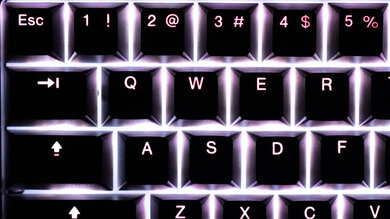
This keyboard has excellent backlight clarity. That said, the white-only lighting has a red hue visible in the photo.
This keyboard includes a braided black and yellow USB-A to USB-C cable. The cable feels high quality, but it does retain some kinks from its packaging.
This is a wired-only keyboard.
This keyboard has no dedicated macro keys, and you can't program macros using the keyboard alone. You can program macros to any key using Wootomation software, a standalone macro programming application separate from Wootility, the primary customization software.

This keyboard has several more common extra features, including Windows Key lock, full anti-ghosting, and n-key rollover. There's also an attachment point for an included nylon carrying strap on the left side of the keyboard. Wooting has a video with instructions for attaching the strap.
Due to its specialized switches, this keyboard has several additional software modes and features detailed below.
- Adjustable pre-travel distance: You can adjust the pre-travel distance of each individual switch between 0.1mm and 4.0mm in increments of 0.1mm.
- Rapid Trigger: This mode eliminates key release travel. In other words, this allows you to quickly repeat a key press mid-motion without passing a fixed reset point and 'finishing' your keystroke like you need to do with most mechanical switches.
- Analog Mode: This mode allows you to map Xbox controller buttons to your keyboard, and the switches measure gradual inputs. This feature is useful for games like platformers, flight simulators, or racing games to give you more precise control. It's important to note that this feature is only compatible with games that support Xinput or DirectInput.
- Mod Tap: This is the ability to set two different actions to a single key behavior based on whether you tap or hold down the key.
- Tachyon Mode: This setting is designed to optimize for input latency and disables any RGB lighting effects. Note that Wooting indicates that using this setting may affect the stability of analog mode settings.

- Wooting 60HE
- USB-A to USB-C cable
- 2x Extra Gateron Lekker Linear60 switches
- Keycap puller
- Wooting post card
- Nylon strap, silicone attachment, and screws
This keyboard delivers great typing quality. The linear Gateron Lekker switches feel very smooth, and the keycaps are made of doubleshot PBT plastic with a pleasant, slightly textured finish. There's some minor wobbling in the keys, notably on the Tab, Caps Lock, and Backslash keys, as they're larger keys without stabilizers. However, the larger keys with stabilizers, like the Enter, and Spacebar keys, are very stable, and the minor wobbling on smaller keys isn't noticeable while typing. That said, this fairly high-profile keyboard doesn't include a wrist rest, so you may experience fatigue after using it for longer periods. You can buy a wrist rest separately on Wooting's website.
The Wooting 60HE has good typing noise and doesn't make any distracting high-pitch clicking noises while typing. It's unlikely to bother those around you while typing on it. Compared to the older Wooting two HE, this keyboard includes pre-installed poron and EPDM foam layers, making it somewhat quieter.
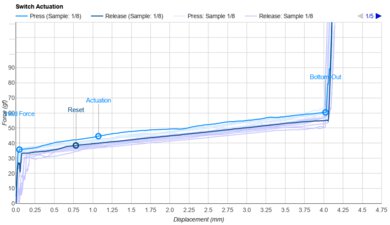
We took measurements with various actuation point settings and confirmed the actual pre-travel distance is typically within 0.1mm of the programmed pre-travel distance, indicating that the settings are accurate and consistent. The measurements for this test were taken with the default actuation point setting (1.0mm). Changing the actuation point distances does not affect the activation or operation force.
The switches on the Wooting 60HE have a linear feel without a tactile bump to overcome. If you're interested in an analog gaming keyboard that uses tactile Topre switches, see our review of the REALFORCE GX1.
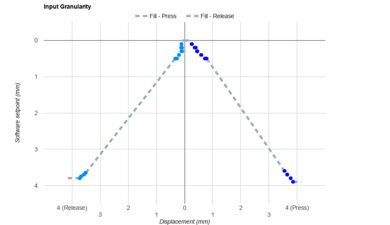
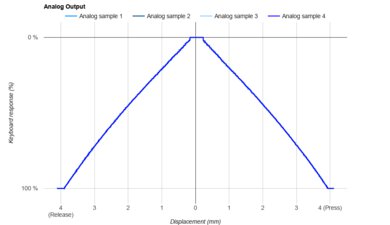
The Wooting 60HE provides outstanding input granularity, with high linearity and minimal deadzones. It can register extremely quick initial and repeated keypresses, making it well-suited for fast, precise movement in FPS titles like tap-strafing.
The very high detection ratio and low minimum step depth allow for virtually full-travel input detection with extremely fine-grained precision.
It also supports true analog output with a very smooth and consistent displacement curve that closely mirrors your key travel. As a result, it's particularly well-suited for games that benefit from gradual input, such as racing sims, flight sims, and platformers.
The Wooting 60HE uses Gateron Lekker Linear60 switches which operate with magnets rather than standard metal contact points. These switches allow you to adjust the pre-travel distance between 0.1mm and 4.00 in increments of 0.1mm.
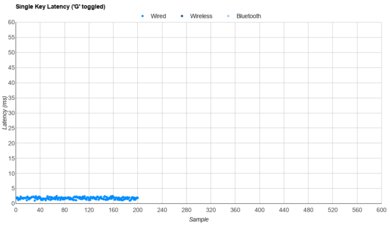
The Wooting 60HE has exceptionally low single-key latency and delivers an extremely responsive in-game experience for gaming in any genre.
These measurements were achieved with keystroke actuation at its lowest setting (01. mm), Rapid Trigger mode enabled and set to its High (most sensitive) setting (0.15mm), and with Tachyon Mode enabled in the software, which disables all RGB effects, ensuring the lowest possible latency.
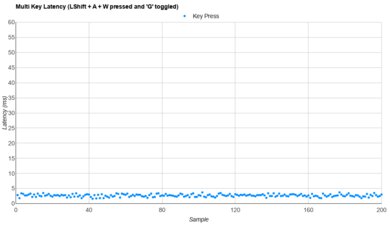
This keyboard provides superb multi-key latency performance, making this keyboard a standout choice for playing any game that requires additional keystrokes while multiple keys are pressed and maintained.
We achieved these measurements with keystroke actuation at its lowest setting (01. mm), with Rapid Trigger mode enabled and set to its highest (most sensitive) setting (0.15mm), and with Tachyon Mode enabled in the software, which disables all RGB effects, ensuring the lowest possible latency.
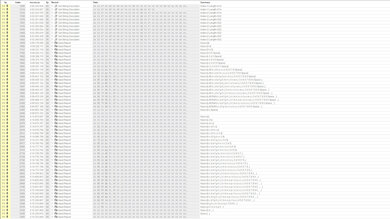
This keyboard has excellent data transmission performance. It can send multiple keys per USB report and has full n-key rollover. It also has an effective polling rate of 1000Hz, making it capable of taking full advantage of its 1000Hz polling rate.
If you're interested in a very similar analog gaming keyboard that supports a maximum polling rate of 8000Hz, check out the Wooting 80HE. If you're looking for a keyboard with similar form factor, the NuPhyX BH65 provides amazing performance in an all-aluminum build.
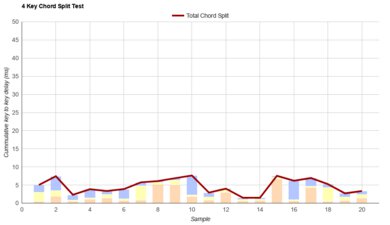
This keyboard has impressive chord split performance, with very low 4-chord and 8-chord split delay, making it an amazing candidate for playing rhythm games requiring many simultaneous inputs.
This keyboard uses Wootility companion software. The software is easy to use and clearly laid out. Settings are arranged on multiple pages, but there are helpful definitions for some of the various features. In addition to standard features like key mapping, macro programming, and backlighting, this software allows you to adjust the pre-travel distance of individual keys. You can also toggle the keyboard to work in analog or digital mode. In analog mode, the keystrokes can measure gradual inputs, like those of a joystick controller. This software has a web-based version that offers the same functionality if you'd rather not install the software locally on your machine. There's also an additional separate program called Wootomation used for macro programming.
