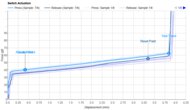A keyboard is a crucial tool in your computer setup, so it needs to be comfortable, satisfying to use, and, above all else, functional. With so many options available, how do you pick? We're here to help. We've tested over 270 keyboards, and below are our recommendations for the best computer keyboards available.
In addition to more straightforward options, the mechanical keyboards on this list are the most versatile and perform well for both general use and gaming. If you're only interested in gaming, check out our picks for the best gaming keyboards. Likewise, if you already know you're only looking for a mechanical keyboard, our best mechanical keyboards article can help you narrow down your choices even further. Or, if you only want to focus on more affordable models, see our picks for the best budget and cheap keyboards.

We test dozens of keyboards each year, and to maintain independence, we buy every unit ourselves. Our reviews go beyond subjective typing impressions or quick gaming sessions. Each keyboard is put through the same standardized test bench, so you can directly compare our results. We use specialized tools like a Mecmesin force tester to measure switch force curves and a Beagle 480 USB analyzer to capture input data for latency testing. Multiple teams contribute to each review in a process that can take days or even weeks from start to finish.
-
Best Keyboard
 Gaming7.1Office8.1Mobile/Tablet7.2Programming8.1Entertainment / HTPC6.2Raw Performance6.4Size:Full-size (100%)Connectivity:WirelessSee all our test resultsBluetooth Multi-Device Pairing:3
Gaming7.1Office8.1Mobile/Tablet7.2Programming8.1Entertainment / HTPC6.2Raw Performance6.4Size:Full-size (100%)Connectivity:WirelessSee all our test resultsBluetooth Multi-Device Pairing:3With over 270 keyboards tested, we consider the Logitech MX Keys S the best everyday-use keyboard for most people. While this keyboard may not have the same performance or customization options as some gaming or enthusiast keyboards, it delivers a perfect mix of build quality, ease of use, and excellent typing quality. If you're used to typing on a laptop keyboard, you'll feel right at home since it uses the same kind of scissor switches. Each key has small dish-shaped indents that keep your fingers centered, helping to reduce typos. With its excellent wireless versatility, you can connect it using its USB receiver or pair it with up to three devices via Bluetooth. It also has white backlighting that can increase or decrease in brightness according to the lighting conditions around you.
The full-size layout gives you more space than traditional laptop keyboards and includes a numpad, which is handy if you input numbers. That said, if you have a more compact desk or need a portable option, Logitech also makes a smaller version called the Logitech MX Keys Mini. This more compact version doesn't include a wireless USB receiver, so it's best if your device has Bluetooth.
-
Best Mid-Range Keyboard
 Gaming8.0Office7.8Mobile/Tablet6.6Programming7.7Entertainment / HTPC5.7Raw Performance8.3Size:Compact (96%)Connectivity:WirelessSee all our test resultsBluetooth Multi-Device Pairing:3
Gaming8.0Office7.8Mobile/Tablet6.6Programming7.7Entertainment / HTPC5.7Raw Performance8.3Size:Compact (96%)Connectivity:WirelessSee all our test resultsBluetooth Multi-Device Pairing:3At a mid-range price point, we recommend the AULA F99. This wireless keyboard has a lot going for it, most notably its gasket-mounted design, which gives it a soft, almost cushioned typing feel. In fact, it may be too soft for some; if you prefer the firmer response of more traditional tray-mounted keyboards, this might not be the right fit.
Despite its modest price, the F99 has impressive build quality, particularly apparent when you touch the keycaps, which are high-quality PBT. They contribute to a satisfying sound profile right out of the box. The board also includes a hot-swappable PCB, letting you easily experiment with different switches down the line. You also get adjustable typing angles and wireless connectivity via Bluetooth or the included 2.4GHz receiver, with battery life in line with other wireless keyboards in this range. That said, the plastic chassis feels noticeably cheap, and it's the one aspect where the lower price is more apparent. The buying experience is also a bit muddled, with multiple distributors offering the board in slightly different colorways, keycap themes, and switch options, so it's worth shopping around to find one you like the look of best.
The software is another weak point; it's unintuitive and only officially available through a Google Drive link on AULA's website, which feels surprisingly sketchy compared to more established brands. (Fortunately, you can also download it through Epomaker, an authorized AULA seller, which provides a more professional experience.) If you don’t need a numpad or prefer a more compact layout, consider the AULA F75, a smaller variant that typically costs a bit less.
-
Best Budget Keyboard
 Gaming5.4Office6.5Mobile/Tablet6.5Programming6.0Entertainment / HTPC5.1Raw Performance6.0Size:Full-size (100%)Connectivity:WirelessSee all our test resultsBluetooth Multi-Device Pairing:No
Gaming5.4Office6.5Mobile/Tablet6.5Programming6.0Entertainment / HTPC5.1Raw Performance6.0Size:Full-size (100%)Connectivity:WirelessSee all our test resultsBluetooth Multi-Device Pairing:NoInstead of mechanical or scissor switches, the budget-friendly Logitech Signature K650 uses rubber dome switches that offer a quiet typing experience, making it one of the best for office use, dorm rooms, or other shared working spaces. Its build quality isn't as high as the above pick, the AULA F99, but that's normal given its budget price point. However, thanks to its solid plastic frame and rubber dome switches, it has no exposed moving parts, making it resistant to liquid spills and less likely to get damaged by food crumbs if you drink and eat in front of your computer.
It also has great built-in ergonomic features, like a palm rest with a nice soft-touch covering and two incline feet to keep your wrists comfortable. Each key has a rounded edge on the top for better differentiation between keys, but they still have a flat, wide top for better typing accuracy. It's a wireless keyboard that connects with one device via Bluetooth, or you can use it with the included Logitech BOLT USB receiver, which also works with select Logitech mice, so you'll only need one receiver for two devices.
-
Best Cheap Keyboard
 Gaming5.5Office7.6Mobile/Tablet9.1Programming7.1Entertainment / HTPC4.7Raw Performance5.8Size:Compact (75%)Connectivity:WirelessSee all our test resultsBluetooth Multi-Device Pairing:3
Gaming5.5Office7.6Mobile/Tablet9.1Programming7.1Entertainment / HTPC4.7Raw Performance5.8Size:Compact (75%)Connectivity:WirelessSee all our test resultsBluetooth Multi-Device Pairing:3The best cheap keyboard we've tested is the Logitech Pebble Keys 2 K380s. This compact wireless keyboard punches well above its price point, making it a favorite among students and on-the-go professionals. Its size makes it easy to stow in backpacks and is great for tight working spaces. You can connect it with up to three devices at once, and two AAA batteries provide an advertised battery life of up to 36 months. That said, the unusual circular shape of the keycaps and slightly tighter key layout may take a bit of getting used to at first, but it's a highly versatile, portable option that's hard to beat for its price.
If you need a numpad and want a full-size option that won't break the bank, we recommend checking out the Microsoft Bluetooth Keyboard. Though it's not as portable and doesn't feel as well-built, it still offers a good user experience for its lower price point. Alternatively, if you don't mind giving up on wireless connectivity, we recommend the Dell KB216, a full-size, wired-only model that's typically even less expensive.
-
Best Keyboard For Mobile Devices
 Gaming6.2Mobile/Tablet7.3Office6.5Programming5.7Entertainment / HTPC5.2Size:Compact (65%)Connectivity:WirelessSee all our test resultsBluetooth Multi-Device Pairing:3
Gaming6.2Mobile/Tablet7.3Office6.5Programming5.7Entertainment / HTPC5.2Size:Compact (65%)Connectivity:WirelessSee all our test resultsBluetooth Multi-Device Pairing:3If you rely on mobile devices, like iPads, tablets, or phones, we recommend the Logitech K480. It's a compact unit that is very similar in design to our best cheap pick, the Logitech Pebble Keys 2 K380s. The main difference is that this keyboard has a built-in tray to prop your devices up at a comfortable viewing angle while in use. It also offers compatibility with all major mobile operating systems, as well as Windows and macOS. You can connect it wirelessly via Bluetooth with up to three devices simultaneously and quickly switch between connected devices using the small dial in the corner.
This keyboard uses rubber dome switches, which provide good tactile feedback to help you avoid typos and missed keystrokes. They're also extremely quiet to use, so you won't bother anyone around you when working in libraries, classrooms, coffee shops, or co-working spaces. Like other options at this price point, there are a few downsides, including a lack of backlighting, which can be an issue if you often work in darker spaces. Additionally, it feels more flimsy than the higher-priced options on this list. Because of its compact, portable-focused design, the typing experience feels more cramped compared to most full-size options. That said, it's still a decent-feeling pick if you need a versatile portable keyboard for around the house, in the office, or when you're on the go.
-
Best Keyboard For Work And Play
 Gaming8.8Office8.4Mobile/Tablet7.3Programming8.5Entertainment / HTPC6.8Raw Performance8.6Size:Compact (75%)Connectivity:WirelessSee all our test resultsBluetooth Multi-Device Pairing:3
Gaming8.8Office8.4Mobile/Tablet7.3Programming8.5Entertainment / HTPC6.8Raw Performance8.6Size:Compact (75%)Connectivity:WirelessSee all our test resultsBluetooth Multi-Device Pairing:3The Lemokey P1 HE is the most versatile keyboard we tested and is our pick for the best keyboard for work and play. It offers an outstanding aluminum build and typing experience, with very satisfying keystrokes that are smooth and stable. It's very well dampened thanks to multiple layers of acoustic material inside the case that round out the sound profile, making it extremely quiet and unlikely to bother anyone around you. It also provides some useful versatility. You can use this keyboard wired, wireless through Bluetooth, or through the included 2.4GHz adapter. The backlighting is also excellent, with per-key customization and very clear keycaps legends.
When it's time for some gaming, the Lemokey P1 HE is no slouch. It delivers excellent latency performance that's totally adapted for competitive gaming. Since it's a Hall effect keyboard, it supports per-switch customization of actuation and reset points. This can allow you to set shorter actuation points for quicker reaction time when you're gaming, which can save some precious milliseconds. It also includes Rapid Trigger, which can be helpful for FPS games where strafing is an important part of the movement. This feature activates and deactivates keys instantly based on travel distance rather than fixed actuation points. This allows rapid repeated key presses mid-motion without needing to fully reset the key. These features help the keyboard feel very responsive for repeated keypresses and quick direction changes. With that said, if the adjustable actuation features seem intimidating, you can ignore them or just pick one of the presets already programmed in the software.
-
Best Enthusiast Keyboard
 Gaming8.4Office8.1Mobile/Tablet6.4Programming8.1Entertainment / HTPC6.0Raw Performance8.6Size:Compact (96%)Connectivity:WirelessSee all our test resultsBluetooth Multi-Device Pairing:3
Gaming8.4Office8.1Mobile/Tablet6.4Programming8.1Entertainment / HTPC6.0Raw Performance8.6Size:Compact (96%)Connectivity:WirelessSee all our test resultsBluetooth Multi-Device Pairing:3If you're an enthusiast hunting for a new keyboard, we recommend the Keychron Q5 Max. This premium wireless mechanical keyboard isn't widely available from online retailers yet, but you can find it directly from Keychron's website. We've singled out the Q5 Max for its compact (96%) form factor that includes all the most-used keys of a full-size keyboard but takes up a bit less space on your desk. This keyboard is also part of a much wider Q Max lineup that includes other size variants, like the much smaller compact (65%) Keychron Q2 Max or the full-size (100%) Keychron Q6 Max.
Regardless of which size you choose, each model in the series shares the same outstanding build quality, with solid aluminum cases and double-gasket designs that lend a softer, almost springy typing feeling compared to many other prebuilt mechanical keyboards. Another major selling point for these keyboards is their flexibility in terms of hardware customizability. They have a hot-swappable PCB, so you can easily change out the stock switches, while other components like the stabilizers and keycaps are also easily replaceable. There's even an included toolkit, so you don't need special tools to start tinkering.
If you're looking for a budget alternative, Keychron has a very similar lineup called the Keychron V Max series. These keyboards share the same gasket-mounted design and offer the same wireless flexibility and hardware customizability. The difference is that they have less premium-feeling plastic cases and don't have quite as many layers of sound-dampening material inside the case.
Notable Mentions
-
Logitech MX Mechanical:
The Logitech MX Mechanical is essentially a mechanical version of the Logitech MX Keys S. While it's a good choice if you're already in a Logitech peripheral system, you can find much more satisfying mechanical keyboards cheaper, like the AULA F99.
See our review -
Keychron B6 Pro:
The Keychron B6 Pro looks remarkably similar to the Logitech MX Keys S and is significantly more affordable. However, its materials feel noticeably cheaper, and typing quality doesn't quite match the more premium-feeling typing experience on the Logitech. Additionally, unlike the Logitech, it lacks backlighting, making it difficult to see the legends in lower light conditions.
See our review -
Wooting 80HE:
The Wooting 80HE is a high-end gaming keyboard. It's more expensive than the Lemokey P1 HE, and it lacks wireless connectivity, but it has better latency performance. It also features analog Hall effect switches, which allow you to adjust the actuation and reset distances, giving you a meaningful advantage in some games like FPS or rhythm titles.
See our review -
MonsGeek FUN60 Ultra:
The MonsGeek FUN60 Ultra is an outstanding budget alternative to the Lemokey P1 HE. This gaming keyboard offers even better low-latency gaming performance and is significantly cheaper. However, its compact design doesn't feature arrow keys or a navigation cluster, which will require some getting used to. Its build and typing quality also aren't up to the high standard set by Lemokey.
See our review
Recent Updates
Nov 04, 2025:
We replaced the Logitech G715 with the Lemokey P1 HE as our pick for the Best Keyboard For Work And Play. It's better built, its latency is lower, and it includes Hall effect switches. We also replaced the Razer Huntsman Mini with the MonsGeek Fun60 Ultra as a Notable Mention alternative to the Lemokey P1 HE for a more gaming-focused pick.
Apr 18, 2025:
We've replaced the Epomaker TH80 Pro with the AULA F99 as our mid-range recommendation. It's similarly priced, easier to find in stock, and offers a much softer gasket-mounted design for a better overall typing experience. We're also monitoring pricing as trade conditions evolve — if you spot anything unusual, let us know in the comments.
Feb 13, 2025:
We've verified each of our recommendations and aren't making any changes to our lineup with this update.
Dec 16, 2024:
We've verified the price and availability of all our picks. While we haven't made any changes to our primary lineup, we've added the Wooting 80HE to our list of Notable Mentions.
Oct 17, 2024:
We've refreshed some of the text in this article and confirmed the prices and continued availability of all our picks, but we haven't changed the products we recommend with this update.
All Reviews
Our recommendations above are what we think are currently the best computer keyboards for most people. We factor in the price, feedback from our visitors, and availability.
If you would like to do the work of choosing yourself, here's the list of all our keyboard reviews. Be careful not to get too caught up in the details. While no keyboard is perfect for every use, most are good enough to please almost everyone, and the differences are often not noticeable unless you really look for them.