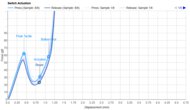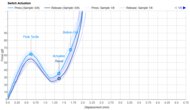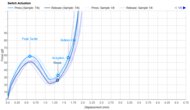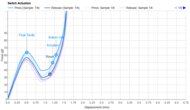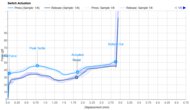For most people, the best wireless keyboard for Mac is the Apple Magic Keyboard, but other outstanding options may be a better choice for you. One of the most important things to remember when exploring your options is compatibility, whether a keyboard works well with macOS systems. Virtually all keyboards are at least "partially" compatible with macOS, meaning that almost every button, except for a few keys, works right out of the box. Another important feature is wireless connectivity, as newer Mac devices tend to lack USB-A ports. A Bluetooth keyboard is likely your best bet, as you won't need a port for a USB receiver. With all that said, below is a list of our recommendations for wireless keyboards that work best with Mac devices.
While this list features the best Bluetooth keyboards for Mac, you may want to check out the picks in our dedicated best wireless keyboards article for options with additional wireless connectivity. There's also our article for the best iPad keyboards if you're specifically looking for a keyboard to use with your iPad. You can also check out our recommendations for the best keyboards overall.

We test dozens of keyboards each year, and to maintain independence, we buy every unit ourselves. Our reviews go beyond subjective typing impressions or quick gaming sessions. Each keyboard is put through the same standardized test bench, so you can directly compare our results. We use specialized tools like a Mecmesin force tester to measure switch force curves and a Beagle 480 USB analyzer to capture input data for latency testing. Multiple teams contribute to each review in a process that can take days or even weeks from start to finish.
-
Best Keyboard For Mac
 Gaming5.2Office7.7Mobile/Tablet7.5Programming6.8Entertainment / HTPC4.0Raw Performance4.9macOS:Fully CompatibleSize:Full-size (100%)Connectivity:WirelessSee all our test resultsBluetooth Multi-Device Pairing:No
Gaming5.2Office7.7Mobile/Tablet7.5Programming6.8Entertainment / HTPC4.0Raw Performance4.9macOS:Fully CompatibleSize:Full-size (100%)Connectivity:WirelessSee all our test resultsBluetooth Multi-Device Pairing:NoThe Apple Magic Keyboard with Touch ID and Numeric Keypad is one of the most recognizable keyboards on the market. Unsurprisingly, it's our top pick for the best keyboard for Mac devices, as it's specifically designed to complement them with its features and aesthetics. First off, this keyboard has excellent build quality. Despite its very thin profile, it has an aluminum chassis that's very stiff and limits flexing. It also provides impressive typing quality with standard spacing, stable keys, and responsive-feeling tactile switches.
The keyboard connects to your Mac using Bluetooth and only supports pairing with one device at a time, so it's a good choice if you're using a standalone iMac or a more permanent MacBook setup with an external monitor. However, thanks to Apple's Universal Control feature, you can use one keyboard across multiple Mac devices. Depending on your usage, the battery life lasts around a month, so you won't need to worry about charging it frequently. One final standout feature is its Touch ID chip for biometric sign-in, compatible with M1 or later Macs (but not iPads or iPhones).
Note that Apple just released an updated version of this keyboard. We haven't tested this new version yet, but they're the same price, and to our current understanding, the only difference is that the new version now uses a USB-C cable instead of Apple's proprietary Lightning cable. If you like the sound of that change, be sure to check your device for compatibility before buying the new version. Apple lists the older Lightning model as compatible with all Bluetooth-enabled Mac computers using macOS 10.12.4 or later and iOS devices with iOS 10.3 or later. The new version is listed as compatible with Apple silicon computers using macOS 11.4 or later.
-
Best Mid-Range Keyboard For Mac
 Gaming7.2Office8.1Mobile/Tablet7.2Programming8.1Entertainment / HTPC6.2Raw Performance6.5macOS:Fully CompatibleSize:Full-size (100%)Connectivity:WirelessSee all our test resultsBluetooth Multi-Device Pairing:3
Gaming7.2Office8.1Mobile/Tablet7.2Programming8.1Entertainment / HTPC6.2Raw Performance6.5macOS:Fully CompatibleSize:Full-size (100%)Connectivity:WirelessSee all our test resultsBluetooth Multi-Device Pairing:3For something a bit less expensive, we recommend the Logitech MX Keys S. This premium-feeling office model and its companion software are fully compatible with macOS, so you can get the most out of the keyboard's software features, like Logitech Flow, which lets you seamlessly use one keyboard across multiple devices and operating systems. There's also a Mac version of the keyboard, identical to the regular model except for Mac-specific modifier legends, while the regular version has dual Windows/Mac legends. Both support Bluetooth, but only the regular version includes a BOLT USB receiver, making it a better choice for Mac users who want more reliable connectivity, provided you're okay using a USB-A adapter.
Altogether, Logitech has paid close attention to small details with this keyboard, making it a fixture in many offices and workspaces. Its low profile is comfortable without a wrist rest, and indented keycaps help guide your fingertips. The battery life lasts up to 10 days with backlighting or five months without, so frequent recharging isn't a concern. It also has a backlighting feature that can adjust to ambient light for better visibility. Lastly, if you prefer a compact layout, the Logitech MX Keys Mini is a great alternative. It is available in multiple colors, including a Space Gray variant that complements Mac setups.
-
Best Budget Keyboard For Mac
 Gaming5.8Office8.0Mobile/Tablet7.7Programming7.5Entertainment / HTPC5.0Raw Performance6.4macOS:Fully CompatibleSize:Full-size (100%)Connectivity:WirelessSee all our test resultsBluetooth Multi-Device Pairing:3
Gaming5.8Office8.0Mobile/Tablet7.7Programming7.5Entertainment / HTPC5.0Raw Performance6.4macOS:Fully CompatibleSize:Full-size (100%)Connectivity:WirelessSee all our test resultsBluetooth Multi-Device Pairing:3If you're looking for a budget-friendly option, we recommend the Keychron B6 Pro. Visually, this keyboard is very similar to our mid-range pick, the Logitech MX Keys S. It features an almost identical layout and low-profile design, making it comfortable to type on without a wrist rest. Additionally, it supports multi-device pairing over Bluetooth. However, the similarities end there.
The reason this keyboard doesn't take a higher spot is its build quality, which doesn't feel as premium as the MX Keys S. The plastic materials feel a bit cheaper, and there's noticeable deck flex. Typing quality also doesn't quite match up due to the flatter keycaps that don't hold your fingertips as securely in the center, along with slightly more key wobble while typing.
Another point worth considering is that this keyboard lacks backlighting. This may be disappointing if you prefer illuminated keys in all lighting conditions, but it can also be an advantage, as it significantly extends battery life, up to 1,200 hours or approximately eight months with five hours of daily use. Finally, while the B6 Pro doesn't support proprietary software features like Logitech Flow, it does support VIA software. Overall, it's a solid choice if you're less concerned with premium build quality and backlighting and more interested in extended battery life and greater customization options for key bindings. If you prioritize portability, you may be interested in the smaller variant of this keyboard called the Keychron B1 Pro.
-
Best Cheap Keyboard For Mac
 Gaming5.6Office7.6Mobile/Tablet9.1Programming7.1Entertainment / HTPC4.7Raw Performance6.0macOS:Fully CompatibleSize:Compact (75%)Connectivity:WirelessSee all our test resultsBluetooth Multi-Device Pairing:3
Gaming5.6Office7.6Mobile/Tablet9.1Programming7.1Entertainment / HTPC4.7Raw Performance6.0macOS:Fully CompatibleSize:Compact (75%)Connectivity:WirelessSee all our test resultsBluetooth Multi-Device Pairing:3The Logitech Pebble Keys 2 K380s is the best cheap keyboard for Mac that we've tested. This compact, low-profile unit works great with Mac products as it connects using Bluetooth, so you don't have to worry about dongles, adapters, or needing a USB port. That said, it does support (but doesn't include) Logitech's BOLT USB receiver, which you can use to pair with many current-generation Logitech mice. It also supports multi-device pairing with up to three devices at once, and you can switch between devices at the press of a button. Another standout feature of this board is its incredible battery life. With a fresh pair of AAA batteries, you may get as much as 36 months of battery life, and you'll never have to worry about cramming a charging cable into your backpack.
That said, its only major downside is a byproduct of its compact, portability-forward design. It has a slightly more cramped key layout than more conventional full-size keyboards and somewhat unusual circular-shaped keycaps. You'll likely have no problems getting used to the design and will be typing at your regular speed with a bit of practice, but you may make more typos than usual when first using it.
-
Best Mechanical Keyboard For Mac
 Gaming8.3Office7.7Mobile/Tablet8.4Programming7.8Entertainment / HTPC5.7Raw Performance8.3macOS:Fully CompatibleSize:Compact (75%)Connectivity:WirelessSee all our test resultsBluetooth Multi-Device Pairing:3
Gaming8.3Office7.7Mobile/Tablet8.4Programming7.8Entertainment / HTPC5.7Raw Performance8.3macOS:Fully CompatibleSize:Compact (75%)Connectivity:WirelessSee all our test resultsBluetooth Multi-Device Pairing:3If you're a Mac user who prefers the satisfying feeling of mechanical switches, we recommend the NuPhy Air75 V2. This low-profile, wireless board is available with several different switch options and offers an incredible typing experience without any modification, right out of the box. That said, if you're interested in customization, it also has a hot-swappable PCB, so you can easily swap out switches later on if you'd like. This keyboard is part of a wider lineup, which includes two other variants: the more compact (60%) NuPhy Air60 V2 and the larger NuPhy Air96 V2. We encourage you to choose the size that best matches your needs.
Its build quality stands out with an aluminum top chassis that makes it quite rigid and more than tough enough for frequent transport, whether you're moving between hot desks or carrying it in a bag. It also comes with doubleshot PBT keycaps that have a slightly textured finish, making them pleasant to type on. Out of the box, the keycaps include Mac-specific legends, and there's a physical toggle for switching between Mac and Windows compatibility modes. Additionally, this keyboard supports VIA software on Mac, allowing you to customize a range of settings, including key assignments, RGB lighting effects and brightness, and custom macros and profiles.
NuPhy has released the newer NuPhy Air75 V3, which introduces several improvements. The keyboard now includes an optional multifunctional knob at the top right and uses a gasket-mount design that provides a more flexible typing feel. It also delivers improved dampening, and the new switches provide a slightly deeper travel. The Gateron 2.0 Blush Nano linear switches on our test unit are extremely quiet and perfect to use in an office environment. These upgrades enhance the keyboard's overall performance, but the V3 comes at a higher cost and currently offers less value unless you can find it at a comparable price.
Notable Mentions
- Logitech MX Mechanical: If you like the compatibility across devices that the Logitech MX Keys S offers but prefer the tactile experience of typing on a mechanical keyboard, the Logitech MX Mechanical is a great, straightforward choice for Mac computers. However, it's a bit louder, typically more expensive, and isn't as comfortable to type on without a wrist rest as the MX Keys S. See our review
-
NuPhy Halo96 V2:
The NuPhy Halo96 V2 is an outstanding alternative to the Logitech MX Keys S if you're interested in a mechanical keyboard with a higher profile that makes more of an aesthetic statement. This keyboard is available in a range of colors and has impressive RGB lighting. That said, it's more expensive, and you'll need to recharge it much more frequently than the Logitech.
See our review -
Logitech Signature K650:
The Logitech Signature K650 is a good alternative to the Keychron B6 Pro if you prefer a keyboard that uses replaceable AA batteries instead of an internal rechargeable battery. It also has dedicated media keys, which the Keychron lacks. Unfortunately, it's quite a bit larger and isn't as portable. It also lacks multi-device pairing and offers much less software customizability.
See our review -
Keychron V5 Max [V1 Max, V2 Max, etc.]:
The Keychron V5 Max series offers a more typical mechanical typing experience, as the switches and keycaps are standard, full-profile rather than low-profile. However, unlike the Keychron B1/B6 Pro or the NuPhy Air75 V2 and V3, it's too bulky to carry around, making it only suited to more permanent setups.
See our review
Recent Updates
Nov 14, 2025:
Added a reference to the new NuPhy Air75 V3 in the mid-range mechanical keyboard entry. It delivers better overall performance, but currently costs a lot more than the V2, which makes it a worse value. Removed the Keychron K3 (Version 2), the NuPhy Air75 V2's new price makes it a better pick. Added the Keychron V5 Max series as a Notable Mention for its great overall performance and typing quality.
Apr 25, 2025:
We've verified our current picks and aren't making any changes at this time, but we're keeping a close eye as trade conditions evolve. If you notice pricing or availability issues, we'd be grateful if you let us know so we can keep this guide as accurate and helpful as possible.
Jan 29, 2025:
We've checked the pricing and availability of all our picks but haven't altered any of our recommendations with this update.
Oct 31, 2024:
We've restructured several categories to align more consistently with other articles. We've also added two new recommendations: the NuPhy Air75 V2 as our 'Best Mechanical' pick and the Keychron B1 Pro as our new 'Best Budget' pick, replacing the Logitech K650. The K650, while similarly priced, is much less portable, offers less software customization, and lacks multi-device pairing.
Aug 06, 2024:
In our Notable Mentions section, we've replaced the NuPhy Halo96 with its newly reviewed successor, the NuPhy Halo96 V2.
All Reviews
Our recommendations above are what we think are currently the best keyboards for MacBook Pro and other Mac devices, for most people. We factor in the price (a cheaper product wins over a pricier one if the difference isn't worth it), feedback from our visitors, and availability (no keyboard that is difficult to find or almost out of stock everywhere).
If you would like to do the work of choosing yourself, here is the list of all our keyboard reviews. Be careful not to get too caught up in the details. While no product is perfect for every use, most keyboards are great enough to please almost everyone, and the differences are often not noticeable unless you really look for them. Be sure to know your key switch preferences before choosing.