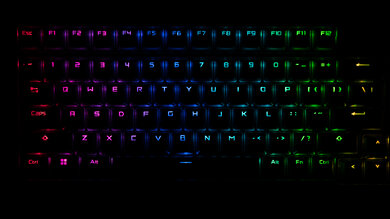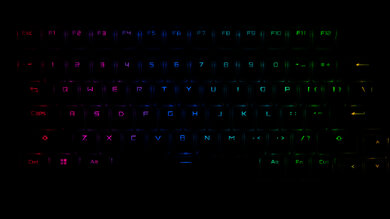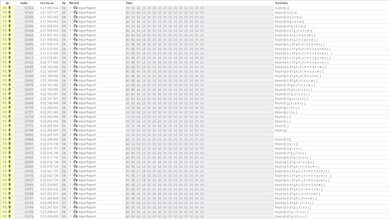The ASUS ROG Azoth is a wireless mechanical gaming keyboard with a compact form factor and a programmable OLED screen. It's available with pre-lubed ROG NX mechanical switches but also has a hot-swappable PCB, so you can change out the stock switches if you wish. This keyboard also has a gasket-mounted design and includes layers of poron foam and silicone inside the keyboard. Together, these design elements are aimed at improving this keyboard's overall acoustics and feel compared to less premium gaming options.
Our Verdict
The ASUS Azoth is an excellent gaming keyboard with exceptionally low latency, full RGB backlighting, and a programmable OLED display. It also has excellent build quality with its textured PBT keycaps, a gasket-mounted design, and layers of sound-dampening material that all contribute to a higher-quality sound and feel compared to many prebuilt gaming keyboards.
- Excellent build quality.
- Exceptionally low latency.
- Stock switches and stabilizers are pre-lubed.
- High profile design; can be fatiguing to use for long periods without a wrist rest.
Although not specifically designed for office use, the ASUS Azoth is good for office work. It has excellent build quality with slightly textured PBT keycaps and layers of sound-dampening foam, which improve the sound and feel and keeps noise to a minimum while typing. That said, it has a compact design that lacks a Numpad, so it isn't ideal if you do a lot of data entry. It also has a high-profile design that is tiring to use for long stretches without a wrist rest.
- Excellent build quality.
- Stock switches and stabilizers are pre-lubed.
- High profile design; can be fatiguing to use for long periods without a wrist rest.
The ASUS Azoth provides a decent experience for tablets and mobile devices but isn't designed specifically for this use. Its high-profile design and considerable weight mean it's poorly suited for carrying and using on the go. That said, it has excellent build quality and can pair with up to three devices simultaneously via Bluetooth.
- Excellent build quality.
- Heavy, high-profile design means it isn't very portable.
The ASUS Azoth is great for programming. It has excellent build quality with PBT keycaps, a gasket-mounted design, and layers of sound-dampening material that all contribute to an excellent overall typing experience. However, its high-profile design can make it tiring to type on for long periods if you aren't using a wrist rest. This keyboard also has full RGB backlighting with shine-through legends. Also, while it lacks dedicated macro keys, you can record macros directly on the keyboard or with the customization software.
- Excellent build quality.
- Stock switches and stabilizers are pre-lubed.
- Onboard macro programming.
- High profile design; can be fatiguing to use for long periods without a wrist rest.
The ASUS Azoth isn't designed specifically to be used in an entertainment or home theater setup. It has excellent build quality and full RGB backlighting with shine-through legends that are fairly easy to read in the dark. Unfortunately, it also lacks dedicated media keys and is considerably heavier and thicker than most keyboards designed with this use in mind.
- Excellent build quality.
- Heavy, high-profile design means it isn't very portable.
- Lacks dedicated media keys.
The ASUS Azoth delivers excellent raw performance with oustanding latency performance, NKRO enabled out of the box, and a 1000Hz polling rate that isn't bottlenecked by other latency elements.
Changelog
-
Updated Jul 17, 2025:
Added a reference to the ASUS ROG Azoth Extreme in the Ergonomics box as an alternative with an included wrist rest.
-
Updated Dec 13, 2024:
We've retested this keyboard on its newest firmware (ver. 4.00.13), which significantly improved this keyboard's key release latency and Multi-Key Latency score overall.
- Updated Jun 03, 2024: We've retested this keyboard's Single-Key and Multi-Key Latency performance after updating the firmware (keyboard ver. 4.00.08 receiver ver. 6.00.09). The results on the newest firmware were the same as our initial results; no changes to scoring.
- Updated May 03, 2024: We've added a link to the newly-reviewed Corsair K65 PLUS WIRELESS to the Extra Features section of this review.
Check Price
Differences Between Sizes And Variants
The ASUS ROG Azoth is only available in a Black colorway. You can purchase this keyboard with linear ROG NX Red, tactile ROG NX Brown, or clicky ROG NX Blue switches.
We bought this keyboard with the ROG NX Red switches. You can see the label of the unit we bought and tested here.
Popular Keyboard Comparisons
The ASUS ROG Azoth has elements commonly found on high-end gaming keyboards, including outstanding latency performance and a programmable OLED screen. However, it also incorporates elements more common on custom mechanical keyboards. These elements include a gasket-mounted design, pre-lubed switches and stabilizers, and sound-dampening layers of poron foam and silicone. These additions improve this keyboard's acoustics and typing feel compared to many prebuilt gaming keyboards, but it carries a premium price tag to match.
For more recommendations, see our picks for the best wireless keyboards, the best gaming keyboards, and the best mechanical keyboards.
The ASUS ROG Azoth and the ASUS ROG Azoth Extreme are comparable keyboards when it comes to overall performance. The Azoth Extreme has marginally higher latency, despite its higher polling rate. In any case, both keyboards are very well-suited for fast-paced gaming, and the latency difference is imperceptible. They both deliver excellent build quality and latency performance in a compact 75% layout. The Extreme variant includes a few extras. While the original Azoth has a metal top cover and plastic bottom chassis, the Azoth Extreme's entire case is now metal. It also includes a small hidden switch that allows you to adjust the gasket mount to choose a softer or firmer typing feel.
The ASUS ROG Azoth and the ASUS ROG Strix Scope II 96 Wireless are wireless keyboards with comparable gaming performance. The Azoth has a smaller, compact (75%) form factor and better build quality. It also has a programmable OLED screen. On the other hand, the Strix Scope II 96 Wireless has a compact 96% form factor. It also has a multi-function button, a multi-function scroll wheel, and an included wrist rest.
The ASUS ROG Azoth and the Corsair K65 PLUS WIRELESS are wireless gaming keyboards with compact (75%) form factors. Both keyboards are quite similar in their approach, but the Azoth performs better and provides a better typing experience overall, thanks to its softer-feeling gasket mount design. It also features a programmable OLED screen and shine-through keycaps, so you can read the keycap legends in darker rooms. Comparatively, the Corsair has a multi-function control knob that you can use to zoom in/out or scroll through content and control media volume and backlighting brightness.
Both the ASUS ROG Falchion RX Low Profile and the ASUS ROG Azoth are compact, wireless gaming keyboards with roughly equivalent gaming performance. The Falchion has a slightly smaller 65% layout and a much slimmer low-profile design. It also has a touch bar. On the other hand, the Azoth has a larger 75% form factor, which includes dedicated arrow keys and a full function row. It has a customizable OLED screen and generally a more customizable design with a hot-swappable PCB and much more acoustic material inside the case, providing a more premium-feeling typing experience.
Test Results

This keyboard has a Compact (75%) form factor, which means it has a set of arrow keys and some keys from the Navigation cluster, but it doesn't have a Numpad. This keyboard is also quite heavy compared to other keyboards with similar dimensions.
If you're interested in a wireless gaming keyboard with a similar form factor that's available in a wider range of colorways, check out the Logitech G PRO X TKL.
This keyboard has excellent build quality. The top of the frame is made of metal, and the bottom is made of plastic. The frame has little to no flexibility, and all materials feel high quality. The keycaps are made of doubleshot PBT plastic and have a nice textured feel.
There's very little wobbling on the keys, and the stabilizers and switches come pre-lubed from the factory. There are also layers of sound-dampening foam and silicone inside the case, and the four rubber feet on the underside do a very good job of keeping the keyboard in place on your desk.
This keyboard has acceptable ergonomics. It's fairly tall and doesn't come with a wrist rest. It has two incline settings, but you need to angle your wrists somewhat to use it, which can be fatiguing if you're typing for long periods.
If you're considering this keyboard but want a version with an included wrist rest, you might want to consider the more premium ASUS ROG Azoth Extreme.
This keyboard provides excellent hardware customizability. There are also several customization tools included in the box with this keyboard. For more information about these tools, see the Extra Features section.
If you're interested in a similar wireless gaming keyboard that provides even more hardware customizability with screw-in stabilizers, standard 1.25u right-side modifiers, and south-facing LEDs, check out the Keychron Lemokey L3.
This keyboard has impressive backlight clarity. The stock keycaps have shine-through legends that are easy to read. However, the lighting is somewhat uneven, and some keycap legends are slightly more obscured than others.
The white-only lighting on this keyboard has a slight reddish hue that you can see in the photo above. Note that this doesn't impact backlight clarity, and there is no penalty to the score, but it may be a relevant detail for you if you prefer white-only lighting to match other lights in your setup.
This keyboard comes with a braided USB-A to USB-C charging cable. This cable retains some kinks from its packaging.
ASUS advertises this keyboard has a maximum battery life of up to 2000 hours of continuous use when connected wirelessly with its USB receiver and with all RGB lighting and the OLED screen turned off. It's worth noting that this figure is considerably longer than those claimed by similar keyboards we've tested.
If you have this keyboard, let us know about your experience with the battery life in the discussions.
The ASUS ROG Azoth keyboard has no dedicated macro keys, but you can record macros directly on the keyboard or with the customization software.
If you're interested in a gaming keyboard with dedicated macro keys, check out the Razer BlackWidow V4.
The ASUS ROG Azoth has a programmable OLED screen and a control knob. You can use the control knob to adjust keyboard settings and set the screen to display battery level, multimedia info, system stats, and preset or custom gifs.
This keyboard also has extra tools for customizing your keyboard. These extra pieces include a keycap puller, a switch puller, and a switch opener. There's also a container of lube, a brush for applying it, and a plastic station to hold switches while lubing them.
If you're interested in a similar wireless 75% model that has a more conventional control knob that allows you to adjust select settings and can be used to scroll or zoom in/out in specific applications, check out the Corsair K65 PLUS WIRELESS.
This keyboard provides excellent typing quality. The keycaps are made of doubleshot PBT plastic and have a slightly textured feel. There's only minor wobbling in the keys and no noticeable wobble while typing. The stabilizers also do a good job of making the larger keys feel stable. Additionally, both the switches and stabilizers come pre-lubed from the factory, making them smoother and more consistent than many other gaming options.
The gasket-mounted design makes typing feel a little softer, and layers of foam and silicone pads inside the keyboard reduce the rattling or pinging sounds some gaming keyboards can make. This keyboard feels stiffer than similar gasket-mounted custom mechanical keyboards around this price point.
Typing noise on this keyboard with the ROG NX Red switches installed is quiet and unlikely to bother those around you. This keyboard is also available with ROG NX Brown or Blue switches. We expect the Brown switches to be somewhat louder and the Blue switches considerably louder.
You can buy the ASUS ROG Azoth with linear ROG NX Red, tactile ROG NX Brown, or clicky ROG NX Blue mechanical switches. All switch options are pre-lubed from the factory.
The keyboard we bought and tested has ROG NX Red switches, which feel very light and sensitive without any tactile bump to overcome. You can also purchase this keyboard with ROG NX Brown or Blue switches. We expect the Brown switches to feel heavier and have a small tactile bump that arrives early in the keystroke. On the other hand, we expect the Blue switches to feel considerably heavier and have a more pronounced tactile bump that produces an audible click. This keyboard also has a hot-swappable PCB, so you can change out the stock switches.
This keyboard has exceptionally low latency and delivers an extremely responsive in-game experience for gaming in any genre.
The ASUS ROG Azoth delivers excellent multi-key latency, making it well-suited for playing games that require additional keystrokes while multiple keys are pressed and maintained.
The key release latency was noticeably higher when we first tested this keyboard. However, ASUS has improved the key release performance through later firmware updates, and we've updated our score accordingly.
If you're interested in a wired compact (75%) gaming keyboard with a higher effective polling rate of 8000Hz, check out the Razer BlackWidow V4 75%.
This keyboard uses Armoury Crate for customization. This software is reasonably straightforward and allows you to customize various expected settings, including key assignments, macros, power settings, and RGB lighting. The software also has options for customizing this keyboard's OLED screen with preset or custom gifs.
That said, as with software options from other major manufacturers, Armoury Crate is the source of criticism from the broader community. While we didn't experience any issues during the testing of this keyboard, many users online criticize this software for being unnecessarily bloated, requiring frequent updates, and taking up disproportionate system resources, among other complaints. This software may be frustrating if you prefer more lightweight software options or no software at all.
This keyboard is fully compatible with Windows, macOS, and Linux. However, there isn't any customization software available for Linux or MacOS.
By pressing FN + Tab, you can toggle this keyboard between Mac and PC compatibility modes. In macOS, with the Mac mode enabled, several keys behave differently than in Windows. For example, the Windows key becomes the Option key, and both Alt keys become Command keys.
None of the F-keys have any default function in macOS except for the F11 key, which minimizes the active window. Additionally, the hotkey combinations for producing scroll lock and Pause/Break on Windows adjusts screen brightness if you're using an Apple display, while the Insert hotkey combination opens the Help menu.
In macOS, with the operating system toggle set to Mac compatibility mode, some default key functions behave differently for macOS systems: the F11 key minimizes the active window, the Insert key opens the Help menu, and the Scroll Lock and Pause/Break hotkeys adjust screen brightness if you're using an Apple display.
All of the default buttons on this keyboard work on Android, iOS, and iPadOS devices. However, the customization software is only compatible with Windows.