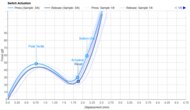Using a keyboard can be uncomfortable and hard on your body. Conventional, straight keyboards require you to bend your wrists in a way that can be painful for some, especially for long periods. Thankfully, many manufacturers are experimenting in bold new directions to create a more comfortable typing experience. These boards may look unusual and take some time to get used to, but they may be just what you're looking for. We factor in a keyboard's size and profile, incline settings, wrist rest, overall comfort level, and price to help you choose an option that best suits your needs.
Why trust our recommendations? Every keyboard we review is put through the same standardized testing process, ensuring fair and accurate comparisons. We also buy each one ourselves, so our reviews stay fully independent from manufacturers. Take a look at how we test keyboards and decide for yourself.
We've tested over 250 keyboards, and below are our top picks for ergonomic keyboards. If you prefer a more typical straight design, check out our recommendations for the best keyboards, the best keyboards for typing, and the best mechanical keyboards.

We test dozens of keyboards each year, and to maintain independence, we buy every unit ourselves. Our reviews go beyond subjective typing impressions or quick gaming sessions. Each keyboard is put through the same standardized test bench, so you can directly compare our results. We use specialized tools like a Mecmesin force tester to measure switch force curves and a Beagle 480 USB analyzer to capture input data for latency testing. Multiple teams contribute to each review in a process that can take days or even weeks from start to finish.
-
Best Ergonomic Keyboard
 Gaming5.3Office8.1Mobile/Tablet6.3Programming7.6Entertainment / HTPC4.9Raw Performance5.3Ergonomics:Size:Full-size (100%)Connectivity:WirelessBluetooth:YesCurved/Angled:YesSplit Keyboard:NoSee all our test resultsKey Alignment:Staggered
Gaming5.3Office8.1Mobile/Tablet6.3Programming7.6Entertainment / HTPC4.9Raw Performance5.3Ergonomics:Size:Full-size (100%)Connectivity:WirelessBluetooth:YesCurved/Angled:YesSplit Keyboard:NoSee all our test resultsKey Alignment:StaggeredFor most people looking for an ergonomic keyboard, we recommend the Logitech ERGO K860. It has a very comfortable plush wrist rest and a wave-like shape that effectively creates two separate key clusters on either side of the board, one for each hand. This shape aligns your hands, wrists, and elbows in a neutral position that isn't as taxing on your body as a conventional keyboard and can help you stay comfortable while typing, especially if you use your keyboard for long stretches.
While it's made entirely of plastic, it feels high quality and sturdy overall. The switches on this keyboard are light to press, so you don't need to worry about tiring out your fingers while you type. These switches are also very quiet, which is great if you're worried about bothering those around you in the office or at home. Also, you can connect this keyboard wirelessly with its USB receiver or via Bluetooth, so you don't need to worry about a cable getting in the way of placing your keyboard in a position that's most comfortable for you.
-
Best Budget Ergonomic Keyboard
 Gaming6.0Office7.6Mobile/Tablet7.5Programming7.2Entertainment / HTPC4.9Raw Performance6.6Ergonomics:Size:Full-size (100%)Connectivity:WirelessBluetooth:YesCurved/Angled:YesSplit Keyboard:NoSee all our test resultsKey Alignment:Staggered
Gaming6.0Office7.6Mobile/Tablet7.5Programming7.2Entertainment / HTPC4.9Raw Performance6.6Ergonomics:Size:Full-size (100%)Connectivity:WirelessBluetooth:YesCurved/Angled:YesSplit Keyboard:NoSee all our test resultsKey Alignment:StaggeredThe Logitech Wave Keys is our recommendation if you're looking for a mid-range ergonomic keyboard. It has a much smaller footprint on your desk than the other options on this list but includes all the same keys as a full-size keyboard like the Logitech ERGO K860 above. It has a curved key layout that tents upwards slightly towards the middle. This overall design isn't as radical as a truly split key cluster layout like the ERGO K860. Still, it comes close to offering a similarly neutral typing posture and does a good job of limiting how steeply you need to angle your wrists while typing.
The Logitech's design is quite compact overall, but it has an integrated wrist rest, so it's still fairly deep and isn't a particularly portable option. That said, it's still a great versatile choice for moving between spots in your home or between hotdesks in the office, as it connects wirelessly with a USB receiver or via Bluetooth with up to three devices at once. Its compact design also means its keys are spaced just a bit closer than most standard keyboards. This doesn't negatively impact how comfortable it is to type on, but it can take some getting used to at first.
-
Best Ergonomic Keyboard For Gaming
 Gaming8.5Office7.5Mobile/Tablet2.2Programming8.0Entertainment / HTPC2.5Raw Performance8.3Ergonomics:Size:TenKeyLess (80%)Connectivity:WiredBluetooth:NoCurved/Angled:YesSplit Keyboard:YesSee all our test resultsKey Alignment:Columnar
Gaming8.5Office7.5Mobile/Tablet2.2Programming8.0Entertainment / HTPC2.5Raw Performance8.3Ergonomics:Size:TenKeyLess (80%)Connectivity:WiredBluetooth:NoCurved/Angled:YesSplit Keyboard:YesSee all our test resultsKey Alignment:ColumnarThe ZSA Moonlander is the ergonomic keyboard we recommend for dedicated gamers. But we should preface this recommendation by noting that this model is significantly more expensive than our two picks above, just like most enthusiast-level ergonomic keyboards. It's also only available for purchase directly from the manufacturer's product page.
Unlike other options on this list, this is also a wired-only keyboard. This carries some important advantages for gamers: it offers more reliable latency performance and the ability to run flashy RGB patterns without worrying about recharging. Thankfully, each half of the keyboard has its own wired connection, so you don't have to worry about positioning limitations. You can place them further apart and angle them to suit your needs. Each thumb cluster also offers incline adjustments, and both halves of the keyboard include rotating incline feet, which provide in-depth flexibility with positive and negative angle support to suit your ergonomic preferences.
The customization doesn't end there, as the software offers support for custom macros, multiple profiles, and secondary function layers. Just be aware that the software is fairly complicated and not recommended for beginners. In the end, the issue some people may have with this keyboard is its fairly unusual columnar-staggered key layout. While there's a good amount of research out there to suggest this layout is more efficient and typically takes less effort and movement for typing in the long run, it will likely take a couple of weeks or so to get used to if you're coming directly from more conventional keyboard designs.
-
Best Enthusiast Ergonomic Keyboard
 Gaming8.0Office8.2Mobile/Tablet8.1Programming7.9Entertainment / HTPC5.6Raw Performance8.1Ergonomics:Size:TenKeyLess (80%)Connectivity:WirelessBluetooth:YesCurved/Angled:YesSplit Keyboard:YesSee all our test resultsKey Alignment:Columnar
Gaming8.0Office8.2Mobile/Tablet8.1Programming7.9Entertainment / HTPC5.6Raw Performance8.1Ergonomics:Size:TenKeyLess (80%)Connectivity:WirelessBluetooth:YesCurved/Angled:YesSplit Keyboard:YesSee all our test resultsKey Alignment:ColumnarIf you're an ergonomics guru looking for a keyboard you can fine-tune to best suit your body, we recommend the MoErgo Glove80, the best split keyboard and the best for enthusiasts we've tested. As more of a specialty product, this model isn't available from online retailers and is only available directly from the manufacturer's website. Like our best gaming pick, the ZSA Moonlander, this keyboard is expensive and costs significantly more than the first two picks on our list.
This fully wireless keyboard has two halves that you can connect via Bluetooth and pair with up to four devices simultaneously. Each side also has dedicated thumb clusters, a detachable wrist rest, and a concave key well with a columnar key layout. Overall, this design aims to minimize the distance your fingers need to travel while typing, which can reduce the overall strain and fatigue you experience while typing. You can also tent both halves of this keyboard between 10 and 30 degrees to reduce forearm pronation.
In addition to the ergonomic adjustments, this keyboard allows you to customize layouts and record complex macros using ZMK firmware or MoErgo's web-based layout editor. While these configuration tools are powerful, they're less user-friendly than the more basic configuration software used by our top pick on this list, the Logitech ERGO K860. Altogether, as far as the best-split keyboards go, this is a standout wireless option if you're a true ergonomics devotee.
Notable Mentions
- Keychron Q8 Max: If you're looking for a more premium custom keyboard option, the Keychron Q8 Max is a wireless model with an Alice layout in Keychron's Q Max lineup. Each model in this lineup has outstanding build quality, with an aluminum case and a double-gasket mount design. While most models in the wider lineup have a conventional straight layout, this model's ergonomic Alice layout has a split design. It angles your hands at a more natural typing angle. However, it's also much more expensive than our top pick, the Logitech ERGO K860, and doesn't include a wrist rest. See our review
- Kensington Pro Fit Ergo Wireless Keyboard: The Kensington Pro Fit Ergo Wireless Keyboard is typically cheaper than the Logitech Wave Keys and offers negative incline angle settings. However, its build quality isn't as good. It takes up considerably more desk space and lacks configuration software. See our review
- ErgoDox EZ: The ErgoDox EZ is a fully split alternative that's more affordable than the MoErgo Glove80. It's also a mechanical unit with a hot-swappable printed circuit board, meaning you can change the stock switches without having to solder. That said, it isn't a wireless model like the MoErgo. It also doesn't have unique concave key wells, has higher latency, and isn't as lightweight. See our review
Recent Updates
Mar 17, 2025:
We've confirmed pricing and availability, but we're not making any changes with this update—our current recommendations remain the best choices in each category.
Dec 16, 2024:
We've confirmed the prices and availability of our lineup of picks and are keeping our recommendations unchanged.
Sep 17, 2024: We've reviewed all our picks and confirm they remain the best options in terms of price, relevance, and availability. As a result, our lineup remains unchanged.
Jun 19, 2024: We've checked all picks for their ongoing availability and pricing; no changes to our lineup of recommendations at this time.
May 22, 2024: We've removed the Logitech K350 as it's been discontinued. We've also adjusted the naming of some categories and introduced a new 'Best Ergonomic Keyboard for Gaming' category with the ZSA Moonlander as our pick.
All Reviews
Our recommendations above are what we think are currently the best split and ergonomic keyboards for most people. We factor in the price (a cheaper product wins over a pricier one if the difference isn't worth it), feedback from our visitors, and availability (no keyboard that is difficult to find or almost out of stock everywhere).
If you would like to do the work of choosing yourself, here is the list of all our keyboard reviews. Be careful not to get too caught up in the details. While no keyboard is perfect for every use, most are good enough to please almost everyone, and the differences are often not noticeable unless you really look for them.