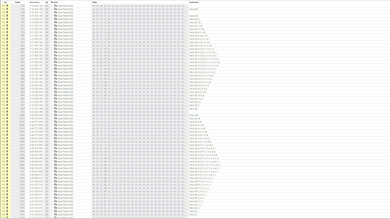The ZSA Moonlander is a hot-swappable mechanical keyboard with a fully split ergonomic design. You can place the two halves at a distance and angle that feels most comfortable to you, or you can just plug in the left side for FPS games. It's a highly customizable board, letting you set macros to any key you want; however, there's a limit of five key sequences allowed per command. The board is available with a variety of Cherry MX and Kailh switches, and since it's hot-swappable, you can easily change them for whichever ones you want. Note that at the time of writing, you can only buy this keyboard directly from the ZSA website.
Our Verdict
The ZSA Moonlander is excellent for gaming. It has low and consistent latency and is fully customizable, allowing you to program macros, adjust backlighting, or even swap out the switches. It's very comfortable to use thanks to its wrist rest, multiple incline possibilities, and fully split design. You can even plug in only the left half while gaming, giving you more space to move your mouse. However, there's a learning curve if you're used to typical keyboard layouts. Also, the secondary functions aren't labeled, so it can take some time to memorize where certain functions are. Unfortunately, macros are limited to five key sequences, which may be annoying if you need more.
- Exceptional ergonomic design.
- All keys are macro-programmable.
- RGB backlighting.
- Feels very well-built.
- Can use just one half of the board.
- Low and consistent latency.
- Five character limit on macros.
- Split, columnar staggered design may take time to get used to.
The ZSA Moonlander is fantastic for office use. Its split design allows you to align each half with your shoulders, and it forces you to use the touch typing method, which should cause less fatigue, although we don't test this. It has rotating incline feet, so you can adjust the halves to a positive or negative angle. Many other aspects are also customizable; you can adjust the backlighting, set macros, and easily swap out the switches. It feels very well-built, and it's also fully compatible with Windows and macOS. However, there's a learning curve due to the board's unconventional layout and unlabeled keys.
- Exceptional ergonomic design.
- RGB backlighting.
- Fully compatible with Windows, macOS, and Linux.
- Feels very well-built.
- Split, columnar staggered design may take time to get used to.
The ZSA Moonlander is a wired keyboard and isn't designed for mobile devices or tablets.
The ZSA Moonlander is great for programming, as it feels very well-built and it's extremely customizable. You can set macros, adjust backlighting, and, because it's hot-swappable, even change the switches. It's also fully compatible with Windows, macOS, and Linux. However, there is a learning curve due to the board's split, columnar-staggered layout and unlabeled keys, but typing should still feel very comfortable. It comes with a detachable wrist rest and multiple incline angles. Unfortunately, macros are limited to five key sequences, which may be annoying to you if you need more than that.
- Exceptional ergonomic design.
- All keys are macro-programmable.
- RGB backlighting.
- Fully compatible with Windows, macOS, and Linux.
- Feels very well-built.
- Five character limit on macros.
- Wired-only design.
- Split, columnar staggered design may take time to get used to.
The ZSA Moonlander is inadequate for a home theater PC setup. It's a wired keyboard, and it lacks a trackpad, meaning you need a mouse on the side to navigate the menu. Also, since the board is split, it may be hard to use on your lap unless you have a lapboard. On the plus side, it does have RGB backlighting and media keys.
- RGB backlighting.
- Feels very well-built.
- Wired-only design.
- No trackpad.
- Split design may be cumbersome.
The ZSA Moonlander offers impressive raw performance, with great single-key and very good multi-key latency. It also has full N-Key rollover and can take full effective advantage of its 1000Hz polling rate without bottlenecking.
- Feels very well-built.
Changelog
- Updated Jan 09, 2026: Our 1.4.2 Test Bench Update makes changes to the Hardware Customizability test group. We've created a new Magnetic Switch Compatibility test and renamed our previous PCB Socket test to Mechanical Switch Compatibility. See our full changelog.
-
Updated Apr 18, 2025:
We've added a link to the Dygma Raise 2 to the Dimensions section.
- Updated Nov 29, 2023: We've converted this review to Test Bench 1.3.1, which adds a new estimated PCB latency test to the Single-Key Latency section and a new Analog test to the Switches section of this review. You can see the full changelog here.
- Updated Aug 30, 2023: We've added text to this review for the new tests added in TBU 1.3.
Check Price
Differences Between Sizes And Variants
We tested the ZSA Moonlander in white, but it's also available in black. The unit we tested had Cherry MX Brown switches, but it's also available with Cherry MX Blue and a variety of Kailh switches, including Bronze, Gold, Silver, Copper, Box Brown, Box Red, Box White, and Box Black. We expect our review to apply to all variants; however, the typing experience and typing noise will differ depending on the switch you choose. You can see the label of our unit here.
Popular Keyboard Comparisons
The ZSA Moonlander is a hot-swappable fully split keyboard with a columnar-staggered key layout. It's exceptionally customizable and lets you change the backlighting, adjust incline settings, and set macros. It's also hot-swappable, so you can even change the switches. While it may take significantly some time to get used to the design and the customization software compared to other keyboards, it should very comfortable to use once you get the hang of it. Its incredible range of ergonomic features should help reduce wrist and finger strain, although we don't test this. It's very similar to the ErgoDox EZ, but it has fewer keys, and its thumb clusters are adjustable.
For other options, see our recommendations for the best ergonomic keyboards, the best keyboards for writers, and the best mechanical keyboards.
The ErgoDox EZ and the ZSA Moonlander are both fully split mechanical keyboards. Built by the same maker, both boards are designed with ergonomics in mind. You can place each half in a position that feels most comfortable for you. There are also many different incline configurations thanks to the rotating incline feet. Also, both boards are hot-swappable, extremely customizable through their configurator software, and you can set macros to any key; however, the ZSA has a five-character limit, which may be annoying if you need longer strings. While our ErgoDox unit doesn't have RGB backlighting like the ZSA, there are variants that do. The biggest differences are that the ZSA's thumb clusters are moveable, which provides more incline options, and it has fewer keys. Also, the ZSA's latency is much higher, so it isn't as good of a choice for gaming.
The ZSA Moonlander and the MoErgo Glove80 are ergonomic split mechanical keyboards with columnar key layouts. The ZSA is a wired-only keyboard with a hot-swappable PCB, allowing you to change out stock switches without soldering. On the other hand, the MoErgo is a wireless model that connects via Bluetooth and can be paired with up to four devices simultaneously. It also has concave key wells designed to minimize the distance your fingers travel while typing. Additionally, the MoErgo also has considerably lower latency, and it's significantly more lightweight.
The Dygma Raise 2 and the ZSA Moonlander are both high-end, ergonomic mechanical keyboards with split designs and heavy customization support. The Raise 2 uses a more traditional staggered 60% layout, making it easier to adapt to if you're coming from a standard keyboard. In contrast, the Moonlander uses a columnar layout and has a relatively more complex thumb cluster design. The Raise 2 can support wireless connectivity (2.4GHz and Bluetooth) with an add-on purchase, while the Moonlander is wired-only. Both use powerful open-source software, but Dygma's Bazecor is a downloadable app that runs locally, whereas ZSA's Oryx software is browser-based.
The Durgod Taurus K320 and the ZSA Moonlander are keyboards with very different designs. The ZSA is a fully split, mechanical keyboard with an ergonomic design. It's an outstanding option for office use thanks to its multiple incline settings, wrist rest, and outstanding keybinding customization options. On the other hand, the Durgod is a straight, TKL mechanical keyboard made for gaming. While our Durgod unit we tested didn't have backlighting, it has variants that do.
Test Results

The ZSA Moonlander is a split keyboard. We measured the width with the two halves placed close together, but this may not be representative of the space it actually takes on your desk, especially if you place them far apart.
If you're looking for a wireless split keyboard with a more traditional staggered layout—similar to most 60% compact boards—check out the Dygma Raise 2.
The ZSA Moonlander has a plastic chassis that feels solid and hardly exhibits flex. It has doubleshot PBT keycaps which feel great and very stable, and the only keys that wobble a little are the large orange keys on the thumb clusters. There are several rubber feet on the board that feel fairly grippy, and the aluminum incline legs also have rubber feet. While there have been some reports that the board slides due to the lack of feet on the thumb clusters, we didn't notice an issue.
The ZSA Moonlander has outstanding ergonomics. Like the ErgoDox EZ, it's split into two halves that you can place wherever feels most comfortable to you. The board's design allows for many different incline configurations thanks to the multiple incline feet that can tilt at any angle. You can choose to have a negative inline or a positive incline, and you can also angle the board so your hands are more vertical. The board has a columnar-staggered key layout, which aims to reduce finger travel and fatigue, although we don't test for this. It comes with a detachable wrist rest that can be folded under the board. If you're interested in a keyboard with a similar split design and a columnar key layout but with concave key wells and low-profile switches, check out the MoErgo Glove80.
The cable connects via USB-C on both the PC side and the keyboard side; however, there's a USB-C to USB-A adapter included in the box. There's also a cable that connects the two halves, which is 80 cm long.
Like the ErgoDox EZ, the ZSA Moonlander has many unmarked keys, which are designed so that you can customize the keys to perform any task you want. While you can set macros to any key, there's a limit of five key sequences (plus an optional Enter keystroke at the end). However, you can program 32 layers of customization onto the board. There are media keys, lighting controls, and mouse control buttons on the default layers of the board, but since there are no legends, it may take some time to learn where they are.
Update 04/14/2021: We incorrectly identified the key layout as ortholinear. We've updated the review to say columnar-staggered key layout.
The ZSA Moonlander has an unconventional layout which may take some time to get used to if you're used to traditional keyboard layouts. Not only does it have a split design, but the keys have a columnar-staggered layout, which means the keys are aligned straight vertically but are staggered horizontally. Also, since none of the secondary functions are labeled, you might need to often refer to the layout diagrams to remember where the functions are.
The steep learning curve aside, the board is very comfortable to type on. The PBT keycaps feel great and very stable, especially since most of the keys are the same size and don't need more than one stabilizer. The Cherry MX Brown switches on our unit provide great tactile feedback and felt light to type on, though this will be different depending on which switches you get.
The Cherry MX Brown switches on our ZSA Moonlander unit are quiet and shouldn't bother those around you. However, the sound may differ depending on the switch you get.
The Cherry MX Brown switches on our unit have a short pre-travel distance and a light operating force, which results in a light and responsive feel. The switches provide a nice tactile bump before the key is actuated. If you prefer a different feel, the ZSA Moonlander is available with a variety of Cherry MX and Kailh switches. If you're unsure which feel you like, the board is hot-swappable, so you can easily change the switches later.
This keyboard has excellent and very consistent single-key latency and delivers a responsive-feeling experience for playing games in any genre.
This keyboard has very good multi-key latency, making it a good option if you play games that require inputs while multiple keys are pressed and maintained.
This keyboard has impressive data transmission performance. It can send multiple keys per USB report and has full n-key rollover. It also has an effective polling rate of 1000Hz, making it capable of taking full advantage of its 1000Hz polling rate.
This keyboard has amazing chord split performance, with extremely low 4-chord and 8-chord split delay, making it a standout option for playing games that require many simultaneous inputs, such as rhythm games.
Like the ZSA Moonlander, the ORYX Configuration software has a bit of a learning curve, but the ZSA website provides many tutorials about how to use the software and configure your board. First, you need to use their online configurator to reprogram keys, then export the .bin file and drag-and-drop it into the Wally EZ Flash Tool to make customizations. After that, you need to use a paperclip to click the reset button of the keyboard to install the new programmed layouts. While the board can only have one profile stored on its onboard memory, you can have as many as you like saved to their website or on your computer. Also, you can have 32 layers of different key bindings on each key. You can even program them to perform different commands depending on whether you click or hold the key. There are also 'Hyper' and 'Meh' keys, which are pre-set key bindings for Ctrl+Shift+Alt+Win/Cmd and Ctrl+Shift+Alt, respectively.
While the ZSA website says that you don't need to create an account to configure your board, we were unable to use the macro editor without creating one, so we considered this as requiring an account.
The ZSA Moonlander is fully compatible with Windows, macOS, and Linux. You can use the Wally EZ Flash Tool or the ORYX Configurator software to set specific keys and functionalities for each operating system, so you can program it for any platform you're using.