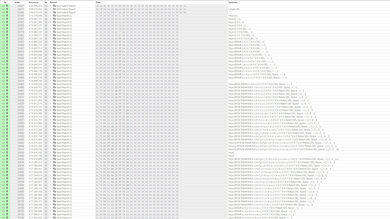The Razer Huntsman V2 is the updated version of the original Razer Huntsman, and it's Razer's first keyboard with an 8000Hz polling rate, which provides remarkably low and consistent latency performance. The Razer Linear Optical switches on our unit feel light and very responsive thanks to their low operating force and short pre-travel distance. However, if you prefer a different feel, it's available with Razer Click Optical switches. Also, it has customizable RGB backlighting, dedicated media keys, and a multi-function knob that controls volume by default. All its keys are macro-programmable, either directly from the board using the Macro key or from the Razer Synapse 3 software. Unfortunately, while it feels very well-built, some of its larger keys wobble and have a different sound and feel than other keys. We tested the full-size variant, but it's also available in a TenKeyLess size, the Razer Huntsman V2 TKL.
Our Verdict
The Razer Huntsman V2 is an outstanding gaming keyboard with remarkably low latency. The Razer Linear Optical switches on our unit have a very short pre-travel distance and a light operating force, providing a very responsive feel. You can set macros to any key directly on the board or using the Synapse 3 software. It has customizable RGB backlighting, two incline settings, and a comfortable leatherette wrist rest. However, while it feels very well-built, the larger keys wobble a bit, and some have a different sound and feel than the smaller ones.
- Remarkably low latency and an effective update rate of 8000Hz.
- Short pre-travel distance and light operating force.
- Customizable RGB backlighting.
- All keys are macro-programmable.
- Larger keys wobble and feel different than smaller keys.
The Razer Huntsman V2 is great for office use. It feels excellent to type on, and it has a nice leatherette wrist rest and two incline settings. The Razer Linear Optical switches on our unit feel light to type on, and they're very quiet, which is great for a quiet office. However, they provide no tactile feedback, and the pre-travel distance is short, meaning that they may feel too sensitive for some people. Also, it feels very well-built, but unfortunately, the larger keys wobble a bit, and some of them have a different sound and feel than the smaller keys.
- Excellent typing experience.
- All keys are macro-programmable.
- Very quiet Linear Optical switches.
- Has two incline settings and a wrist rest.
- Wired-only.
- Larger keys wobble and feel different than smaller keys.
- Linear switches may be too sensitive for typing.
The Razer Huntsman V2 isn't designed for use with mobile devices or tablets since it's a wired-only full-size board.
The Razer Huntsman V2 is great for programming. The Razer Linear Optical switches feel light and are very quiet to type on; however, they provide no tactile feedback, and the pre-travel distance is short, meaning that they may feel too sensitive for some people. It has customizable RGB backlighting, and you can set macros to any key directly from the board or the Synapse 3 software. The board has two incline settings and a nice leatherette wrist rest. It feels very well-built, though the larger keys wobble, and some of them have a different feel and sound compared to smaller keys. Unfortunately, you can't pair it to multiple devices at once since you can't use it wirelessly.
- Excellent typing experience.
- Customizable RGB backlighting.
- All keys are macro-programmable.
- Very quiet Linear Optical switches.
- Wired-only.
- Larger keys wobble and feel different than smaller keys.
- Linear switches may be too sensitive for typing.
The Razer Huntsman V2 is inadequate for a home theater PC setup. Since it's a wired board, the board needs to be connected directly to the PC. Also, it doesn't have a trackpad, so you'll need a mouse to navigate the interface.
- Customizable RGB backlighting.
- Wired-only.
- No built-in trackpad.
This keyboard offers outstanding raw performance. It has remarkably low single-key and multi-key latency. This performance is also extremely stable thanks to an effective update rate of 8000Hz that isn't bottlenecked by other latency components and matches its maximum polling rate of 8000Hz. Overall, this keyboard provides an exceptionally consistent and responsive experience suitable for gaming in any genre at any competitive level.
Changelog
- Updated Jan 09, 2026: Our 1.4.2 Test Bench Update makes changes to the Hardware Customizability test group. We've created a new Magnetic Switch Compatibility test and renamed our previous PCB Socket test to Mechanical Switch Compatibility. See our full changelog.
- Updated Jan 11, 2024: After receiving community feedback, we investigated the latency results for this keyboard and found our original displayed results were missing data points. We've retested the Multi-Key Latency and confirmed 200 samples. Our corrected results show marginally more Key Press latency but significantly less key release latency.
- Updated Nov 29, 2023: We've added a link to the newly-reviewed Razer Huntsman V3 Pro to the Switches section of this review.
- Updated Nov 29, 2023: We've converted this review to Test Bench 1.3.1, which adds a new estimated PCB latency test to the Single-Key Latency section and a new Analog test to the Switches section of this review. You can see the full changelog here.
Check Price
Differences Between Sizes And Variants
We tested the Razer Huntsman V2 with Razer Linear Optical switches, but it's also available with Razer Clicky Optical switches. Also, we tested the full-size variant, but it's also available in a TKL size called the Razer Huntsman V2 TKL. Both sizes are available in black only. You can see our unit's label here.
Popular Keyboard Comparisons
The Razer Huntsman V2 is an upgrade of the original Razer Huntsman. The V2 includes extra features seen on other recent Razer boards, like dedicated media keys, a multi-function knob that controls the volume by default, PBT keycaps, and a wrist rest. Also, it's Razer's first board with an 8000Hz polling rate, delivering an exceptionally consistent gaming experience.
See our recommendations for the best gaming keyboards, the best mechanical keyboards, and the best Razer keyboards.
The Razer Huntsman V2 and the Razer Huntsman V3 Pro are wired gaming keyboards. The Huntsman V2 uses optical switches and has slightly better raw gaming performance. It's also quieter. The Huntsman V3 Pro uses analog optical switches that allow you to customize individual switches' pre-travel and reset distance.
The Razer BlackWidow V4 and the Razer Huntsman V2 are wired mechanical gaming keyboards with maximum polling rates of 8000Hz. The BlackWidow V4 is available with linear or clicky mechanical switches. It also has dedicated macro keys, and several small build quality features the Huntsman V2 lacks, including a layer of sound-dampening PCB foam and pre-lubed stabilizers. On the other hand, the Huntsman V2 is available with linear or clicky optical switches and has slightly more premium-feeling PBT keycaps.
The Razer BlackWidow V3 and the Razer Huntsman V2 are similar wired mechanical gaming keyboards, but the Huntsman V2 performs slightly better. The Huntsman V2 has much lower latency than the BlackWidow V3. It also comes with higher quality PBT keycaps instead of the ABS keycaps on the BlackWidow V3, and its wrist rest is plushier. It's available with Razer Linear Optical and Razer Click optical switches. On the other hand, the BlackWidow V3 is available with linear Razer Yellow and clicky Razer Green switches.
The Razer Huntsman V2 and the Razer BlackWidow V4 Pro are full-size wired gaming keyboards with very similar gaming performance. The Huntsman V2 has higher-quality PBT keycaps and is available with either linear or clicky Razer Optical switches. On the other hand, the BlackWidow V4 has additional dedicated macro keys, a higher maximum polling rate of 8000hz, and a multi-function roller bar which the Huntsman lacks. It's available with either clicky Razer Green or linear Razer Yellow switches.
Test Results

The Razer Huntsman V2 feels very well-built. Its body is made of solid-feeling plastic, and it has a metal base plate that helps the board feel rigid. There are six rubber pads on the underside that hold the board in place and an additional six on the wrist rest. The four incline feet also have rubber grips on them, but they don't hold the board in place as well. The keycaps are doubleshot PBT, which is an improvement over the original Razer Huntsman's ABS keycaps. Most smaller keys feel stable, but the larger ones, like the Spacebar, Shift, Enter, and Backspace, have some wobble, and they have a different sound and feel compared to the smaller keys.
The Razer Huntsman V2 is a straight board with good ergonomics thanks to its two incline settings and a plushy leatherette wrist rest. It has four inline feet with rubber grips to hold the board in place, but they aren't as grippy as the six rubber pads on the underside of the board.
This keyboard has no dedicated macro keys, but you can record macros to any key directly on the keyboard or with the companion software.
If you're interested in another Razer gaming keyboard with dedicated macro keys, check out the Razer BlackWidow V4.
The Razer Huntsman V2 has a few extra features that the original Razer Huntsman doesn't have, like dedicated media keys and a multi-function knob that controls volume by default. All of its keys are macro-programmable, and you can set macros directly from the board using the Macro key.
The Razer Huntsman V2 feels excellent to type on, and the doubleshot PBT keycaps have a nice texture to them. The incline settings and wrist rest help reduce fatigue in your wrists, and the Razer Linear Optical switches on our unit feel light and responsive, thanks to the low operating force and short pre-travel distance. The board is also available with Razer Clicky Optical switches, which should have a different typing experience. Some of the larger keys, like the Spacebar, Shift, Enter, and Backspace keys, have some wobble to them, and some keys have a different sound and feel to them. If you have this board and experienced a similar issue, we'd love to hear from you in the discussions. We tested both the Typing and Gaming modes in the Keyswitch Optimization setting, but we didn't notice a difference when typing.
The Razer Linear Optical switches on our unit are very quiet, thanks to the sound dampening foam inside the board that helps reduce any pinging noises that might occur when you bottom out a key. However, it's also available with Razer Clicky Optical switches that should be much louder.
Our Razer Huntsman V2 unit has Razer Linear Optical switches, which feel light and responsive thanks to their low operating force and short pre-travel distance. It's also available with Razer Clicky Optical switches. We tested the switches on the Gaming mode in the software, but the Typing mode seems to have the same keystrokes settings.
This keyboard uses Razer optical switches. If you're interested in a similar keyboard from the same lineup that uses Razer Analog Optical switches and allows you to customize the actuation and reset distance of individual keys, check out the Razer Huntsman V3 Pro.
The Razer Huntsman V2 has remarkably low and consistent single-key latency performance. We ran our tests with the board set to its maximum polling rate of 8000Hz and set the Keyswitch Optimization mode to Gaming, which likely helps reduce debounce delay. This keyboard delivers an extremely responsive experience for gaming in any genre at any competitive level.
This keyboard provides outstanding multi-key latency performance that's exceptionally consistent owing to its effective update rate of 8000Hz, making this keyboard a standout choice for playing any game that requires additional keystrokes while multiple keys are pressed and maintained.
This keyboard has outstanding data transmission performance. It has full n-key rollover and can send multiple keystrokes per USB report. Furthermore, this keyboard has a maximum 8000Hz polling rate and a true 8000hz effective update rate to match, so performance isn't bottlenecked by scan rate or other latency components, providing exceptionally consistent latency performance.
This keyboard has excellent chord split performance, with low 4-chord and 8-chord split delay. It's well-suited for playing games requiring many simultaneous inputs, like rhythm games.
The Razer Synapse 3 software offers lots of customization for choosing lighting effects, remapping keys, setting macros, and creating profiles. There are also two Keyswitch Optimization modes: Typing mode adds a debounce delay to prevent extra inputs from a single keystroke, and Gaming mode has zero debounce and should make actuation extremely responsive.
All of the keys on the Razer Huntsman V2 work on Windows and Linux, and only the Pause, Scroll Lock, and Fn keys don't work on macOS. However, the software is only available on Windows, so you can't make any customizations on macOS or Linux.