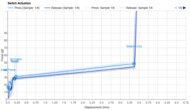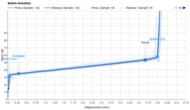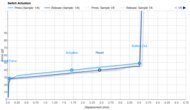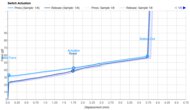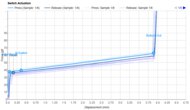Shopping for the best keyboard for gaming can be confusing, but we'll keep it simple. The most important factors to consider are the latency (how responsive a keyboard is), the switch types (the feeling of the keypress and the noise it makes), as well as the overall build quality, comfort, and feel. From there, you can decide if you'd like additional features like RGB backlighting, media controls, or software customization options that help make your board feel just right for you.
We've tested over 270 keyboards, and we've identified the best for gaming below. Our picks include membrane, mechanical, and Hall effect models. If you'd like help deciding between these technologies, check out our guides on membrane vs mechanical keyboards and Hall effect switches.
If you're looking for a keyboard that isn't strictly gaming-focused, check out our recommendations for the best keyboards, the best TKL keyboards, or the best mechanical keyboards. Alternatively, if you're more interested in lighting, see our best RGB keyboards, or if you're on a strict budget, our best budget gaming keyboards.
For a deeper dive, check out our new R&D article. If you're interested, you can also take a look at our 1.4 test bench update, which evaluates gaming keyboards with adjustable actuation settings like our top pick in this article, the NuPhy Field75 HE.

We test dozens of keyboards each year, and to maintain independence, we buy every unit ourselves. Our reviews go beyond subjective typing impressions or quick gaming sessions. Each keyboard is put through the same standardized test bench, so you can directly compare our results. We use specialized tools like a Mecmesin force tester to measure switch force curves and a Beagle 480 USB analyzer to capture input data for latency testing. Multiple teams contribute to each review in a process that can take days or even weeks from start to finish.
-
Best Gaming Keyboard
 Gaming8.9Size:Compact (75%)Hot-Swappable Switches:YesConnectivity:WiredSwitch Type:MagneticSee all our test resultsOutput Type:Adjustable Actuation
Gaming8.9Size:Compact (75%)Hot-Swappable Switches:YesConnectivity:WiredSwitch Type:MagneticSee all our test resultsOutput Type:Adjustable ActuationFor most people, we recommend the NuPhy Field75HE as the best gaming keyboard. Its standout feature is its Hall effect switches that let you adjust the actuation distance (sensitivity) of any key. Its web-based software supports features like SOCD and Rapid Trigger that can provide small but meaningful advantages in certain games (especially FPS and rhythm titles). It also boasts an 8000Hz polling rate. It's easy to get caught up in the hype around higher polling rates, but in the NuPhy's case, it actually helps lower latency and keeps it consistent. While this isn't a difference you'll notice, it's measurable and can affect performance at a very competitive level.
This keyboard feels impressively well-built, with a sturdy plastic chassis, PBT keycaps, multiple layers of acoustic foam, and metal hardware like a knurled volume wheel and carrying handle. You can choose between Gateron Magnetic White or more expensive Magnetic Jade switches; both are lightweight and linear, though the Jades have a slightly shorter total travel distance and a brighter, clacky sound profile many prefer (see a typing comparison on YouTube). You can also fully remap all keys, and NuPhy just added macro support for the eight dedicated macro keys, a feature missing at launch.
With that glowing praise out of the way, there are downsides. First, the look of this keyboard won't be for everyone or fit into all setups. Second, while it has per-key RGB lighting, the keycaps lack shine-through legends, and the LEDs are south-facing. If these aren't dealbreakers, we recommend this keyboard for gamers of all stripes.
-
Best Gaming Keyboard For Enthusiasts
 Gaming9.2Size:TenKeyLess (80%)Hot-Swappable Switches:YesConnectivity:WiredSwitch Type:MagneticSee all our test resultsOutput Type:Analog
Gaming9.2Size:TenKeyLess (80%)Hot-Swappable Switches:YesConnectivity:WiredSwitch Type:MagneticSee all our test resultsOutput Type:AnalogThe Wooting 80HE is our top recommendation for enthusiasts. A standout in high-end gaming circles, it's sold exclusively through Wooting's website and comes in two case options: PCR plastic or a more premium zinc alloy. Like our top pick, the NuPhy Field75 HE, its defining feature is the Hall effect switches, which allow for precise per-key actuation adjustments. Like the NuPhy, it also features a gasket mount design, though Wooting's implementation is notably stiffer, resulting in a less cushioned typing feel. Where the Wooting truly shines, however, is in its slightly better raw performance. Is this difference noticeable in-game? Honestly, no. But for gamers laser-focused on achieving the absolute best performance, the 80HE delivers the lowest measurable latency of any keyboard we've tested.
Performance aside, the Wooting has several other standout advantages. Available as a web-based client or a downloadable local app, Wooting's software is widely regarded as best-in-class. It's intuitive, easy to navigate, and packed with advanced features like Rapid Trigger, SOCD, Mod Tap, and even true analog output, which can mimic the gradual input of gamepads or joysticks, making it a game-changer for playing flight sims or racing games. Wooting's strong track record for long-term product support is another highlight, with frequent performance tweaks and new features for older models. On top of that, its four-year warranty is significantly longer than other manufacturers on this list and further cements the 80HE as an easy recommendation for any enthusiast.
-
Best Wireless Gaming Keyboard For Enthusiasts
 Gaming9.0Size:Compact (60%)Hot-Swappable Switches:YesConnectivity:WirelessSwitch Type:MagneticSee all our test resultsOutput Type:Adjustable Actuation
Gaming9.0Size:Compact (60%)Hot-Swappable Switches:YesConnectivity:WirelessSwitch Type:MagneticSee all our test resultsOutput Type:Adjustable ActuationWe recommend the MonsGeek FUN60 Ultra as the best pick for enthusiasts if you prefer wireless connectivity. To put it simply, it offers the best price-to-performance on this list. Its overall raw performance comes close to matching the Wooting 80HE, and its software provides almost all the same popular features that can make a difference in competitive gaming, such as Rapid Trigger and SOCD. It even has an aluminum case, an element that's typically reserved for much more expensive models. It's available in two versions: You can choose between the Hall effect and newer TMR sensor variants. We tested the latter, which is slightly more expensive but compatible with both magnetic and mechanical switches. For more details about the differences, be sure to read our in-depth review.
Still, it's not without any weaknesses. For starters, if you need a function row or arrow keys, its compact 60% may not suit everyone. And while its build quality is excellent overall, the tray mount design feels a bit stiff and lacks the premium feel of higher-end options. The software is good, but doesn't match the polish, ease of use, or update cadence of Wooting's or NuPhy's platforms. It's also worth considering that MonsGeek only offers a one-year warranty, compared to NuPhy's two and Wooting's four. Even so, if cutting-edge performance and wireless support matter most to you, the FUN60 Ultra is an extremely compelling choice.
-
Best Budget Gaming Keyboard
 Gaming8.6Size:Full-size (100%)Hot-Swappable Switches:NoConnectivity:WiredSwitch Type:MechanicalSee all our test resultsOutput Type:Non-Adjustable
Gaming8.6Size:Full-size (100%)Hot-Swappable Switches:NoConnectivity:WiredSwitch Type:MechanicalSee all our test resultsOutput Type:Non-AdjustableThe Corsair K70 CORE is our pick for the best budget gaming keyboard. Corsair sells this model in both full-size and TKL (TenKeyLess) versions. The TKL layout removes the number pad to free up desk space, giving FPS players and those with smaller setups more room for mouse movement. It delivers great latency performance and feels sturdy, thanks to a chassis made from a mix of plastic and aluminum that minimizes deck flex. The switches are factory-lubed, and some sound-dampening materials are included to help cut down on the rattle and ping of typing.
The K70 CORE uses Corsair MLX Red linear switches, which are lightweight and have a short pre-travel distance, making them well-suited for fast-paced and reaction-focused games. Its 1000Hz polling rate falls below the 8000Hz offered by some newer keyboards, but the difference in real-world use is negligible. The switches are soldered to the board, so they can't be replaced later to change the typing feel. The shine-through keycaps and bright RGB lighting make the keyboard easy to use in low-light environments.
For gamers who prefer a smaller footprint, the Corsair K65 RGB MINI is an excellent choice. Its 60% layout removes the function row and arrow keys. This model increases the polling rate to 8000Hz and delivers near-instant latency. While you won't perceive the difference, the higher polling rate helps maintain slightly lower and more consistent latency, which could matter for players competing at the highest levels.
-
Best Cheap Gaming Keyboard

Look no further than the SteelSeries Apex 3 TKL for a cheaper option. Its TenKeyLess form factor leaves you plenty of space on your desk for sweeping mouse movements. While most options on this list use more mechanical or Hall effect switches, this keyboard has rubber dome switches. These switches are fairly light to press and very quiet compared to most mechanical switches. This switch type is also more resistant to small spills and debris. However, they have a longer pre-travel distance, making them a bit less responsive.
This keyboard's latency is higher than on more premium options, so we don't recommend it for high-stakes competitive play, but it's more than suitable for casual gaming in any genre. It also has some extra features that are rare at this price point, including the ability to set macros to any key, dedicated media keys, and a volume wheel. It has RGB lighting, though the keys aren't individually lit, so you only have eight customizable zones. If you'd prefer a more traditional form factor, there's a full-size version of this keyboard, the SteelSeries Apex 3. It's virtually identical apart from its size, but it includes a wrist rest and is typically only a bit more expensive.
-
Best Wireless Gaming Keyboard
 Gaming8.8Size:Compact (75%)Hot-Swappable Switches:YesConnectivity:WirelessSwitch Type:MagneticSee all our test resultsOutput Type:Analog
Gaming8.8Size:Compact (75%)Hot-Swappable Switches:YesConnectivity:WirelessSwitch Type:MagneticSee all our test resultsOutput Type:AnalogThe Lemokey P1 HE is our pick for the best wireless gaming keyboard. It features an outstanding build quality and pristine typing quality. It delivers satisfying keystrokes that are smooth and stable. It's very well dampened thanks to multiple layers of acoustic material inside the case that round out the sound profile, making it extremely quiet with a pleasing sound profile. It's also extremely flexible when it comes to its connectivity. It offers Bluetooth connectivity and supports multi-device pairing, allowing up to three devices to be paired simultaneously. However, to unlock its full gaming potential, you'll have to use the included wireless receiver. This will enable you to run the keyboard at a 1000Hz polling rate.
The Lemokey P1 HE performs impressively for gaming, offering latency levels well-suited for competitive play. As a Hall effect keyboard, it allows per-switch customization of actuation and reset points. This lets you shorten actuation distances for faster reactions. The keyboard also features a Rapid Trigger function, which benefits FPS players who rely on precise strafing movements. Instead of using fixed actuation points, Rapid Trigger responds to key travel distance, instantly activating and deactivating keys. This enables quick repeated inputs without fully releasing a key, making direction changes feel more responsive. For users who prefer a simpler experience, the adjustable actuation settings aren't mandatory. You can skip customization entirely or select one of the preset options available in the software. Still, if you should experiment with the Rapid Trigger function, it does have a noticeable impact on the keyboard's responsiveness.
Notable Mentions
-
SteelSeries Apex Pro TKL (2023):
The SteelSeries Apex Pro TKL uses Hall effect switches with adjustable actuation, like the NuPhy Field75 HE. It's also a bit less expensive, and it has a programmable OLED screen and shine-through keycaps. Unfortunately, it doesn't perform as well, and both the build quality and typing quality aren't as good.
See our review -
Wooting 60HE:
This keyboard is a smaller sibling to the Wooting 80HE and is a great option if you prefer a compact 60% layout. Due to its standard design, it offers more hardware customizability and compatibility with a wide array of aftermarket cases. That said, it doesn't support an 8000Hz polling rate and falls a bit short of the 80HE's total raw performance output.
See our review -
Keychron V5 Max [V1 Max, V2 Max, etc.]:
While it's not explicitly marketed as a gaming keyboard, the Keychron V5 Max delivers impressively low latency. It offers wireless connectivity and a premium typing experience thanks to its gasket-mounted design. However, it uses south-facing LEDs and non-shine-through keycaps, so the legends can be difficult to see in darker environments.
See our review -
NuPhy Air75 HE:
The NuPhy Air75 HE is a strong alternative to the NuPhy Field75 HE if you prefer a low-profile keyboard. It offers the same performance and core features, but its slimmer design makes it more comfortable to use without a wrist rest. However, it lacks the Field75 HE’s dedicated macro buttons and metal volume wheel.
See our review
Recent Updates
Nov 18, 2025:
Since the Corsair K70 RGB TKL is no longer available at a budget price, we've replaced it with the Corsair K70 Core, along with the Corsair K65 RGB MINI, as our new 'Best Budget Gaming Keyboard.' We also replaced the Logitech G715 with the Lemokey P1 HE as the 'Best Wireless Gaming Keyboard' because it adds useful features like magnetic switches with adjustable actuation and Rapid Trigger.
Jun 26, 2025:
We've added the MonsGeek FUN60 ULTRA as our new top wireless pick for enthusiasts. We’ve also updated category names, revised our Notable Mentions list, and made minor text changes throughout to reflect our latest selections.
Apr 15, 2025:
We've reviewed current pricing and aren't making any changes to our picks at the moment. We're keeping a close eye as trade conditions evolve. If you notice unusual pricing or availability issues, we'd be grateful if you let us know so we can keep this guide as accurate and helpful as possible.
Feb 12, 2025:
No change in recommendations. Small text changes for conciseness and clarity.
Dec 18, 2024:
We've moved the Wooting 60HE from its spot as our 'Best Enthusiast' pick into the Notable Mentions section and replaced it with the new Wooting 80HE. It's more expensive but offers a better overall typing experience, superior build quality, and slightly lower latency performance with support for 8000Hz polling.
All Reviews
Our recommendations above are what we think are currently the best non-mechanical and best mechanical keyboards for gaming for most people. We factor in the price (a cheaper product wins over a pricier one if the difference isn't worth it), feedback from our visitors, and availability (no keyboard that is difficult to find or almost out of stock everywhere).
If you would like to do the work of choosing the best gaming keyboard yourself, here is the list of all our relevant reviews. Be careful not to get too caught up in the details. While no product is perfect for every use, most keyboards are great enough to please almost everyone, and the differences are often not noticeable unless you really look for them. Be sure to know your key switch preferences before choosing.