The Keychron Q1 HE is a wireless, compact (75%) keyboard in Keychron's wider Q HE lineup. In most respects, this keyboard is very similar to other recent releases in Keychron's Q Max series with a full aluminum chassis, wireless connectivity via Bluetooth or an included 2.4GHz USB receiver, and a double-gasket mount design that lends a softer typing experience. The major difference that sets this keyboard apart is its Hall effect analog switches, which can offer tangible benefits to gamers as you can customize individual switches' actuation and reset distance. Also, unlike previous Keychron models, which are typically compatible with VIA configuration software, this keyboard has a separate web configurator that allows you to change expected settings, like key assignment or RGB lighting, and HE settings related to its analog switches.
We bought and tested the compact (75%) Keychron Q1 HE, but other size variants are available in the wider Keychron Q HE lineup. For more details, see the Differences Between Variants section.
Our Verdict
The Keychron Q HE keyboards are impressive for gaming. Their excellent overall build quality and amazing raw performance make them suitable for gaming in all genres at any competitive level. The analog Hall effect switches provide a high degree of customizability, letting you adjust individual keys' actuation and reset distance. You can fine-tune these and other expected settings using the web-based software. Unfortunately, the sound and feel of the stabilizers on larger keys are somewhat inconsistent, and while these keyboards have full RGB backlighting, you can't read the legends in darker rooms as the stock keycaps aren't shine-through, and the LEDs are south-facing.
- Excellent overall build quality.
- Excellent all-around raw performance.
- Web-based software includes plenty of analog switch options to customize gaming performance.
- Stabilizers are somewhat inconsistent feeling and make occasional rattling noises.
PCB has south-facing LEDs, and keycaps don't have shine-through legends, which means key legends are difficult to see in darker rooms.
The Keychron Q HE keyboards are great office keyboards. They have excellent overall build quality and connect wirelessly with an included 2.4GHz receiver or via Bluetooth with up to three devices. They incorporate a double-gasket mount design with added layers of acoustic foam, providing a soft and very quiet typing experience. The Q1 HE version we tested lacks a numpad and some navigation keys. However, the lineup offers a variety of layouts, all the way from 60% to a full-sized keyboard, with a bunch of compact variants in between. Unfortunately, the stabilizers sound and feel somewhat inconsistent. These keyboards also have a fairly tall profile, so we recommend using them with a wrist rest for the most comfortable experience, though note that a wrist rest isn't included.
- Excellent overall build quality.
- Connects wirelessly with 2.4GHz receiver or via Bluetooth with up to three devices simultaneously.
- Quiet typing noise.
- Excellent overall typing quality.
- Stabilizers are somewhat inconsistent feeling and make occasional rattling noises.
The Keychron Q HE series keyboards are decent for use with tablets and mobile devices. They connect wirelessly via Bluetooth and can pair with up to three devices simultaneously. That said, even the more compact layouts in the series are heavy and clearly aren't designed for portable use.
- Excellent overall build quality.
- Connects wirelessly with 2.4GHz receiver or via Bluetooth with up to three devices simultaneously.
- Quiet typing noise.
- Very heavy for its size.
- High profile design isn't very portable.
The Keychron Q HE keyboards are great for programming. They have excellent build quality and a double-gasket mount design that lends a softer, slightly springy typing experience. You can connect these keyboards wirelessly, either with an included 2.4GHz receiver or via Bluetooth, with up to three devices simultaneously. While there aren't any dedicated macro keys on the smaller layouts, you can record macros for any key using the web-based configuration software. Unfortunately, the stabilizers on larger keys sound and feel somewhat inconsistent, and there isn't a wrist rest included. Also, while it has full RGB backlighting, you can't read the legends in darker rooms as the stock keycaps aren't shine-through, and the LEDs are south-facing.
- Excellent overall build quality.
- Quiet typing noise.
- Excellent overall typing quality.
- Stabilizers are somewhat inconsistent feeling and make occasional rattling noises.
PCB has south-facing LEDs, and keycaps don't have shine-through legends, which means key legends are difficult to see in darker rooms.
The Keychron Q HE keyboards are acceptable for use in a home theater setup. They have excellent build quality and support wireless connectivity via a USB receiver or a Bluetooth connection. However, the smaller layouts lack dedicated media keys, and all models are very heavy, making them unwieldy to use from a sitting position. Additionally, while they have full RGB backlighting, the keycaps aren't easily read in the dark.
- Excellent overall build quality.
PCB has south-facing LEDs, and keycaps don't have shine-through legends, which means key legends are difficult to see in darker rooms.
- No dedicated media keys.
- Very heavy for its size.
The Keychron Q HE keyboards provide excellent raw performance, well-suited for playing games in all genres and at a casual or competitive level. The single-key and multi-key latency are remarkably good, and regardless of whether you're using these keyboards wired or wirelessly, they have an effective update rate of 1000Hz that isn't bottlenecked by other latency elements.
- Excellent all-around raw performance.
- True 1000Hz polling rate using a wired or 2.4GHz wireless connection.
- Web-based software includes plenty of analog switch options to customize gaming performance.
Changelog
- Updated Jan 06, 2026: Our Test Bench 1.4.3 update adds clearer terminology and new measurements to our Keystrokes test group. For more details, see the full changelog.
- Updated Oct 02, 2025: Our 1.4.2 Test Bench Update makes changes to the Hardware Customizability test group. We've created a new Magnetic Switch Compatibility test and renamed our previous PCB Socket test to Mechanical Switch Compatibility. See our full changelog.
- Updated Aug 26, 2025: We've converted this review to Test Bench 1.4.1. This update removes the Key Release test and a video element from the Multi-Key Latency section, resulting in minor score changes. See our full 1.4.1 changelog for details.
-
Updated Jul 18, 2025:
We've updated this review to reflect not just the Keychron Q1 HE we tested, but the broader Keychron Q HE lineup. In addition to changing the title, we've expanded our coverage with new information, most notably in the Differences Between Variants, the Dimensions, and the Extra Features sections.
Check Price
Differences Between Sizes And Variants
The Keychron Q1 HE is part of a wider lineup with other size variants available. We expect our tests to apply to all variants listed below. We bought and tested the Q1 HE in the Carbon Black colorway in a fully assembled configuration.
| Name | Size | Color Options | Assembly Options | Switch Type | Battery | Dedicated Macro Keys | Keycap Profile |
| Keychron Q4 HE | Compact (60%) | Carbon Black, Shell White | Fully Assembled | Gateron Double-Rail Magnetic Nebula | 4000 mAh | No | OSA |
| Keychron Q2 HE | Compact (65%) | Carbon Black, Shell White | Fully Assembled Knob | Gateron Double-Rail Magnetic Nebula | 4000 mAh | No | OSA |
| Keychron Q1 HE | Compact (75%) | Carbon Black, Shell White | Fully Assembled Knob, Barebone Knob | Gateron Double-Rail Magnetic Nebula | 4000 mAh | No | OSA |
| Keychron Q3 HE | TKL (80%) | Carbon Black, Shell White | Fully Assembled Knob, Barebone Knob | Gateron Double-Rail Magnetic Nebula | 4000 mAh | No | OSA |
| Keychron Q5 HE | Compact (96%) | Carbon Black, Shell White | Fully Assembled Knob, Barebone Knob | Gateron Double-Rail Magnetic Nebula | 4000 mAh | 3 | OSA |
| Keychron Q6 HE | Full-size (100%) | Carbon Black, Shell White | Fully Assembled Knob, Barebone Knob | Gateron Double-Rail Magnetic Nebula | 4000 mAh | 4 | OSA |
Popular Keyboard Comparisons
The Keychron Q1 HE is part of Keychron's Q HE lineup of keyboards. This keyboard is very similar to the Keychron Q1 Max, but it uses Gateron Double-Rail Magnetic switches, which are Hall effect switches that allow you to change the actuation and reset distance of individual keys. The Q HE keyboards are more explicitly aimed at gamers than Keychron's baseline Q series keyboards, as these switches and the customizability they bring can offer specific benefits to gamers, including faster input speed and analog control that mimics gradual input from controllers or joysticks.
These keyboards perform similarly to other popular Hall effect gaming keyboards, including the SteelSeries Apex Pro TKL (2023), the DrunkDeer A75, and the Wooting 60HE. The notable difference is that the Keychron add wireless connectivity and feel much more like a custom keyboard, with a solid aluminum chassis, a softer-typing double gasket mount design, and additional layers of acoustic dampening material. Additionally, they offer more flexibility in terms of hardware customization, even including a toolkit to help you disassemble your board to replace stabilizers or add or remove acoustic foam. They also have south-facing LEDs, which provide better compatibility with aftermarket keycap sets. Ultimately, the Keychron Q1 HE, and the Q HE series as a whole, combine high-end gaming performance with the customizability of Hall effect analog switches into a versatile and premium-feeling custom keyboard package.
For more recommendations, see our picks for the best keyboards, the best mechanical keyboards, and the best gaming keyboards.
Both the Keychron Q1 HE and the Keychron K2 HE are wireless gaming keyboards with Hall effect switches and virtually identical raw performance. The Q1 HE has a much heavier solid aluminum case and a double-gasket mount design that provides a softer, springier-feeling typing experience. Unfortunately, its stabilizers are somewhat inconsistent and prone to rattling. Comparatively, the K2 HE has an ABS plastic bottom chassis and a thinner aluminum frame. It has a relatively stiffer-feeling tray mount design but much more consistent stabilizers.
The Keychron Q1 Max and the Keychron Q1 HE are similar wireless mechanical keyboards. The major difference between the two is that the Q1 HE uses analog Hall effect switches, which allow you to customize the actuation and reset distance of individual switches. Comparatively, the Q1 Max has conventional mechanical switches.
The Keychron Q1 HE and Lemokey P1 HE are wireless Hall effect keyboards designed primarily for gaming, offering virtually identical raw performance. Both feature solid aluminum cases and gasket-mounted designs, but the Lemokey P1 HE stands out with superior build quality overall. Its keys are a bit more stable, and its stabilizers are better tuned to eliminate the inconsistencies and rattling found on the Keychron, resulting in a noticeably higher-quality typing experience.
Both the Wooting 80HE and Keychron Q1 HE are gaming keyboards with Hall effect switches. The Wooting is available with plastic or zinc alloy case options, while the Keychron is only available with an aluminum case. Both keyboards have gasket mount designs, although the Keychron's is noticeably softer feeling. Lastly, the Wooting outperforms the Keychron and has a higher maximum polling rate of 8000Hz, while the Keychron has wireless connectivity, which the Wooting lacks.
Test Results
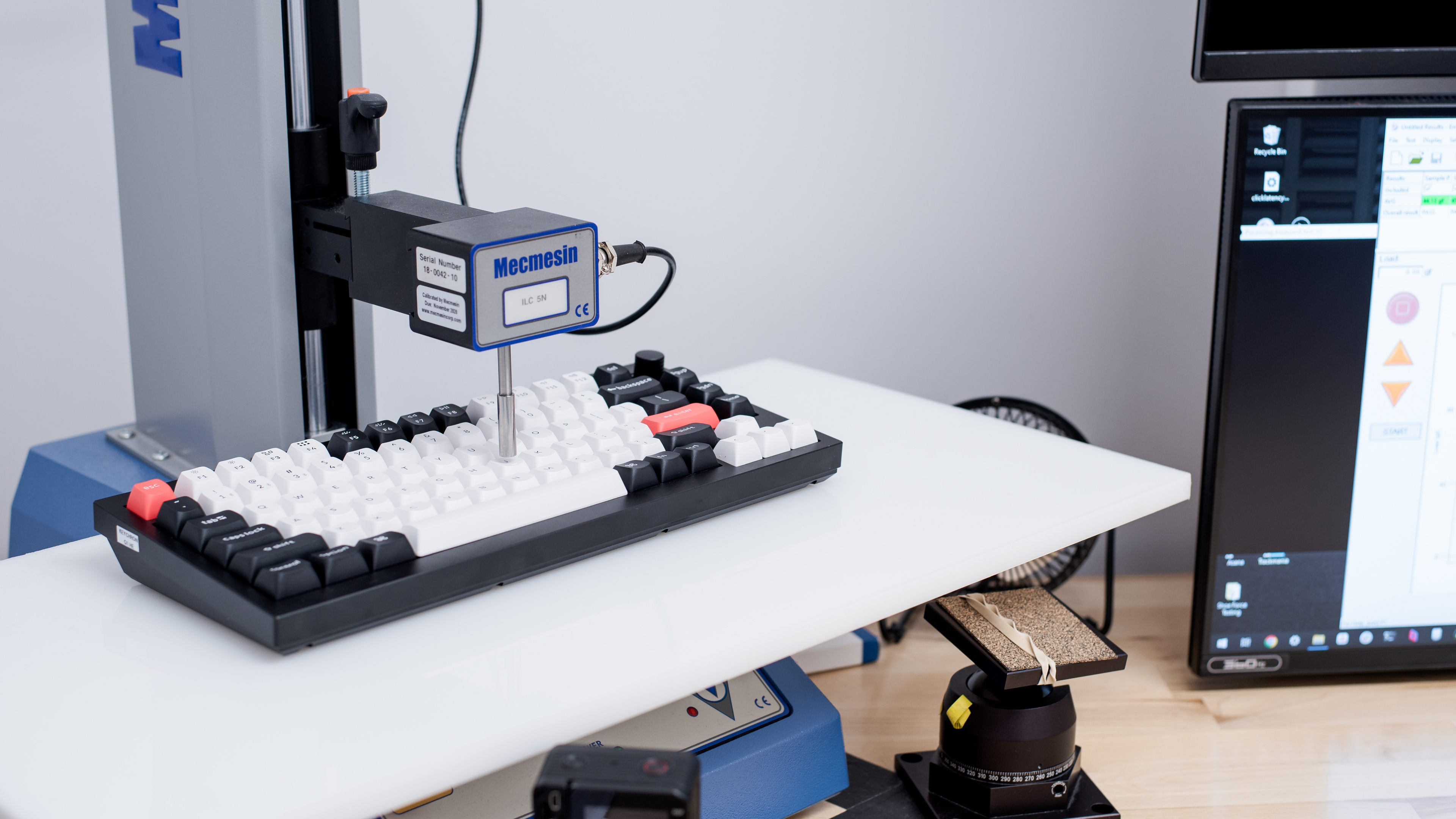
The Keychron Q1 HE has a compact (75%) layout, which means it lacks a numpad and several keys from the navigation cluster. However, it takes up considerably less space on your desk than a conventional full-size keyboard. This keyboard is quite heavy for its size, partly due to its solid aluminum chassis. If you're looking for a similar full-size alternative with analog switches and an aluminum case, check out the Ducky One X.
The broader Keychron Q HE lineup includes multiple size variants, from the smaller 60% Keychron Q4 HE to larger models like the TKL Keychron Q3 HE, the compact 96% Keychron Q5 HE, and the full-size Keychron Q6 HE.
For more details, see the Differences Between Variants section.
The Keychron Q HE keyboards have amazing build quality overall. The case is made of solid aluminum and exhibits no deck flex whatsoever. Inside the case, they have an aluminum plate and a double gasket-mount design, which incorporates two separate sets of rubber gaskets sandwiched between components. This mounting style helps reduce felt vibrations and contributes to a softer, more cushioned-feeling typing experience with a bit more rebound. Four rubber feet on the bottom of the keyboard keep it firmly in place on your desk without sliding.
These keyboards also have several layers of sound-dampening material, including a foam layer between the plate and the PCB, an acoustic pad directly under the PCB.
The switches and stabilizers come pre-lubed from the factory, and the keycaps are made of high-quality, doubleshot PBT plastic. The keycaps also have a slightly textured finish, so they don't feel slippery to the touch.
Unfortunately, while the stabilizers provide good stability for the larger keys, they sound and feel noticeably inconsistent and make a faint rattling sound (or, in the case of the spacebar, a higher-pitched clicking sound), depending on where you're pressing the keycap. This video demonstrates the issue on several keys, including the spacebar.
This is a minor issue and likely won't be something that bothers you unless you're particularly sensitive to noise inconsistencies. Furthermore, we expect you can fix this issue if you're interested in re-lubing or replacing the stock stabilizers on affected keys.
If you're looking for a similar Keychron model with a more affordable aluminum frame and plastic bottom case, check out the Keychron K2 HE. Alternatively, for a similarly priced option with a full aluminum case and significantly better stabilizers, consider the Lemokey P1 HE.
These keyboards offer acceptable ergonomics. They have quite a tall profile, and unlike many other Keychron keyboards, they don't have flip-out feet to provide additional incline options.
Using the Q HE keyboards with a supportive wrist rest will provide the best ergonomic experience. There isn't a wrist rest included in the box, but Keychron sells wrist rests separately on their website here.
These keyboards offer remarkably good hardware customizability. Just note that, at least on the Q1 HE model, the right-side modifier keys are 1u-sized instead of the slightly more common 1.25u size. These boards also have south-facing LEDs, which offer the advantage of compatibility with a wider range of aftermarket keycap sets. However, this also significantly impacts how visible the backlighting is if you're interested in using shine-through keycaps.
Technically speaking, these keyboards have a hot-swappable PCB that allows you to change the stock switches without soldering. That said, the sockets have nonstandard pinouts. Keychron's website suggests the PCB is only compatible with Gateron Double-Rail Magnet Switches. For more details, see the Switches section.
If you're interested in a gaming keyboard with a hot-swappable PCB that's compatible with both mechanical and Hall effect switches, check out the GLORIOUS GMMK 3 PRO HE.
These keyboards provide poor backlighting clarity. The keycaps don't have shine-through legends, and the PCB has south-facing LEDs. This means that even if you swap the stock keycaps for keycaps with shine-through legends, the legends likely won't be visible in dark rooms. For reference, we've taken a photo with several stock keycaps replaced with shine-through keycaps.
The Keychron Q HE keyboards come with a USB Type-C to Type-C cable, which retains some kinks from its packaging. If your computer doesn't have a USB-C port, a USB-C to USB-A adapter is also included in the box.
The Keychron Q1 HE has a 4000 mAh battery, which Keychron indicates has a working time (backlighting off) of up to 100 hours.
At the time of writing, other variants in the wider series also have a 4000 mAh battery, and Keychron advertises a working time (backlighting off) of up to 100 hours for each of them.
Keychron doesn't explicitly state the connection type used to produce these estimates, but we expect it reflects the maximum battery life using a Bluetooth connection. The included 2.4GHz wireless receiver connection provides superior stability and performance at the cost of battery life.
The Q1 HE lacks dedicated macro keys, and you can't record macros directly on the keyboard using hotkey combinations. However, you can program macros to any key using the configuration software.
The bigger Q5 and Q6 size variants in the wider Q HE lineup have dedicated macro keys. For details, see the Differences Between Variants section.
These keyboards have a wide range of extra features. Like most Keychron keyboards, there are two switches on the top edge. One toggles through connectivity modes, while the other toggles Windows and macOS compatibility modes.
Media hotkey commands on the function row are labeled on the keycaps. By default, the programmable Control Knob controls media volume and mutes audio when pressed. Note that the smaller Q4 HE is the only model that lacks a knob. The backlighting of the Caps Lock and Num Lock keys also remains static when pressed, acting as lock indicators.
These keyboards come with documentation that lists all available hotkey commands, including backlighting controls, Bluetooth pairing, and battery level indicators. On Keychron's website, you can reference a digital version of the Q1 HE's entire user manual and the quick start guide.
Under the spacebar keycap, there's a hardware reset button.
- USB-C to USB-C charging cable
- 2.4GHz USB-A wireless receiver
- Extension adapter for the receiver
- USB-C to USB-A adapter
- Alternate Windows keycaps (1.25u-sized Windows, Alt key, and 1u-sized Insert, Alt key)
- 4x Extra rubber feet
- 4x Extra gasket strips
- Hex Allen key
- 2x Hex screws
- Screwdriver
- 3x Phillips screws
- Keycap and switch puller
- User documentation
These keyboards offer excellent typing quality. Their double gasket-mounted design lends a soft, almost springy feel to typing. Several layers of sound-absorbing material inside these boards dampen some of the pinging sound typically associated with all-aluminum cases.
Key spacing is standard, and the keycaps are made of doubleshot PBT plastic with a pleasant, slightly textured finish. The keycaps have an OSA profile with rounded, spherical tops but a typical SA shape, and they are a bit taller than normal OEM keycaps.
Keys are all quite stable while typing, and the switches and stabilizers are both pre-lubed from the factory. Unfortunately, while the switches feel quite smooth and largely consistent, the stabilizers are somewhat inconsistent-feeling and rattle noticeably. You can see a video demonstrating the inconsistency of the stabilizers in the Build Quality section.
The typing noise is very quiet and unlikely to bother those around you, even in noise-sensitive environments. There are several layers of internal sound-dampening foam inside the case, and the switches are linear and come pre-lubed from the factory. Unfortunately, while the stabilizers are fairly quiet, they rattle slightly but noticeably while typing.
We expect all compatible Gateron Double-Rail Magnetic switch options will produce similar typing noise. For more information on compatible switches, see the Switches section.
We conducted this test with the default actuation setting of 2.2 mm and with the rapid trigger setting disabled.
The lowest actuation point you can set is 0.50 mm, and the highest actuation point you can set is 3.80 mm, with adjustment increments of 0.10 mm.
The Keychron Q HE keyboards have great input granularity. They have an excellent detection ratio, so you can consistently register inputs across nearly the full range of travel.
Their deadzone distances are fairly small, allowing for fast initial and especially quick follow-up inputs. This is especially useful for performing movement techniques like tap-strafing in competitive FPS titles.
These Q HE boards support true analog output, but the implementation is somewhat basic. As shown in the analog output graph, it has a slightly larger top deadzone, so gradual input doesn't start registering until about 0.4 mm into the key press.
Linearity is good, but the input appears stepped, meaning it doesn't track the physical switch position as smoothly as other flagship analog boards like the Wooting 80HE or Razer Huntsman V3 Pro. That said, these imperfections are subtle and unlikely to be noticeable in actual gameplay. Ultimately, it's still a viable option if you're looking to mimic gamepad or joystick control in titles like flight sims, driving sims, or platformers.
The Keychron Q HE keyboards use Gateron Double-rail Magnetic Nebula switches, which are Hall effect switches that come pre-lubed from the factory.
At the time of writing, you can only purchase the fully assembled configurations with Gateron Double-Rail Magnetic Nebula switches. However, Keychron sells two other compatible switch options: Gateron Double-Rail Magnetic Dawn switches, which are slightly more lightweight, and Gateron Double-Rail Magnetic Aurora switches, which have a slightly heavier feel. All three switch options are available directly from Keychron here.
The Keychron Q HE keyboards provide remarkably good single-key latency performance. They deliver an extremely responsive-feeling experience for gaming in all genres at any competitive level.
These measurements were achieved using a wired connection with keystroke actuation distance set to its lowest setting (0.5mm) and with the most sensitive (0.10mm) rapid trigger setting.
The Keychron Q HE keyboards have excellent multi-key latency performance, which is important for playing games that require new keystrokes while multiple keys are already being pressed.
We achieved these measurements using a wired connection with keystroke actuation at its lowest setting (0.5 mm) and with Rapid Trigger mode enabled and set to its most sensitive setting (0.10mm). As can be seen in the Key Release results, the rapid trigger behavior is quite aggressive using the lowest setting. While it produces occasional rare outliers with exceptionally low release latency, this behavior is also inconsistent.
We also conducted supplementary Multi-Key Latency testing in wireless mode. You can see these results here.
These keyboards have a maximum polling rate of 1000Hz, and data transmission isn't bottlenecked by other latency components when connected wired or wirelessly.
Using a Bluetooth connection limits the maximum polling rate to 125Hz, but this is normal and expected.
This keyboard has 6KRO enabled out of the box, but you can use the FN+N shortcut to enable full NKRO.
If you're interested in a similar analog gaming keyboard with a higher maximum polling rate of 8000Hz, check out the NuPhy Field75 HE or the Wooting 80HE.
These keyboards deliver good overall chord split performance, making them viable choices for playing rhythm games or other titles that demand many simultaneous inputs.
These keyboards use Keychron Launcher, a web-based configurator designed specifically for this keyboard. You can access this program on Keychron's website using any Chromium-based browser here. This software allows you to change a range of expected settings, including key assignments, custom profiles and macros, and RGB lighting effects.
This software also allows you to configure HE mode settings related to its Hall effect switches.
Note: You can only adjust HE settings while the keyboard is connected with its cable, but after making changes, these settings are saved to onboard memory and usable with either a wired or wireless connection. These settings include changing the actuation distance of individual switches and setting custom rapid trigger (key reset) distances.
Additionally, you can program inputs to trigger with a long press or up to four distinct commands to trigger at specific actuation distances. Lastly, you can enable analog input, which can mimic the gradual controls of a gamepad or joystick, which can be particularly helpful for playing racing or flight sims, for example.
Keychron has a guide for HE mode adjustments you can see on their website here.
Note: Accessing the Keychron Launcher software works on Windows and MacOS right out of the box, but if you're a Linux user, you may need to adjust udev permissions first. A helpful member of the community has posted a guide for this process in a Reddit thread here.
These keyboards are fully compatible with Windows, macOS, and Linux. However, the web-based software is compatible with Windows and macOS out-of-the-box, while Linux users may have to adjust their system permissions first. For more details on Linux software compatibility, see the note in the Configuration Software section.
The top edge of these keyboards has a switch that toggles between Windows and Mac compatibility modes. The box also includes a set of alternative Windows keycaps.
![Keychron Q1 HE [Q5 HE, Q6 HE, etc.]](https://i.rtings.com/assets/products/I577RbKO/keychron-q1-he/design-medium.jpg?format=auto)
![Keychron Q1 HE [Q5 HE, Q6 HE, etc.] Top Picture](https://i.rtings.com/assets/products/uES23VyB/keychron-q1-he/dimensions-small.jpg?format=auto)
![Keychron Q1 HE [Q5 HE, Q6 HE, etc.] Build Quality Close Up](https://i.rtings.com/assets/products/qzPg8gT2/keychron-q1-he/build-quality-small.jpg?format=auto)
![Keychron Q1 HE [Q5 HE, Q6 HE, etc.] Side Picture](https://i.rtings.com/assets/products/CAEIFwBd/keychron-q1-he/ergonomics-small.jpg?format=auto)
![Keychron Q1 HE [Q5 HE, Q6 HE, etc.] Customizability Overview](https://i.rtings.com/assets/products/z9rDZnUt/keychron-q1-he/custom-small.jpg?format=auto)
![Keychron Q1 HE [Q5 HE, Q6 HE, etc.] Backlighting Picture](https://i.rtings.com/assets/products/dFrC9WHp/keychron-q1-he/backlight-small.jpg?format=auto)
![Keychron Q1 HE [Q5 HE, Q6 HE, etc.] Brightness Max](https://i.rtings.com/assets/products/eTBt2uDK/keychron-q1-he/brightness-max-small.jpg?format=auto)
![Keychron Q1 HE [Q5 HE, Q6 HE, etc.] Brightness Min](https://i.rtings.com/assets/products/UAJE1Z6D/keychron-q1-he/brightness-min-small.jpg?format=auto)
![Keychron Q1 HE [Q5 HE, Q6 HE, etc.] White Shot](https://i.rtings.com/assets/products/KjrQ5IRO/keychron-q1-he/whiteshot-small.jpg?format=auto)
![Keychron Q1 HE [Q5 HE, Q6 HE, etc.] Extra Features](https://i.rtings.com/assets/products/WicN373D/keychron-q1-he/features-small.jpg?format=auto)
![Keychron Q1 HE [Q5 HE, Q6 HE, etc.] Bundle Picture](https://i.rtings.com/assets/products/wKTuapki/keychron-q1-he/in-the-box-small.jpg?format=auto)
![Keychron Q1 HE [Q5 HE, Q6 HE, etc.] Multi-Key Raw USB](https://i.rtings.com/assets/products/Resxtxcn/keychron-q1-he/rollover-small.jpg?format=auto)