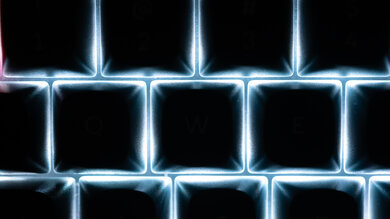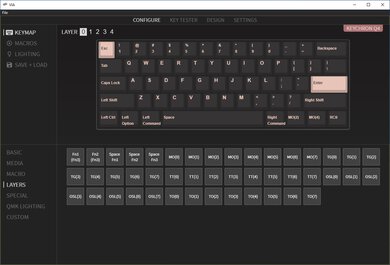The Keychron Q4 is a compact (60%) keyboard that's the fourth entry into Keychron's Q-series of customizable keyboards. It features the same OSA profile keycaps, gasket-mounted design, and solid aluminum body found on the other Q-series boards. The main difference with this keyboard is that it comes in a compact form factor that lacks a Numpad, function row, and navigational cluster. Otherwise, it features the same range of customization options with a hot-swappable PCB, screw-in stabilizers, and an included toolkit to make it easier to customize.
Our Verdict
Though it's not designed for gaming, the Keychron Q4 is excellent for this use. It has an excellent build quality and full RGB backlighting with individually-lit keys. Every key is macro-programmable using the companion software, which is available on all major operating systems. The stock Gateron G Pro Brown switches have a long pre-travel distance, but since the keyboard is hot-swappable, you can change these switches if you prefer a shorter pre-travel distance. However, the latency isn't low enough for competitive gaming, and this keyboard feels uncomfortable to use for long periods due to the lack of a wrist rest.
- Feels incredibly well-built.
- Full RGB backlighting with individually-lit keys.
- All keys are macro-programmable.
- Hot-swappable PCB.
- Latency is too high for competitive gaming.
- High-profile design feels uncomfortable without a wrist rest.
Although the Keychron Q4 is a wired-only keyboard, it comes with a USB-C to USB-C cable, so you can connect it to mobile devices that have a USB-C port. However, this may drain your device's battery quickly.
The Keychron Q4 is a very good office keyboard. It offers an excellent typing experience and feels incredibly well-built thanks to the premium materials used. It has a toggle at the top for operating system compatibility, and its companion software is available on Windows, macOS, and Linux. Also, it's great to use in a noise-sensitive environment as it's very quiet to type on by design. Unfortunately, it has a high profile and fixed incline, so it's uncomfortable to type on for long periods, especially since it doesn't include a wrist rest. Also, it lacks dedicated arrow keys for navigating through spreadsheets or documents.
- Feels incredibly well-built.
- Full RGB backlighting with individually-lit keys.
- All keys are macro-programmable.
- Hot-swappable PCB.
- High-profile design feels uncomfortable without a wrist rest.
- No dedicated arrow keys.
The Keychron Q4 is a great keyboard to use for programming. It offers an excellent typing experience, and its build quality is incredible, thanks to the premium materials used. The companion software allows you to program macros to any key, customize the RGB backlighting, and remap keys. The software is also available on every major operating system, so the keyboard is compatible with Windows, macOS, and Linux. Unfortunately, the ergonomics are only okay, as this is a high-profile keyboard with a fixed incline, so you'll benefit from using a wrist rest, which must be purchased separately. Also, it lacks dedicated arrow keys for scrolling through lines of code.
- Feels incredibly well-built.
- Full RGB backlighting with individually-lit keys.
- All keys are macro-programmable.
- Hot-swappable PCB.
- High-profile design feels uncomfortable without a wrist rest.
- No dedicated arrow keys.
Since the Keychron Q4 is a wired-only keyboard, it's a poor choice to use with a home theatre PC set up. It also lacks a trackpad for on-screen navigation, so you'll have to use another peripheral. On the bright side, it has full RGB backlighting to illuminate the keys in the dark and has media hotkeys to easily control media playback.
- Feels incredibly well-built.
- Hot-swappable PCB.
- High-profile design feels uncomfortable without a wrist rest.
- Wired-only.
- Lacks a trackpad for navigation.
Changelog
- Updated Sep 23, 2022: Added in a comparison to the recently reviewed Keychron Q8.
- Updated Sep 02, 2022: Updated the "White Shot" image to better reflect real-life color mixing observations. This result has changed accordingly. Also updated Linux compatibility as this keyboard is fully compatible with this system. The review now shows these changes.
- Updated Aug 18, 2022: Added a comparison to the newly reviewed Keychron Q7.
- Updated Jun 29, 2022: Review published.
Check Price
Differences Between Sizes And Variants
The Keychron Q4 comes in three different colorways: Carbon Black, Silver Grey, and Navy Blue. Each colorway has the option of two different keycap sets with lighter or darker alphanumeric keys labeled A or B, respectively. You can also buy a barebones version of this keyboard without keycaps or switches included, and you can get a barebones ISO version as well. The pre-assembled version comes with your choice of linear Red, clicky Blue, and tactile Brown Gateron G Pro switches. We bought and tested the Carbon Black B colorway with tactile Gateron G Pro Brown switches installed.
Popular Keyboard Comparisons
The Keychron Q4 is the fourth entry into Keychron's customizable Q-series. These keyboards are hot-swappable and come with screw-in stabilizers so you can modify your entire typing experience. Like the other boards in the Q-series, this is a good entry-level keyboard for those looking to get into the hobby as it comes with high-quality parts right out of the box, plus an entire toolkit to help you modify the board. Though it's primarily suited for general use, you can still use it for gaming, but its latency is much higher than dedicated gaming options.
For more recommendations, check out our picks for the best keyboards and the best keyboards for typing. Or, if you're interested in other Keychron options, check out our recommendations for the best Keychron keyboards.
The Keychron Q3 and the Keychron Q4 are both fully customizable keyboards in the Q-series. They have a few minor differences, like the form factor of the Q3 is a TKL size and the Q4 is a compact (60%) board. The Q4 also has a Caps Lock indicator, which the Q3 lacks. Otherwise, they perform nearly identically, so it's a matter of size preference which board you get.
The Keychron Q1 and the Keychron Q4 are both fully customizable keyboards in the Q-series. The Q4 features some upgrades to the overall design, including the OSA-profile PBT keycaps and an extra gasket so bottoming out the keys feels softer and sounds better. The Q1 has a slightly larger form factor, so it has dedicated arrow keys and a full function row.
The GLORIOUS GMMK PRO and the Keychron Q4 are both customizable keyboards, with some differences. You can only purchase the GLORIOUS GMMK PRO as a barebones version, meaning you'll have to buy the switches and keycaps separately. With the Keychron models, you can buy a pre-assembled version with the switches and keycaps included. Also, the GMMK PRO is better suited for gamers looking for a custom build as it has better latency.
The GLORIOUS GMMK 2 and the Keychron Q4 are both customizable keyboards with some key differences. The GLORIOUS is designed for gaming as it has significantly better latency. However, the pre-assembled version only comes with linear switches, so if you want a different switch type, you'll have to buy a barebones version to purchase and install the switches yourself. On the other hand, the Keychron is better suited for general use or typing as it has a better build quality out of the box. Also, you can choose from more switch options when purchasing a pre-assembled version.
Test Results

The Keychron Q4 is a compact (60%) keyboard. It lacks a function row, navigational cluster, and Numpad, so it takes up very little space on a desk. There are larger versions of this keyboard available, like the full-size (96%) Keychron Q5, or the full-size (100%) Keychron Q6. Alternatively, if you only need a few extra buttons and some dedicated arrow keys, the Keychron Q7 is a slightly larger compact (70%) board.
The Keychron Q4 has an incredible build quality. Like the other keyboards in Keychron's Q-series, it has a solid aluminum chassis and metal base plate, so it's heavy but exhibits no flex. The keycaps are made of smooth, double-shot PBT that feels nice. There's a slight wobble to the keys, especially in the larger keys, but you can easily replace the screw-in stabilizers if you want to reduce the wobble. On the bottom of the board, four rubber feet keep the board in place, but the weight also helps keep the keyboard from sliding around. It has a gasket-mounted design with two layers of foam inside the keyboard to improve acoustics. This keyboard is hot-swappable, and you can see a detailed shot of the unit with no keycaps or switches here.
The Keychron Q4 has mediocre ergonomics. It's a high-profile board with a fixed incline, meaning you have to tilt your wrists upwards to reach the keys, which can cause some discomfort over long periods. It doesn't come with a wrist rest, which would improve the overall comfort, but Keychron sells them separately on their website. If you're interested in a similar customizable board with better ergonomics, check out the Keychron Q8.
The Keychron Q4 has individually-lit RGB backlighting. The LEDs are south-facing to be compatible with non-shine-through keycaps. You can customize the RGB backlighting using the companion software to change the brightness, colors, effects, and effects speed.
The Keychron Q4 comes with a USB-C to USB-C braided cable. It also comes with a USB-C to USB-A adapter. The length measurement above includes the length of the USB-A adapter. Though the cable retains kinks from its packaging, its quality is nice overall.
The Keychron Q4 is a wired-only keyboard.
The Keychron Q4 has few extra features. Like other wired Keychron keyboards, it has a switch in the top left to toggle between Windows and macOS modes. A new feature on the Keychron Q4 that differs from the previous versions is the inclusion of a Caps Lock indicator, which lights the Caps Lock key with a static white light when enabled. Otherwise, as this keyboard lacks a function row, you can only access media keys and function keys through the numbers row by using hotkeys as outlined in the user documentation. Also, as this is a customizable keyboard, it has a hot-swappable PCB, meaning you can change out the stock switches for any 3-pin or 5-pin switch you want.
The pre-assembled version of the Keychron Q4 comes with your choice of Gateron G Pro switches in linear Red, clicky Blue, or tactile Brown. It's also hot-swappable, so you can change the stock switches out for any you prefer without having to solder. The Gateron G Pro Brown switches have a long pre-travel distance with a distinct tactile bump. The switches come pre-lubed, so the keypress feels smooth throughout, and the bump doesn't require much force to get over, so typing feels light. The long pre-travel distance also helps to reduce typos and accidental keypresses from registering.
The Keychron Q4 provides an excellent typing experience. The double-shot PBT keycaps have a nice smooth texture that feels good on the fingertips. They also have what Keychron calls an OSA profile, which is similar to a standard (OEM) keycap; however, it tapers to a rounded top. The keys feel pretty stable, but there's a bit of wobble in the space bar, but it isn't too noticeable or distracting during use. Inside the board, the tactile Gateron G Pro Brown switches provide a pleasant typing experience with good audible and tactile feedback. The keypress feels smooth throughout as these switches come pre-lubed. Though it's a compact keyboard, it doesn't feel cramped to type on as the keys are well laid out. However, it's important to note that the keyboard has a high profile and doesn't come with a wrist rest, which would improve the comfort as you're prone to fatigue during long typing sessions.
With the Gateron G Pro Brown switches installed, typing on the Keychron Q4 is very quiet. The gasket-mounted design, along with the sound-dampening foam inside the board, improves the acoustics and keeps the typing noise to a minimum. However, different switches offer different volume levels, so if you opt for clicky Blue switches, it'll be louder.
The Keychron Q4's latency is decent. It's low enough for casual gaming or daily use but isn't fast enough for competitive titles.
The Keychron Q4 uses VIA software, and it supports QMK firmware. You can download the software and all corresponding files directly on Keychron's website. Using the software, you can remap keys, set macros, and customize the RGB backlighting. There are five layers of profiles. Layers 0 and 1 are for Mac systems, while 2 and 3 are for Windows, and Layer 4 is for the function keys. Your toggle on the top left will have to be set to the correct operating system to access the layers.
The Keychron Q4 has very good compatibility. It's fully compatible with Windows, macOS, and Linux as long as the toggle on the top of the board is set to the correct operating system. For Linux users, you set the toggle to "Mac." Impressively, the VIA software is available on all three major operating systems.
Since this keyboard includes a USB-C to USB-C cable, you can technically use it with any mobile device that has a USB-C port. On Android, all keys work. However, as not all mobile devices have a USB-C port, it's considered not compatible.