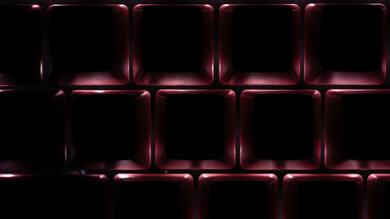The Keychron Q1 is a 75% compact wired keyboard with spaced-out navigation keys, like the GLORIOUS GMMK PRO. It's a highly customizable board that you can get in a barebones version to install your own switches and keycaps. We got the fully-assembled variant with Gateron Phantom Brown switches, which feel light and are very quiet to type on. The board is hot-swappable, so you can swap out the switches with any other ones you prefer, and, unlike with other Keychron keyboards, there's customization software to set macros to any key. Unfortunately, while it has a fairly high profile, it doesn't come with a wrist rest, so you may need to buy one separately. Also, while the latency is decently low, the pre-travel distance of the Brown switches is fairly long, meaning you might prefer a different switch type with a shorter distance instead.
Our Verdict
The Keychron Q1 is excellent for gaming. It has decently low latency that should be good enough for most casual gamers. The Gateron Phantom Brown switches on our unit feel light to type on, but their pre-travel distance is fairly long, meaning some people may prefer a more responsive feel. However, the board is hot-swappable, so you can install any switches you prefer. It has customizable RGB backlighting, all of its keys are macro-programmable, and its customization software is available on Windows, macOS, and Linux.
- Feels incredibly well-built.
- All keys are macro-programmable.
- Decently low latency.
- No included wrist rest or incline settings.
The Keychron Q1 isn't designed for mobile devices or tablets since it's a wired-only board.
The Keychron Q1 is good for office use, but its high profile and lack of an included wrist rest may cause wrist fatigue. That said, the Gateron Phantom Brown switches on our unit provide an excellent and light typing experience, and the gasket-mounted design creates a soft typing feel. Thanks to the sound-absorbing foam inside the board, the keys are very quiet to type on, which is great for an office environment. However, the typing noise may change depending on the switch you get.
- Feels incredibly well-built.
- All keys are macro-programmable.
- Sound-absorbing foam makes typing very quiet.
- No included wrist rest or incline settings.
- Wired-only board.
The Keychron Q1 is very good for programming. The Gateron Phantom Brown switches on our unit provide an excellent and light typing experience. The gasket-mounted design creates a soft typing feel. Because of the sound-absorbing foam inside the board, the keys are very quiet to type on. The board feels incredibly well-built, and it has customizable RGB backlighting. You can set macros to any key on the board, and the customization software is available on Windows, macOS, and Linux. Unfortunately, it doesn't come with a wrist rest despite its high profile, and you can't use the board wirelessly.
- Feels incredibly well-built.
- All keys are macro-programmable.
- Sound-absorbing foam makes typing very quiet.
- No included wrist rest or incline settings.
- Wired-only board.
The Keychron Q1 is bad for a home theater PC setup, but it isn't designed for this use. It's a wired board, so you need to have the cable running from the board to the computer. Also, it doesn't have a built-in trackpad or a volume control knob, but you can buy the knob separately and swap it with the Insert key.
- Feels incredibly well-built.
- Wired-only board.
- No built-in trackpad.
Changelog
- Updated May 18, 2023: We've added a link to the newly-reviewed Epomaker TH80 Pro in the Wireless Versatility section of this review.
- Updated Apr 24, 2023: We've added a link to the newly reviewed Keychron Q Pro Series in the Wireless Versatility section of this review.
- Updated Sep 06, 2022: Added in a comparison to the recently reviewed Keychron V1.
- Updated Sep 02, 2022: Updated the "White Shot" image to better reflect real-life color mixing observations. This result has changed accordingly. Also updated Linux compatibility as this keyboard is fully compatible with this system. The review now shows these changes.
Check Price
Differences Between Sizes And Variants
We tested the Keychron Q1 fully assembled in Carbon Black with Gateron Phantom Brown switches. It has two other colorways, called Navy Blue and Space Grey, and you can choose between Gateron Phantom Red or Blue switches. Also, this board is available barebones, meaning it doesn't come with switches or keycaps, so you need to buy them separately and install them yourself. You can also purchase other accessories for the board, like a rotary knob, a custom badge, and wooden or resin wrist rests. While we usually link a photo of our unit's label, our Keychron Q1 QMK doesn't come with one.
Popular Keyboard Comparisons
The Keychron Q1 is a 75% compact mechanical keyboard with spaced navigation keys. It's hot-swappable, and you can choose to replace the Insert key with a custom badge or with a rotary knob. Unlike other Keychron boards, it has customization software to remap keys and set macros, and the VIA software is available on Windows, macOS, and even Linux, which is rare. While we tested the fully assembled variant, you can also get this board barebones like the GLORIOUS GMMK PRO, meaning you need to buy the switches and keycaps separately and install them yourself.
See our recommendations for the best keyboards, the best gaming keyboards, and the best mechanical keyboards.
The Keychron Q1 and the Keychron Q3 are very similar, wired-only, hot-swappable keyboards, but they have a few slight differences. The Q1 comes in a 75% compact form factor, while the Q3 is a TKL size, meaning that the Q3 has more buttons overall, and it also has more space between the alphanumeric keys and the navigational cluster. Also, the Q1 comes with a coiled aviator cable, while the Q3 uses a standard braided cable. On the other hand, the Q3 offers a slightly better typing experience as it has PBT keycaps rather than ABS. Otherwise, the keyboards perform very similarly.
The Keychron K2 (Version 2) and the Keychron Q1 are both 75% compact boards, but the Q1 is slightly larger due to its more spaced-out navigation keys and function row keys. You can use the K6 wirelessly via Bluetooth and pair it with up to three devices at once. Also, the K2 has more incline settings, and thanks to its Gateron Brown switches' transparent casing, white backlighting looks white, while the Gateron Phantom switches on our Q1 unit have a brown casing, making white lighting look red. On the other hand, the Q1 is hot-swappable, so you can swap out the switches with whatever you prefer, and it comes with customization software to set macros to any key. Also, while we bought the fully-assembled variant, the Q1 has a barebones version.
The Keychron Q1 and the Keychron Q5 are both customizable keyboards in the Q-series. They have a few main differences as the Q1 was the initial release in the lineup, and the design of the Q-series has changed since the release. The Q5 better reflects these changes, which include rounded PBT keycaps, an additional gasket for better feel and sound absorption, and a regular USB-C to USB-C cable as opposed to the coiled aviator cable included with the Q1.
The Keychron K8 is a TenKeyLess wireless board, while the Keychron Q1 is a 75% compact wired board. You can use the K6 wirelessly via Bluetooth and pair it with up to three devices at once. The K6 has more incline settings, and it comes with shine-through keycaps, which help make the legends easier to read in a dark room. Thanks to its switches' transparent casing, white backlighting looks white, while the Gateron Phantom switches on our Q1 unit have a brown casing, making white lighting look red. On the other hand, the Q1 is hot-swappable, and it comes with customization software to set macros to any key. Also, while we bought the fully-assembled variant, the Q1 has a barebones version.
Test Results

There's a similar version of this keyboard, found in the Keychron V Series lineup, called the Keychron V1. It has the same form factor, but it's much lighter and better for portability.
The Keychron Q1 feels incredibly well-built. It has an aluminum chassis with a metal base plate, both of which feel very sturdy and don't flex at all. There's a sound-absorbing foam between the top plate and the PCB, reducing pinging sounds when you bottom out your keys. Also, there's another thin foam sheet between the PCB and the bottom case, and there are foam gaskets that sit between the top case and the top plate that create a softer and more flexible typing experience. The keycaps our unit came with are doubleshot ABS, which feel nice, but they feel a bit slippery. However, the Keychron Q2 has PBT keycaps that feel less slippery, if that's what you'd prefer. The keys have a slight wobble to them, especially the larger keys, but it isn't too noticeable while typing. The four rubber pads on the underside keep the board in place well, but the heaviness of the board also helps.
You can get this board barebones and buy the switches and keycaps yourself, or you can buy it fully assembled like we did. To see a detailed shot of our unit with no keycaps and with no switches, click here.
The Keychron Q1 has mediocre ergonomics. It's a straight board with no incline settings. Because of its high profile, it doesn't feel too comfortable to type on for long periods, and it would benefit from having a wrist rest. It doesn't come with one, but Keychron sells wrist rests separately.
The Keychron Q1 has full RGB backlighting with different effects and brightness settings, which you can change directly from the board. The keycaps that came with our unit aren't shine-through, so it's hard to see the legends in a dark room. The casing on our Gateron Phantom Brown switches is brown, which means setting the backlighting to white creates a reddish-brown color.
The Keychron Q1 comes with a braided coiled aviator USB-C cable. It also comes with a USB-C to USB-A adapter, which we included in the length measurement. If you stretch out the coiled part of the cable, the total length can be even longer than the 5.9 ft recorded in our review.
This is a wired-only model. If you're interested in a customizable keyboard with wireless connectivity, check out the Keychron Q Pro Series, or for a similar alternative, see the Epomaker TH80 Pro.
Like other wired Keychron boards we've tested, the Keychron Q1 has a switch next to the USB-C port that toggles between Windows and macOS mode. It also comes with OS-specific keycaps, meaning you can match them to your PC's operating system. The top right key (Insert) can also be swapped out for a custom badge, or you can install a rotary knob, so long as you also get the right PCB for it.
The Keychron Q1 comes with a choice of Gateron Phantom switches, which have a casing that matches the color of the switch. The Gateron Phantom Brown switches on our unit are tactile and feel light to type on. It has a long pre-travel distance that helps prevent accidental keystrokes. The board is also available with Gateron Phantom Blue and Red switches, and since it's hot-swappable, you can install any switch you prefer.
The Keychron Q1 has excellent typing experience. We got the board with Gateron Phantom Brown switches, which feel light to type on, and they provide nice tactile feedback. They feel soft when actuating, thanks to the gasket-mounted design that creates a more flexible typing feel. Also, the sound-absorbing foam helps keep the board very quiet, too.
Our unit came with doubleshot ABS keycaps that feel nicer than other ABS keycaps, but they have a slippery feel to them. However, the keys feel stable, and while there's a bit of wobble, it isn't noticeable while typing. Unfortunately, the board's high profile makes it a little uncomfortable to type on without a wrist rest, but you can buy one separately from Keychron's website. The board is also available with Gateron Phantom Red and Blue switches, and since the board is hot-swappable, you can install any switch you prefer. However, your typing experience will be different from ours if you get different switches.
The Gateron Phantom Brown switches on our Keychron Q1 are very quiet, thanks to the sound-absorbing foam inside the board. The board is also available with linear and clicky switches, which may change the typing noise level.
The Keychron Q1 has decently low latency, and it should feel responsive enough for daily use. However, some gamers may prefer a lower option.
The Keychron Q1 is compatible with the VIA software, which lets you remap keys, set macros, and create multiple profiles. You can save four customization layers to the onboard memory: two for macOS and two for Windows. Holding Fn and the key you programmed lets you access the second layer. However, you can save as many profiles as you want to your computer's hard drive. Also, you can flash the QMK firmware to the board since it's advertised to have full QMK support.
The Keychron Q1 has fantastic compatibility. All keys work as intended on Windows, macOS and Linux as long as you set the compatibility switch on the left side to the proper OS. The toggle should be set to "Mac Mode" for compatibility with Linux. The VIA software is available on all three PC operating systems.