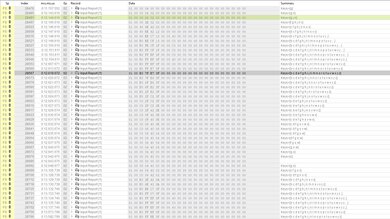The Razer BlackWidow V3 is a full-sized, mechanical gaming keyboard, and it's a wired variant of the Razer BlackWidow V3 Pro. It feels very well-built and has two incline settings and a wrist rest. It also has full RGB backlighting with individually-lit keys that you can customize with the Razer Synapse 3 software, which allows you to set macros to any key. The linear Razer Yellow switches on our unit have a low operation force and a short pre-travel distance, providing a light and responsive gaming experience, but it may cause more unintentional typos. If you prefer a tactile feel, it also comes in clicky Razer Green switches. This keyboard also comes in a TenKeyLess size, called the Razer BlackWidow V3 TKL.
Our Verdict
The Razer BlackWidow V3 is exceptional for gaming. The latency performance is superb, and the linear Razer Yellow switches on our unit have both a low actuation force and a low pre-travel distance, resulting in a light and responsive gaming experience. This keyboard feels very well-built, and you can adjust the RGB backlighting or set macros to any key using the customization software.
- Light and responsive switches.
- All keys are macro-programmable.
- Great build quality.
- Customizable RGB backlighting.
- Spacebar is noisy.
- Low pre-travel distance may cause more typos.
The Razer BlackWidow V3 is good for office use. It feels very well-built and has two incline settings and an included wrist rest. The Razer Yellow switches on our unit provide a good typing experience, but the linear feel and low pre-travel distance may cause some accidental keystrokes. They should be quiet enough for most office settings, but the space bar on our unit is quite loud. This keyboard is also available with clicky Razer Green switches, which many users may prefer for typing, but we expect them to be louder.
- All keys are macro-programmable.
- Great build quality.
- Includes a wrist rest.
- Spacebar is noisy.
- Low pre-travel distance may cause more typos.
The Razer BlackWidow V3 is a wired-only keyboard and isn't designed for use with mobile devices.
The Razer BlackWidow V3 is good for programming. It feels very well-built, and you can adjust the RGB backlighting and set macros to any key using the customization software. The linear Razer Yellow switches on the unit we purchased provide a good typing experience, but the low pre-travel distance might cause unintentional keystrokes, and some users may prefer to buy this keyboard with the clicky Razer Green switches instead. While it works with Linux and macOS, the customization software is available on Windows only.
- Light and responsive switches.
- All keys are macro-programmable.
- Great build quality.
- Customizable RGB backlighting.
- Spacebar is noisy.
- Low pre-travel distance may cause more typos.
The Razer BlackWidow V3 isn't designed for use with a home theater PC setup. It's a wired-only keyboard, so you need to run a cable from your couch to your PC. Also, it doesn't have a built-in trackpad, so you need to use a separate mouse to navigate on-screen menus. On the other hand, it has full RGB backlighting, making it easy to use in a dark room.
- Customizable RGB backlighting.
- Spacebar is noisy.
- Low pre-travel distance may cause more typos.
- Wired-only design.
- No integrated trackpad.
- Spacebar is noisy.
- Low pre-travel distance may cause more typos.
Changelog
- Updated Nov 29, 2023: We've converted this review to Test Bench 1.3.1, which adds a new estimated PCB latency test to the Single-Key Latency section and a new Analog test to the Switches section of this review. You can see the full changelog here.
- Updated Nov 15, 2023: We've found that latency results are impacted by the placement of the testing solenoid, so we retested this keyboard for consistency with other reviews. This review has been updated, and you can find more information regarding this retest here.
- Updated Oct 16, 2023: We've converted this review to Test Bench 1.3, which overhauls how key input is evaluated. We've added new tests for Single Key Latency, Multi Key Latency, Data Transmission, and Chord Split. We've also introduced a new Raw Performance usage and adjusted how the Gaming and Office usage scores are calculated. You can see the full changelog here.
- Updated Sep 11, 2023: We've added a link to the Razer BlackWidow V4 to this review's Macro Keys and Programming section.
Check Price
Differences Between Sizes And Variants
We tested the full-sized Razer BlackWidow V3 in Classic Black with Razer Yellow switches. It's a wired variant of the Razer BlackWidow V3 Pro, but its wrist rest is less plushy, and the media controls look different. It's available in three different color schemes, although the BlackWidow V3 Quartz Pink and Halo Infinite colorways are only available in one size with Razer Green switches. If you prefer a more compact keyboard, it also comes in a TenKeyLess version called the Razer BlackWidow V3 TKL. You can see the differences in the table below.
| Color | Sizes | Switches |
| Classic Black | Full-size | Razer Yellow (linear) Razer Green (clicky) |
| Classic Black | TKL | Razer Green (clicky) |
| Quartz Pink | Full-size | Razer Green (clicky) |
| Halo Infinite | Full-size | Razer Green (clicky) |
If you notice that your Razer BlackWidow V3 doesn't correspond to our review, let us know in the discussions, and we'll update the review. You can see our unit's label here.
Popular Keyboard Comparisons
The Razer BlackWidow V3 is an exceptional gaming keyboard. It feels very well-built and is comfortable to type on, but the linear feel and low pre-travel distance of the linear Razer Yellow switches may cause unintentional keystrokes. Like many Razer keyboards, this is an outstanding choice for gamers due to the outstanding latency, responsive feeling of the switches, customizable features, and RGB backlighting.
For more options, check out our recommendations for the best gaming keyboards, the best RGB keyboards, and the best mechanical gaming keyboards.
The Razer Huntsman and the Razer BlackWidow V3 are both exceptional for gaming. The V3 comes with a wrist rest, dedicated media keys, and a programmable volume control wheel. It's available with linear Razer Yellow or clicky Green mechanical switches. On the other hand, the Huntsman comes with Razer clicky optical switches.
The Razer Huntsman Mini and the Razer BlackWidow V3 are both outstanding gaming keyboards. The Mini is a compact 60% keyboard, while the V3 is full-sized and comes with a wrist rest and dedicated media keys. The Mini is available with Razer Clicky Optical and Linear Optical switches, while the V3 is available with Razer's standard linear and clicky switches.
The Razer BlackWidow V3 and the Razer Huntsman V2 are similar wired mechanical gaming keyboards, but the Huntsman V2 performs slightly better. The Huntsman V2 has much lower latency than the BlackWidow V3. It also comes with higher quality PBT keycaps instead of the ABS keycaps on the BlackWidow V3, and its wrist rest is plushier. It's available with Razer Linear Optical and Razer Click optical switches. On the other hand, the BlackWidow V3 is available with linear Razer Yellow and clicky Razer Green switches.
The HyperX Alloy Origins and the Razer BlackWidow V3 are both fantastic gaming keyboards. They're each full-size and wired-only, but the Razer comes with a wrist rest, while the HyperX doesn't. They're both available in a variety of mechanical switches, and the units we tested each have linear switches that have a light typing experience. However, typing feels better on the HyperX because the keys feel more stable.
Test Results

The Razer BlackWidow V3 is a full-sized keyboard that takes up some space on your desk, especially if you use it with the wrist rest. If you prefer a slightly smaller size, it comes in a TenKeyLess version.
It has excellent build quality, similar to the Razer BlackWidow V3 Pro. It's mostly made of plastic, and it has a matte black aluminum top plate that exhibits little flex. The doubleshot ABS keycaps are good quality and slightly textured. Some of the larger keys, like the spacebar, Shift, and Enter keys, wobble a bit, and the stabilizer on the spacebar rattles louder than the other stabilizers. The incline feet are very grippy, and they do a good job keeping the board in place.
This keyboard has a straight design with two incline options. It also comes with a wrist rest that you can place in front of the keyboard on your desk, but it doesn't attach to it since there aren't any connectors.
The Razer BlackWidow V3 has a stiff, braided cable that retains kinks from the packaging.
This keyboard has no dedicated macro keys, but you can record macros to any key directly on the keyboard or with the companion software.
If you're interested in a more recent model in this lineup with dedicated macro keys, check out the Razer BlackWidow V4.
It has a few extra features, including a Game Mode key that locks the Windows key, a volume control wheel, and a media key. If you'd like a similar model with three dedicated media keys and optical switches, check out the Razer Huntsman V2.
The Razer BlackWidow V3 we tested has good typing quality. The shape and spacing of the keys are pretty standard and shouldn't cause more typos. However, the linear Razer Yellow switches on our unit don't provide tactile feedback, which might cause unintentional keystrokes if you're not used to them. The doubleshot ABS keycaps feel nice to type on, but the Spacebar, Shift, and Enter keys aren't very stable. Additionally, the Spacebar is quite noisy compared to the other keys. If you prefer a tactile feel, you can purchase it with clicky Razer Green switches, though this will change the typing quality.
The linear Razer Yellow switches on our unit are quiet and shouldn't bother those around you in an open office environment. However, the spacebar is noisy when pressed. We expect the clicky Razer Green switches to be significantly louder.
The Razer Yellow switches on our unit are linear and silent. They don't require a lot of force to actuate, thanks to their low operating force, and their short pre-travel distance should feel responsive for gaming. If you prefer a tactile feel, you can get this keyboard with Razer Green switches.
The single-key latency is outstandingly low and feels very responsive.
The multi-key latency of this keyboard is excellent. Both the Key Press and Key Release latency results are low, making this a good choice for playing games that require inputs while other keys are pressed and held down.
The Razer Synapse 3 software is fantastic and allows you to set macros to any key and customize the RGB backlighting. You can also create as many custom profiles as you want and save up to four of them to the onboard memory. Unfortunately, this process isn't very intuitive or user-friendly for new users.
The software isn't available on macOS or Linux, so you can't customize any settings. However, all keys should still work properly, except for the Pause Break and Scroll Lock on macOS.