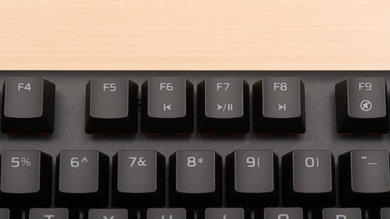The HyperX Alloy Origins is an exceptional gaming keyboard. It's amazingly well-built and has full RGB backlighting. Its linear switches have a short pre-travel distance and are easy to actuate, resulting in a light and responsive typing experience. Every key is macro-programmable; however, its customization software is only available for Windows. Unfortunately, it isn't ideal for use with mobile devices and home theater PCs because it's a wired-only keyboard.
Our Verdict
The HyperX Alloy Origins is an outstanding gaming keyboard. Its linear switches are incredibly responsive and require very little force to actuate. It has excellent build quality, and its full RGB backlighting is great for dark room gaming. Although every key can be reprogrammed, it lacks dedicated macro keys for MMO games.
- Outstanding build quality.
- Excellent typing experience.
- Programmable keys.
- Full RGB backlighting.
- Customization software only available on Windows.
- Doesn't include wrist rest.
The HyperX Alloy Origins is a wired-only keyboard and can't be used with mobile devices.
The HyperX Alloy Origins is good for office use. It's easy to type on and doesn't feel tiring, but some may need a wrist rest, and one isn't included in the box. Typing noise is fairly minimal, great for quiet office environments. Unfortunately, customization is only available to Windows users, although most keys work on Linux and macOS.
- Outstanding build quality.
- Excellent typing experience.
- Quiet typing noise.
- Customization software only available on Windows.
- Doesn't include wrist rest.
The HyperX Alloy Origins is a great keyboard for programming. The typing feels light and shouldn't cause fatigue, even on long coding sessions. Every key can be reprogrammed or set to a macro, but unfortunately, this feature is only available to Windows users.
- Outstanding build quality.
- Excellent typing experience.
- Programmable keys.
- Full RGB backlighting.
- Customization software only available on Windows.
- Doesn't include wrist rest.
The HyperX Alloy Origins is bad for use with a home theater PC. It's a wired-only keyboard, which isn't ideal if you want to avoid running a cable across the living room. On top of that, it doesn't have a trackpad, so you'll need a separate mouse.
- Outstanding build quality.
- Excellent typing experience.
- Full RGB backlighting.
- Customization software only available on Windows.
- Wired-only.
- No trackpad.
Changelog
- Updated Oct 12, 2022: Added in a comparison to the recently reviewed ASUS ROG Strix Flare II Animate.
- Updated Aug 23, 2022: Added a reference to the recently released HyperX Alloy Origins PBT, a variant of the keyboard with PBT keycaps.
- Updated Feb 04, 2021: Converted to Test Bench 1.0.
- Updated Jan 31, 2020: Review published.
Check Price
Differences Between Sizes And Variants
Our unit has HyperX Red switches, which are linear, but you can also get it with HyperX Aqua and HyperX Blues. The Aqua is a tactile switch that resembles Cherry MX Browns, and the Blue is a clicky switch, like Cherry MX Blues. Our typing experience result is only valid for the HyperX Red switch. There's a TenkeyLess (TKL) variant of this keyboard called the HyperX Alloy Origins Core. It offers similar features, just without a NumPad. There's also a 60% compact variant called the HyperX Alloy Origins 60. There's also an upgraded version that has PBT keycaps called the HyperX Alloy Origins PBT.
Popular Keyboard Comparisons
The HyperX Alloy Origins doesn't have any features that make it stand out in the crowded market of mechanical gaming keyboards; however, it does have one of the best build quality, as it's uncommon to see a full aluminum frame on a keyboard at this price point. For other options, check out our recommendations for the best gaming keyboards, the best mechanical keyboards, and the best keyboards.
The HyperX Alloy Origins and the Razer BlackWidow V3 are both fantastic gaming keyboards. They're each full-size and wired-only, but the Razer comes with a wrist rest, while the HyperX doesn't. They're both available in a variety of mechanical switches, and the units we tested each have linear switches that have a light typing experience. However, typing feels better on the HyperX because the keys feel more stable.
The HyperX Alloy Origins and the Razer Huntsman are both outstanding full-size gaming keyboards with full RGB backlighting and programmable keys. The Razer's Clicky Optical switches have a shorter pre-travel distance but a slightly higher operating force than the HyperX Reds. They provide tactile feedback, which the HyperX Reds don't; however, they're also much louder, making them less ideal for quiet office environments. The Razer has onboard memory to save custom profiles, but on the other hand, the HyperX has a detachable USB-C cable.
The Razer Huntsman Mini and the HyperX Alloy Origins share many similarities but are also very different. The HyperX is full-sized, while the Razer is a 60% compact keyboard that lacks a numpad and dedicated arrow keys. Both keyboards have full RGB backlighting, programmable keys, and software for customization. Although the build quality is excellent on both keyboards, the Razer has PBT keycaps while the HyperX's are ABS. The Razer is available with clicky and linear optical switches, you can get the ones that you prefer, while the HyperX is only available with linear HyperX Red switches.
The HyperX Alloy Origins and the Corsair K100 RGB are two fantastic gaming keyboards. The Corsair has dedicated media keys and a wrist rest for better comfort. It also has lower click latency, but most people won't notice a difference between the keyboards. They're each available with linear switches, and the Cherry MX Speed switches on our unit of the Corsair has a lower pre-travel distance than the HyperX Red switches.
Test Results
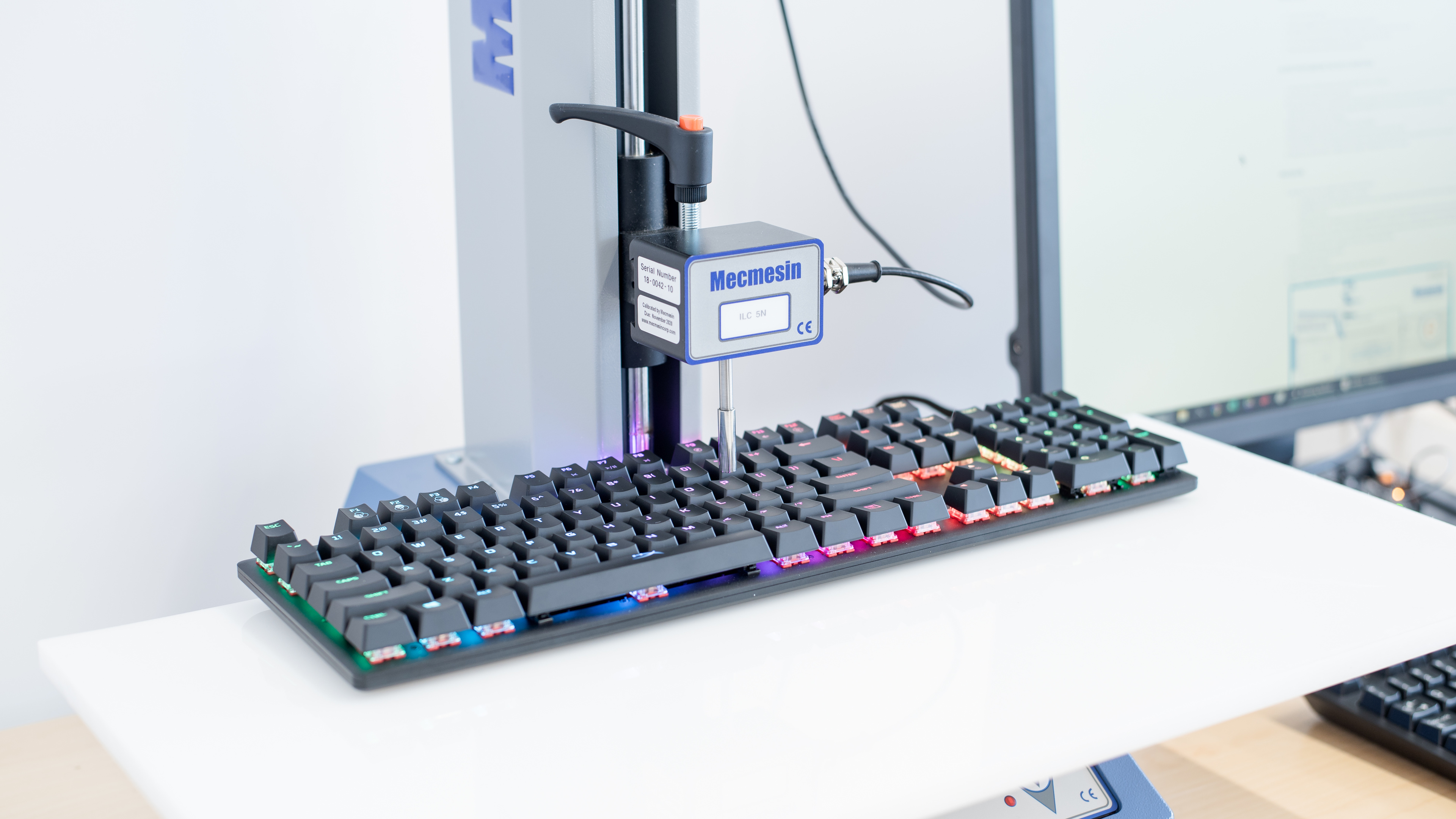
The HyperX Alloy Origins is fairly large, as it's a full-size keyboard with a NumPad. There's a TKL (tenkeyless) variant of this keyboard called the HyperX Alloy Origins Core, or you can also consider the Hyperx Alloy FPS Pro, though the latter has a single red color backlight instead of RGB.
This keyboard has an excellent build quality. It has a full aluminum body that's coated with a soft finish, and the whole keyboard feels solid and hefty, with no signs of flex. The keycaps are made of high-quality ABS plastic and are double shot, so you shouldn't have any issues with key legends fading or chipping over time. If you want a keyboard with PBT keycaps instead, there's a variant of this keyboard called the HyperX Alloy Origins PBT. Alternatively, you can check out the Varmilo VA87M, if you want a keyboard with PBT keycaps that are a little more colorful.
This keyboard has okay ergonomics. It has two incline settings, but it doesn't come with a wrist rest. The kickstands feel solid and shouldn't collapse if you push the keyboard forward. If you're interested in a similarly performing keyboard with an included wrist rest, check out the ASUS ROG Strix Flare II Animate.
This keyboard has full RGB backlighting, and each key can be individually customized via HyperX's NGENUITY software. The backlight is brighter than other keyboards with RGB backlight, which results in a slight color bleed.
This cable is detachable, making it easy to replace if it gets damaged.
This keyboard has no wireless capabilities.
Every key on the HyperX Alloy Origins can be programmed with the NGENUITY software. There's a 'Game Mode' option that locks the Windows key to prevent accidentally minimizing your game, and it can be activated directly from the keyboard or through the software. If you want dedicated media keys and a USB passthrough, check out the HyperX Alloy Elite 2.
The HyperX Alloy Origins uses proprietary linear switches that feel similar to Cherry MX reds. These switches have a short pre-travel distance, require very little force to actuate, and don't provide any tactile feedback. This keyboard is also available with HyperX Aqua and HyperX Blue switches, which are tactile and clicky switches, respectively.
If you prefer switches that provide tactile feedback, check out the Ducky Shine 7, as it can be customized with your preferred type of switches.
Typing experience is excellent. The keys are stable and well-spaced, which is great for typing accuracy, but the spacebar has a slight rattle. Although the keycaps are made of ABS plastic, they don't feel cheap and are nice to type on. The linear switches provide a light and responsive typing experience and shouldn't cause any fatigue, even during long gaming sessions.
Typing noise is quiet and shouldn't be bothersome, even in a quiet office environment.
The latency is exceptionally low, which results in a responsive gaming experience.
The HyperX Alloy Origins has outstanding software support. It can be customized with the NGENUITY software, which can only be downloaded from the Microsoft Windows Store. Although this severely limits its compatibility with other operating systems, it does make its cloud sync feature easier to use, as it relies on your Microsoft account to import your settings instead of having to create a separate account with HyperX. This software allows you to customize the backlight, program macros, and save profiles on top of the three that you can save on the keyboard's onboard memory.
This keyboard has decent compatibility. Since the NGENUITY software is only available on Windows, Linux and macOS users won't be able to customize the keyboard. All the keys function properly on Linux, but Scroll Lock and Pause/Break don't work on macOS.