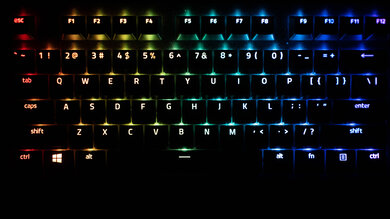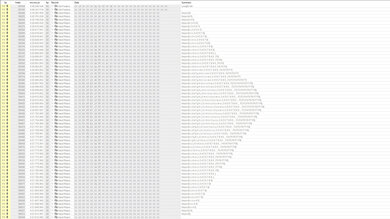The Razer Huntsman Tournament Edition (TE) is a superb gaming keyboard that features Razer's proprietary Linear Optical switches. These switches provide a responsive typing and gaming experience; however, some may find them overly sensitive, as they can often cause unintended keystrokes to register. The overall build quality is excellent, and the keyboard has full RGB backlighting, which can be easily customized via Razer's Synapse 3 software. This keyboard is part of Razer's optomechanical switch lineup that includes the Huntsman and the Razer Huntsman Elite.
Our Verdict
The Razer Huntsman TE is an amazing gaming keyboard with very low and consistent latency performance. The keys are extremely responsive and light and can be programmed via the Synapse 3 software. The full RGB backlighting is also great for gaming in darker rooms, and the doubleshot PBT keycaps feel very durable.
- Linear switches are light and extremely responsive.
- Excellent build quality.
- Full RGB backlighting.
- Superbly low and consistent latency.
- No wrist rest.
The Razer Huntsman TE is a decent keyboard for office use. It's fairly comfortable to type on, and the keys are very responsive, requiring very little force for a keystroke to register; however, some may find them overly sensitive, leading to more typos. Typing noise is minimal, which is good for noise-sensitive offices, but the stabilizers aren't all great, as some keys rattle a bit.
- Excellent build quality.
- The linear switches can be overly sensitive for some.
- No wrist rest.
The Razer Huntsman TE doesn't have wireless capabilities and can't be used with mobile devices.
The Razer Huntsman TE is decent for programming. It's very easy to type on and doesn't cause any fatigue. The keyboard's build quality is excellent, but there's some rattling on certain keys. Unfortunately, even though every key can be programmed, the Synapse 3 software is only available on Windows, so macOS and Linux users can't customize the keyboard.
- Every key is macro-programmable.
- Excellent build quality.
- Full RGB backlighting.
- The linear switches can be overly sensitive for some.
- No wrist rest.
The Razer Huntsman TE is a poor keyboard for entertainment/ HTPC use. It's wired-only, so you have no choice but to be within cable distance of your connected devices. It also doesn't have a keyboard wheel or a trackpad, though at least it has full RGB backlighting and media control hotkeys.
- Full RGB backlighting.
- Media control hotkeys.
- Wired-only.
- No wheel or trackpad.
The Razer Huntsman TE offers amazing raw performance. It has excellent single and multi-key latency performance that's also very consistent thanks to its effective polling rate of 1000Hz that isn't bottlenecked by scan rate or other latency components. Overall, it delivers a very responsive-feeling experience for gaming in any genre at any competitive level.
Changelog
- Updated Nov 29, 2023: We've converted this review to Test Bench 1.3.1, which adds a new estimated PCB latency test to the Single-Key Latency section and a new Analog test to the Switches section of this review. You can see the full changelog here.
- Updated Nov 15, 2023: We've found that latency results are impacted by the placement of the testing solenoid, so we retested this keyboard for consistency with other reviews. This review has been updated, and you can find more information regarding this retest here.
- Updated Aug 30, 2023: We've added text to this review for the new tests added in TBU 1.3.
- Updated Aug 30, 2023: We've converted this review to Test Bench 1.3, which overhauls how key input is evaluated. We've added new tests for Single Key Latency, Multi Key Latency, Data Transmission, and Chord Split. We've also introduced a new Raw Performance usage and adjusted how the Gaming and Office usage scores are calculated. You can see the full changelog here.
Check Price
Differences Between Sizes And Variants
This keyboard is part of Razer's optomechanical switch lineup that includes the Razer Huntsman and the Razer Huntsman Elite. The Tournament Edition only comes in black with Razer Linear Optical switches.
Popular Keyboard Comparisons
The Razer Huntsman Tournament Edition is an outstanding mechanical gaming keyboard. Its linear optical switches have an incredibly short pre-travel distance that makes it one of the most responsive keyboards we've tested; however, it's overly sensitive for general typing. If you want a similar keyboard that provides a better typing experience, the Razer Huntsman Mini is a better choice, as it's available with Clicky Optical switches that have a longer pre-travel distance. For other options, check out our recommendations for the best gaming keyboards, the best mechanical keyboards, and the best RGB keyboards.
The Razer Huntsman and the Razer Huntsman Tournament Edition are very similar but use different switches. The Huntsman uses clicky optical switches, and the TE uses linear optical switches that are noticeably more sensitive. The TE is also a TKL board, which means it doesn't have a NumPad.
Although the Ducky One 2 Mini V1 and the Razer Huntsman Tournament Edition are both designed for gaming, the Razer performs better. The Razer has much lower latency, and its Linear Optical switches are more responsive due to their shorter pre-travel distance and lighter operating force. However, the Ducky provides a better typing experience because the Razer's Linear Optical switches are too sensitive for general typing, leading to more typos. Also, the Razer is only available with one switch type, while the Ducky can be configured with your preferred type of Cherry MX switches. The Razer has software for customization, which the Ducky lacks.
The Razer Huntsman Tournament Edition (TE) and the Razer BlackWidow V3 are very different keyboards. The TE is a TKL keyboard with linear optical switches, while the V3 is full-size and is available with Razer Yellow or Green mechanical switches. The TE's Linear Optical switches have a shorter pre-travel distance and lower operating force than the Yellow switches on the V3, making them more responsive. However, they're not as good for general typing because they're overly sensitive, which leads to more typos. The V3 comes with a wrist rest and has dedicated media controls, which the TE lacks.
The Razer Huntsman Tournament Edition (TE) and the Razer Huntsman V2 are wired mechanical gaming keyboards. The V2 is Razer's first keyboard with an 8000Hz polling rate, and its latency is slightly lower than the TE's. Also, the V2 comes with a nice plushy wrist rest, which the TE doesn't. On the other hand, the TE is a TenKeyLess board, which some people might prefer; however, its smaller size means it lacks some of the features that the V2 has, like a numpad, dedicated media keys, and a volume control knob. Both boards are available with Razer Linear Optical switches, but the V2 is also available with Razer Clicky Optical switches. The linear switches on our V2 unit feel a bit heavier than those on our TE unit, and some of the keys had a different feel and sound than others.
Test Results
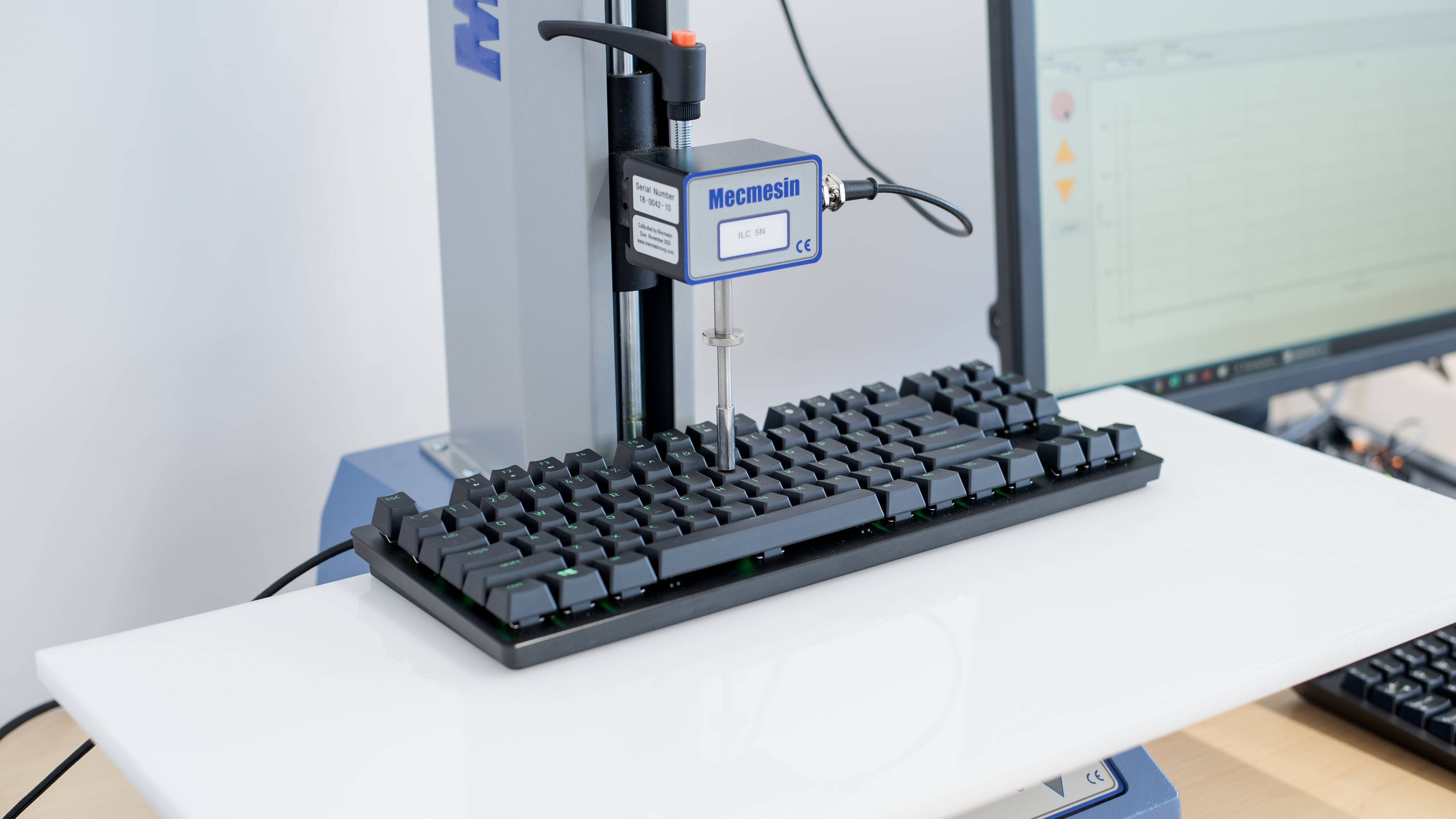
The Razer Huntsman TE is small, as it's a tenkeyless keyboard; however, it has a fairly high profile. If you want an even more compact keyboard, check out the Razer Huntsman Mini.
The Razer Huntsman TE has an excellent build quality. It's mostly made out of hard plastic, with an aluminum plate to provide rigidity. The keyboard exhibits some flex, but the overall build feels fairly sturdy. It uses doubleshot PBT keycaps, which is great for durability; however, the stabilizers are slightly inferior, as there's some rattling on certain keys. Also, the spacebar is very sensitive, as the keyboard registered a keystroke when we hit the desk. Lastly, the keyboard's kickstands feel very solid but tend to accumulate dust easily.
The Razer Huntsman TE has acceptable ergonomics. Although it has a fairly high profile, the keys feel very light to type on and don't cause any fatigue when typing for an extended period. The keyboard has two incline settings, but unfortunately, it doesn't come with a wrist rest. If you want a TKL keyboard with an included wrist rest, check out the Cooler Master MK730 or the SteelSeries Apex Pro TKL (2023).
The keyboard uses a removable USB-C cable, which is great for portability and durability, as it's easily replaceable if it gets damaged.
The Razer Hunstman TE is a wired-only keyboard.
This keyboard has a great set of extra features. Every key on the keyboard can be programmed via the Synapse 3 software, and the keyboard has on-board memory to store up to five profiles. There's a hotkey to put the PC into 'sleep' mode, and a hotkey to activate 'Game mode'. Game mode disables the Windows Key function so that you won't accidentally minimize the game, and you can choose which keys you want to disable. Also, there's a macro programming key that lets you set a macro without using the Synapse 3 software. If you're interested in a similarly performing keyboard with dedicated media keys and a volume wheel, check out the Logitech G715.
The typing experience on the Razer Huntsman TE is okay. Besides the spacebar having a slight wobble, the rest of the keys are very stable. The PBT keycaps have a fine-textured feel, and the keys feel springy and responsive. That said, linear switches don't provide tactile feedback, making it harder to sense if a keystroke has been registered. Although the spacing of the keys is standard, some may find the actuation overly sensitive, causing more typos than usual. If you find these optical switches too sensitive, the HyperX Alloy FPS Pro is a good alternative, as it uses standard Cherry MX Red switches with a longer pre-travel distance. Likewise, the Durgod Taurus K320 is available with even more Cherry MX switch variants. Alternatively, there's the Logitech G PRO X Keyboard, which has a hot-swappable circuit board, so you can use pretty much any switch you want to customize your typing experience.
Typing noise on this keyboard is somewhat quiet, though it may make more noise if you tend to bottom out the keys. In a quiet environment like an office, it shouldn't be bothersome to those around you.
The Razer Huntsman TE's linear optical switches have a very short pre-travel. While this provides a very responsive feel, it can often cause unintended keystrokes to register. For tactile optical switches, check out the Razer Huntsman. If you like the idea of having optical switches, you can check out the Wooting one too, which also allows you to have analog inputs where the input depends on how much force you apply on the key, just like a controller.
This keyboard has superb single-key latency performance that's extremely consistent. It delivers a responsive-feeling experience for gaming in any genre at a casual or competitive level.
This keyboard has excellent multi-key latency performance that's extremely consistent, making it well-suited for any game that requires inputs while other keys are pressed and held down.
This keyboard has excellent data transmission performance. It has full N-key rollover and can register multiple keystrokes per USB report. Its 1000hz effective update rate also means it can take full advantage of its 1000Hz polling rate without being bottlenecked by other latency components.
This keyboard offers very good chord split performance. It has a fairly low and consistent 4-chord and reasonably low 8-chord split, making it a good candidate for playing games that require multiple simultaneous inputs.
The Razer Huntsman TE has fantastic software support. The Synapse 3 software lets you set macros and can store a large number of profiles, in addition to the five profiles that you can store on the keyboard's on-board memory. Each key's backlight can be customized individually; however, we were unable to save the backlight profile, as it constantly reverted to its default setting when moving to another computer. There's also cloud sync available, which makes it easy to carry your settings over to another computer, though it requires an account.
This keyboard has decent compatibility. Since Razer's Synapse software is only available for Windows, Linux and macOS users can't customize the keyboard in any way, though all the keys function on Linux. On macOS, however, the Scroll Lock, Pause, and Context Menu buttons don't work.