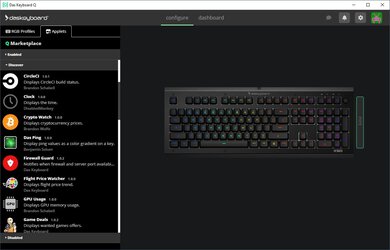Our Verdict
The Das Keyboard X50Q is an excellent gaming keyboard. It feels extremely responsive due to the switches' low pre-travel distance, and the low actuation force won't tire you out during long gaming sessions. Its RGB backlighting is great for gaming in the dark, but MMO players may be disappointed with the lack of dedicated macro keys. Sadly, its customization software doesn't allow profile saving, so all profiles need to be saved on the keyboard's onboard memory.
- Great typing experience.
- Great build quality.
- Dedicated media controls
- Bad software support.
The Das Keyboard X50Q is a wired-only keyboard and can't be used with mobile devices.
The Das Keyboard X50Q is a good office keyboard. The tactile switches feel great to type on and they aren't fatiguing. The keyboard comes with a wrist rest for extra support, and typing noise is very minimal, so it shouldn't be bothersome to your colleagues. Also, the 'applets' can help remind you of important tasks, or just to keep an eye on incoming emails.
- Great typing experience.
- Great build quality.
- Dedicated media controls
- Bad software support.
The Das Keyboard X50Q is a great keyboard for programming. Typing on this keyboard feels light and responsive, and it shouldn't cause any fatigue. The RGB backlight is great for those who like to work in a dark room, and you can set macros to any key. Unfortunately, its unique 'applets' feature can only be customized through the software, which isn't available for macOS and Linux users.
- Great typing experience.
- Great build quality.
- Dedicated media controls
- Bad software support.
- Great typing experience.
- Great build quality.
- Dedicated media controls
- Bad software support.
Changelog
- Updated Oct 25, 2021: Converted to Test Bench 1.0.
- Updated Mar 03, 2020: Review published.
- Updated Feb 27, 2020: Early access published.
- Updated Feb 25, 2020: The product has arrived in our lab, and our testers will start evaluating it soon.
Check Price
Popular Keyboard Comparisons
The Das Keyboard X50Q is a versatile gaming keyboard with a unique 'applet' feature; however, as a whole, it doesn't offer much more than its competitors, such as the SteelSeries Apex Pro. Its customization software is also fairly limited, as it can't save any profiles and macros need to bet set on the keyboard itself.
For other options, you can see our recommendations for the best gaming keyboards, the best keyboards, and the best RGB keyboards.
The SteelSeries Apex 7 TKL is better than the Das Keyboard X50Q. The SteelSeries has a much better build quality, and its customization software has a lot more options. Typing quality is very similar on both and they're equally comfortable, but the SteelSeries has more extra features, such as a USB passthrough, an OLED screen, and better compatibility with macOS.
The HyperX Alloy Origins is slightly better than the Das Keyboard X50Q. The HyperX has a much better typing and build quality, and its software allows for profile saving. The HyperX has linear switches that are better suited for gaming, however, the Das is more comfortable, as it comes with a wrist rest.
The Das Keyboard X50Q is better than the Logitech G815 LIGHTSYNC RGB. The Das Keyboard has a significantly better typing quality, all keys are programmable, and its ergonomics are also much better. However, the Logitech has much better software support, and it has a column of dedicated macro keys for MMO games.
The Razer BlackWidow Elite is better than the Das Keyboard X50Q in most uses. Typing and build quality are both significantly better on the Razer, and the Synapse 3 software has many more options to choose from. Razer's included wrist rest is more comfortable, and it has a USB passthrough and a headphone jack for convenience. The Das has its 'applets' feature, but it's only accessible for Windows users.
Test Results

The X50Q has a great build quality. It has a solid plastic base with an aluminum plate on top. The keyboard is heavy and feels very robust. The keycaps are high-quality ABS plastic and the included wrist rest has a smooth plastic finish. Most keys are stable, except for the spacebar, which has a slight rattle to it.
This keyboard has full RGB backlighting and the keys are individually-lit. You can customize the backlight through the Das Keyboard Q customization software and brightness can be adjusted on the keyboard.
This keyboard has a long, braided cable and it isn't detachable.
This is a wired-only keyboard.
There are dedicated media controls at the top right corner of the keyboard. Pressing the volume jog opens the Das Keyboard Q software, and macros are set on the keyboard itself by pressing FN+F11, the desired macro key, followed by the macro sequence, and FN+F11 again to end recording. There's also a Windows lock key to prevent accidentally minimizing your game. If you want a keyboard with USB passthrough, consider the Das Keyboard Model S Professional.
The X50Q uses mechanical switches that have a soft tactile feedback to indicate the actuation, somewhat similar to Cherry MX Brown switches. The keys are very easy to press and the keyboard's low pre-travel distance feels very responsive; however, it may lead to more typos if you're not used to them.
The typing experience is great. The switches provide good tactile feedback and don't feel tiring to type on. The keys have standard spacing, which is great for typing accuracy, and the keys are stable, though the spacebar has a slight rattle. If you want a keyboard with better typing quality, check out the Razer Pro Type.
Typing noise is quiet on this keyboard and it shouldn't bother your surrounding colleagues.
The X50Q has poor software support. It uses the Das Keyboard Q software, which is only available for Windows. An account is required to access the backlight customization, and you can also bind 'applets' to keys. This allows you to keep track of information that may be important to you through the backlight's color, such as the stock market, CPU usage, or a simple reminder. You can set macros on the keyboard without using the software by pressing FN+F11, followed by the key that you want to map, the mapped sequence, and finish up by pressing FN+F11 again. Unfortunately, the software doesn't allow profile saving, but you can save them on the onboard memory.
If you want a keyboard that has better software support, check out the Ducky Shine 7.