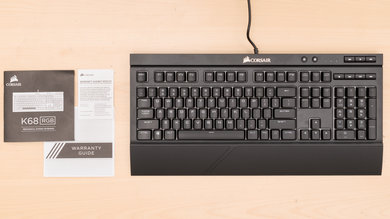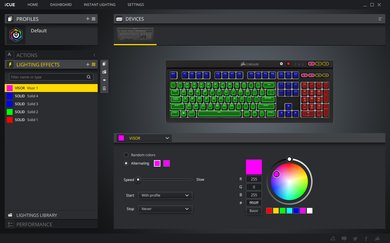Our Verdict
Gamers who like clicky mechanical keyboards will love the Corsair K68. It features Cherry MX Blue switches that offer very tactile and loud feedback, although it comes with red switches as well. Its actuation force and pre-travel distance are low and the keyboard feels responsive. However, it does feel a bit cheaply made due to the materials used. On the upside, it features amazing full RGB lighting.
- Dedicated Media Keys.
- Well-built design.
- Plenty of customizable options.
- Great overall typing experience.
- Our unit's on-board memory didn't work.
- Flimsy wrist rest.
The Corsair K68 isn't designed to be used with mobile/tablets.
If you want to get the Corsair K68 RGB for the office, we recommend getting the variant with red switches, rather than the one we tested with blue switches. Blue switches are very clicky and noisy, while the red ones are more linear and won't bother your colleagues as much. The board's ergonomic design is good as it comes with a wrist rest and also has incline settings.
- Dedicated Media Keys.
- Well-built design.
- Plenty of customizable options.
- Great overall typing experience.
- Our unit's on-board memory didn't work.
- Flimsy wrist rest.
The Corsair K68 RGB is a good programming keyboard. Its mechanical switches offer a great typing experience, although the Cherry MX Blue switches are very loud and clicky. The keyboard is also available with red switches if you prefer a more linear and quieter experience. While it's only partially supported on Linux and macOS, it's mainly only the media keys that don't work on these OS.
- Dedicated Media Keys.
- Well-built design.
- Plenty of customizable options.
- Great overall typing experience.
- Our unit's on-board memory didn't work.
- Flimsy wrist rest.
- Dedicated Media Keys.
- Well-built design.
- Plenty of customizable options.
- Great overall typing experience.
- Our unit's on-board memory didn't work.
- Flimsy wrist rest.
Changelog
- Updated May 03, 2021: Converted to Test Bench 1.0.
- Updated Jan 20, 2020: Review published.
Check Price
Differences Between Sizes And Variants
The Corsair K68 RGB is available in Cherry MX Blue switches and Cherry MX Red switches. If you prefer a tactile switch that offers loud clicky feedback, which is the variant we tested, go for the blue switches. On the other hand, if you prefer a more linear press and a switch that doesn't click at every actuation, get the red switches. There's also a variant that only has a red backlight, which is more affordable than the RGB K68, but it is only available in Cherry MX Red switches. Our review isn't valid for this variant with red switches.
Popular Keyboard Comparisons
The Corsair K68 RGB is an excellent gaming keyboard, but it's not available in a variety of switches as some other gaming keyboards, like the Razer BlackWidow Elite. It doesn't have a good build quality, which is a disappointment for a keyboard of its price. Also see our recommendations for the best gaming keyboards, the best RGB keyboards, and the best Corsair keyboards.
The Corsair K70 RGB MK.2 is better overall than the Corsair K68 RGB, but the two keyboards are very similar. The only differences are that the K70 has an aluminum plate on top, it's available in more switches, and it has on-board memory.
The Corsair K68 RGB and the Logitech G413 are two very good gaming keyboards, but for different reasons. The Logitech is better-built and has a faster actuation point, but the Corsair offers full RGB lighting and can set macros on every single key. It also comes with a wrist rest, which is a bit more ergonomic for long periods.
The SteelSeries Apex Pro is a much better keyboard than the Corsair K68 RGB. It's better-built, fully compatible with macOS, and you can customize its pre-travel distance, which is very unique to this keyboard. The Corsair is still a great gaming keyboard at a more affordable price point, but the SteelSeries performs better.
The SteelSeries Apex 7 TKL is a significantly better keyboard than the Corsair K68 RGB in all aspects. Gamers will love the dedicated macro keys, the tactile switches provide good feedback, and they're quick to react at every keystroke. The SteelSeries is a silent keyboard when typing, so it's good for office use as well. The Corsair is bigger with a well-built design, but the clicky switches might be too loud for an office.
Test Results

The build quality of the Corsair K68 is just okay. The body is made out of robust plastic that doesn't have any flex, which is great. Unfortunately, the connection between the wrist rest and the keyboard feels weak. Our unit was also slightly cracked when it arrived, while the box wasn't damaged. On the upside, this keyboard is rated IP32 for dust and water resistance, although we don't currently test this. For a better-built keyboard, check out the Logitech G PRO Keyboard or the Corsair STRAFE RGB MK.2.
The ergonomics of the Corsair K68 are good. This keyboard comes with a comfortable wrist rest, although its connection to the keyboard feels flimsy and fragile. There's also only one incline setting, but the angle is comfortable to type. For a plushier wrist rest, check out the Razer Ornata Chroma.
The Corsair K68 has amazing backlighting options. You can fully control the colors of the lights and individually assign a different color inside the iCUE software. You can cycle through three different brightness settings or completely turn off the lighting directly on the keyboard. If RGB lights aren't for you, you can get a cheaper K68 model with only red backlighting.
This keyboard comes with a very long cable, so you shouldn't have any issues reaching your computer.
The Corsair K68 is wired-only and can't be used wirelessly. If you prefer a wireless keyboard, take a look at the Corsair K63 Wireless; it's essentially the same keyboard in a more compact, tenkeyless form factor, and it has a multi-device pairing feature.
The Corsair K68 has great extra features. It has dedicated media keys to play/pause, skip tracks, or even control volume directly at the top of the board. You can also use the Windows Lock key, which is great for gaming as well. All keys can be rebound inside the iCUE software as well. If you'd prefer a keyboard with dedicated macro keys on the side of the board, check out the Corsair K95 Platinum. If you'd like a wireless board with a modular numpad, consider the ASUS ROG Claymore II.
The Cherry MX Blue switches from the K68 have a noticeable bump before their actuation, which provides good feedback and a clicky noise. The keystrokes feel fairly light and have a fairly low pre-travel, which is great for games. This keyboard is also available with Cherry MX Red switches, but we didn't test this variant.
The Corsair K68's typing quality is great. The keys feel stable and the clickiness of the blue switches provides great tactile and audio feedback. Unfortunately, the ABS keycaps feel a bit cheaper than some others, which some may not like. The keycaps also feel to be slightly taller than standard, which might take some people some time to get used to. On the upside, the spacing is large enough to eliminate some typos.
Due to its blue switches, the Corsair K68 is a loud keyboard that isn't suitable in an office setting as you'll bother surrounding colleagues. We suggest taking a look at the variant with MX Cherry Red switches if you want a quieter option.
Corsair iCUE is a nice piece of software that provides good customization options. You can create as many different profiles as you want and then control the RGB settings, or remap your desired keybindings. Unfortunately, although this keyboard is advertised to have onboard memory, we weren't able to make it work at all on different computers. If you want a similar keyboard with onboard memory, check out the Corsair K70 RGB MK.2.