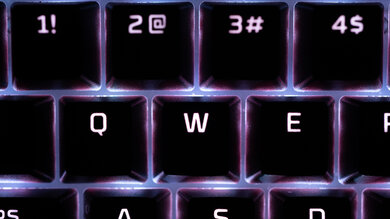The HyperX Alloy Origins 65 is a compact, mechanical keyboard designed for gaming. It's part of HyperX's Alloy Origins series, and it has a 65% form factor with dedicated arrow keys and a few parts of the navigational cluster tucked into the right side of the keyboard. The build quality is outstanding as it features a solid aluminum chassis and baseplate and durable PBT keycaps. It offers very low latency, N-key rollover, and macro-programmability on all keys. It's only available with HyperX's proprietary linear Red switches, which have a slightly longer pre-travel distance, but a very low actuation force, so keypresses feel very smooth and responsive. While these linear switches are great for gaming, many other comparable keyboards have a range of different switch types available or a hot-swappable PCB, so you can use whatever switches you like.
Our Verdict
The HyperX Alloy Origins 65 is an outstanding gaming keyboard. The linear HyperX red switches are light to actuate and have a fairly short pre-travel distance, meaning they feel very responsive. The keyboard as a whole feels incredibly well-built thanks to its solid aluminum case, and the RGB backlighting shines through each key, and you can easily customize it in the companion software. It also has incredibly low latency, and all keys are macro-programmable using the companion software. On the downside, its ergonomics are only okay as it's a high-profile board that doesn't come with a wrist rest, though it does have two incline settings to alleviate any strain.
- Very low latency.
- All keys are macro-programmable.
- Outstanding build quality.
- Keys are individually backlit.
- Wired-only connection.
- No wrist rest included.
The HyperX Alloy Origins 65 is a wired-only keyboard, so you can't use it with mobile devices or tablets.
The HyperX Alloy Origins 65 is a good keyboard for office use. The PBT keycaps have a textured surface, which feels nice to type on. The linear switches feel light and responsive, and they're also very quiet, as there's no tactile feedback. Overall, its build quality is excellent thanks to its solid aluminum case, and it's also compatible with Windows, macOS, and Linux, though the software is only available on Windows. On the downside, its ergonomics are only okay as it's a compact, high-profile board that doesn't include a wrist rest.
- All keys are macro-programmable.
- Outstanding build quality.
- Keys are individually backlit.
- Wired-only connection.
- No wrist rest included.
The HyperX Alloy Origins 65 is a very good keyboard for programming. It feels extremely well-built and solid, and the PBT keycaps feel great to type on. The RGB backlighting makes it easy to see the keys in the dark, and every key is macro-programmable using the companion software. It's also compatible with Windows, Linux, and Mac operating systems, although the software is only available on Windows. Unfortunately, it doesn't come with a wrist rest to improve the ergonomics. Also, it doesn't connect wirelessly, so it's not a good choice in a multi-device setup.
- All keys are macro-programmable.
- Outstanding build quality.
- Keys are individually backlit.
- Wired-only connection.
- No wrist rest included.
The HyperX Alloy Origins 65 is a poor keyboard to use with a home theater PC setup since it's wired-only. It means you'd have to run a wire across to your PC from your keyboard. It lacks a trackpad or trackball, meaning you'll need an additional peripheral like a mouse or remote for on-screen navigation. On the upside, it has media hotkeys to control playback, and each key is individually-lit, making them easy to see in the dark.
- Outstanding build quality.
- Keys are individually backlit.
- Wired-only connection.
- No trackpad or trackball for navigation.
- No wheel or knob to control volume.
Check Price
Differences Between Sizes And Variants
The HyperX Alloy Origins 65 comes in a black colorway with linear HyperX Red switches. There are no other variants. You can see the label on our unit here.
Popular Keyboard Comparisons
The HyperX Alloy Origins 65 is a compact, 65% keyboard designed for gaming use. Like others in the HyperX Alloy Origins lineup, it has an excellent build quality thanks to its solid aluminum chassis and baseplate. It uses durable PBT keycaps, which feel great to type on. The 65% form factor is a fairly uncommon size that's gaining in popularity with gamers as it has dedicated arrow keys and some of the navigational cluster. Also, its small desk footprint leaves you with much more room for mouse movements or mobile devices. Unfortunately, it's only available with linear HyperX Red switches, which isn't very common, as most keyboards offer a wider range of switch types or have a hot-swappable variant to allow you to change the switches out without soldering.
For more options, check out our recommendations for the best gaming keyboards, the best budget mechanical keyboards, and the best mechanical keyboards.
The Razer Huntsman Mini and the HyperX Alloy Origins 65 are both compact mechanical gaming keyboards that connect with a wired connection. However, the Razer has slightly lower latency. It also has better color mixing in the RGB backlighting, and you can program macros directly on the keyboard without the software. On the other hand, the HyperX feels better built and comes with extra goodies like a wire keycap puller and additional space-themed keycaps.
The HyperX Alloy Origins 60 and the HyperX Alloy Origins 65 are two very similar compact mechanical keyboards designed for gaming use, but with some minor differences. The Origins 65 has dedicated arrow keys and a few navigational cluster keys, which the Origins 60 lacks. The Origins 65 also has slightly better latency.
The HyperX Alloy Origins and the HyperX Alloy Origins 65 are very similar wired, mechanical gaming keyboards, but with a few differences. The Origins 65 is a compact 65% keyboard with dedicated arrow keys. It feels better built since it uses PBT keycaps instead of ABS, and it comes with some extra goodies like a wire keycap puller and additional space-themed keycaps. On the other hand, the original Origins is a full-size form factor with a Numpad and navigational cluster. The linear HyperX red switches have a shorter pre-travel distance on this keyboard. Both have very low latency and use the same straightforward software for customization.
The HyperX Alloy FPS Pro and the HyperX Alloy Origins 65 are two wired, mechanical gaming keyboards, but the Origins 65 performs better overall. The Origins 65 feels better built, has full RGB backlighting, and all of its keys are macro-programmable. Also, its latency is significantly better, and it comes with companion software for customization, which the FPS Pro lacks.
Test Results

The HyperX Alloy Origins 65 feels incredibly well-built. Its chassis and baseplate are both solid aluminum and don't exhibit any flex. The PBT keycaps feel durable and nice on the fingertips, and the hotkey legends are printed on the front of the keycaps for easy viewing. This keyboard comes with an additional keycap and spacebar with printed space-themed designs, but these are ABS. There are four rubber feet under the board and a rubber strip on the incline feet that do a good job of keeping the keyboard in place. While the keys have a bit of wobble, it's not very noticeable or distracting during use.
The HyperX Alloy Origins 65 has full RGB backlighting with individually-lit keys. The key legends are shine-through, so you can see them in the dark. However, the hotkey legends printed on the front of the keycap aren't shine-through, so they'll be hard to see in the dark. Also, the white backlighting isn't very pure, as it has a red and purple tint to it due to the red switch stems. On the upside, you can customize the backlighting using the companion software.
The HyperX Alloy Origins 65 uses a detachable USB-C to USB-A braided cable. Unfortunately, it does retain kinks from the packaging.
The HyperX Alloy Origins 65 has a few extra features. It has a Windows lock function, called a "Game Mode," so you won't accidentally minimize your game. You can enable this feature using hotkeys and customize the hotkey sequence in the companion software. You can also program onboard memory profiles and cycle between them using hotkeys. This keyboard also comes with full anti-ghosting and N-key rollover, so all of your keypresses are registered, even if you hit multiple keys at the same time.
The HyperX Alloy Origins 65 uses proprietary linear switches that are very light to press and don't provide tactile feedback. The pre-travel distance is longer than some other red switches, but the light actuation force helps them feel more responsive.
The HyperX Alloy Origins 65 offers a very good typing experience. The PBT keycaps are textured, which feels nice on the fingertips, and the keys themselves feel stable with only a bit of wobble. Despite being a compact board, the keys are well-spaced and follow a standard layout, so it won't take much getting used to. Though, it's important to note that the arrow keys and navigational cluster are much closer to the alphanumeric keys than they are on TKL-form factors or full-size boards. Also, the right shift key is smaller than normal to accommodate the arrow keys. This keyboard is only available with linear HyperX Red switches, which don't provide a tactile bump to know when you've registered a key. At first, this might cause you to make more typos or bottom out the keys while trying to find the actuation point unless you're already used to typing with linear switches.
The linear HyperX Red switches are quiet to use, meaning you won't disturb others around you in a quiet environment.
The HyperX Alloy Origins 65 has outstanding latency, so it's well-suited for fast-paced or competitive gaming.
The HyperX Alloy Origins 65 uses HyperX's NGENUITY software, which is straightforward to use. You can use the software to customize the RGB lighting, program macros, and save settings to the onboard memory.
The HyperX Alloy Origins 65 is fully compatible with Windows, so the software and all buttons work as intended. All keys work as intended on Linux, and only the print screen hotkey doesn't work on macOS; however, there's no software for these operating systems.