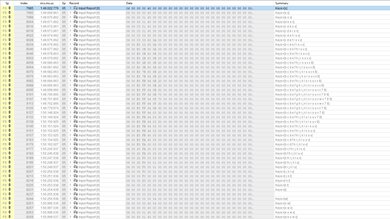The ErgoDox EZ is a very unique mechanical keyboard. It has a fully split ergonomic design that lets you position the two halves for maximum comfort. They can be set at nearly any incline thanks to their rotating feet, and there are wrist rests for both included in the box. It features blank keycaps so that you can program any command and create a layout that's best suited for you. You can also create up to 32 layers of keybinds in a single profile, which gives you amazing customization options. It's available in a wide variety of Cherry MX and Kailh switches, and the board allows you to swap the switches out without soldering, which is great.
Our Verdict
The ErgoDox EZ is great for gaming, although it's not necessarily aimed for this use. Its build quality is great, and it's available in many different switches to better suit your preference. You can also set many macros and have up to 32 layers as well. Unfortunately, it lacks RGB lighting, although there's a variant that does have it.
- Tons of customization options.
- Excellent ergonomic design.
- Excellent typing experience.
- Excellent build quality.
- No backlighting.
The ErgoDox EZ is an amazing keyboard for the office. While its layout and customization options might be a bit hard to get used to, this keyboard has outstanding ergonomics and provide an excellent overall typing experience. Typing noise is minimal with Cherry MX Brown switches, so it shouldn't bother others around you, although this depends on the switch that you get.
- Excellent ergonomic design.
- Excellent typing experience.
- Excellent build quality.
- Fully compatible with Windows and macOS.
- No backlighting.
The ErgoDox EZ isn't designed to work with mobile devices and tablets.
The ErgoDox EZ is great for programming. It's comfortable to type on for long periods, and it offers a great overall typing experience, although it'll take you some time to get used to the layout. Every key is programmable, and it's fully compatible with Windows, macOS, and Linux.
- Tons of customization options.
- Excellent ergonomic design.
- Excellent typing experience.
- Excellent build quality.
- No backlighting.
- No wireless connectivity.
The ErgoDox EZ is bad for use with a home theater PC. It's a wired-only keyboard, which means you might need to run a cable across the room. Also, it lacks a trackpad, so you need a separate mouse to navigate. While its split layout is remarkably ergonomic, it might be hard to use unless you have some sort of lapboard or have it set on the coffee table. Unfortunately, there's no backlighting, making it hard to see the keys when viewing or gaming in the dark.
- Excellent ergonomic design.
- Excellent typing experience.
- No backlighting.
- No wireless connectivity.
- No trackpad.
- Excellent ergonomic design.
- Excellent typing experience.
- No backlighting.
Changelog
-
Updated Apr 18, 2025:
We've added a link to the Dygma Raise 2 to the Dimensions section.
- Updated Nov 29, 2023: We've converted this review to Test Bench 1.3.1, which adds a new estimated PCB latency test to the Single-Key Latency section and a new Analog test to the Switches section of this review. You can see the full changelog here.
- Updated Oct 27, 2023: We've converted this review to Test Bench 1.3, which overhauls how key input is evaluated. We've added new tests for Single Key Latency, Multi Key Latency, Data Transmission, and Chord Split. We've also introduced a new Raw Performance usage and adjusted how the Gaming and Office usage scores are calculated. You can see the full changelog here.
- Updated Jun 30, 2023: We've added a link to the MoErgo Glove80 in the Ergonomics section of this review.
Check Price
Differences Between Sizes And Variants
The ErgoDox EZ is designed so you can create the keyboard that suits your needs. It's available in a very wide variety of switches, some models have RGB lighting, and you can even simply buy the board itself, without a lift kit or the wrist rests. You can get printed keycaps, blank keycaps, or even go without any keycaps and buy a different set on your own. This means that there are a lot of different variants of this keyboard available. While this review is only valid for our unit, most of it should still be valid for any configuration. However, the overall typing experience will greatly differ depending on the switches you choose.
Popular Keyboard Comparisons
This keyboard is unique and aims to be the ultimate professional mechanical ergonomic keyboard. It offers a few more features than similar fully split keyboards like the Kinesis Freestyle Pro or the Matias Ergo Pro and has columnar-staggered keys. You can have up to 32 layers of different keybindings, and each key can have two inputs. See our recommendations for the best ergonomic keyboards, the best keyboards for writers, and the best keyboards for programming.
The ErgoDox EZ and the ZSA Moonlander are both fully split mechanical keyboards. Built by the same maker, both boards are designed with ergonomics in mind. You can place each half in a position that feels most comfortable for you. There are also many different incline configurations thanks to the rotating incline feet. Also, both boards are hot-swappable, extremely customizable through their configurator software, and you can set macros to any key; however, the ZSA has a five-character limit, which may be annoying if you need longer strings. While our ErgoDox unit doesn't have RGB backlighting like the ZSA, there are variants that do. The biggest differences are that the ZSA's thumb clusters are moveable, which provides more incline options, and it has fewer keys. Also, the ZSA's latency is much higher, so it isn't as good of a choice for gaming.
The ErgoDox EZ and the MoErgo Glove80 are split ergonomic keyboards with columnar key layouts. The ErgoDox is a wired-only model with a hot-swappable PCB, allowing you to change the stock switches without soldering. On the other hand, the MoErgo is a wireless model that connects via Bluetooth and can pair with up to four devices simultaneously. The MoErgo also has concave key wells designed to minimize the distance your fingers travel while typing. Additionally, the MoErgo is more lightweight, has lower latency, and has full RGB backlighting, which the ErgoDox lacks.
The ErgoDox EZ is a better ergonomic keyboard than the Kinesis Freestyle Pro. It feels better built, has a wider switch variety, and has incredible ergonomics. However, it might be noticeably harder to get used to than the Kinesis.
The ErgoDox EZ is a much better ergonomic keyboard than the Matias Ergo Pro. It's better built, has more incline positions, and overall simply offers more options. The Matias also completely lacks software, although it might be a bit easier to get used to typing on this keyboard than the ErgoDox.
Test Results

The ErgoDox EZ is made from two small halves, so it can take more space than a typical keyboard if you place them far apart. The cable linking the two halves is about 70cm (27.5 inches) long. It will also take up more space if you use the included wrist rests.
If you're looking for a wireless split keyboard with a more traditional staggered layout—similar to most 60% compact boards—check out the Dygma Raise 2.
This keyboard is very well-built and should last you a while. The frame feels solid, and the feet feel durable. The board is built in a way that allows you to change your keycaps and switches easily, which is great. Unfortunately, the cables have generic markings and look rather cheap, but they can be easily replaced.
The ErgoDox EZ has outstanding ergonomics. This keyboard is split into two halves that you can place wherever you want so you can type comfortably. Each half has three feet with 16 notches below the plane of the keyboard, which allows for plenty of different incline configurations. Also, the feet come with O-rings, which get rid of the notches, meaning you basically have an infinite number of different incline possibilities. Each half also has its own dense rubber wrist rest. The board features a columnar-staggered key layout to reduce finger travel and fatigue. If you're interested in a keyboard with a similar split design and a columnar key layout but with concave key wells and low-profile switches, check out the MoErgo Glove80.
This keyboard doesn't have backlighting, although there are other EZ models with underglow or full RGB lighting called the EZ Shine and the EZ Glow respectively. You can also take a look at the Dygma Raise, which has individually-lit keys.
The cable that connects to your PC is very long, so it should easily reach your desktop. The cable is detachable, which means you can easily replace it if you want, but note that it has a mini-USB connector on the keyboard side.
It's wired-only, so it can't be used wirelessly.
The ErgoDox EZ is a pretty unique keyboard when it comes to features. It has plenty of unmarked keycaps as it's designed to be customized the way you want. By default, the media keys are set to a certain input, but you can easily change it the way you want. Even if it doesn't have a dedicated numpad, you can still access one by switching layers. The amount of macros or customized inputs you can create is outstanding.
The typing quality is amazing. The textured PBT keycaps feel great to touch and are stable. You can easily customize the board to put inputs wherever you feel more comfortable typing. The learning curve with this keyboard is pretty steep, but it's designed to be customized so it suits your needs exactly and makes it comfortable and enjoyable to type on for hours.
The Cherry MX Brown switches are fairly quiet and should be fine for an open office. However, the board is available in multiple different key switches, including clicky ones, which might be a bit loud for people surrounding you.
Our unit has Cherry MX Brown switches, but this keyboard is available in a wide variety of Cherry Mx and Kailh switches. The Cherry MX Brown switches have a nice tactile bump but don't provide any audio feedback like clicky switches.
The Cherry MX Brown switches have a short pre-travel distance and light operating force, making them feel light and responsive.
The ErgoDox Ez's latency is excellent; you shouldn't feel any delay while on the desktop or gaming.
The ErgoDox EZ configurator isn't your typical software app for customization. You need to use an online configurator to reprogram keys, then export a .hex file through the 'Wally EZ Flash Tool' and then use a paperclip to click the reset button of the keyboard to install the new programmed layouts. Technically, only one profile can be set on the keyboard's onboard memory, but this profile can have up to 32 different layers of different keybinds. You can also set it to perform different commands depending on whether you use a single press or hold down a key. The keyboard also has Hyper and Meh keys, which are just additional modifier functions to give you even more programmability.
This wired keyboard has amazing compatibility with Windows, macOS, and Linux. The software includes specific keys and functionalities for each operating system, so you can program it for any platform you're using.