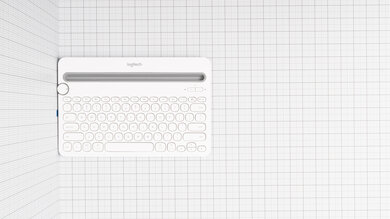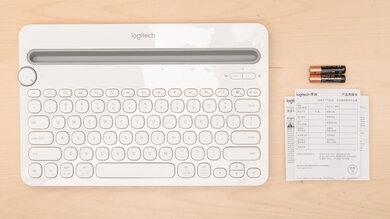Our Verdict
The Logitech K480 is a sub-par keyboard for gaming. While its actuation force is rather low and pre-travel distance is short, the board feels cheaply made and the rubber dome switches don't feel as responsive and quick as mechanical switches. It also doesn't have programmable macro keys or backlighting.
- Bluetooth connection can be paired to three devices.
- Integrated mobile device cradle.
- Mediocre overall typing experience.
- Cheap plastic build.
- Not many customization options.
The Logitech K480 is an excellent keyboard to be paired with mobile devices like your phone or tablet. Its Bluetooth connection makes it easy to pair up multiple devices, and its compact design is rather easy to slip in a bag. You can use this keyboard with any operating system, which makes it quite versatile.
- Bluetooth connection can be paired to three devices.
- Integrated mobile device cradle.
- Mediocre overall typing experience.
- Cheap plastic build.
- Not many customization options.
The Logitech K480 is an okay keyboard for the office. Its design isn't the most ergonomic and typing on it can be rather fatiguing. On the upside, it barely makes any noise and is compatible with all operating systems. This can be a good keyboard if you want to pair up a tablet or phone as an add-on to your desktop setup.
- Bluetooth connection can be paired to three devices.
- Integrated mobile device cradle.
- Mediocre overall typing experience.
- Cheap plastic build.
- Not many customization options.
The Logitech K480 isn't designed for programmers. It's uncomfortable to type on for long periods, and its build quality is decent at best, which won't last you for very long. You also can't program any macros, which is disappointing.
- Bluetooth connection can be paired to three devices.
- Integrated mobile device cradle.
- Mediocre overall typing experience.
- Cheap plastic build.
- Not many customization options.
- Bluetooth connection can be paired to three devices.
- Integrated mobile device cradle.
- Mediocre overall typing experience.
- Cheap plastic build.
- Not many customization options.
Changelog
- Updated Aug 28, 2024: We've added a link for the newly-reviewed Logitech Keys-To-Go 2 to the Dimensions section.
- Updated Mar 21, 2024: We've added a link to the newly-reviewed Logitech Pebble Keys 2 K380s to theWireless Versatility section of this review.
- Updated Feb 17, 2023: We've added a link to the newly-reviewed Logitech K585 in the Dimensions section of this review.
- Updated Dec 15, 2022: Updated the review to change the name of the product to Logitech K480.
Check Price
Differences Between Sizes And Variants
There are no variants of this keyboard. It only comes in two different colors and we expect our review to be valid for both.
Popular Keyboard Comparisons
The Logitech K480 aims to be used with tablets and smartphones as an add-on keyboard. It's not made for gaming like most mechanical keyboards and is meant to bring around with you in a backpack. You can pair up to three devices simultaneously with it, which can be very useful. It provides a better overall typing experience than the Logitech Keys-To-Go, although it isn't as portable. For other options, check out our recommendations for the best wireless keyboards, the best iPad keyboards, and the best cheap keyboards.
The Logitech K380 is significantly better than the Logitech K480 for most uses. The K380 uses scissor switches, and the K480 uses rubber domes. The K380 is more portable due to its smaller size and weight, and its much shorter pre-travel distance makes the keyboard feel more responsive. However, the K480 has a cradle for mobile devices, which the K380 doesn't.
The Logitech K480 and the Logitech K780 are both decent keyboards to use with mobile devices, but the K480 is easier to bring around. Its compact 65% design is easier to slip in a backpack than the compact 96% K780. However, the K780 is better-built and features scissor switches that offer a much better overall typing quality than the K480's rubber dome switches.
The Logitech K480 and the Logitech Pebble Keys 2 K380s are highly portable, low-profile keyboards. The K480 has a tray slot for propping up your phone or small tablet. The Pebble Keys 2 is lighter and more portable but lacks a tray for propping up devices. That said, it has a significantly longer advertised battery life.
The Logitech K480 is better than the Logitech K400 Plus for mobile devices thanks to its Bluetooth support and its cradle for phones and tablets. However, the K400 Plus is better for office uses due to its better ergonomics and typing quality, and its better suited for home theater setups thanks to its built-in trackpad.
Test Results
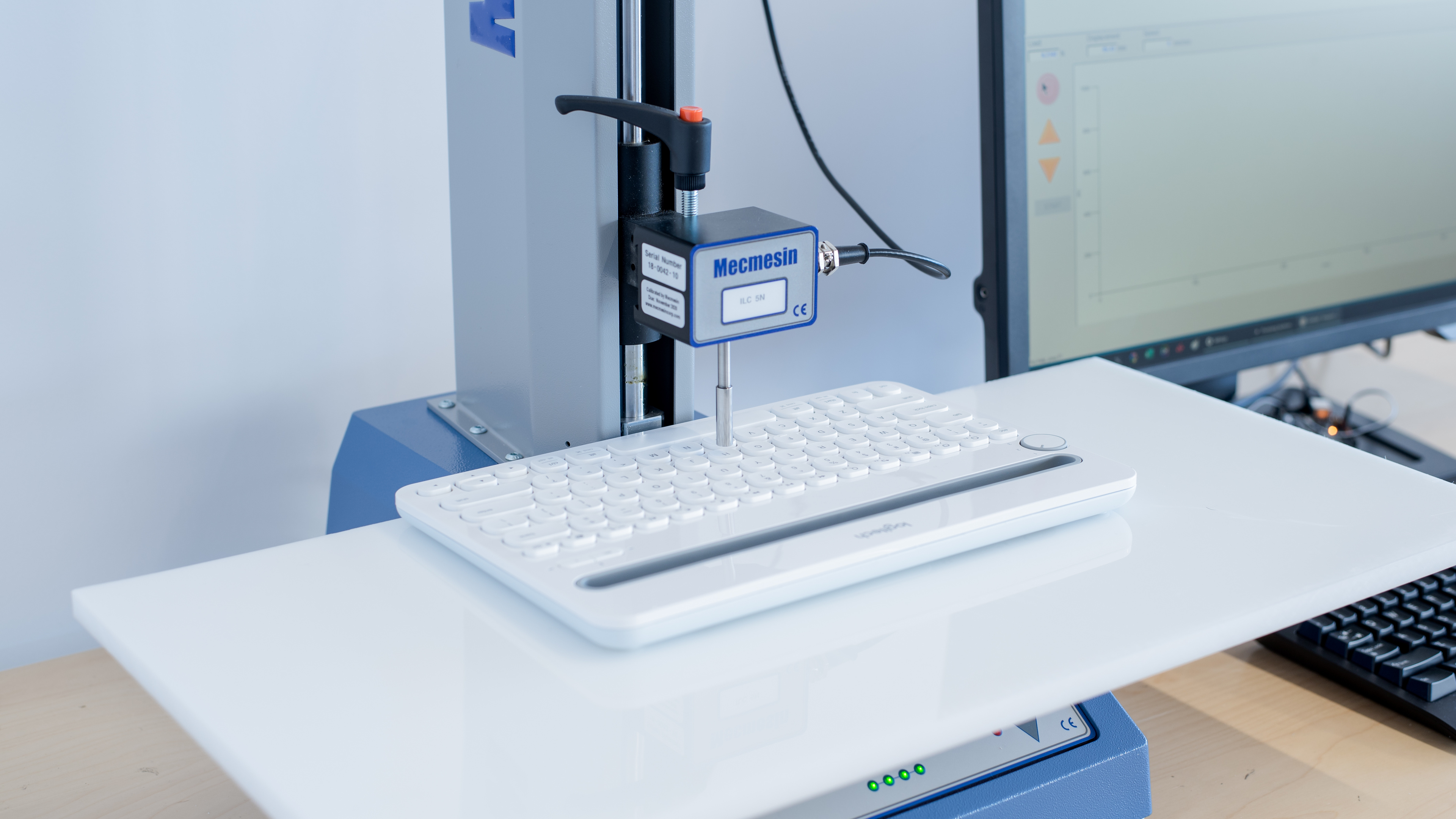
The Logitech K480 has a small, compact key layout with arrow keys, but its design is a bit larger than some due to the mobile device rack it has at the top of the keyboard. If you're interested in a similar keyboard with a stand for mobile devices but a larger full-size form factor with a Numpad, check out the Logitech K585.
Alternatively, if you don't need a stand for your device but instead are interested in a similarly portable keyboard with a flip-out cover to protect your keyboard surface when not in use, check out the Logitech Keys-To-Go 2.
The build quality of this keyboard is decent. It feels rather cheap due to the all-plastic frame. The feet wobble and rattle a bit, and the keys have a very cheap feeling. The keyboard feels very average overall, although it isn't flimsy as to break that easily. If you want a similar portable keyboard with a better build quality, check out the Logitech Keys-To-Go.
The Logitech K480 doesn't have great ergonomics. It's a flat board design that doesn't have any wrist rest or any incline setting. It also almost has the same height throughout its design, so it can be harder to reach the top keys. Typing on this keyboard quickly gets fatiguing.
This keyboard doesn't have any backlighting, which can be an issue if you often type in a dark room.
The Logitech K480 is wireless-only and doesn't have a charging cable.
This Bluetooth-capable keyboard can be connected to three devices simultaneously, which you can easily cycle through with the wheel on the left side of the board. It needs two AAA batteries to power, and the manufacturer rates its battery life at around two years. If you're interested in a similar portable keyboard with a significantly longer advertised battery life of up to 3 years using two AAA batteries, see our review for the Logitech Pebble Keys 2 K380s.
The main key feature of this keyboard is the built-in cradle for your tablet or phone. Other than that, there isn't much this keyboard offers. It has some programmable keys, but you can only choose from a preset list of options. Also, the F keys are by default media keys and shortcuts, but you can turn them back to Fn keys inside the software.
The Logitech K480 has rubber dome switches, which require a lot of force to get over the pre-actuation bump. However, they almost feel like scissor switches and seem to be in-between scissor and rubber dome switches.
Typing on the Logitech K480 is mediocre. The keys feel slippery and wobble a bit. The keys are rather small and there's a lot of space between each of them, which helps to reduce the number of typos. However, the typing experience is quite tiring and is just okay for its purpose of using the board with a mobile device. If you want a better typing experience, check out the Logitech K380.
The Logitech K480 is very quiet and barely makes any noise. You won't bother surrounding colleagues in an open-office environment with this keyboard.
This keyboard is compatible with the Logitech Options software. You can save a lot of different profiles, although there aren't many customization options available. Only a few keys can be reprogrammed to a list of preset options.
This is where this Bluetooth keyboard shines. Thanks to its wireless connection, you can use this keyboard with pretty much any device, which is great. However, the software isn't available on Linux and mobile devices, and there are a few keys that won't work depending on which platform you are on. Nevertheless, all alphanumerical keys work as intended, regardless of the OS. If you're looking for a keyboard with full compatibility on iPadOS and iOS, then check out the Fintie Soft TPU Keyboard Case For iPad 7th Gen.