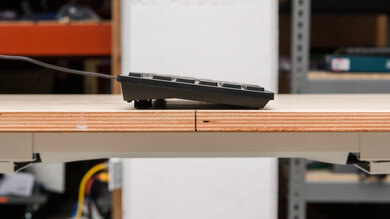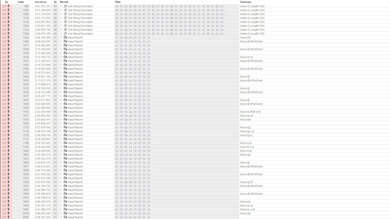The Dell KB216 is a straightforward wired keyboard with a low-profile design and all-plastic construction. This keyboard is designed with everyday home or office use in mind. It has very quiet rubber dome switches and chiclet-style keycaps, similar to many laptops. Apart from a few dedicated media keys, this keyboard has no extra features.
Our Verdict
The Dell KB216 delivers poor gaming performance but isn't designed with this use in mind. It has mediocre build quality, and its latency isn't low enough for playing reaction-based or competitive games. That said, its low-profile design makes it comfortable to use without a wrist rest.
- Low-profile design makes it comfortable to use without a wrist rest.
- Mediocre build quality.
- Latency is only adequate for casual gaming.
The Dell KB216 is an adequate office keyboard. It has good ergonomics as its low-profile design means you don't have to bend your wrists too sharply upwards to reach the keys. The rubber dome switches are very quiet and unlikely to bother anyone around you. That said, the build quality is mediocre, and the overall typing quality is only satisfactory as the switches feel a bit mushy and require moderate force to actuate. The keys also wobble a bit while typing, especially some of the larger keys, including the Spacebar and Shift keys.
- Extremely quiet.
- Low-profile design makes it comfortable to use without a wrist rest.
- Mediocre build quality.
The Dell KB216 is a wired-only keyboard and isn't suitable for use with mobile devices or tablets.
The Dell KB216 is an unremarkable keyboard for programming. It has mediocre build quality and no backlighting, and you can't program macros to any of the keys. The typing quality is only satisfactory as the keys wobble a bit, and the switches have a mushy-feeling quality. That said, the switches are also extremely quiet, and while it doesn't have an included wrist rest, its low-profile design makes it comfortable to use without one.
- Low-profile design makes it comfortable to use without a wrist rest.
- Mediocre build quality.
- No backlighting.
- No macro programming.
The Dell KB216 is terrible for an entertainment or home theater setup. It's a wired-only keyboard, which can limit how far you can sit from your screen. It's also a full-size model, which means it's relatively large and unwieldy to use while seated. While it has a dedicated mute button and volume keys, other media controls are controlled with hotkey combinations rather than dedicated keys. Lastly, this keyboard lacks backlighting, making it hard to see key legends in a darkened room.
- Dedicated volume buttons.
- Mediocre build quality.
- Wired only.
- Lacks other common dedicated media keys like Play/Pause and Next/Previous Track.
- No backlighting.
The Dell KB216 provides sub-par raw performance. While it has adequate single-key latency, it has inadequate multi-key latency and a very low effective update rate. While still a good option for everyday tasks and productivity, this keyboard isn't suitable for playing games where input timing is important.
Changelog
- Updated Jun 27, 2024: We've retested the Chord Split after seeing reports that this keyboard blocks the spacebar while pressing W and shift, but we found that our unit didn't experience the issue.
- Updated Apr 24, 2024: We've refreshed and clarified the text in several sections of this review, but all test results remain unchanged.
- Updated Nov 29, 2023: We've converted this review to Test Bench 1.3.1, which adds a new estimated PCB latency test to the Single-Key Latency section and a new Analog test to the Switches section of this review. You can see the full changelog here.
- Updated Aug 30, 2023: We've added text to this review for the new tests added in TBU 1.3.
Check Price
Differences Between Sizes And Variants
The Dell KB216 is available in Black, White, and Gray colorways. Depending on where you live, you may also see this keyboard called the Dell Multimedia Keyboard KB216. To our understanding, this is the same keyboard, and we expect our tests to apply fully to either named product.
We bought and tested the Black color version; you can see the label for our unit here.
Popular Keyboard Comparisons
The Dell KB216 is a straightforward wired keyboard for everyday home or office use. What it lacks in extra features, it makes up for in simplicity. It has an all-plastic construction, but that's expected given its entry-level price point. It has rubber dome switches, which may feel a bit mushy to some, but they're very quiet, so it's a great choice if you're concerned about typing noise bothering those around you. While it's becoming more common for basic office keyboards to be wireless, this keyboard is a wired-only model. As a result, you don't have to worry about batteries or recharging. This keyboard is frequently a less expensive option compared to popular wireless models with otherwise similar build quality and functionality, like the Microsoft Bluetooth Keyboard or the Logitech Signature K650. However, it lacks the freedom of movement a wireless keyboard offers, and you can't pair it with multiple devices simultaneously.
For more recommendations, see our picks for the best keyboards, the best office keyboards, and the best quiet keyboards.
The Logitech K380 and the Dell KB216 are low-profile keyboards. The Logitech is a wireless model designed for mobile devices and tablets. It is more compact but lacks a numpad and navigation cluster. The Logitech keyboard also has companion software for customization. On the other hand, the Dell is a wired-only model designed for home and office use. It's a full-size model that includes a numpad and navigational cluster. Both keyboards have good ergonomics, but the Dell has an additional incline setting.
The Microsoft Bluetooth Keyboard and the Dell KB216 are full-size office keyboards with low-profile designs and very quiet rubber dome switches. The Microsoft is a wireless model that connects via Bluetooth and feels somewhat better built overall. On the other hand, the Dell is a wired-only model. It also has better ergonomics since it includes a pair of feet on the underside that you can fold out to provide an additional incline setting.
The Logitech Signature K650 and the Dell KB216 are basic office keyboards with low-profile designs and quiet rubber dome switches. The Logitech is a wireless model with a complete set of dedicated media keys. It also has an integrated wrist rest with a soft-touch texture, a feature the Dell lacks. On the other hand, the Dell is a wired-only model with a set of dedicated volume keys but no play/pause or skip forward/back keys.
The Logitech K585 and the Dell KB216 are low-profile keyboards. The Logitech is a wireless model designed for mobile devices and tablets. It also has customization software, a feature the Dell keyboard lacks. On the other hand, the Dell is a wired-only model designed for everyday home and office use. Its ergonomics are a bit better, as it has a pair of collapsible feet that provide an additional incline setting.
Test Results

This keyboard has mediocre build quality overall. It has an all-plastic construction that feels somewhat flimsy and flexible. There's a bit of wobble on the keys while typing, especially on some of the larger keys. It has flat, chiclet-style keycaps made with ABS plastic with a pleasant, slightly textured finish. The feet on the bottom of the keyboard do a great job of keeping the board in place, and the two incline feet open horizontally, making it unlikely that you'll accidentally collapse them if you nudge or reposition your keyboard.
While there isn't an included wrist rest, the low-profile design makes it comfortable to type on, as you don't need to bend your wrists steeply upwards to reach the keys. There's also a pair of folding feet on the back of the keyboard that provides an additional incline option.
This keyboard isn't designed to be customized.
This keyboard doesn't have any backlighting.
This keyboard has a thin and fairly generic cable. The cable uses a computer-side USB-A connector.
This is a wired-only keyboard.
The keyboard has minimal extra features. While it has dedicated mute and volume keys, other media controls require hotkey combinations. There are also three LED lights to indicate when the Caps lock, Scroll lock, and Num lock functions are activated.
This keyboard provides satisfactory typing quality. Most of the keys are relatively stable and don't wobble too noticeably while typing. However, some of the larger keys wobble more, including the Spacebar, Enter, and Shift keys. There's average spacing between the keys, and the chicklet-style keycaps are square and flat, similar to many laptop keyboards. The keycaps also have a slightly textured surface and are pleasant to type on. While this keyboard doesn't include a wrist rest, it has a low-profile design, so you don't have to bend your wrists upwards very steeply to comfortably reach the keys.
This keyboard is extremely quiet and unlikely to bother anyone around you while you type.
This keyboard uses rubber dome switches. They have a tactile bump that requires moderate force to overcome before actuating a key, which is typical of this style of basic office keyboard.
The single key latency of this keyboard is perfectly adequate for everyday browsing, work, and casual gaming. However, it isn't specifically for gaming, and we recommend a keyboard with lower latency for playing fast-paced or competitive games.
This keyboard has inadequate multi-key performance with high key press and key release latency when multiple keys are held.
The Dell Multimedia Keyboard KB216 has poor chord split performance. It produces a very high 4-chord split delay, and since it lacks N-Key Rollover, it can't register eight simultaneous keys.
We've seen reports online that some versions of this keyboard block the spacebar while you press W and shift simultaneously. We tested our model (KB216d1) and didn't experience the issue, so it's likely model-specific. If you have this keyboard and experience the issue, let us know in the comments.
There isn't any customization software for the Dell Multimedia Keyboard KB216.